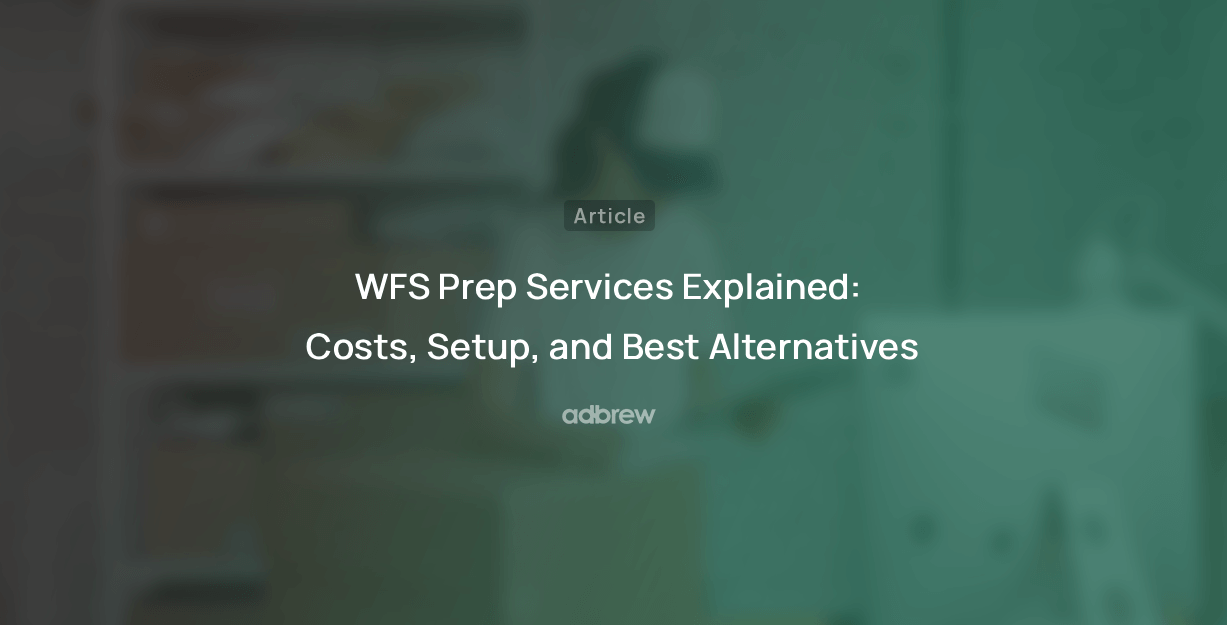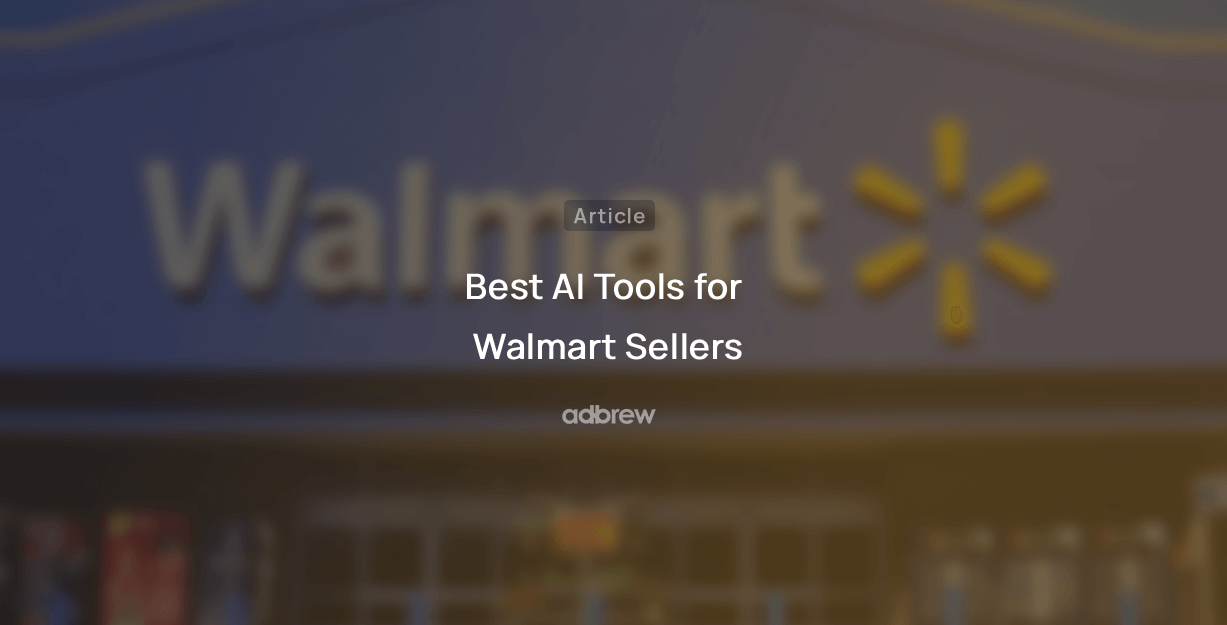How to Sell on Walmart Marketplace? A Seller's Guide

Shrey Chaudhary
Jun 15, 2025
Selling products on online marketplaces has become a vital strategy for businesses to reach more customers. If you're looking to start selling online or expand your e-commerce business, Walmart Marketplace is an excellent option. This guide will cover the benefits of selling on Walmart, the requirements to become a seller and provide a detailed step-by-step process for setting up your Walmart Seller Account.
Benefits of Selling on Walmart Marketplace
Selling on Walmart Marketplace offers several advantages for online sellers. Here are some of the key benefits:
1. Vast Customer Reach
Massive Audience: Walmart has a huge customer base, providing sellers with access to millions of potential customers across the United States.
Brand Recognition: Walmart's strong brand recognition can help increase your products' visibility and credibility.
2. Increased Sales and Revenue
High-Traffic Platform: Walmart's marketplace receives significant traffic, which can lead to increased sales and revenue for sellers.
Prime Placement: Featured products and promotional opportunities can boost sales and visibility.
3. Enhanced Brand Visibility
Brand Exposure: Selling on Walmart can help increase brand awareness and reach new customers.
Customer Reviews: Positive customer reviews can enhance your brand's reputation and attract more buyers.
4. Simplified Sales Process
User-Friendly Platform: Walmart's seller platform is designed to be user-friendly, making it easy to manage your listings and orders.
Fulfillment Options: Walmart offers various fulfillment options, including Fulfillment Services by Walmart (FBA), which can simplify the shipping and logistics process.
5. Strong Customer Support
Reliable Support: Walmart provides dedicated customer support to assist sellers with any questions or issues.
Trust and Confidence: Walmart's reputation for customer satisfaction can instill trust in buyers.
6. Marketing and Promotional Opportunities
Marketing Tools: Walmart offers various marketing tools to help sellers promote their products and reach a wider audience.
Promotional Events: Participating in Walmart's promotional events can increase product visibility and sales.
7. Competitive Pricing
Price Matching: Walmart's competitive pricing policies can help sellers maintain competitive prices and attract customers.
8. Data and Analytics
Insights: Walmart provides sellers with valuable data and analytics to track performance, identify trends, and optimize their strategies.
Requirements to Become a Walmart Seller
Before you start selling on Walmart, you must meet specific requirements. Walmart aims to ensure that only reliable, high-quality sellers join its marketplace. Here’s what you need to know:

1. Business Verification
To sell on Walmart Marketplace, you need a registered business with a valid tax ID. As part of the verification process, you'll need to provide documents such as your business license, tax ID, and business address. This helps Walmart confirm that you are a legitimate seller.
2. Product Categories
Ensure your products fall within Walmart's accepted categories. While Walmart has a broad range of categories, some items are restricted or prohibited. Familiarize yourself with Walmart's prohibited products policy to ensure your products are allowed on the platform.
3. Existing Sales Channels
Walmart prefers sellers with online sales experience. If you have a history of selling on other eCommerce platforms or your own website, this will work in your favor. It demonstrates that you understand the nuances of online marketplaces and can manage an online business.
4. Walmart Marketplace Account
You must apply to become a Walmart Marketplace seller by creating an account and submitting your business details. Walmart will review your application, and if approved, you'll gain access to the Seller Center, where you can manage your listings and sales.
How Much Does it Cost to Sell on Walmart?
Understanding Walmart Marketplace fees is crucial for managing your costs and maintaining profitability. Here’s a breakdown of the main fees:
Referral Fees
Walmart charges a referral fee for each sale, which varies by product category. These fees typically range from 6% to 20% of the selling price. Be aware of the fees for your specific product categories to calculate your potential profits accurately.
Walmart Fulfillment Services (WFS) Fees
If you choose to use Walmart Fulfillment Services, you'll incur storage and fulfillment fees. These fees depend on the size, weight, and category of your products. WFS fees can impact your overall profitability, so consider them carefully when deciding whether to use Walmart’s fulfillment services.
Advertising Costs
Running Walmart Marketplace ads through Walmart Connect involves additional costs. Sponsored search ads and other promotional options can help increase your product visibility but come with associated expenses. Budget for advertising to drive traffic and boost your sales.
7 Steps to Setup a Walmart Seller Account
To begin selling on Walmart Marketplace, you'll need to follow a few simple steps to set up your seller account.
1. Create Your Seller Account
The first and most important step to becoming a Walmart Marketplace seller is creating a dedicated seller account. Remember, this account is separate from any personal Walmart.com shopping accounts you may have. Follow these steps:
Navigate to the Seller Registration Page: Go to Walmart’s official seller signup form to get started.
Enter Your Business Information: Fill out the required fields with your full name, business name, valid business email address, and business phone number. Also, set a secure password for your account.
Review and Accept Terms: Carefully read through Walmart’s terms and conditions. Understanding these guidelines is crucial as they dictate your relationship with Walmart.
Complete Registration: After reviewing the terms, click the “Create my account” button to submit your information.
2. Submit Your Business Verification Details
Once your seller account is created, the next essential step is to verify your business details. This verification process confirms your legitimacy as a seller. Ensure you have the following information ready:
Required Information:
U.S. Tax Identification Number (TIN)
Annual Gross Merchandise Value (GMV) range
Primary product category
Verification Process:
Access the Verification Portal: Log into your seller account and click the “Get verified” button at the top of your homepage.
Complete the Verification Form: Fill out the form with your tax and business details, and provide specific seller profile information.
Submit for Review: After verifying that all information is accurate, click “Submit for review” to start the verification process.
Await Verification: Walmart typically takes up to two business days to process verifications. You can track the status of your application through Walmart’s seller application tracking site.
3. Configure Payments
With business verification complete, it’s time to set up your payment settings, ensuring you can receive payments efficiently. Walmart offers three third-party payment processors based on your location:
Payment Processor Options:
Payoneer
Hyperwallet
PingPong
Setup Process:
Access Payment Settings: Click the “Get paid” button on your seller homepage.
Select Your Payment Processor: Choose your preferred processor and either create a new account or sign in to an existing one.
Finalize Setup: Follow the guided instructions to complete your payout settings, which may include additional identity verification.
Note: Walmart has an initial payment hold period of up to 14 days for U.S.-based sellers and up to 21 days for international sellers to ensure marketplace security.
4. Set Up Shipping
Next, establish your shipping and returns policies to define the customer experience for order fulfillment and returns.
Shipping Setup:
Access Shipping Setup: Click the “Start shipping” button on your seller homepage.
Select Shipping Templates: Choose templates that align with your business needs for fulfillment speed, shipping destinations, and customer shipping costs. For more customization, use the “Advanced setup” option.
Review Returns Policy: Agree to Walmart’s Returns Shipping Service terms, which govern return label printing.
Specify Return Center Details: Enter accurate information for your return center, which will be printed on return labels.
Finalize Setup: Click “Submit” to save your shipping and returns configuration.
5. List Your Products (Bulk Upload)
Now that your account is verified, and payment and shipping configurations are set, it’s time to list your products. Walmart offers multiple methods to populate your product catalog:
Methods to List Products:
Bulk Upload: Best for sellers with large catalogs, allowing the simultaneous addition of many products.
Single Item Addition: Ideal for small catalogs, enabling individual product additions.
API Integration: Suitable for sellers with dynamic catalogs, allowing automatic synchronization of changes.
Bulk Upload Process:
Navigate to Product Catalog: Go to “Product Catalog” > “Items” and click “Add Items”.
Upload Your Spreadsheet: Drag and drop your Walmart template or custom spreadsheet.
Complete Upload: Click “Next” and follow the steps to finalize the upload.
Single Item Addition Process:
Access Item Addition: Go to “Product Catalog” > “Items” and click “Add Items”.
Search or Create New Item: Use the “Search the Walmart catalog” field or click “Create a new item” if it’s not listed.
Add to Catalog: Once identified, click “Add Item” to include it in your catalog.
Update Offer Details: Enter product SKU, price, fulfillment type, and shipping weight. Optionally, customize further.
Finalize Addition: Click “Submit” to officially add the item.
6. Configure Inventory Levels
After listing your products, it’s important to configure your inventory levels to reflect accurate stock on Walmart.com.
Inventory Management Methods:
Walmart Fulfillment Services (WFS): Managed within the WFS section of your dashboard.
Direct Fulfillment: Manually update inventory for specific items or use bulk updates via template upload.
Manual Inventory Update Process:
Navigate to Product Catalog: Go to “Product Catalog” and select “Items”.
Search for Specific Item: Use the search function to locate the item.
Update Inventory: Click on the current inventory number to open a pop-up window, input the correct quantity, and click “Update”.
7. Optimize Your Listings
The final step is to optimize your product listings for better visibility and sales. Walmart provides a Listing Quality tool to help with this.
Listing Quality Tool:
Algorithm Evaluation: Walmart’s tool assesses content and discoverability, offer details, ratings and reviews, and post-purchase quality.
Listing Quality Score: A percentage score ranging from 0 to 99 is provided for individual items and overall catalog levels.
Dashboard Access: Use the Listing Quality Dashboard in Seller Center to monitor scores and receive recommendations for improvement.
How to Create a Good Walmart Listing?
Creating effective listings is crucial for success on Walmart Marketplace. Here’s how to create great listings:
Use Clear and High-Quality Images
High-quality images are essential for attracting customers. Use multiple images to showcase your product from different angles. Ensure the images are clear and visually appealing.
Write Detailed Descriptions
Provide comprehensive and accurate product descriptions. Include key features, specifications, and benefits. Use bullet points to make the information easy to read and understand.
Set Competitive Prices
Research similar products on Walmart Marketplace and set competitive prices. Competitive pricing can help you win the buy box and attract more customers.
Encourage Positive Reviews
Encourage satisfied customers to leave positive reviews. Good reviews can enhance your product’s credibility and increase your chances of making sales. Provide excellent customer service to ensure positive feedback.
Frequently Asked Questions
1. How do I handle returns?
Walmart has a straightforward returns process. You can use Walmart’s returns shipping service or handle returns yourself. Make sure to provide clear instructions to customers on how to return products and issue refunds promptly.
2. What if my account is suspended?
If your account is suspended, review Walmart’s policies and guidelines to identify potential issues. Contact Walmart Seller Support for assistance. Common reasons for suspension include policy violations or performance issues.
3. How can I improve my product rankings?
Improve your product rankings by optimizing your listings with high-quality images, detailed descriptions, and competitive pricing. Run Walmart Marketplace ads through Walmart Connect to boost visibility.
4. What are Walmart’s prohibited products?
Walmart’s prohibited products policy outlines items that are not allowed on the marketplace. Review this policy to ensure your products comply with Walmart’s guidelines and avoid listing restricted items.
5. How do I track my sales performance?
Use the Walmart Seller Center to track your sales performance. You can access detailed reports and analytics to monitor your sales, inventory levels, and other key metrics.
Conclusion
Selling on Walmart Marketplace presents a valuable opportunity to reach a vast audience and grow your business. By understanding the benefits, meeting the requirements, and following the steps to set up your Walmart Seller Account, you can successfully navigate the platform and start making sales. Ensure you create great product listings, take advantage of Walmart Connect for advertising, and use the Walmart Brand Portal to protect your brand. With the right approach and dedication to customer service, you can thrive as a Walmart Marketplace seller and expand your online presence.