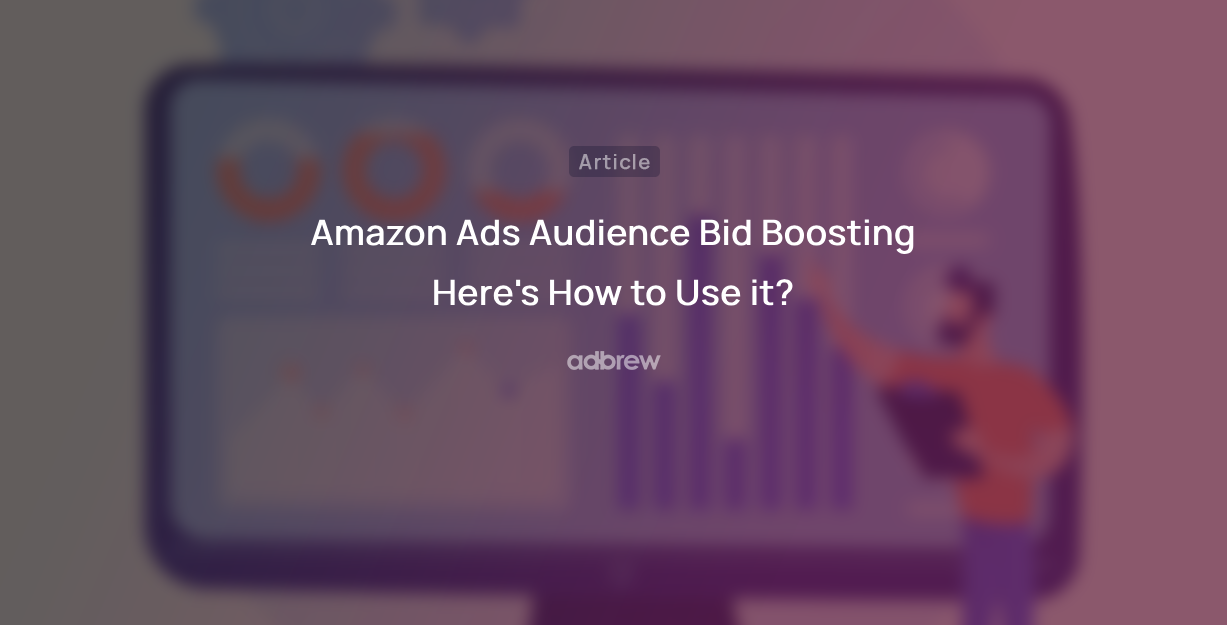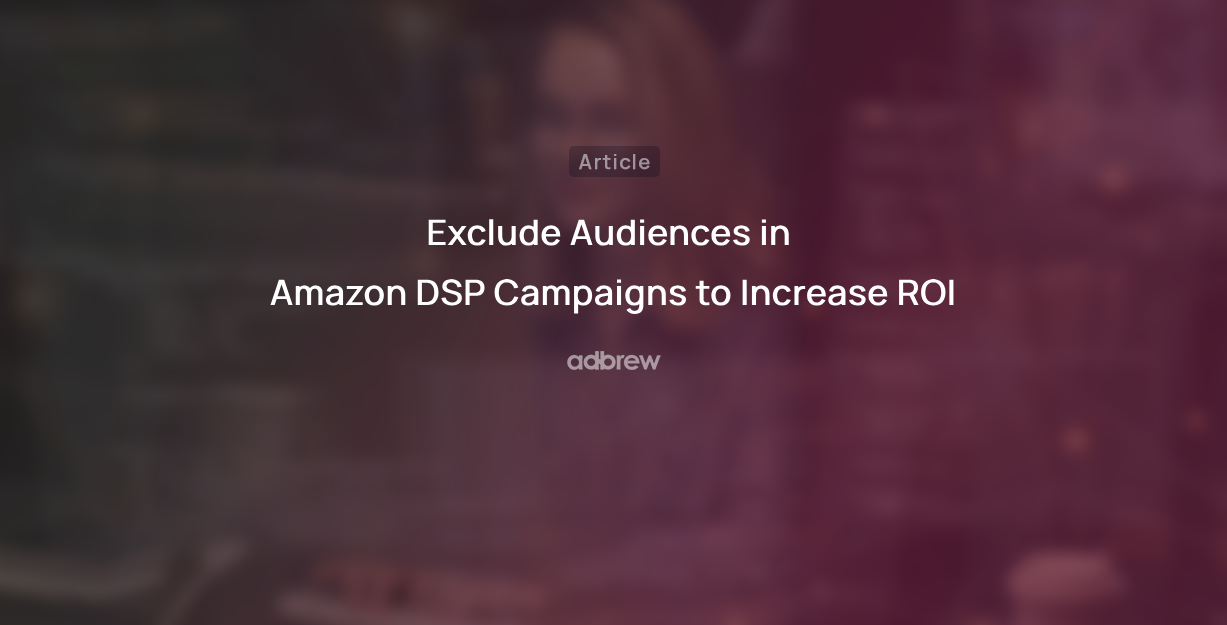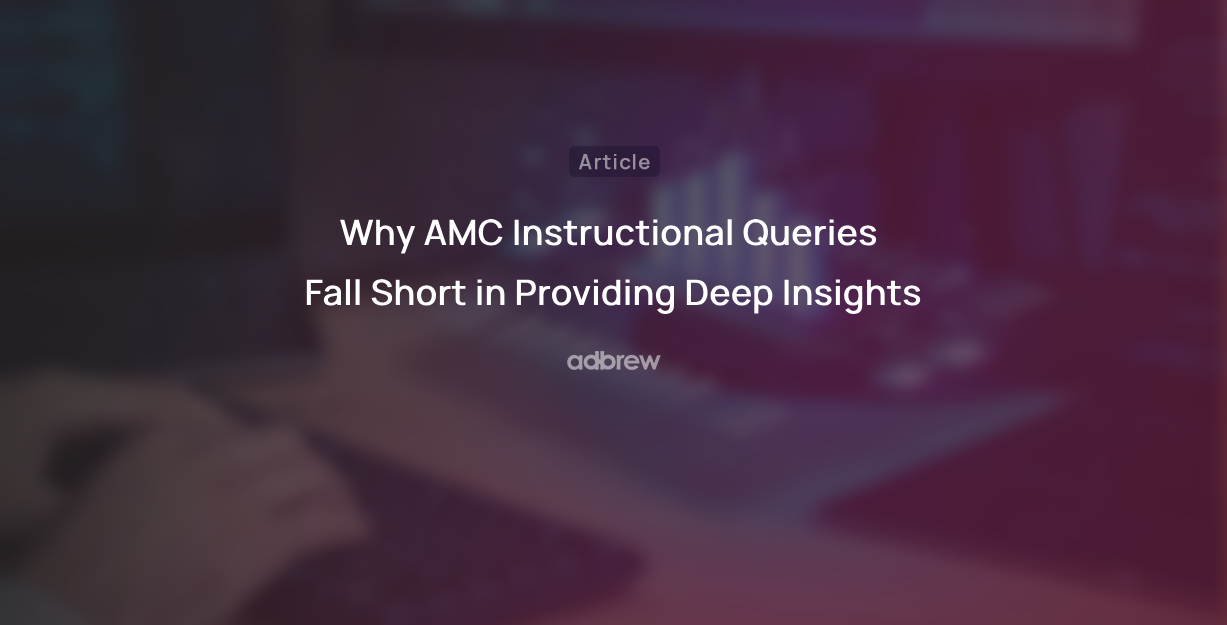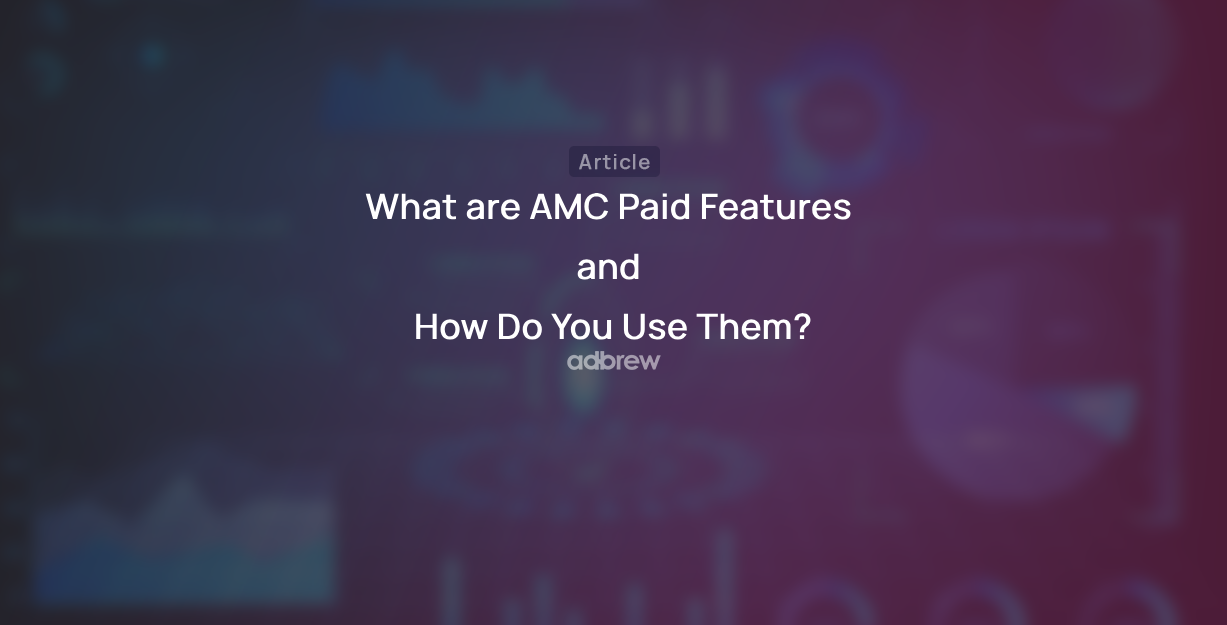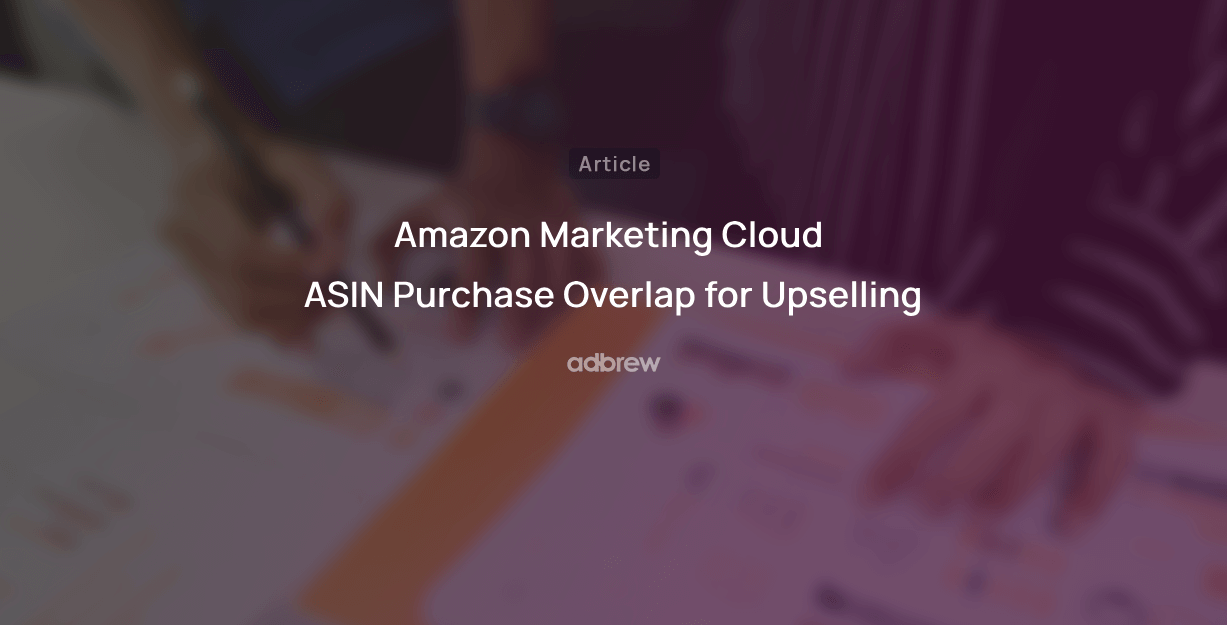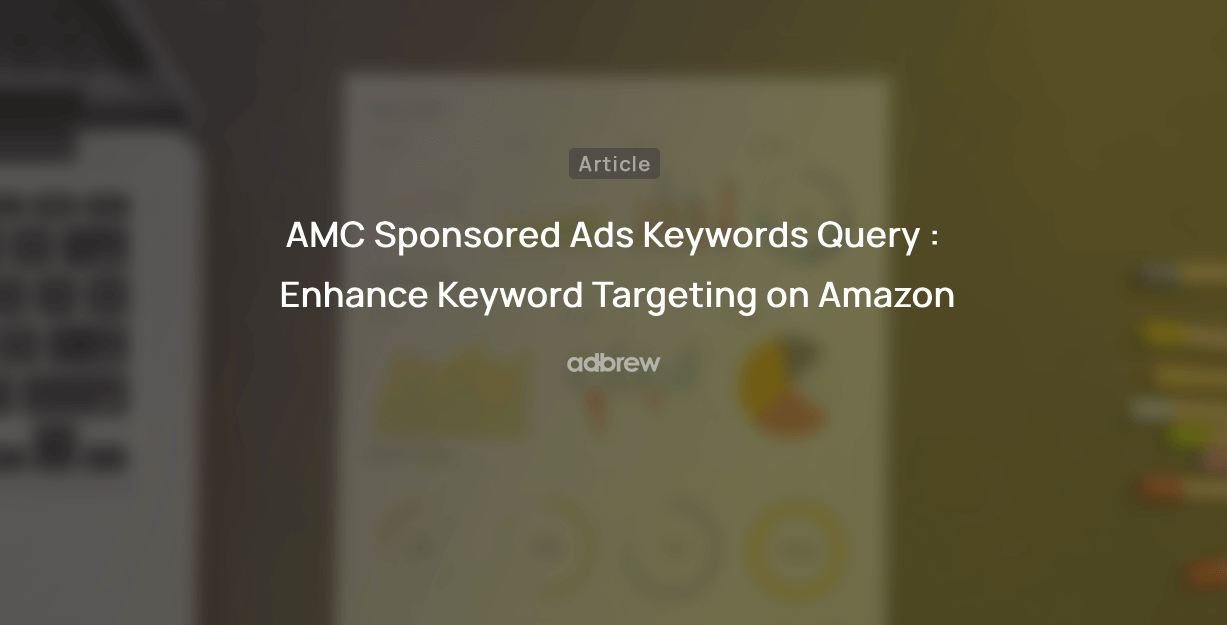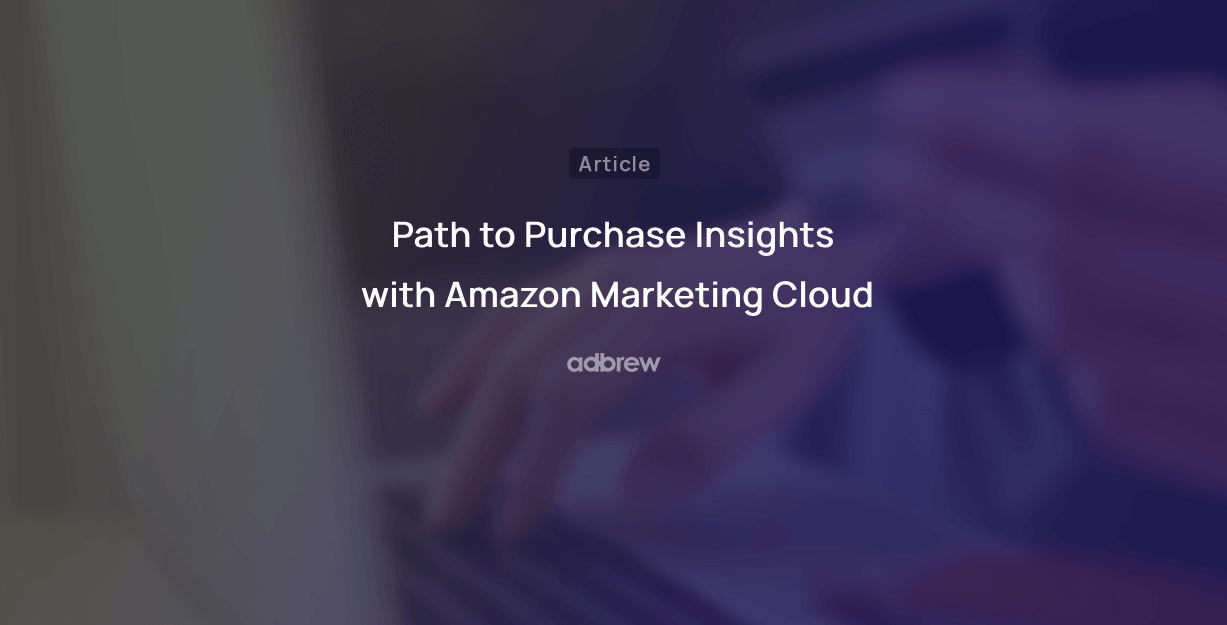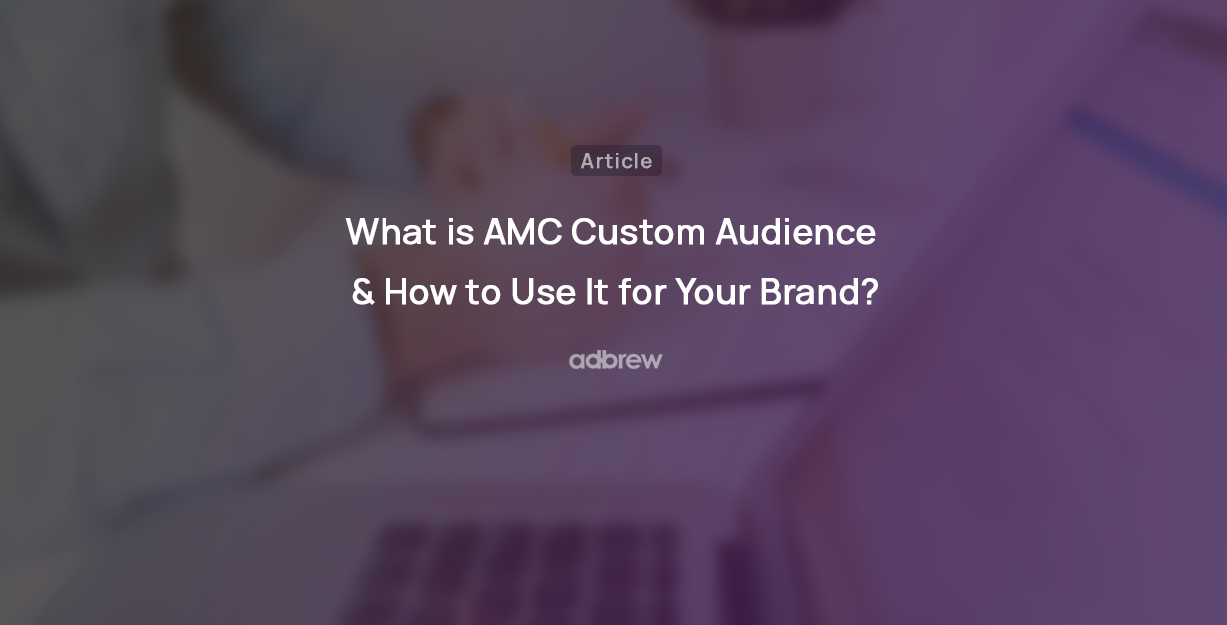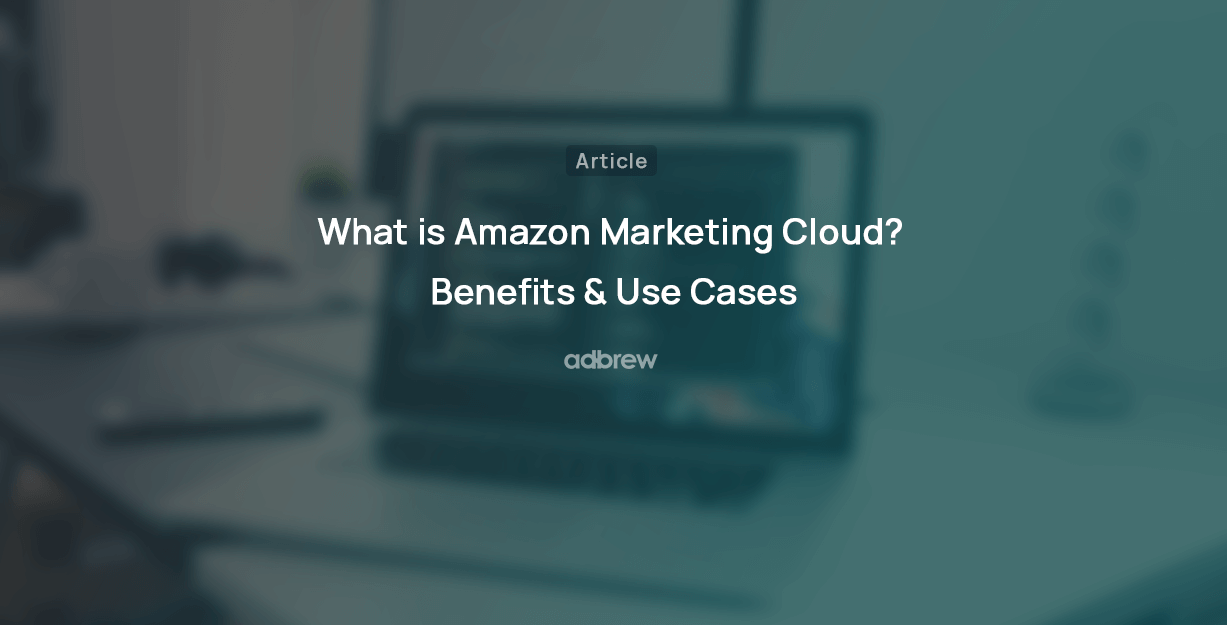How to Leverage New-to-Brand Data Using Amazon Marketing Cloud?
14 Jan 2024

Understanding the impact of our advertising efforts on attracting new customers is crucial for the growth of our brand. However, for a very long time, Amazon has not shared this data with brands.
Fortunately, with access to the Amazon Marketing Cloud, many data transparency issues are being resolved. AMC offers comprehensive insights into a spectrum of New-to-Brand (NTB) metrics associated with our ad campaigns.
In this blog, we will discuss what New-to-Brand metrics are, why it is important to track them, and how to get new-to-brand data using the Amazon Marketing Cloud.
What is Amazon New-to-Brand Metrics?
New-to-Brand (NTB) metrics are a set of performance indicators within Amazon Ads that help advertisers understand how their campaigns reach and acquire new customers on the platform. These metrics specifically track sales and engagement generated by customers who haven’t purchased your brand’s products on Amazon in the past 12 months.
New-to-Brand Data in Amazon Advertising Console
Amazon has long provided New-to-Brand sales for Sponsored Display campaigns and Sponsored Brands campaigns in the advertising console itself. However, there’s a significant gap in the Advertising Console: the absence of New-to-Brand data for Sponsored Products campaigns.
This gap is noteworthy because advertisers typically spend 70-75% of their ad budget on Sponsored Products ads alone. The lack of new-to-brand metrics for these campaigns complicates the assessment of the overall advertising impact on new brand acquisition.
Fortunately, the Amazon Marketing Cloud steps in to address this challenge. It allows you to extract new-to-brand data for all ad types, including Sponsored Products, Brands, Display, Video, DSP, Streaming TV, and more.
How to Get New-to-Brand Data Using Amazon Marketing Cloud?
Here is an instructional query that Amazon provides to extract new-to-brand orders data.
WITH dsp_campaigns (campaign_id) AS (
VALUES
-- Optional update: To apply display campaign filter to the query, add campaign IDs below and uncomment lines in the impressions cte and the final select statement. Ignore the section to skip filters.
(1111111111111),
(2222222222222)
),
sa_campaigns (campaign) AS (
VALUES
-- Optional update: To apply sponsored ads campaign filter to the query, add campaign names below and uncomment lines in the impressions cte and in the final select statement. Ignore section to skip filters.
('SP Campaign 1'),
('SP Campaign 2'),
('SD Campaign 1'),
('SD Campaign 2'),
('SB Campaign 1'),
('SB Campaign 2')
)
SELECT
advertiser_id,
advertiser,
campaign_id,
campaign,
SUM(new_to_brand_total_purchases) AS new_to_brand_purchases,
SUM(total_purchases) - SUM(new_to_brand_total_purchases) AS non_new_to_brand_purchases,
(
SUM(new_to_brand_total_purchases) / SUM(total_purchases)
) * 100 AS new_to_brand_purchases_percentage,
SUM(new_to_brand_total_product_sales) AS new_to_brand_product_sales,
SUM(total_product_sales) - SUM(new_to_brand_total_product_sales) AS non_new_to_brand_product_sales,
(
SUM(new_to_brand_total_product_sales) / SUM(total_product_sales)
) * 100 AS new_to_brand_product_sales_percentage
FROM
amazon_attributed_events_by_conversion_time
WHERE
purchases > 0
AND user_id IS NOT NULL -- Optional update: uncomment this line to enable DSP & SA filters. Leave the line commented to skip filters
/*AND (campaign_id IN (SELECT campaign_id FROM dsp_campaigns) OR campaign IN (SELECT campaign FROM sa_campaigns)).*/
GROUP BY
advertiser_id,
advertiser,
campaign_id,
campaignOutput:
By using the above SQL query, you can get both new-to-brand and non-new-to-brand orders and sales data for all your advertising campaigns. Here’s a snapshot of what the results may look like.
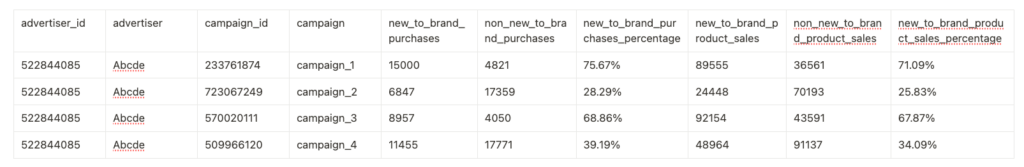
Explanation:
The table above illustrates that the first and third campaigns show a significantly higher percentage of new-to-brand purchases compared to the others. This information provides valuable insights into the effectiveness of these campaigns in new customer acquisition.
How to Use New-to-Brands Metrics?
New-to-brand metrics play a vital role in optimizing your advertising and marketing approach. It offers actionable insights, such as:
First-Time Buyers: Gauge the number of new customers your ads attract.
Campaign Effectiveness: Identify the campaigns that effectively reach new audiences.
Product Performance: Assess which products show the highest New-to-Brand purchase rate.
Customer Acquisition Cost: Gain clarity on the cost of acquiring new customers.
Halo Product Sales Analysis: Evaluate the sales of halo products contributing to New-to-Brand.
Overall New-to-Brand Sales: Evaluate the combined impact of Product and Brand Halo on total sales.
These insights enable you to refine your advertising strategies and adjust targeting to attract more new-to-brand customers to your store.
Ready to get started with Adbrew?
Use Adbrew's AMC dashboard to view new-to-brand metrics for all your sponsored and DSP campaigns with ease.
Frequently Asked Questions:
New-to-brand orders on Amazon track the first-time purchases of a specific brand on the Amazon marketplace within a designated timeframe, typically the past year.
New-to-brand customers are those who have not purchased products from the brand within the specified time frame, usually one year.
To calculate the new-to-brand sales percentage, divide the total sales of new-to-brand orders by the total sales and multiply by 100.
New-to-brand units represent the total number of units included in the new-to-brand orders for a campaign.
Conclusion:
In summary, the introduction of New-to-Brand metrics through the Amazon Marketing Cloud can significantly change how brands evaluate the impact of their advertising campaigns. Beyond traditional sales and ACOS data, it is high time for brands to delve into NTB metrics to gauge the effectiveness of their ads in acquiring new customers and the associated costs.
This not only enhances the understanding of campaign success but also provides valuable insights for retaining and optimizing strategies for existing customers. I hope this tutorial has helped you understand the importance of this metric, SQL queries to get this data, and ways to use these data in future marketing strategies for both new and existing customer segments.
How Adbrew can help you?
While the Amazon Marketing Cloud is a powerful tool, its complexity, especially the requirement for SQL knowledge, can pose a barrier for many marketers.
Say goodbye to data headaches! Our new Amazon Marketing Cloud Dashboard in Adbrew streamlines complex analysis, empowering you to make quick, informed decisions.
Pre-built graphs and visualizations in our dashboard instantly unveil key new-to-brand (NTB) metrics for your top campaigns, campaign types, and ASINs.
Recent Posts
Unlocking Deeper Insights with Amazon Marketing Cloud
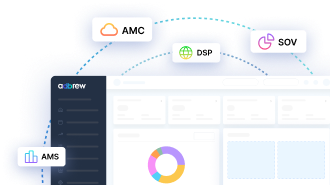
Related Blogs
This year’s Amazon Ads Unboxed event introduced a range of exciting features, from a revamped DSP console to the ability […]
With the advent of Amazon Marketing Cloud (AMC), optimizing ad campaigns has become more versatile than ever. One notable feature […]
Have you ever browsed through Amazon, adding items to your cart, but then got sidetracked and didn’t finish your purchase? […]
Having spent considerable time working with Amazon DSP ads, we’ve observed a common challenge: achieving and measuring optimal results from […]
In recent times, there has been notable growth in the Amazon Marketing Cloud market, with an increasing number of brands […]
Amazon Marketing Cloud offers free data analytics tools for analyzing advertising performance. However, the platform provides enhanced capabilities through its […]
Do you think the sales that Amazon has attributed to one of your campaigns are 100% accurate, and was that […]
Understanding the impact of our advertising efforts on attracting new customers is crucial for the growth of our brand. However, […]
Do you want to enhance the lifetime value of your customers on Amazon through targeted advertising campaigns? Upselling and cross-selling […]
It’s no secret that keyword targeting plays a crucial role in driving the audience to our product page on Amazon. […]
For brands navigating the complexities of Amazon advertising, understanding the customer journey from ad exposure to purchase used to be […]
As reported by Forbes, the global e-commerce marketplace boasts a staggering $6.3 trillion valuation, with Amazon contributing a significant 37.8% […]
In today’s data-driven era, brands can easily become disoriented without a complete understanding of how their target audiences are interacting […]
Do you think all of your customers purchase your product on the very first day when they are exposed to […]