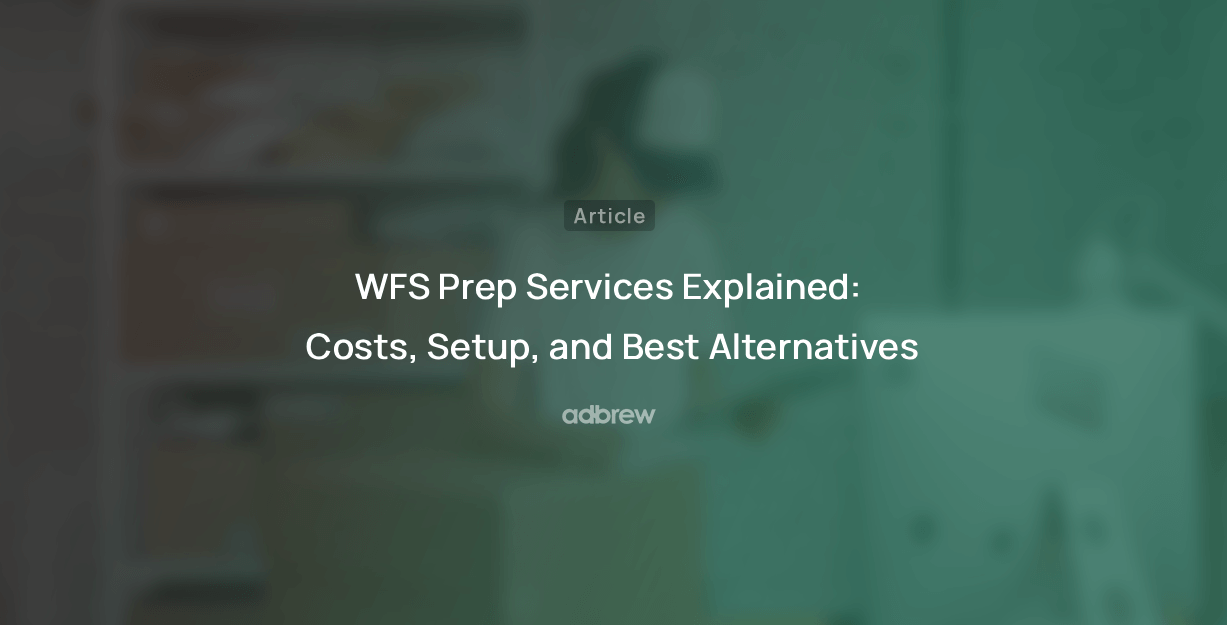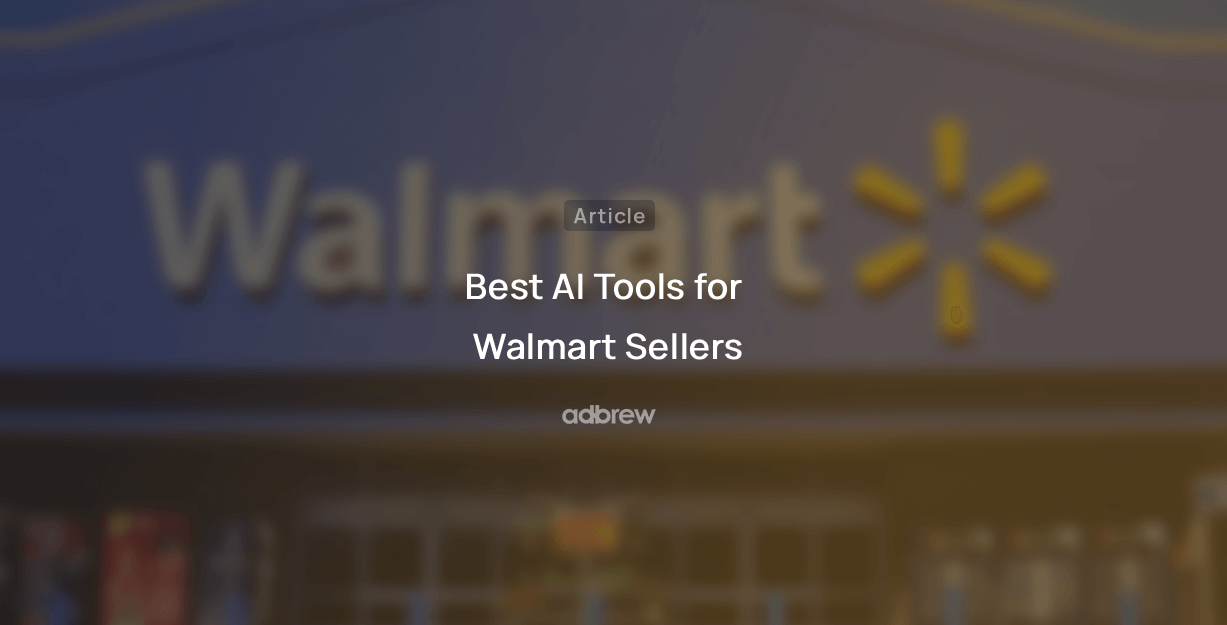How to Effectively Use Walmart Automated Rules for Your Marketplace Campaigns?

Nishant Singh
Jun 23, 2025
Walmart is quickly becoming a popular platform for brands and sellers to connect with more customers. One way to boost your advertising performance on Walmart is by using its automated rules feature. This tool lets you set up rules that automatically adjust your ad spend, budgets, and campaign settings based on certain triggers. By using these automated rules, you can save time, have better control over your campaigns, and improve your overall ad performance.
In this blog, we’ll guide you through how to make the most of Walmart’s automated rules for your marketplace campaigns and show you how they can benefit your advertising strategy.
What Are Walmart Automated Rules?
Automated rules on Walmart are customizable settings that allow advertisers to automate specific actions in their campaigns. These actions are triggered by predefined conditions. For example, you can set an automated rule to increase your budget if a campaign is performing well or pause a campaign if it isn’t meeting expectations.
By using automated rules, advertisers can optimize their campaigns without needing to constantly monitor and manually adjust settings. This automation can save you time and give you more control over how your ads perform.
How to Use Walmart Automated Rules?
Setting up automated rules on Walmart’s advertising platform, Walmart Connect is simple and can streamline your advertising process. Here’s a step-by-step guide to get started:
1) Access the Walmart Connect Platform
First, log in to your Walmart Connect account to create and manage your automated rules. This platform is where you’ll manage all of your advertising campaigns.

2) Click on Automated Rules
Once inside the platform, navigate to the Settings tab in the navigation panel. Under Settings, click on the “Automated Rule” option.
3) Create a New Rule
Next, click on the "New Rule" button on the top right of the page. This will allow you to create your customized automated rule for the campaign you wish to optimize.
4) Name Your Rule and Choose a Target
Start by entering a name for your rule. This will help you identify the rule later when you’re managing multiple campaigns. After naming your rule, you’ll need to choose a target for the rule. Walmart provides three types of targets:
Campaign Level: Adjust the settings for an entire campaign.
Product Level: Focus on specific products within a campaign.
Keyword Level: Modify bids or other actions based on the performance of specific keywords.
5) Define the Action
Now that you’ve selected your target, you’ll need to define the action that will be taken when the rule is triggered. For example, you could choose to increase your daily budget, adjust keyword bids, or even pause the campaign.
6) Set the Criteria/Condition
Next, define the criteria or condition that will trigger the automated rule. You can set multiple conditions, depending on your campaign goals. For instance, you may want the rule to trigger when a certain number of clicks or a specific return on ad spend (ROAS) is achieved.
7) Configure the Lookback Window and Frequency
Set the lookback window, which is the period during which Walmart will analyze campaign performance to determine if the conditions for the rule are met. You can also configure the frequency to control how often the rule should run.
8) Set the Time of Day
Choose the time of day for the rule to execute. This is useful if you want to make adjustments at specific times, like early in the morning or late at night, to ensure your budget lasts throughout the day.
9) Add Watchers (Optional)
If you have a team, you can add additional members as watchers. This way, they will be notified whenever the rule runs or an action is triggered.
10) Save the Rule
Once all the details are set, save the rule. The automated rule will now run in the background and make the adjustments you’ve defined based on the conditions you’ve set.
Benefits of Using Walmart Automated Rules
There are numerous benefits to using Walmart automated rules for managing your Walmart marketplace campaigns:
Time-Saving: By automating repetitive tasks, such as budget adjustments or bid changes, you save time that can be used on other business activities.
More Control: You can tailor the rules to meet your specific needs and set detailed conditions that will automatically optimize your campaigns for the best possible outcomes.
Optimized Performance: With rules running in real-time, your campaigns are continuously being optimized based on performance metrics like click-through rates, ROAS, or impressions.
Avoiding Human Error: Since the actions are automated, the chances of missing a key opportunity or making manual mistakes are minimized.

Examples of Walmart Automated Rules in Action
To better understand how automated rules can be applied, here are some examples:
Increasing Budget for High-Performance Campaigns: You can set an automated rule to increase your budget by 15% if your campaign's ROAS exceeds a certain threshold, ensuring you capitalize on a successful campaign.
Pausing Low-Performing Campaigns: If a campaign isn’t delivering the expected results, you can create a rule to pause it automatically once the cost-per-click (CPC) exceeds a specific limit without enough conversions.
Adjusting Keyword Bids: If a certain keyword is driving conversions, you can increase the bid on that keyword by a set percentage when its performance reaches your target ROAS or sales figure.
Monitoring and Optimizing Your Automated Rules
Once your rules are set up, you can monitor their performance through the Walmart Connect platform. Make sure to periodically review the rules you’ve set to ensure they’re still aligned with your campaign goals.
If a rule isn’t delivering the results you expected, adjust the triggers, actions, or conditions as needed. Over time, you’ll develop a deeper understanding of how the platform works, allowing you to further optimize your campaigns.

Conclusion
Learning how to use Walmart automated rules effectively can revolutionize the way you manage your Walmart marketplace campaigns. By automating actions like adjusting budgets, pausing underperforming campaigns, or increasing bids on successful keywords, you can save time and resources while ensuring your campaigns are always performing at their best.
Whether you’re a large brand or a small seller, Walmart automated rules give you the power to manage your ad spend more efficiently and optimize campaigns for better performance. With the right setup, you can focus on growing your business while your campaigns run smoothly in the background, delivering results in a highly competitive marketplace.