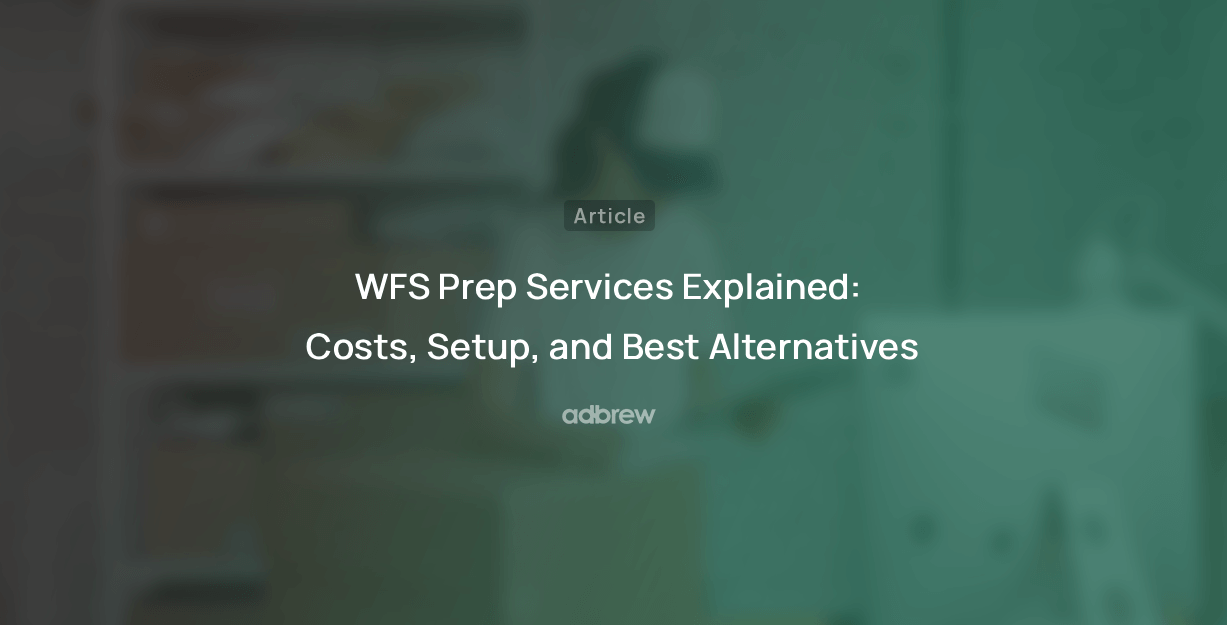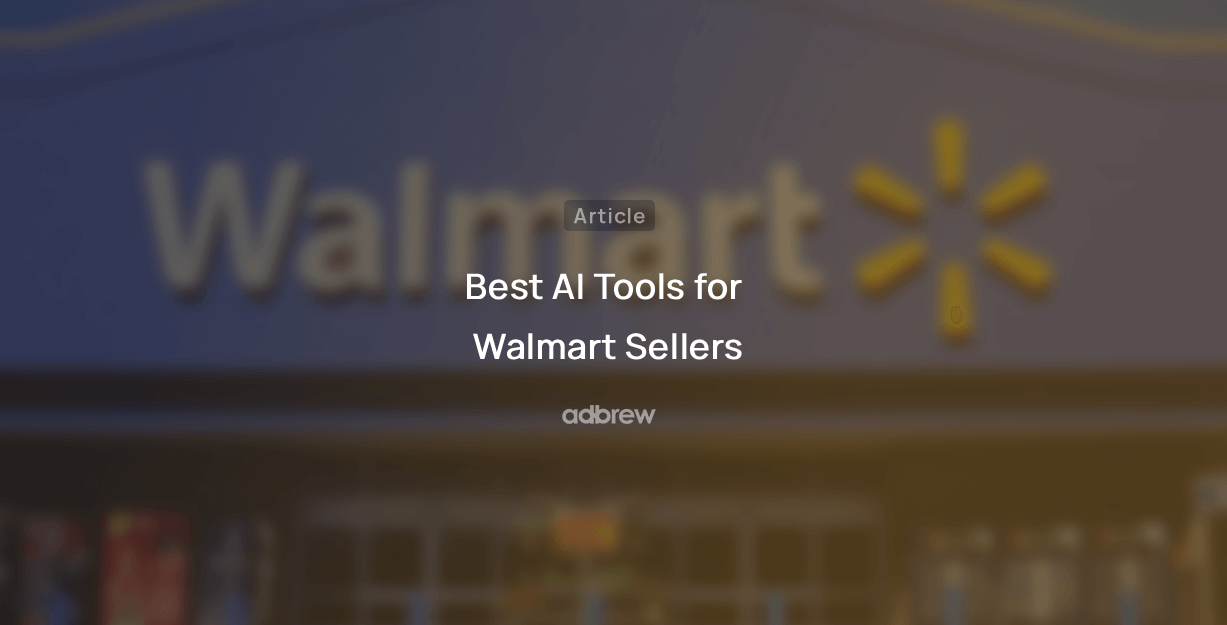Walmart Sponsored Products Ads Placements: 4 Placements You Need to Know

Shrey Chaudhary
Sep 30, 2025
Advertising on Walmart Marketplace gives sellers a great opportunity to increase product visibility and reach millions of online shoppers. One of the most effective ways to do this is through Walmart Sponsored Products.
These are pay-per-click (PPC) ads that appear across various locations on Walmart.com, helping your products show up in front of the right audience at the right time.
In this article, we’ll explore the main ad placements available for Walmart Sponsored Products and how you can use them to drive traffic and boost sales.
Overview of Walmart Sponsored Products Placements
Walmart offers several ad placements for self-serve advertisers. Each placement gives different levels of visibility and engagement, depending on where the shopper is in their buying journey.
Here are the key ad placements available on Walmart.com:
Search In-Grid Placement
Carousel Placements
Buy Box Banner Placement
Homepage Placement
Let’s take a closer look at each.
1. Search In-Grid Placement
Search In-Grid ads appear directly in the search results, browse, category, and curated shelf pages. They look very similar to organic listings, with a subtle “Sponsored Product” label just below the product image.
These placements are available for both Automatic and Manual campaigns.
Benefits of Search In-Grid Ads
Increase visibility for relevant products
Maintain or grow market share for top-performing items
Reach customers actively searching for your type of product
Placement Details
Each search results page typically shows 40 products.
There are up to 8 ad slots per page, and no more than 2 ads can appear in one section.
A maximum of 6 ads can appear per page.
Eligibility Requirements
To appear in Search In-Grid placements, your product must meet Walmart’s relevancy requirements:
The item must belong to the same category as the search term or match a product in the top 20 organic listings.
The promoted product needs to appear in a higher position than its organic ranking.
Because of these rules, it can be challenging for new or low-ranking products to get in-grid visibility.
Pro Tip:
Use Automatic campaigns to reach other placements like Carousels or the Buy Box, which have fewer restrictions and can help increase visibility for new SKUs.
Also, make sure your product titles include important and relevant keywords to improve organic ranking.
2. Carousel Placements
Carousel ads appear in multiple areas of Walmart.com, including:
Browse and category pages
Curated shelf pages
Bottom of search results
Product detail pages (through personalized modules like “Customers Also Viewed,” “Customers Also Considered,” and “Customers Also Bought”)
These placements are available for both Automatic and Manual campaigns and include Item Carousels and Search Carousels.
Benefits of Carousel Ads
Great for boosting visibility across the site
Excellent option for promoting new or unestablished SKUs
Help increase organic ranking over time
Reach new-to-brand shoppers browsing within your category
Placement Details
Up to 24 Sponsored Products can appear in one carousel
Up to 2 Sponsored Products can appear in a personalization carousel
No relevancy requirements, making this an ideal placement for new products
3. Buy Box Banner Placement
The Buy Box Banner ad appears on the product detail page of another relevant or complementary product, right below the “Add to Cart” button.
This is a premium placement because of its strong visibility and potential for high click-through rates (CTR).
Benefits of Buy Box Ads
Increase conversion rates with high-intent shoppers
Great for cross-selling or promoting alternative products
Perfect for improving the visibility of new products that haven’t built organic rank
Placement Details
Only one placement per page is available
No relevancy requirements are needed
Buy Box placements can help sellers introduce new products to customers already engaged in shopping behavior.
4. Homepage Placement
Homepage placements feature your ads within the “Featured Items” carousel on Walmart.com’s homepage.
This is one of the most visible and high-impact ad placements available on Walmart. It’s ideal for new product launches, seasonal promotions, and brand awareness campaigns.
Benefits of Homepage Ads
Massive visibility and brand exposure
Perfect for reaching new customers
Strong option for promoting bestsellers or time-sensitive deals
These ads work well when you want to make a strong first impression or drive traffic to your top-performing listings.
Final Thoughts
Walmart Sponsored Products Ad Placements give sellers a range of ways to connect with shoppers throughout their buying journey.
From the Search In-Grid for high-intent visibility to Carousel, Buy Box, and Homepage placements for brand discovery, each option plays a key role in your advertising strategy.
By understanding how each placement works and optimizing campaigns with data-driven insights, sellers can improve performance, boost sales, and build long-term success on Walmart Marketplace.