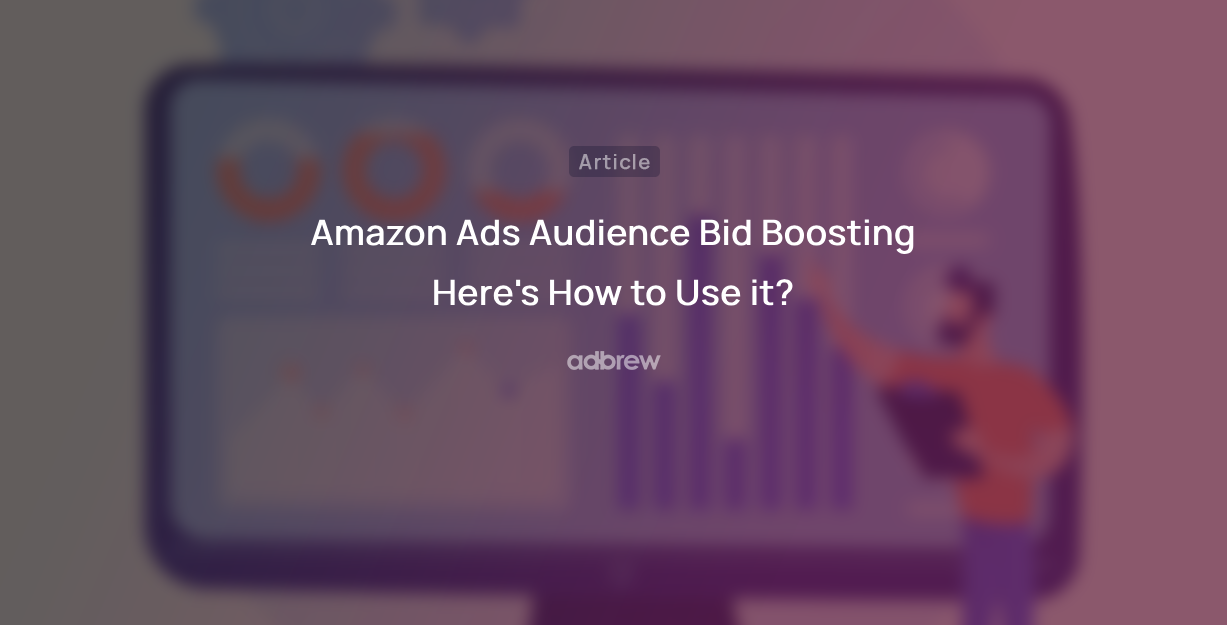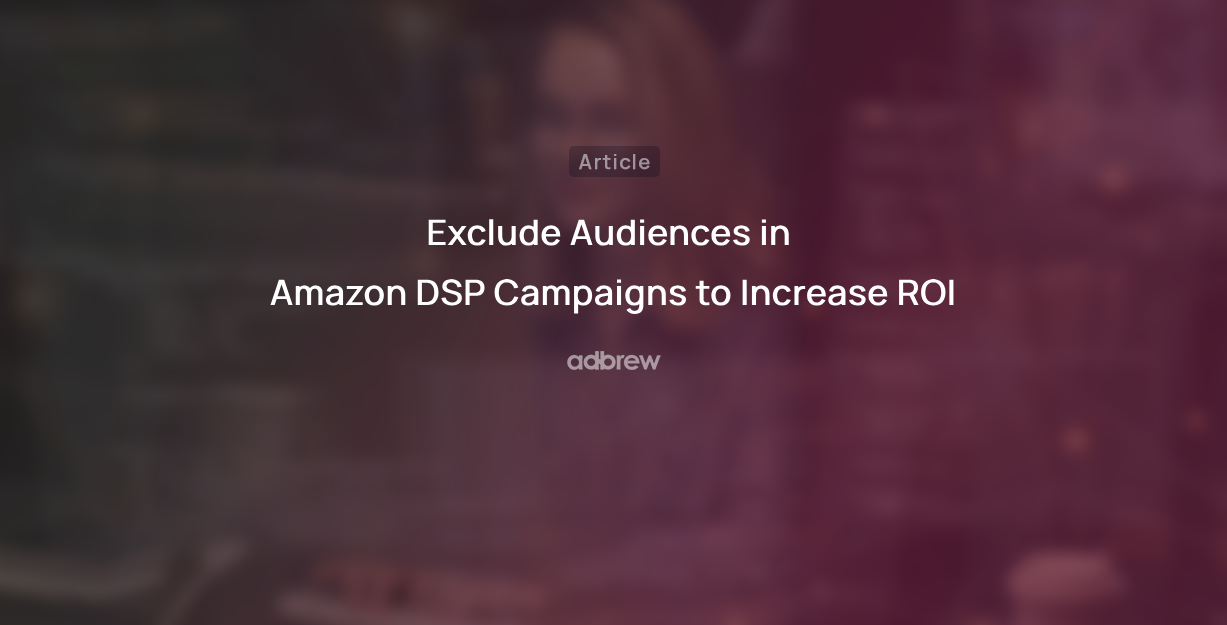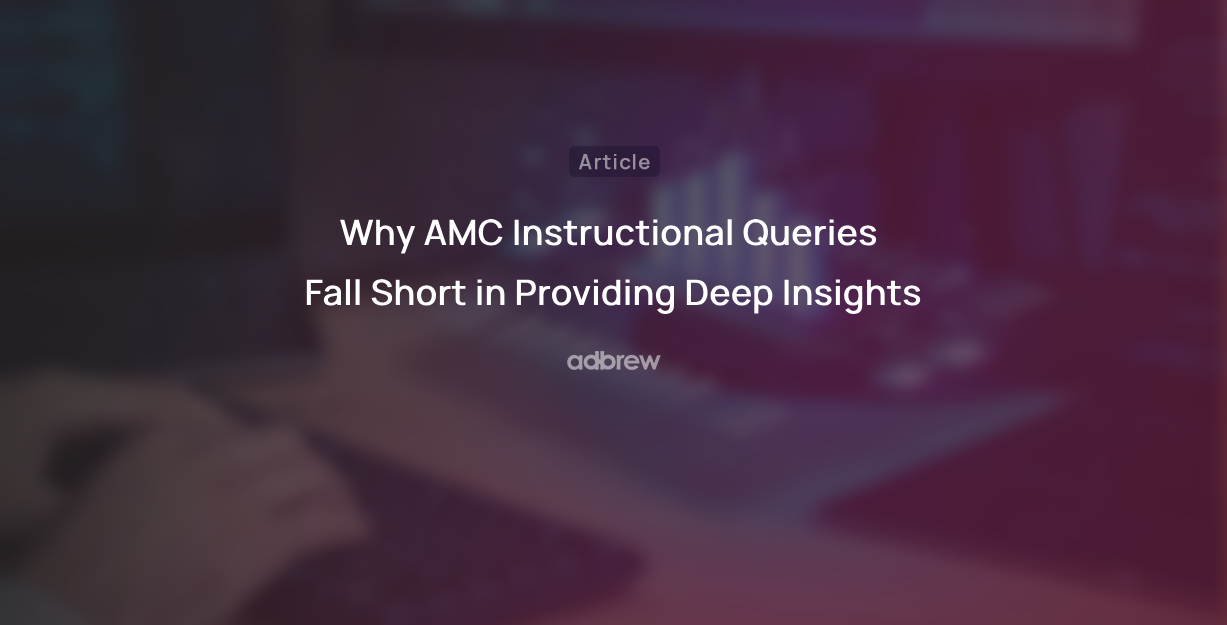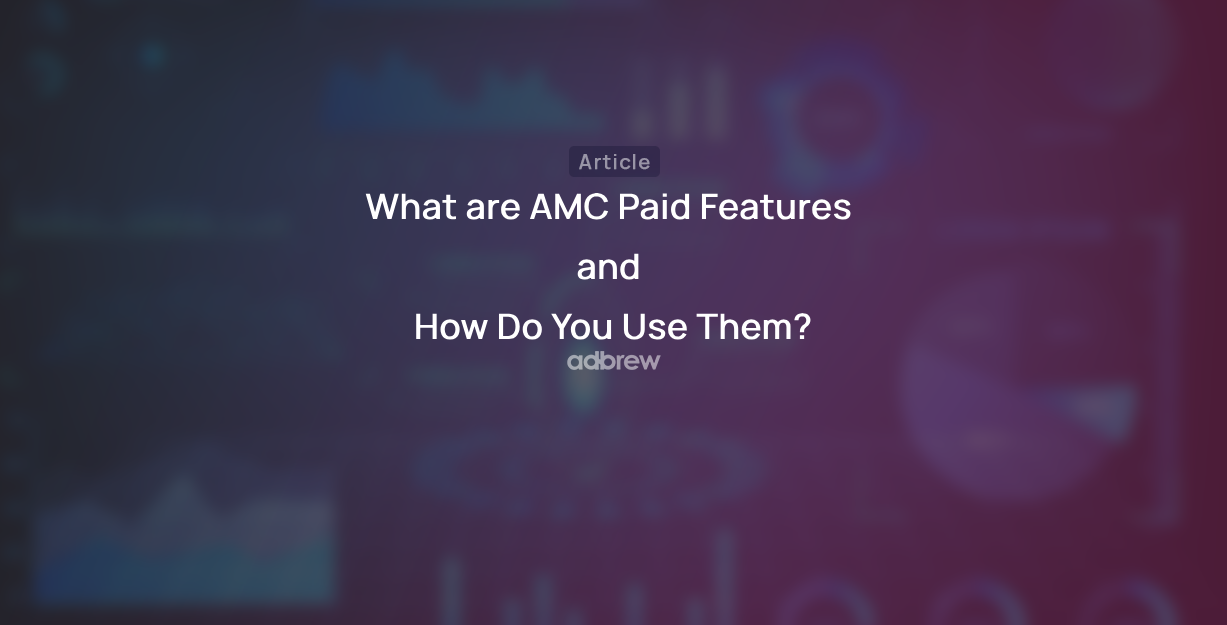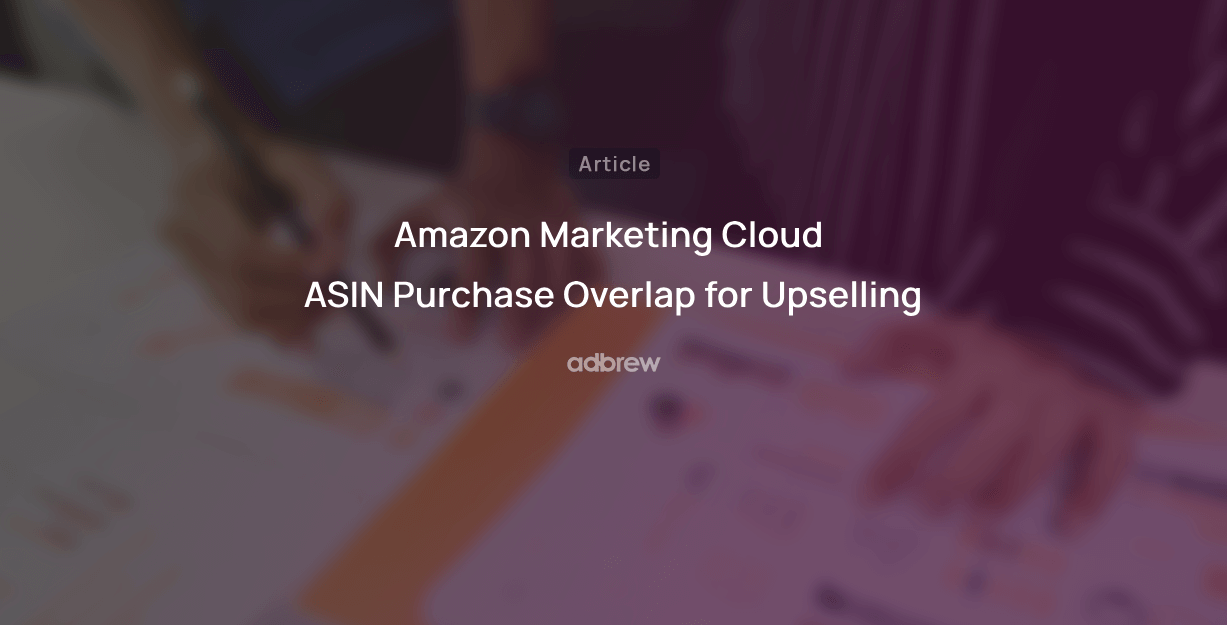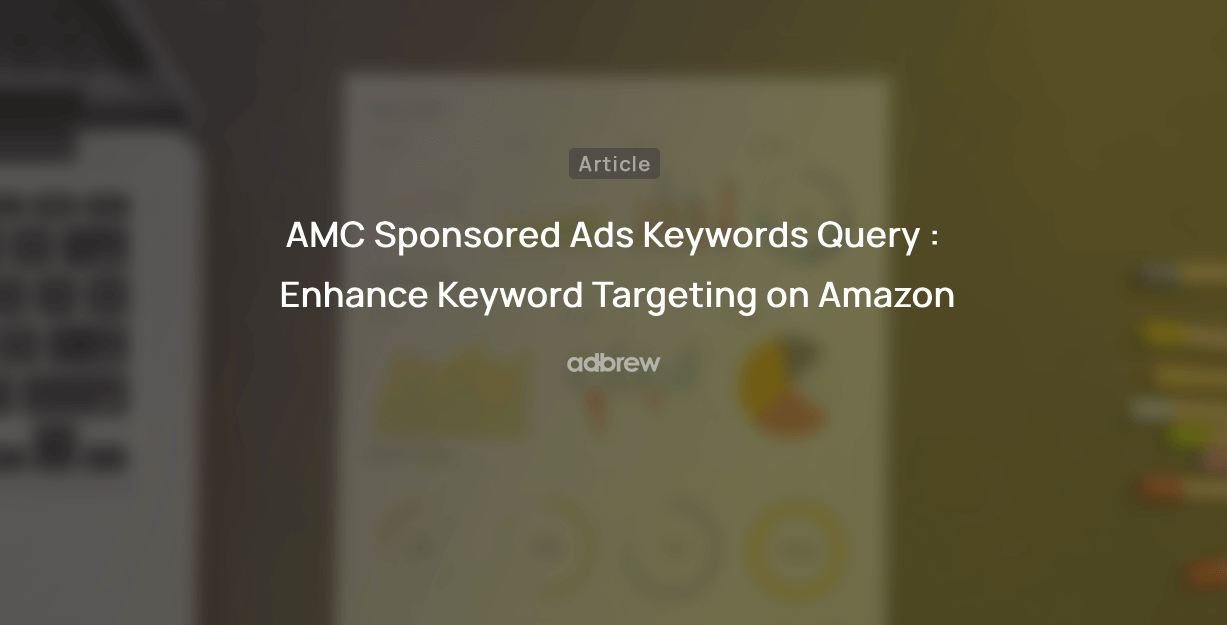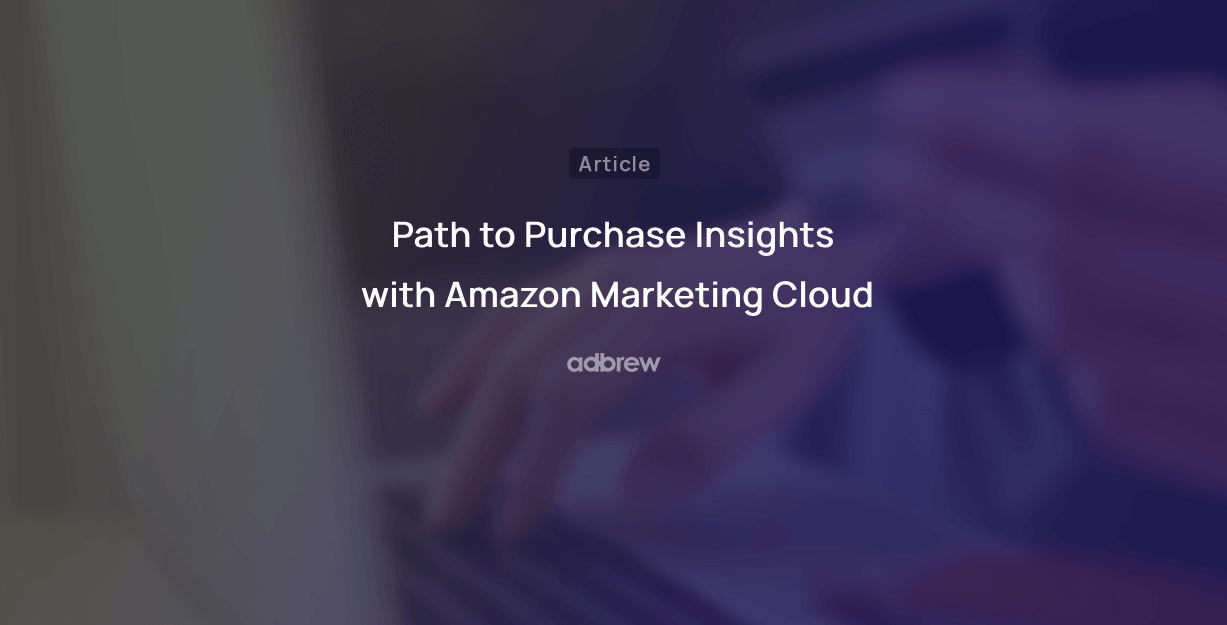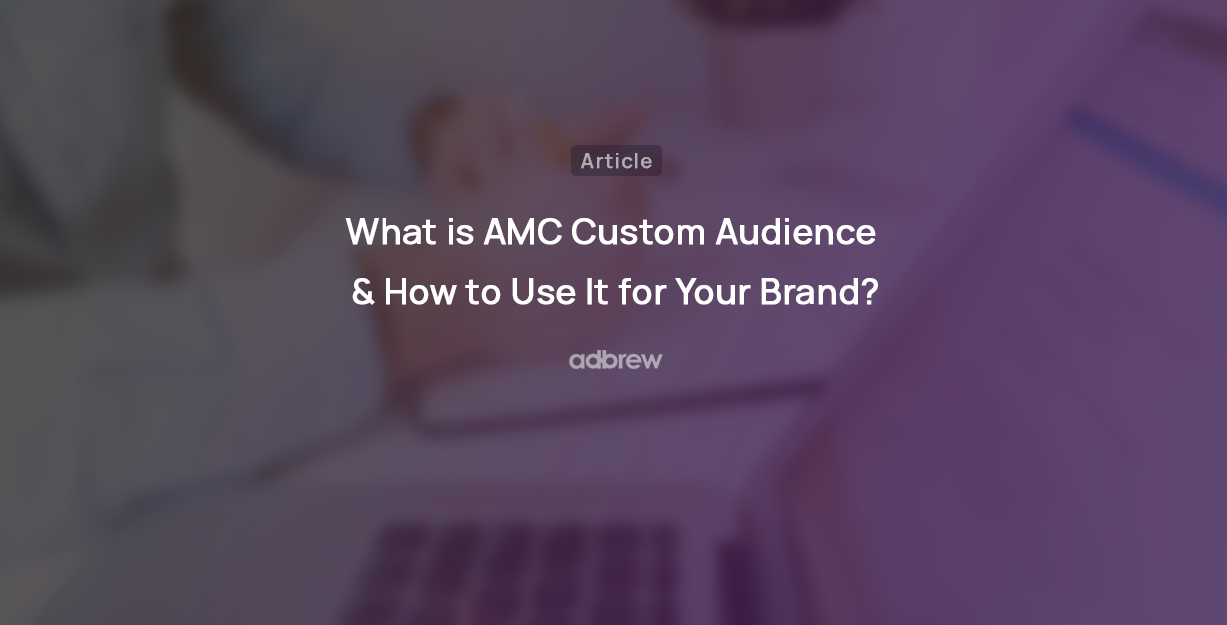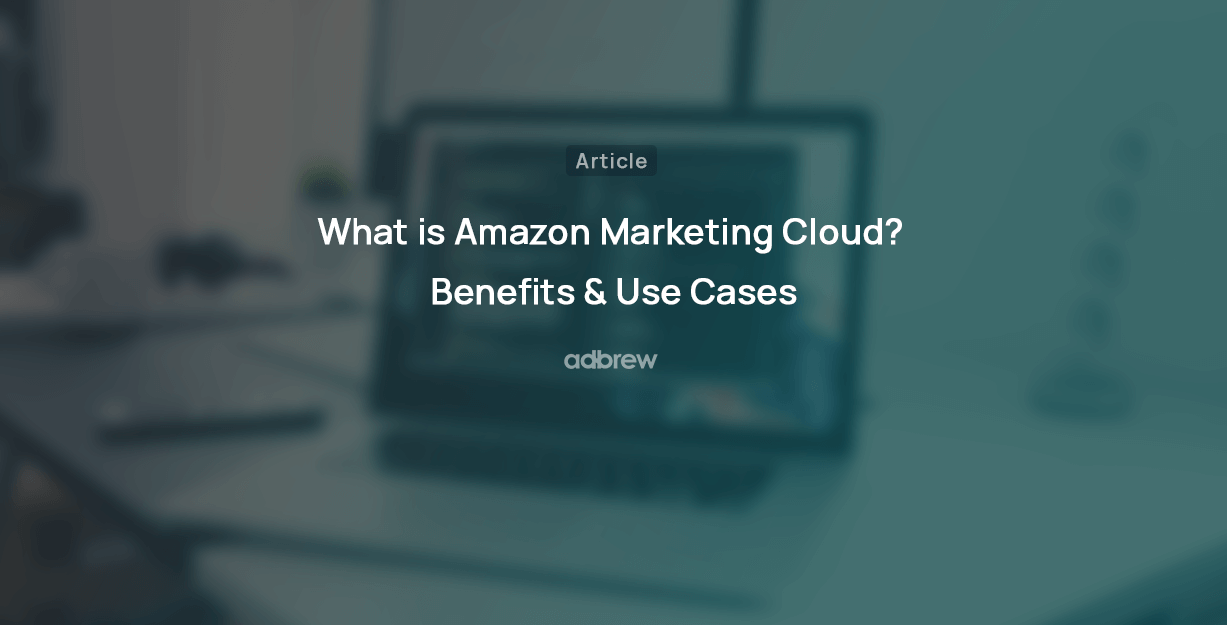Do you think all of your customers purchase your product on the very first day when they are exposed to your ad?
No, not at all.
It is very unlikely that all the shoppers will make a purchase as soon as they click on an ad.
Some may take 1 day, some may take 3 days, some may take 7 days, and some may even take 30-90 days to make a purchase.
But how do you know how much time your target consumers are taking to buy from you?
This is where Amazon Marketing Cloud’s new conversion metric, called the “time to conversion” comes into the picture.
In this blog post, we will discuss what the time-to-conversion metric is, how to find and measure it using Amazon marketing cloud, and how to leverage this data for your brand’s growth.
What is Time To Conversion metrics?
“Time to Conversion” is an advertising metric that provides insights into the customer journey to conversion i.e. duration between when a customer engages with your ad and when they make a purchase.
Let’s understand this with an example.
This is the “Time to Conversion” data of one of the largest jewelry brands using the Adbrew platform.
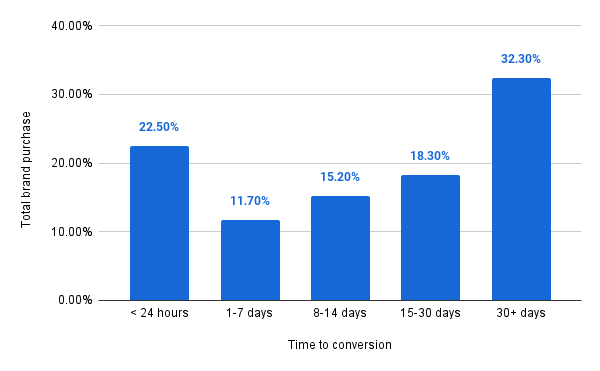
In this example, we can see that a large portion of conversions happens after 30 days of ad exposure. This is quite understandable as the brand sells very high-ticket diamond jewelry, and the target consumer tends to take a long time to compare different products and make a purchase decision in this category.
How to get time to conversion insights for your brand?
You can get the time-to-conversion data for your brand using Amazon Marketing Cloud.
Here is an instructional query that Amazon provides to extract this data.
/*Query Template : Time to Conversion*/
SELECT
advertiser,
campaign,
CASE
WHEN traffic_event_subtype = 'AD_IMP' THEN (
CASE
WHEN SECONDS_BETWEEN (impression_dt, conversion_event_dt) <= 60 THEN '1 | < 1 MIN'
WHEN SECONDS_BETWEEN (impression_dt, conversion_event_dt) <= 600 THEN '2 | 1 - 10 MIN'
WHEN SECONDS_BETWEEN (impression_dt, conversion_event_dt) <= 1800 THEN '3 | 10 - 30 MIN'
WHEN SECONDS_BETWEEN (impression_dt, conversion_event_dt) <= 3600 THEN '4 | 30 - 60 MIN'
WHEN SECONDS_BETWEEN (impression_dt, conversion_event_dt) <= 7200 THEN '5 | 1 - 2 HRS'
WHEN SECONDS_BETWEEN (impression_dt, conversion_event_dt) <= 43200 THEN '6 | 2 - 12 HRS'
WHEN SECONDS_BETWEEN (impression_dt, conversion_event_dt) <= 86400 THEN '7 | 12 - 24 HRS'
WHEN SECONDS_BETWEEN (impression_dt, conversion_event_dt) <= 604800 THEN '8 | 1 - 7 DAYS'
ELSE '9 | 7+ DAYS'
END
)
WHEN traffic_event_subtype = 'AD_CLICK' THEN (
CASE
WHEN SECONDS_BETWEEN (click_dt, conversion_event_dt) <= 60 THEN '1 | < 1 MIN'
WHEN SECONDS_BETWEEN (click_dt, conversion_event_dt) <= 600 THEN '2 | 1 - 10 MIN'
WHEN SECONDS_BETWEEN (click_dt, conversion_event_dt) <= 1800 THEN '3 | 10 - 30 MIN'
WHEN SECONDS_BETWEEN (click_dt, conversion_event_dt) <= 3600 THEN '4 | 30 - 60 MIN'
WHEN SECONDS_BETWEEN (click_dt, conversion_event_dt) <= 7200 THEN '5 | 1 - 2 HRS'
WHEN SECONDS_BETWEEN (click_dt, conversion_event_dt) <= 43200 THEN '6 | 2 - 12 HRS'
WHEN SECONDS_BETWEEN (click_dt, conversion_event_dt) <= 86400 THEN '7 | 12 - 24 HRS'
WHEN SECONDS_BETWEEN (click_dt, conversion_event_dt) <= 604800 THEN '8 | 1 - 7 DAYS'
ELSE '9 | 7+ DAYS'
END
)
ELSE 'Other'
END AS time_to_conversion,
SUM(purchases) AS purchases,
SUM(total_purchases) AS total_brand_purchases
FROM
amazon_attributed_events_by_conversion_time --OPTIONAL UPDATE: use the following filters for Sponsored Products only, Sponsored Display only, Sponsored Brands only or all Sponsored Ads.
--WHERE ad_product_type = 'sponsored_products'
--WHERE ad_product_type = 'sponsored_display'
--WHERE ad_product_type = 'sponsored_brands'
--WHERE ad_product_type IN ('sponsored_products', 'sponsored_display', 'sponsored_brands')
--OPTIONAL UPDATE: use the following filter for DSP campaigns only
--WHERE ad_product_type IS NULL
GROUP BY
1,
2,
3
If you are proficient in SQL knowledge, you can refine this instructional query to group the conversions by different periods or filter the conversions for only a certain type of ad, such as Sponsored Products, Brands, Display, or DSP ads.
Use of Time to Conversion Insights:
1. Find out the ideal lookback window for your remarketing campaign
Once you understand your time-to-conversion graph and know how much time your average customer takes to convert, you can adjust the lookback period of your remarketing ad campaigns to ensure that you are consistently reminding them about your product while they are in the consideration phase.
2. Determine the Optimal Timing for Launching Various Campaigns in Your Media Mix.
With time-to-conversion data, you can analyze how long it typically takes for a user to convert after interacting with different ad types in your media mix, such as Sponsored Products, Brands, Displays, or DSP. Once you comprehend this information, you can make informed decisions about when to launch different types of ad campaigns for your product.
How Adbrew Can help you?
Adbrew presents the Amazon Marketing Cloud Dashboard, a user-friendly solution designed to streamline reporting and analysis. This tool empowers you to make well-informed advertising decisions quickly.
Our dashboard features pre-made charts and visual representations, providing insights into time-to-conversion metrics for your top campaigns, campaign types, and ASINs.
Say goodbye to SQL headaches – now, decision-making is a breeze!
Ready to get started with Adbrew?
Adbrew provides cutting-edge automation, expertly curated strategies, and data-driven insights for brands to thrive on Amazon.
Final Thought:
In conclusion, Time to Conversion is a very useful ad metric that provides advertisers with essential insights into how long the target consumer takes between interacting with an ad and making a purchase. Once you have this data, you can use it to determine the ideal lookback window for your remarketing campaign, the ideal time to launch different campaigns in your media mix, and more.
Recent Posts
Unlocking Deeper Insights with Amazon Marketing Cloud
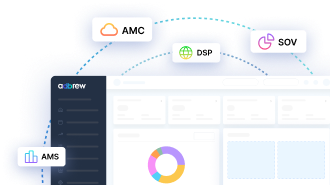
Related Blogs
This year’s Amazon Ads Unboxed event introduced a range of exciting features, from a revamped DSP console to the ability […]
With the advent of Amazon Marketing Cloud (AMC), optimizing ad campaigns has become more versatile than ever. One notable feature […]
Have you ever browsed through Amazon, adding items to your cart, but then got sidetracked and didn’t finish your purchase? […]
Having spent considerable time working with Amazon DSP ads, we’ve observed a common challenge: achieving and measuring optimal results from […]
In recent times, there has been notable growth in the Amazon Marketing Cloud market, with an increasing number of brands […]
Amazon Marketing Cloud offers free data analytics tools for analyzing advertising performance. However, the platform provides enhanced capabilities through its […]
Do you think the sales that Amazon has attributed to one of your campaigns are 100% accurate, and was that […]
Understanding the impact of our advertising efforts on attracting new customers is crucial for the growth of our brand. However, […]
Do you want to enhance the lifetime value of your customers on Amazon through targeted advertising campaigns? Upselling and cross-selling […]
It’s no secret that keyword targeting plays a crucial role in driving the audience to our product page on Amazon. […]
For brands navigating the complexities of Amazon advertising, understanding the customer journey from ad exposure to purchase used to be […]
As reported by Forbes, the global e-commerce marketplace boasts a staggering $6.3 trillion valuation, with Amazon contributing a significant 37.8% […]
In today’s data-driven era, brands can easily become disoriented without a complete understanding of how their target audiences are interacting […]
Do you think all of your customers purchase your product on the very first day when they are exposed to […]