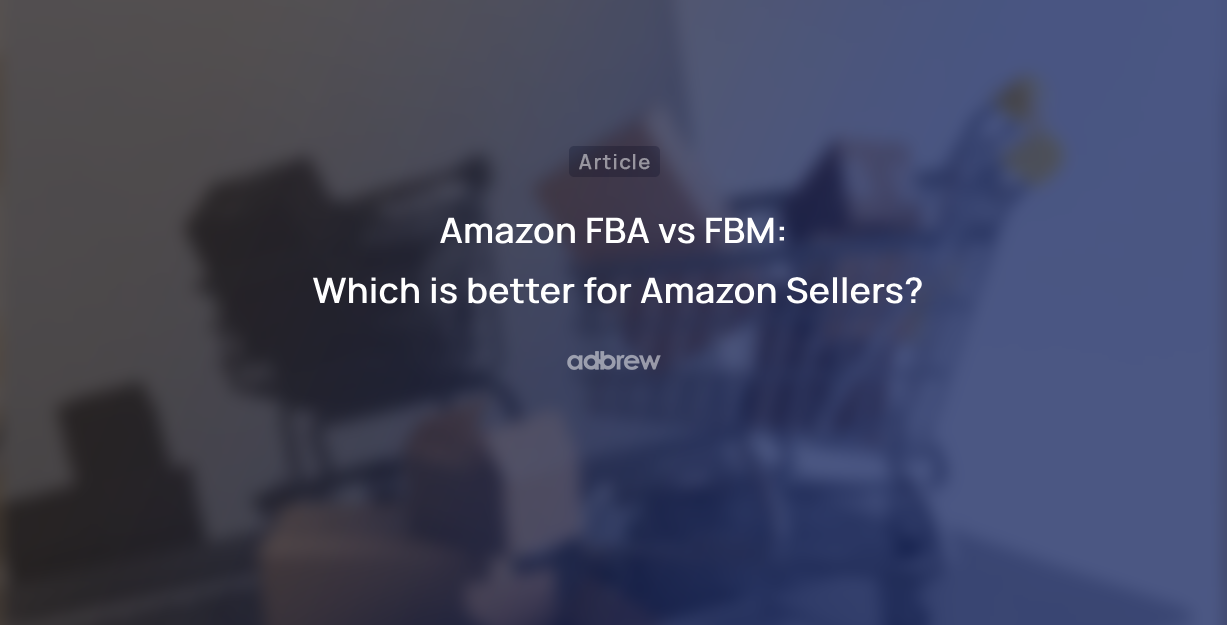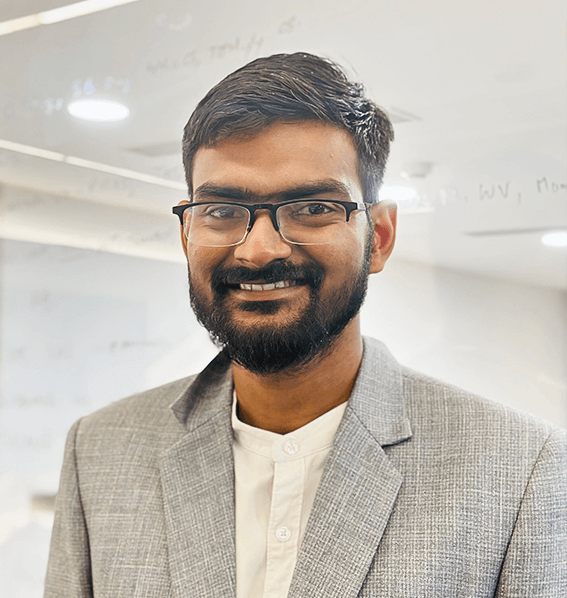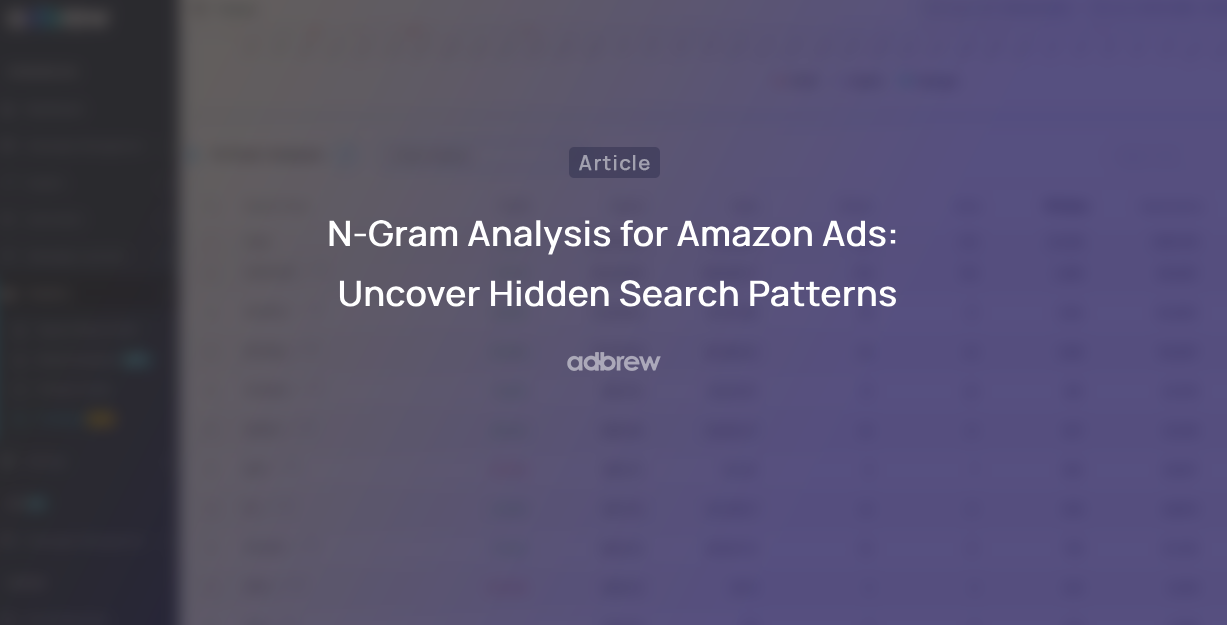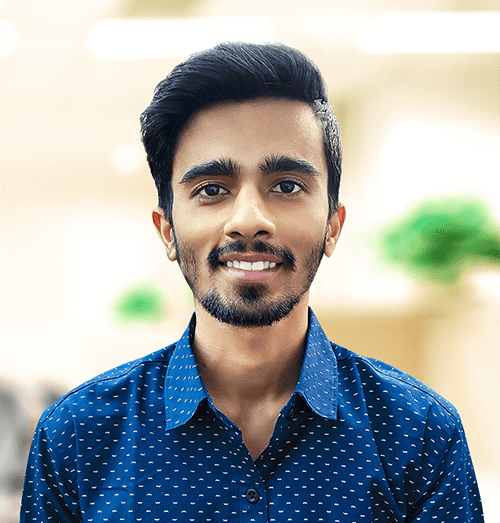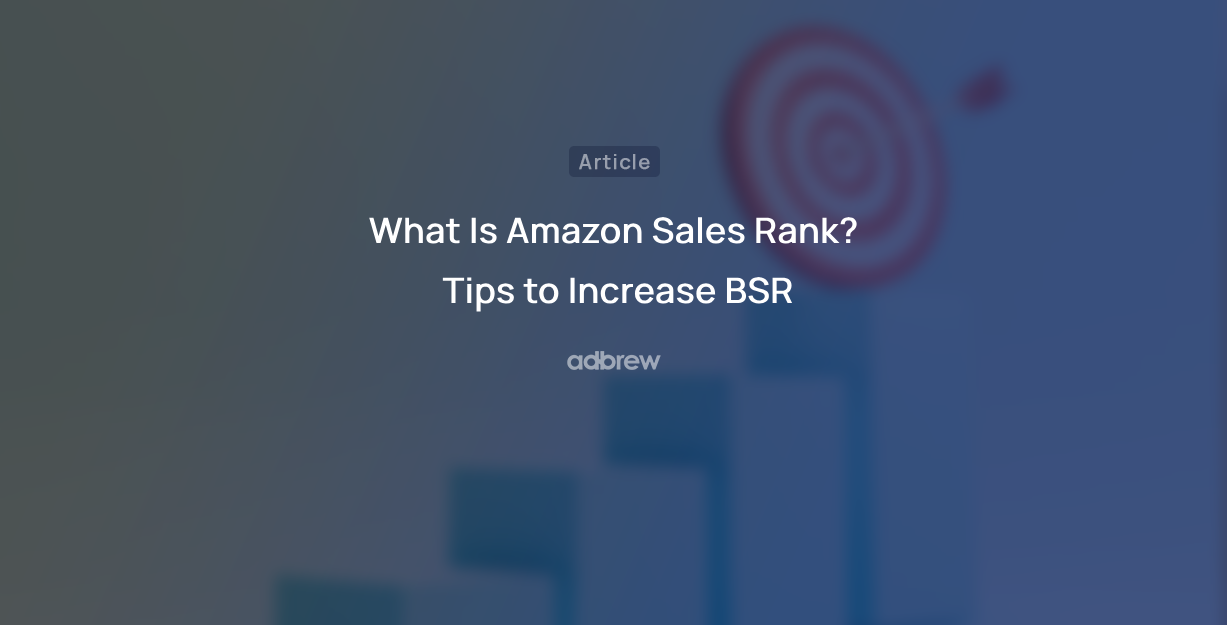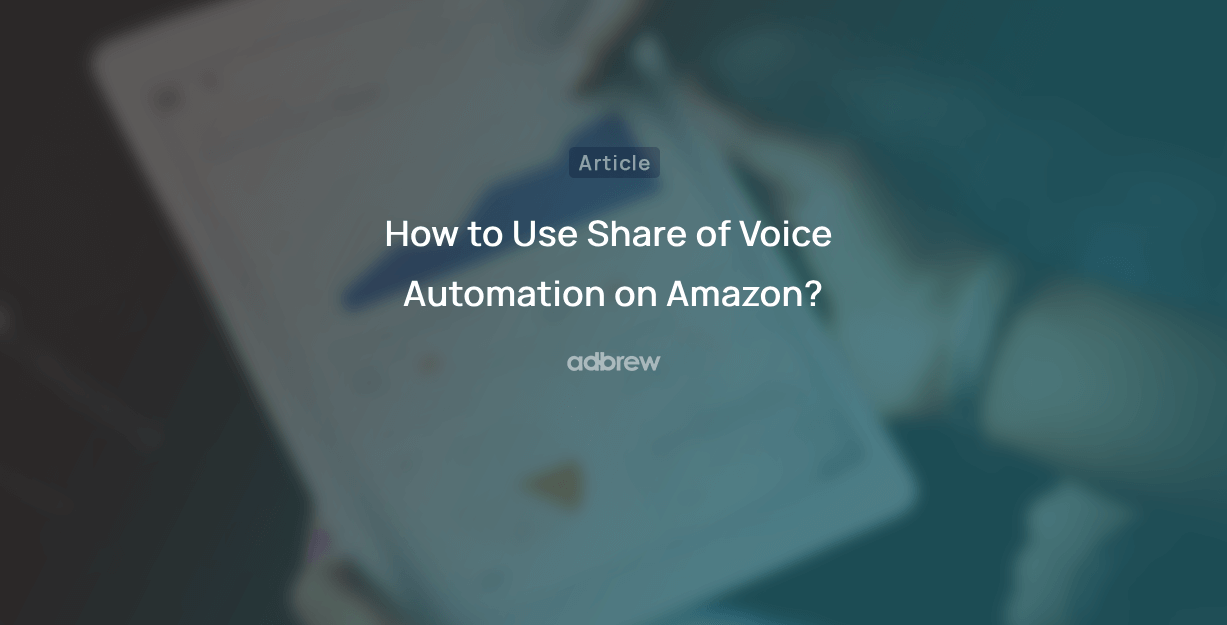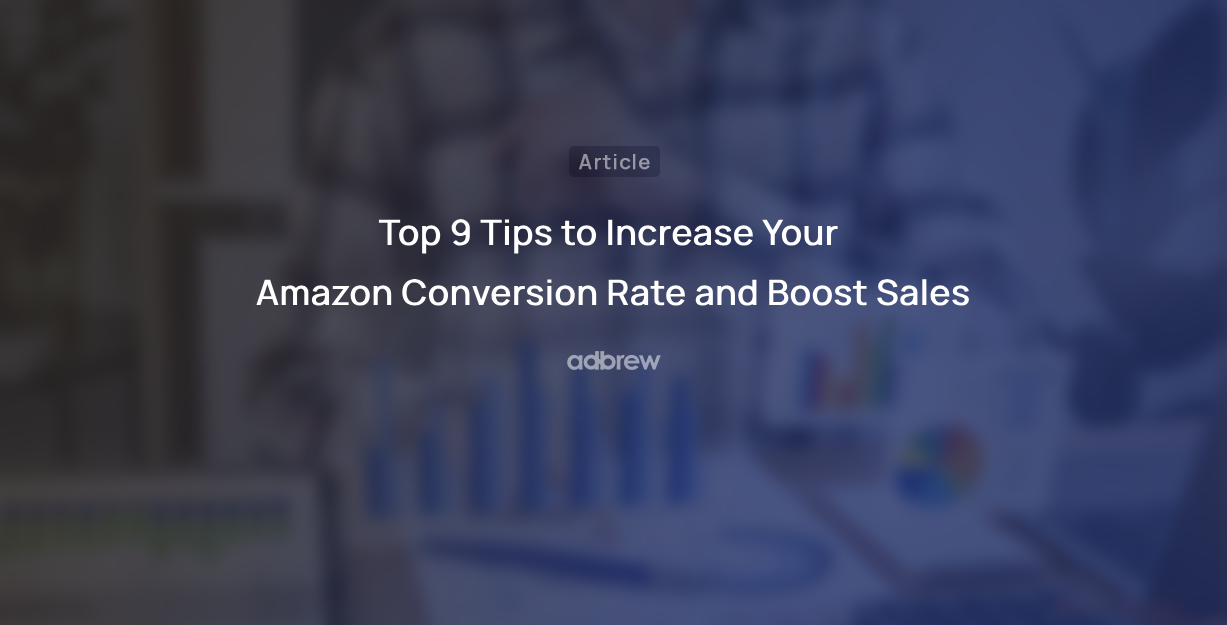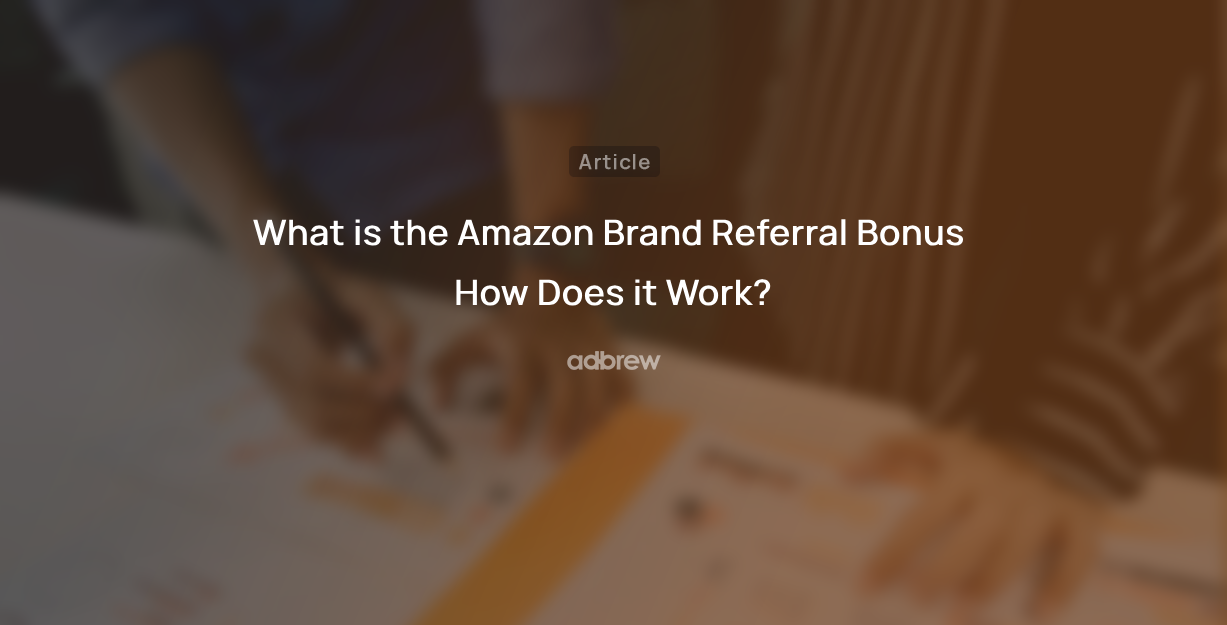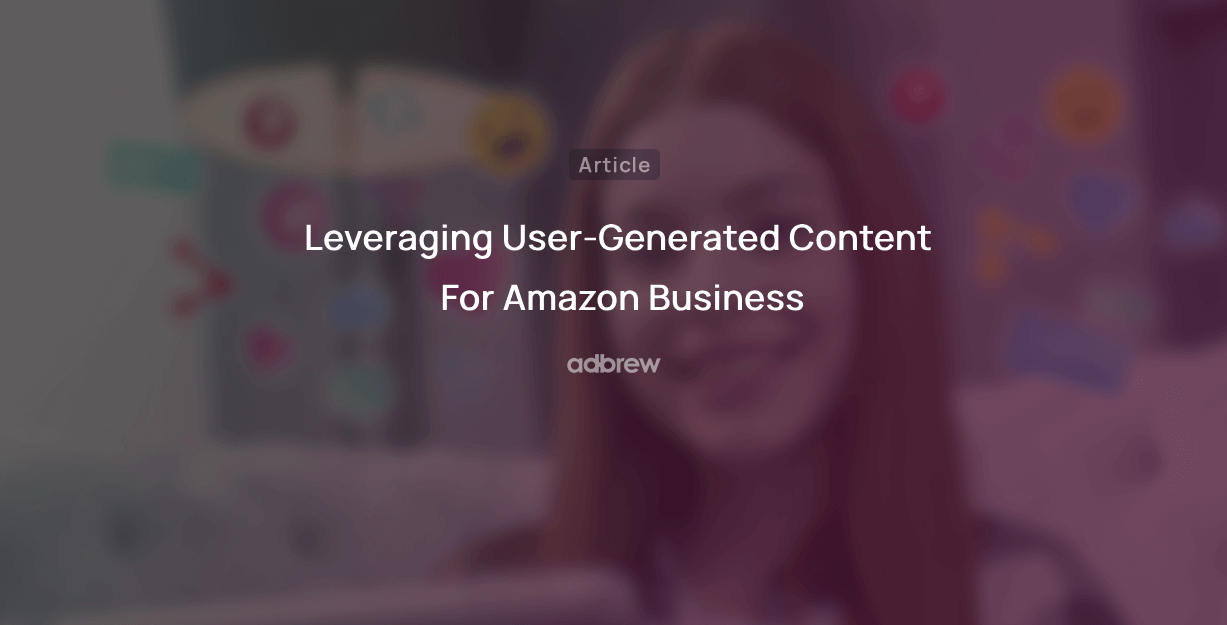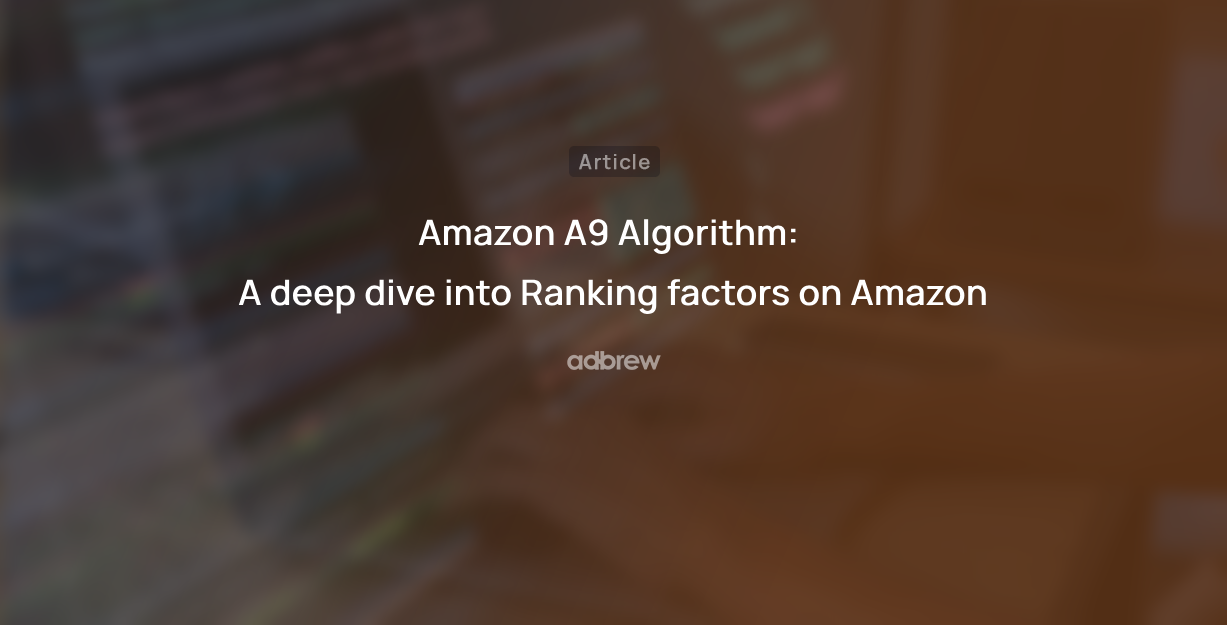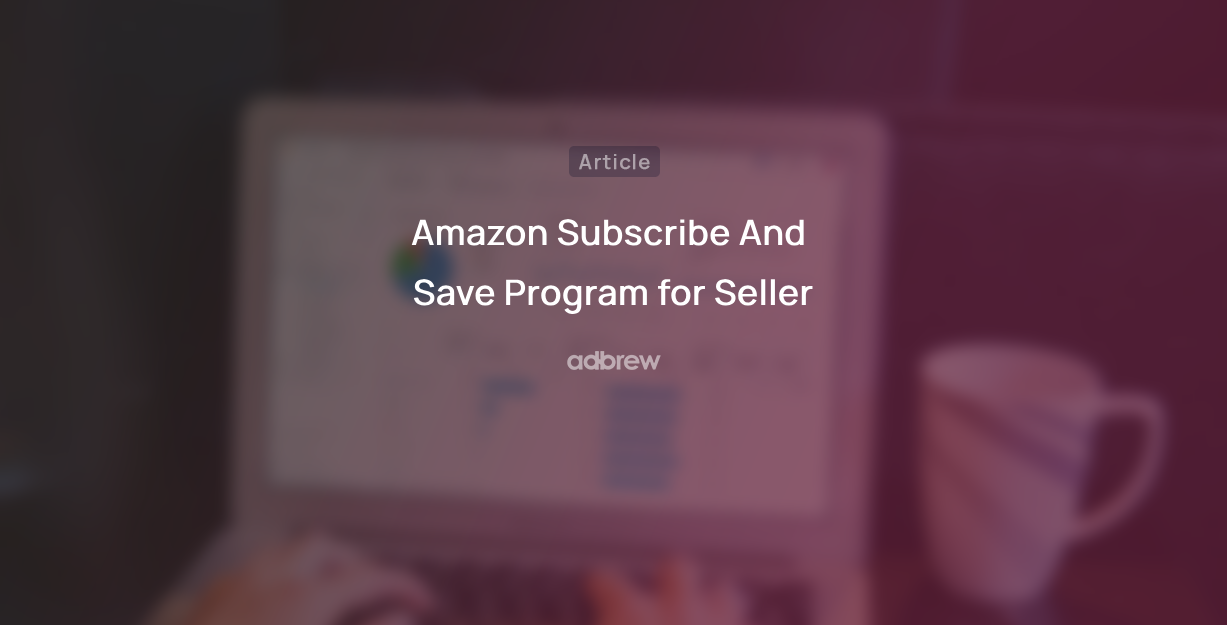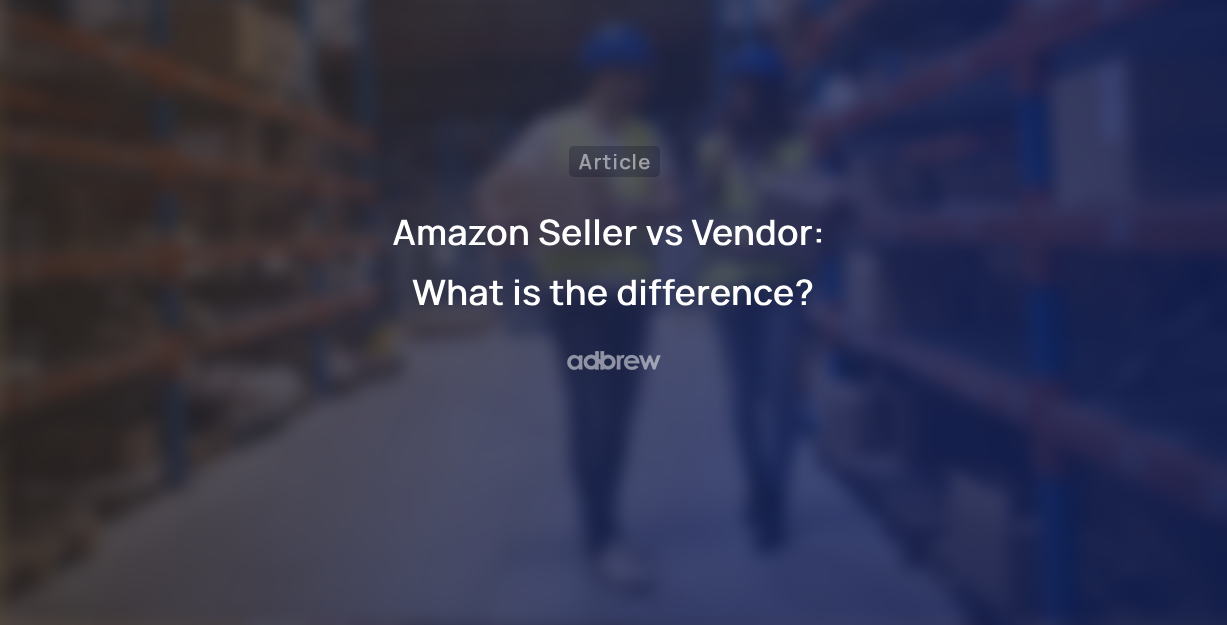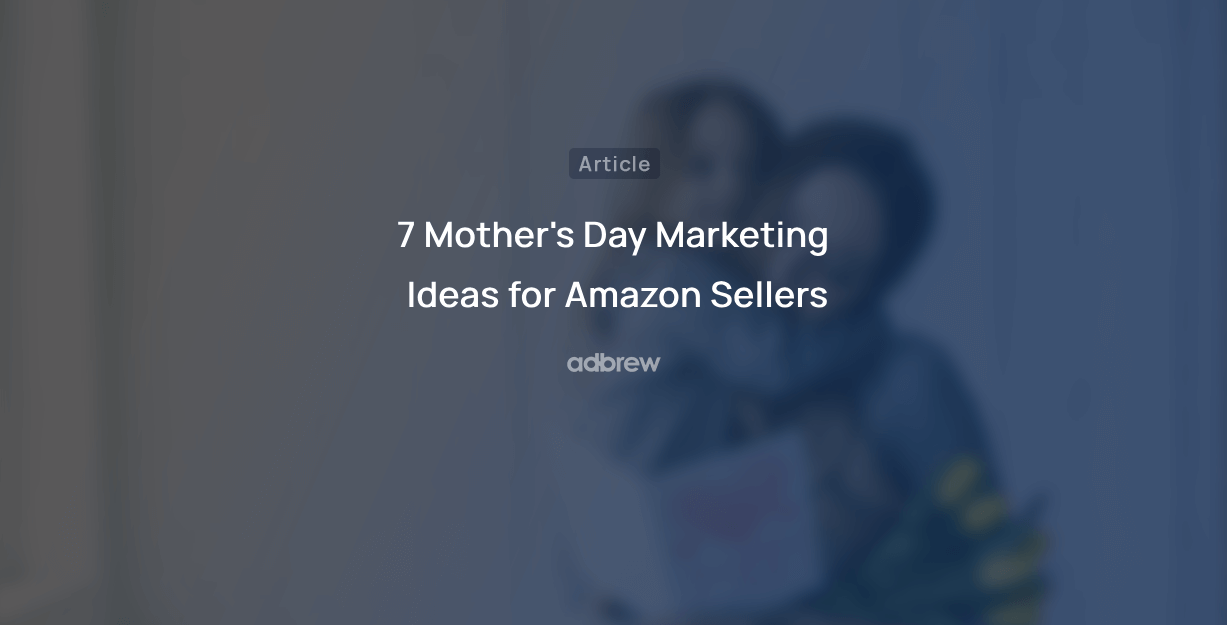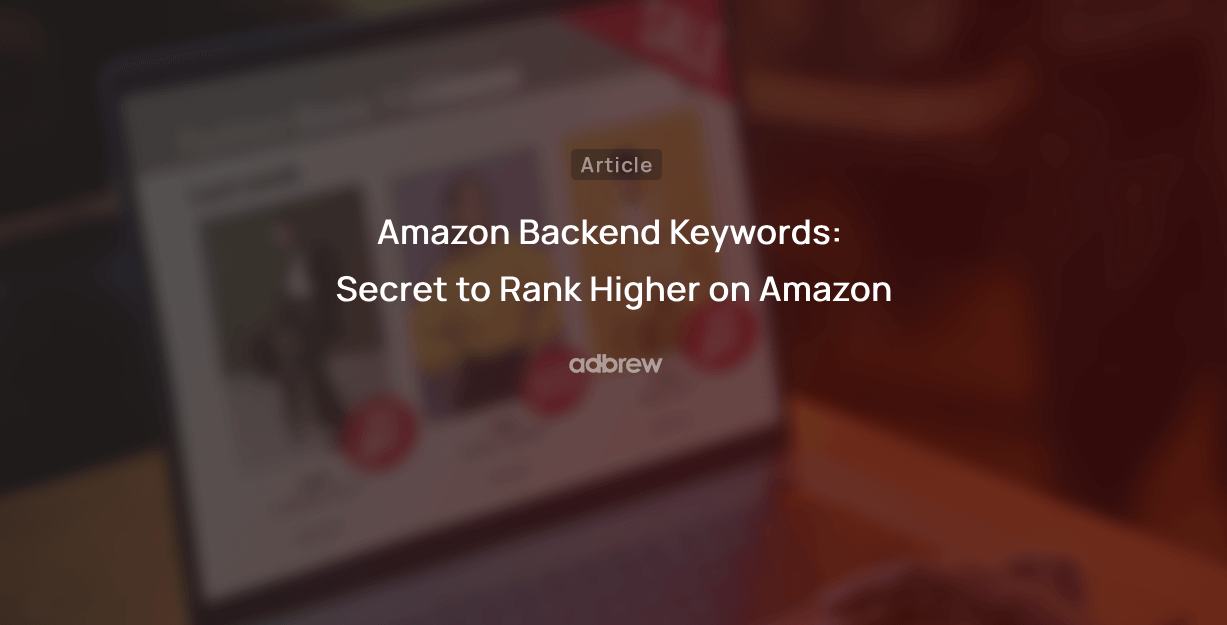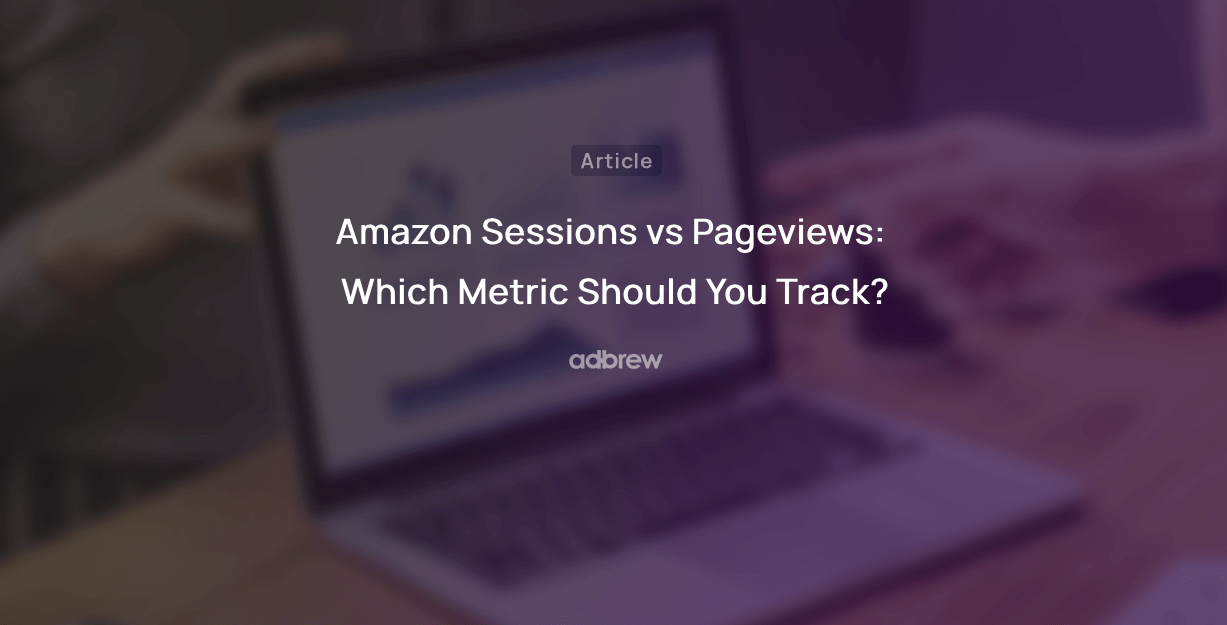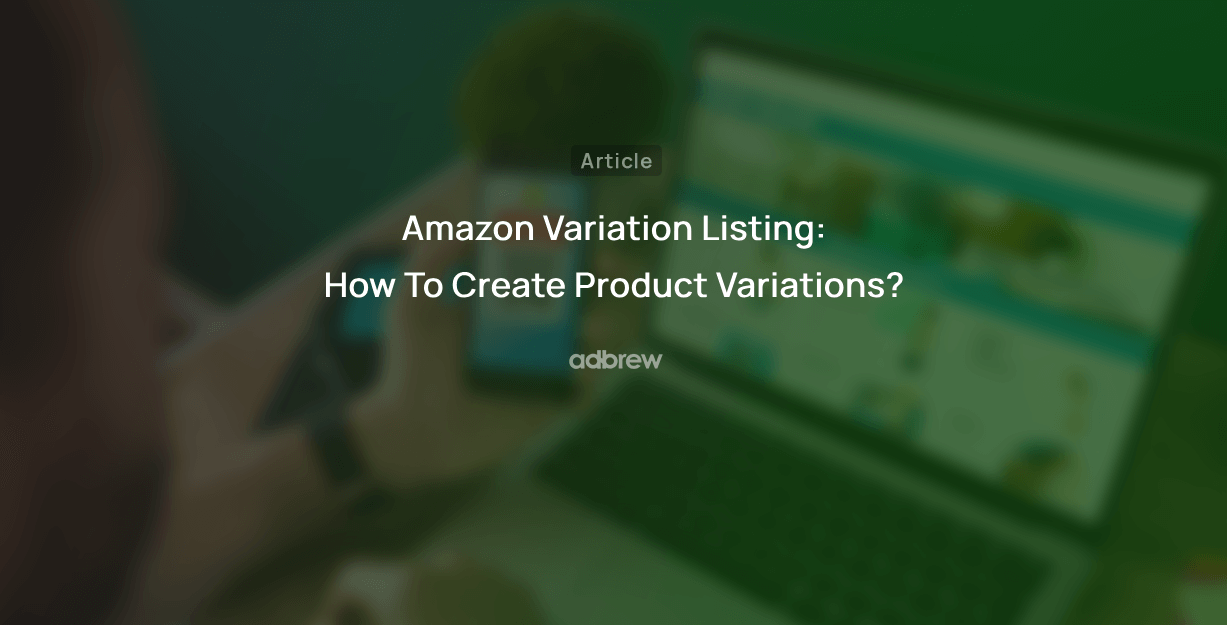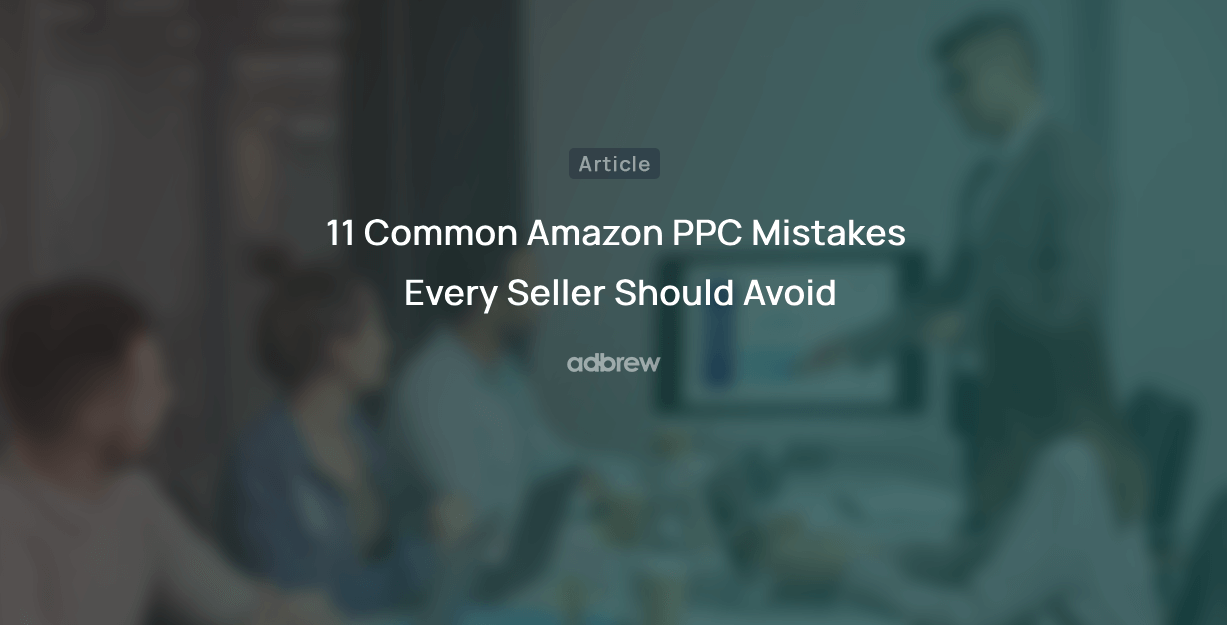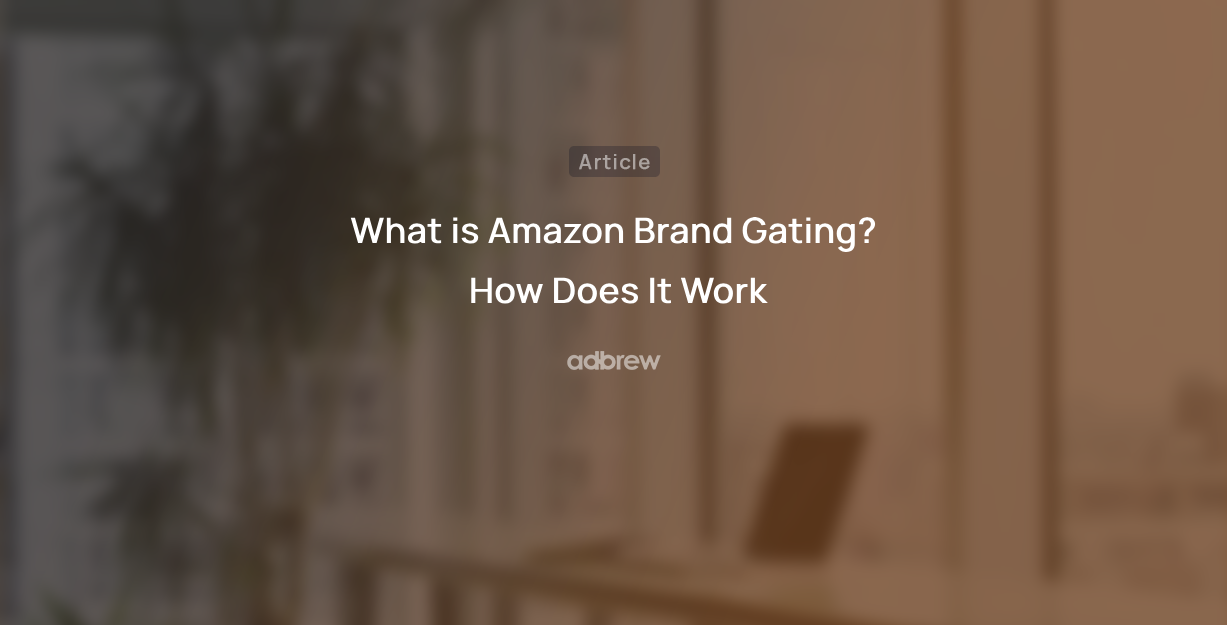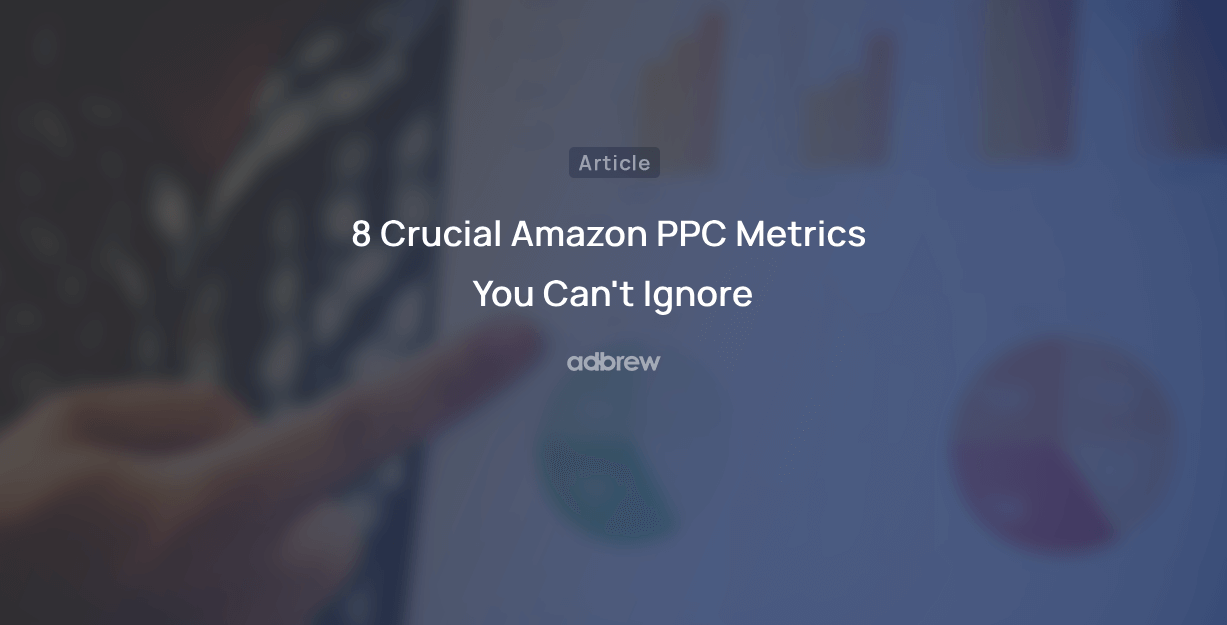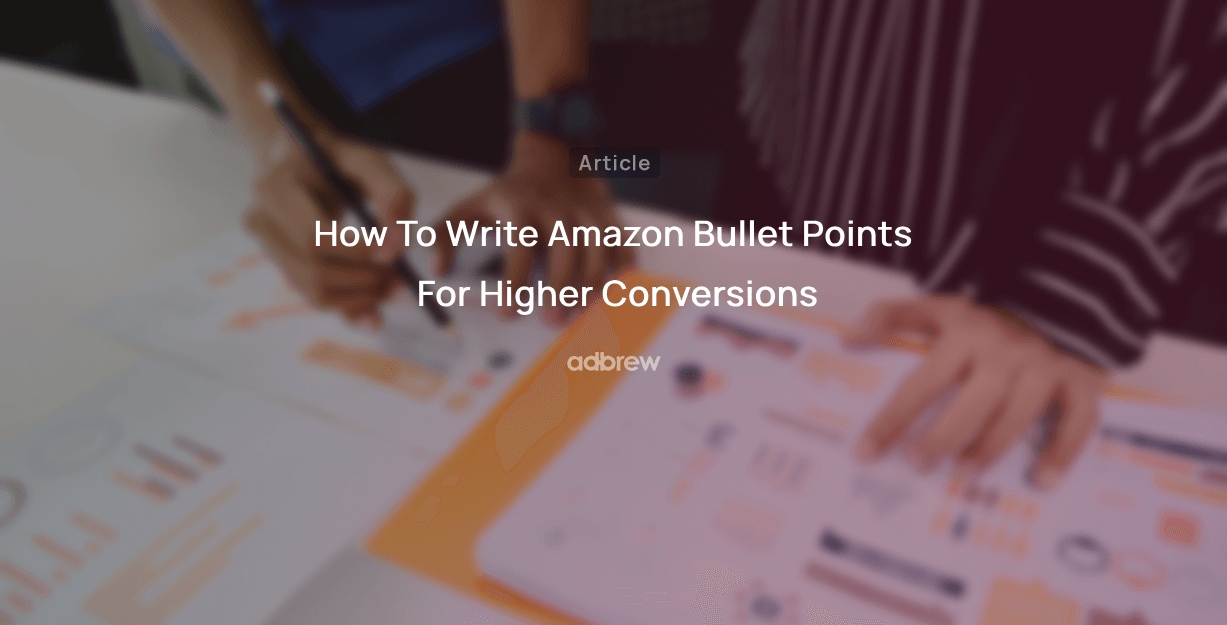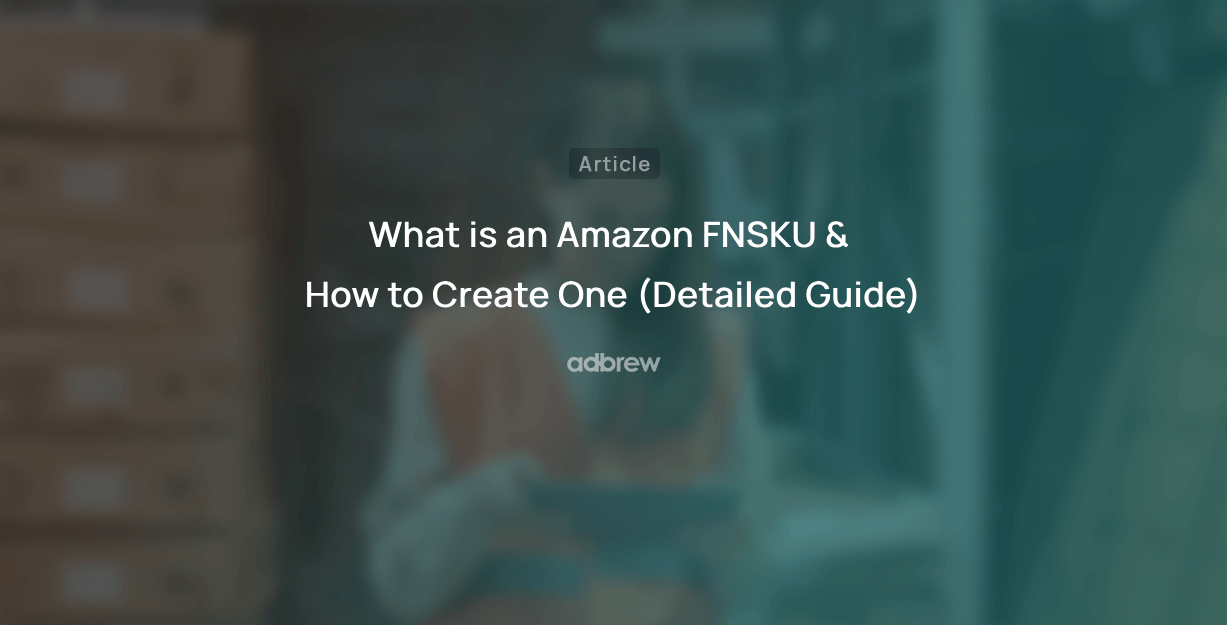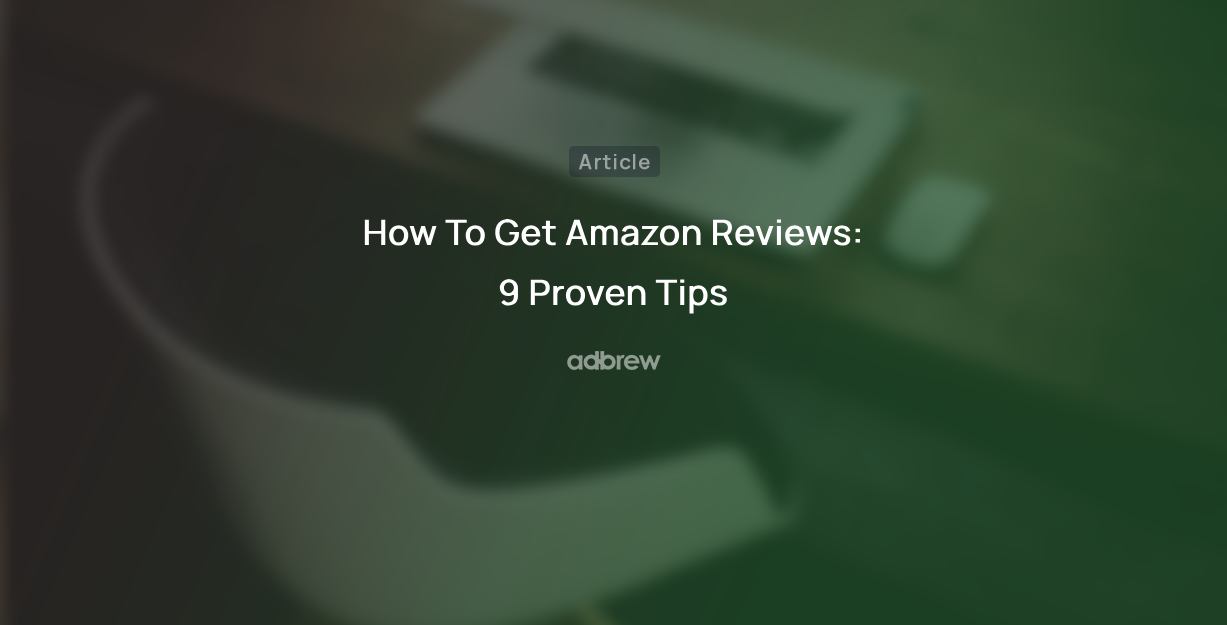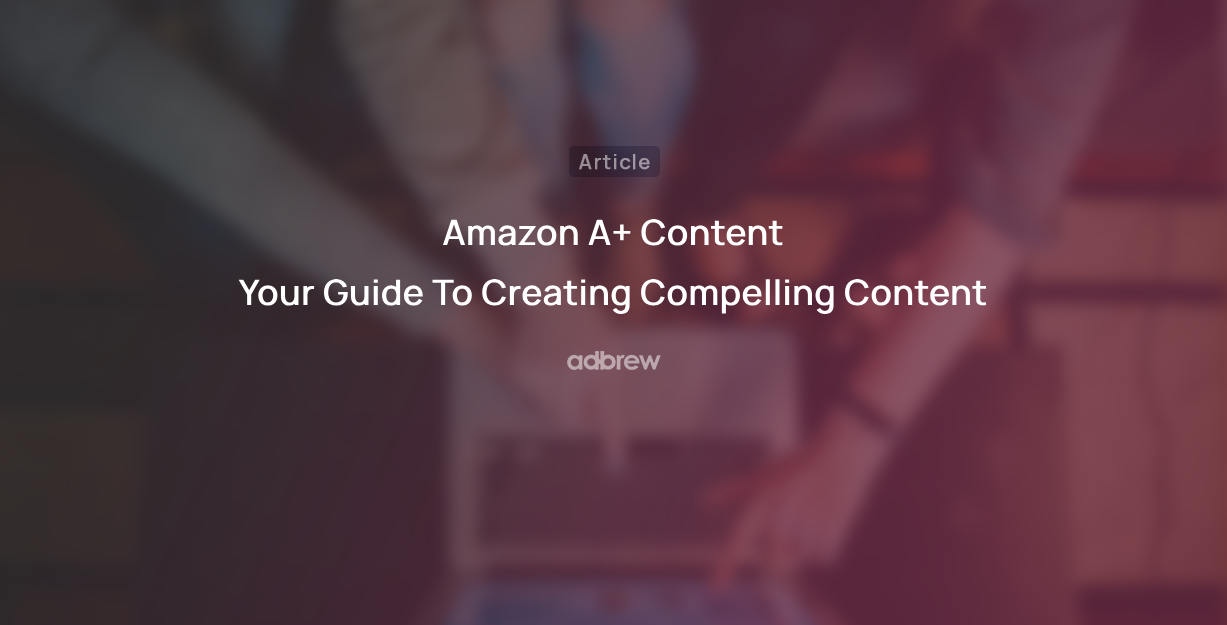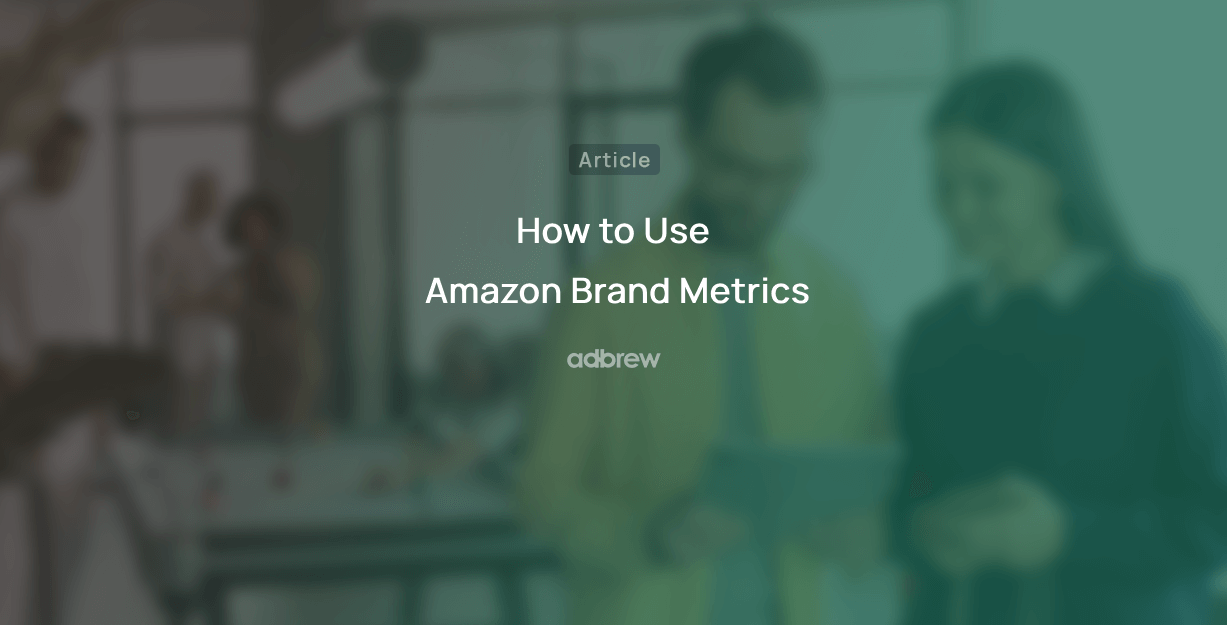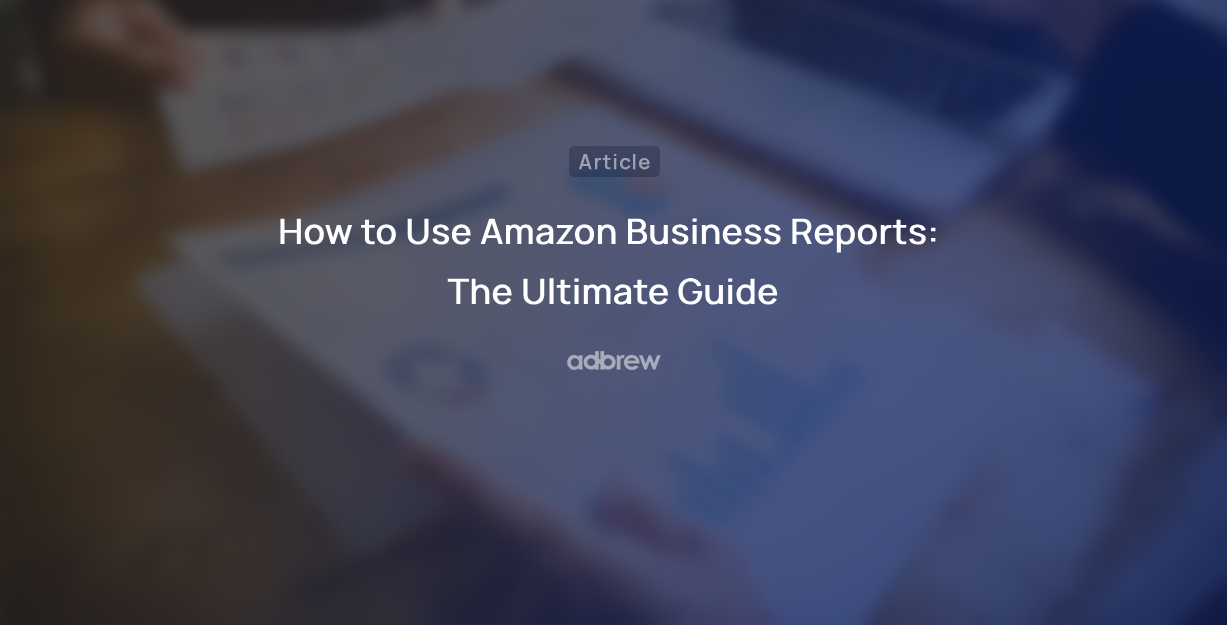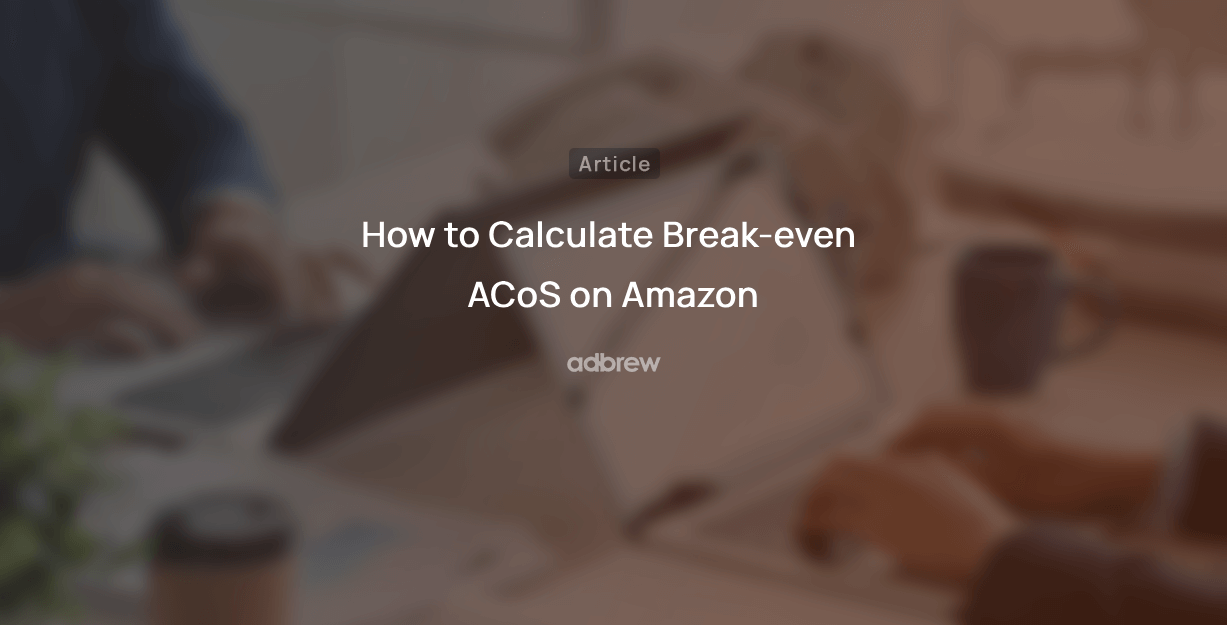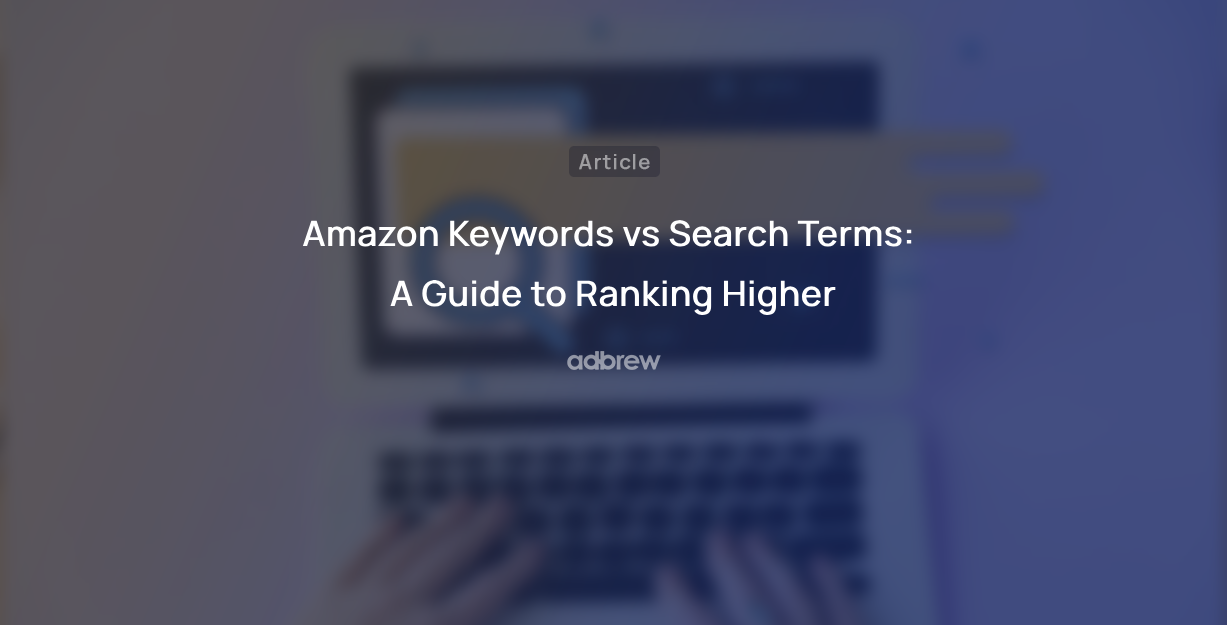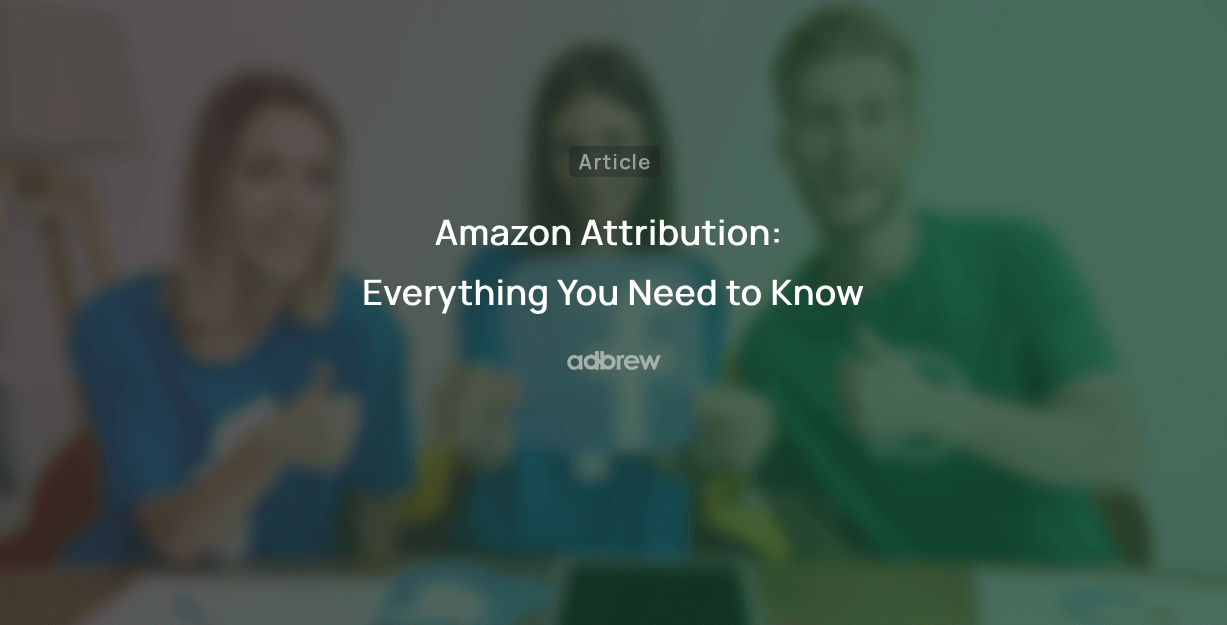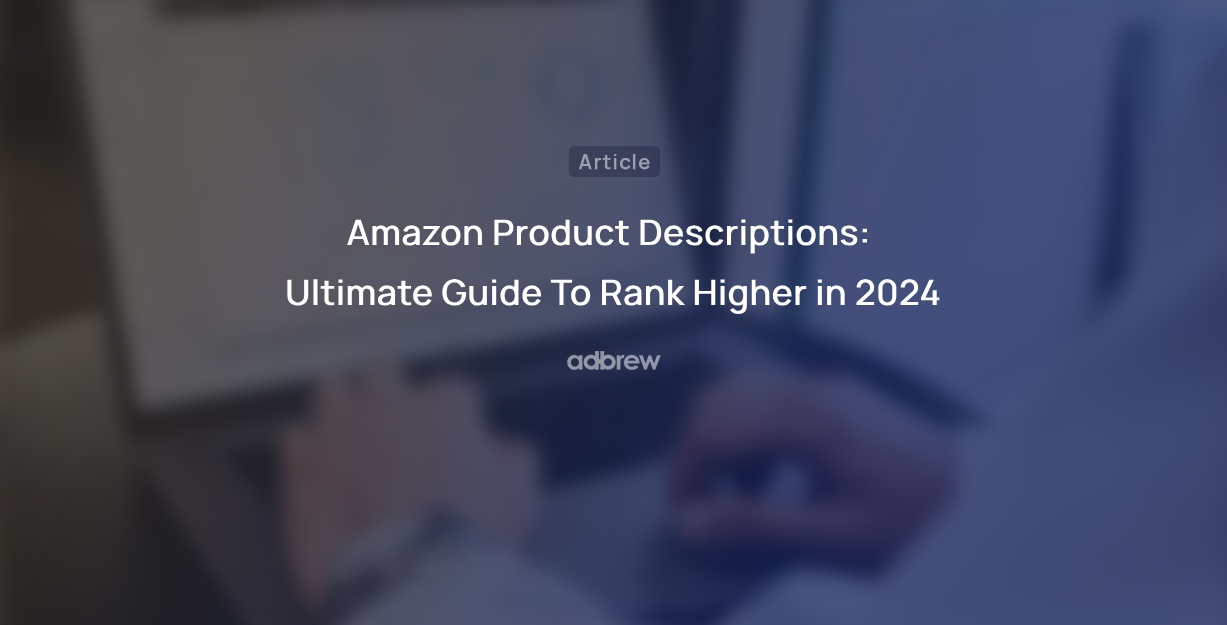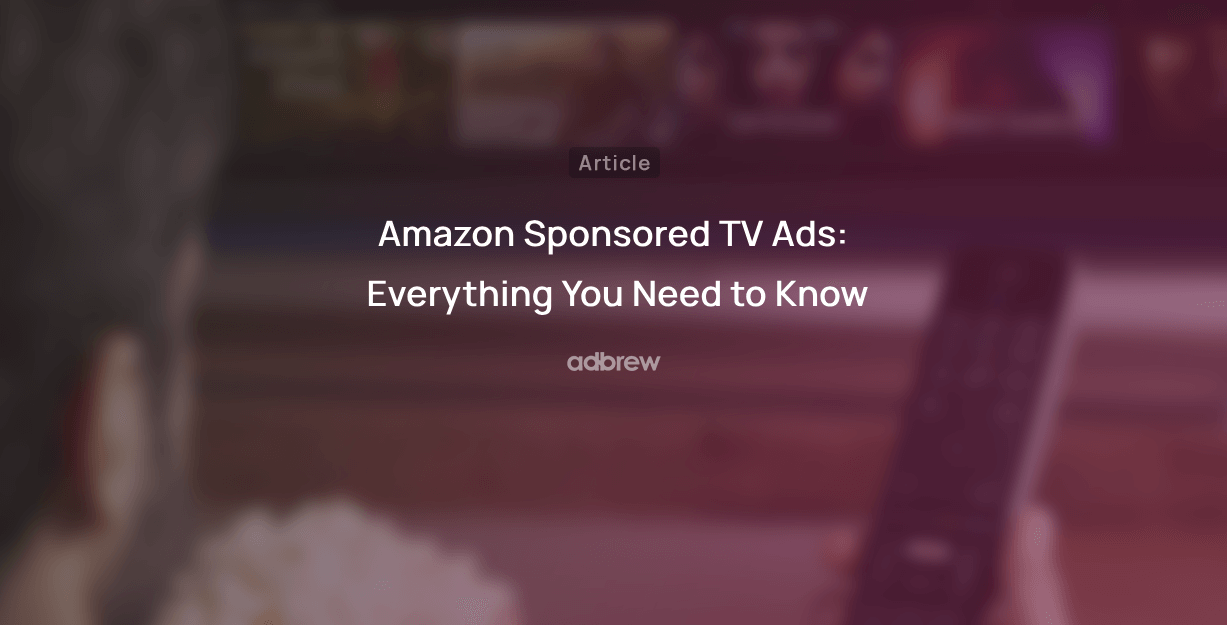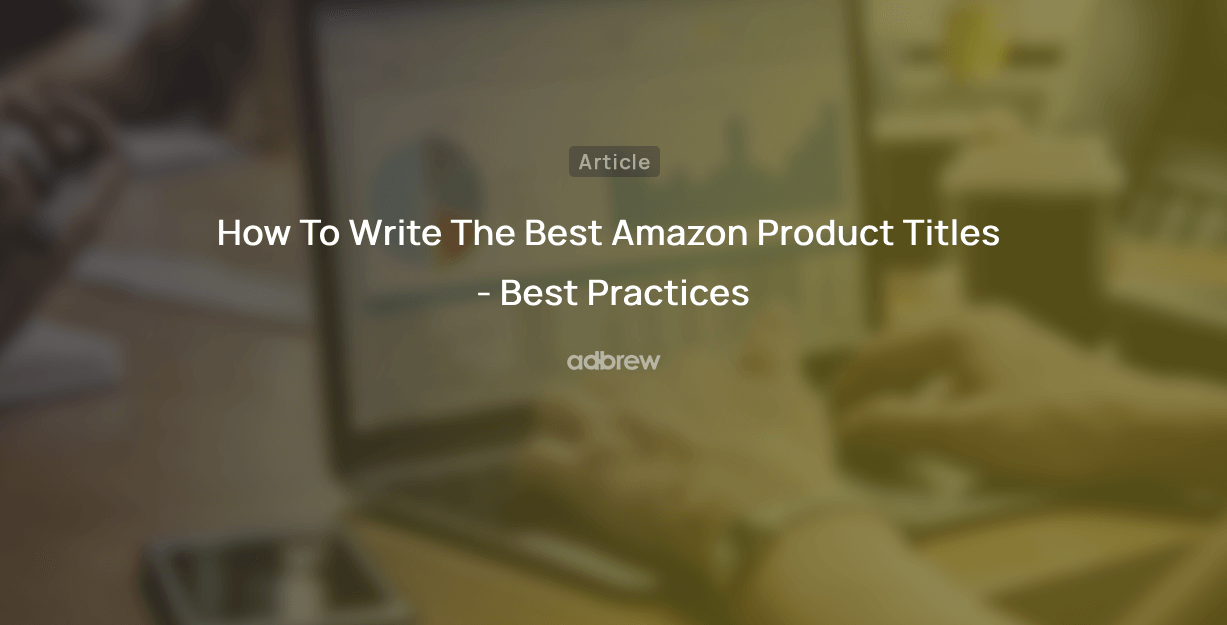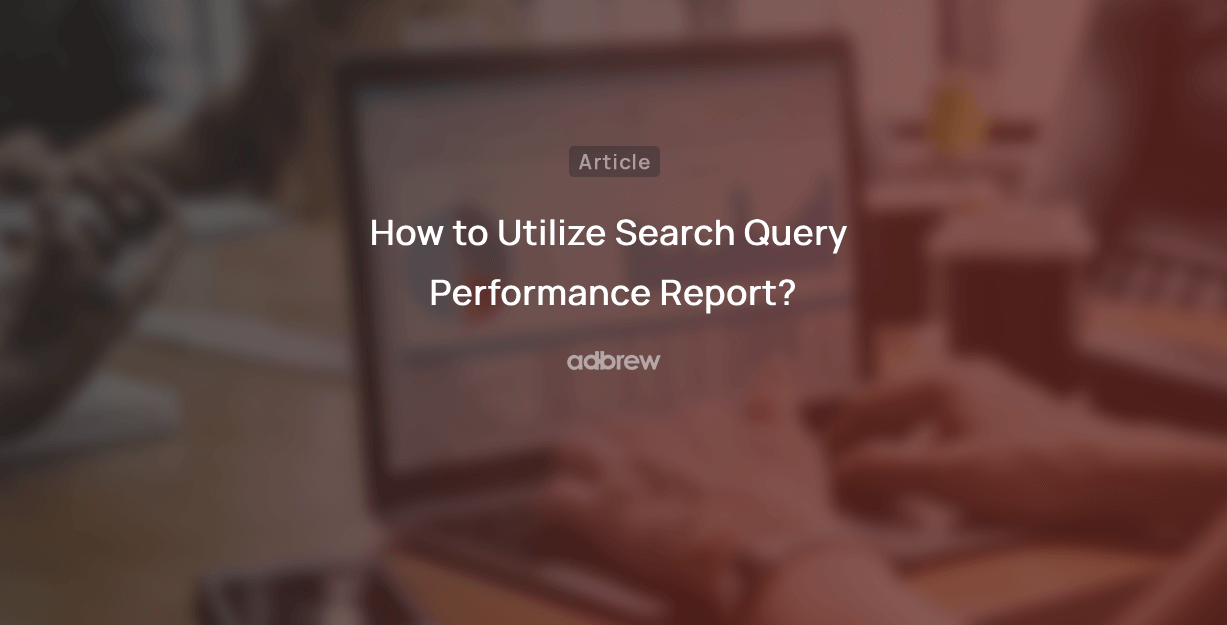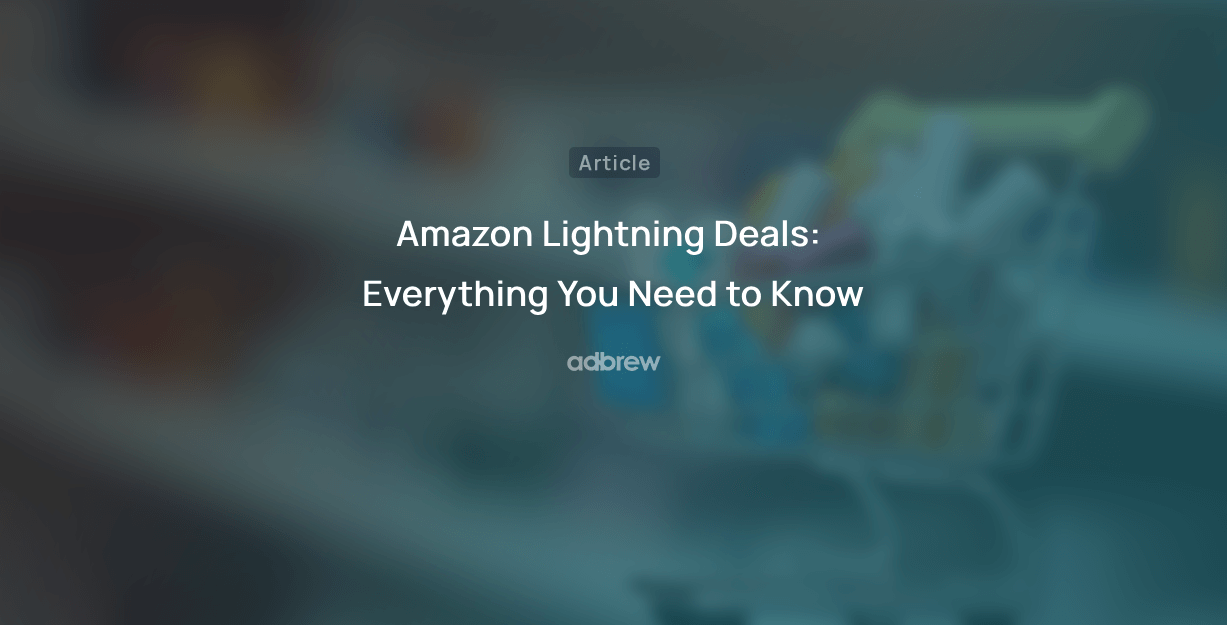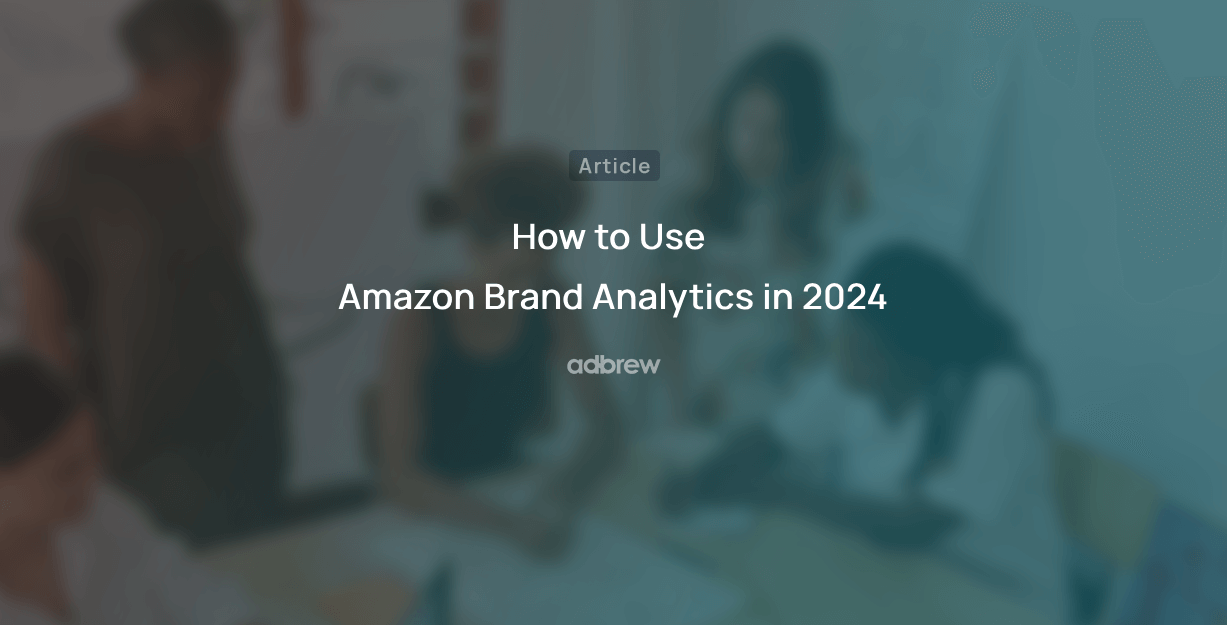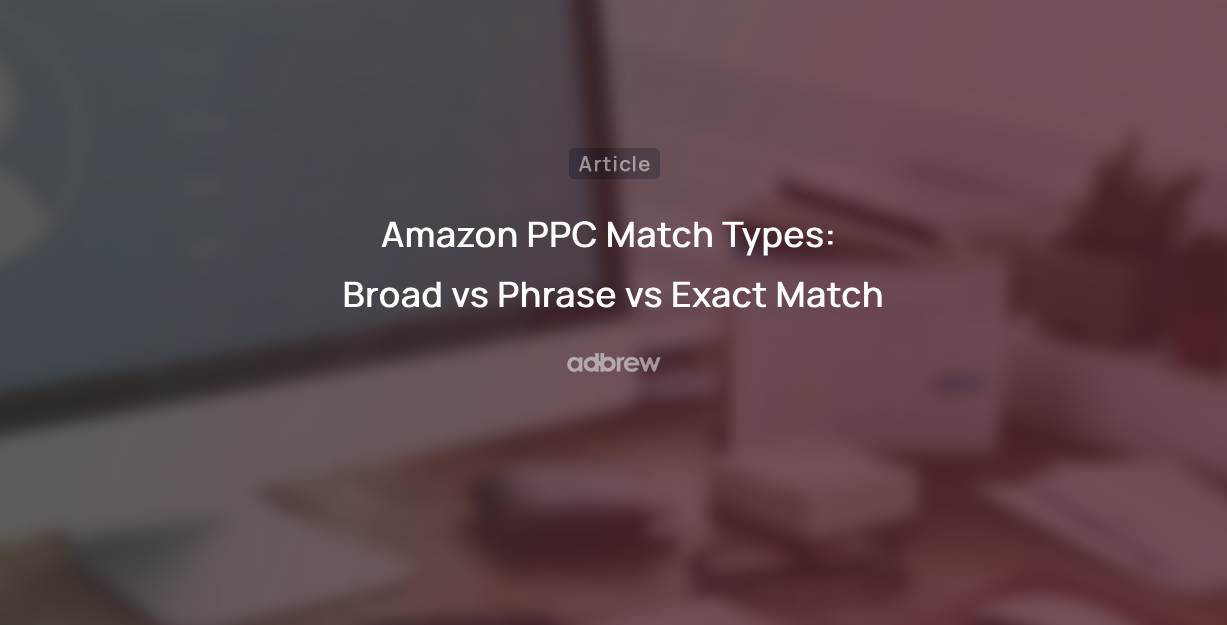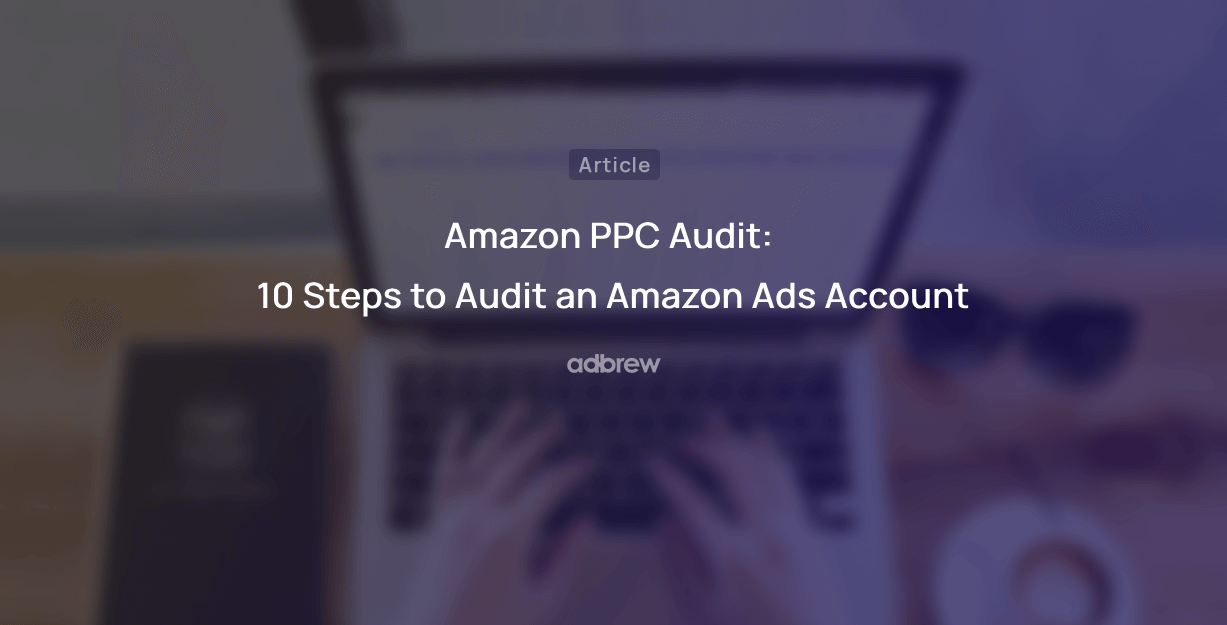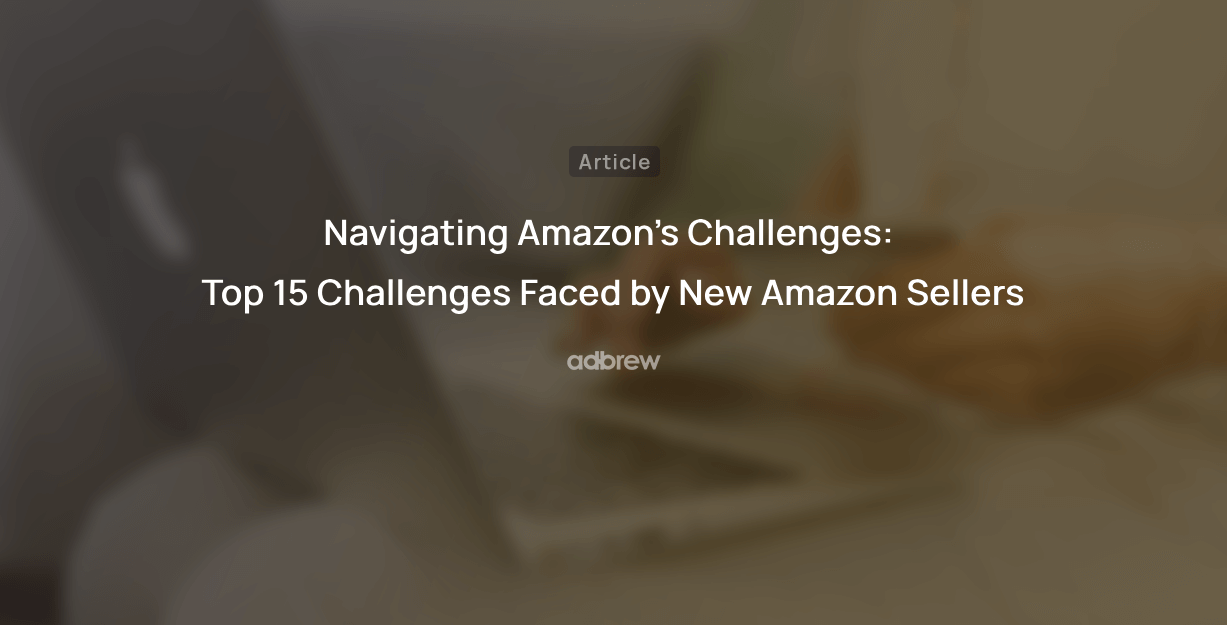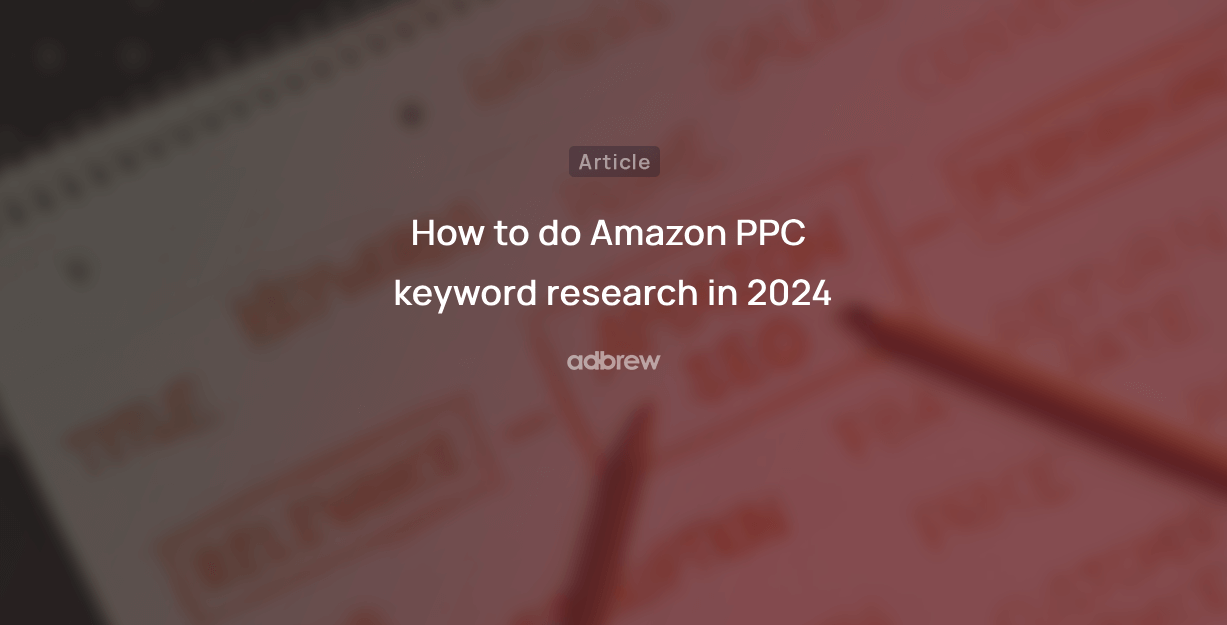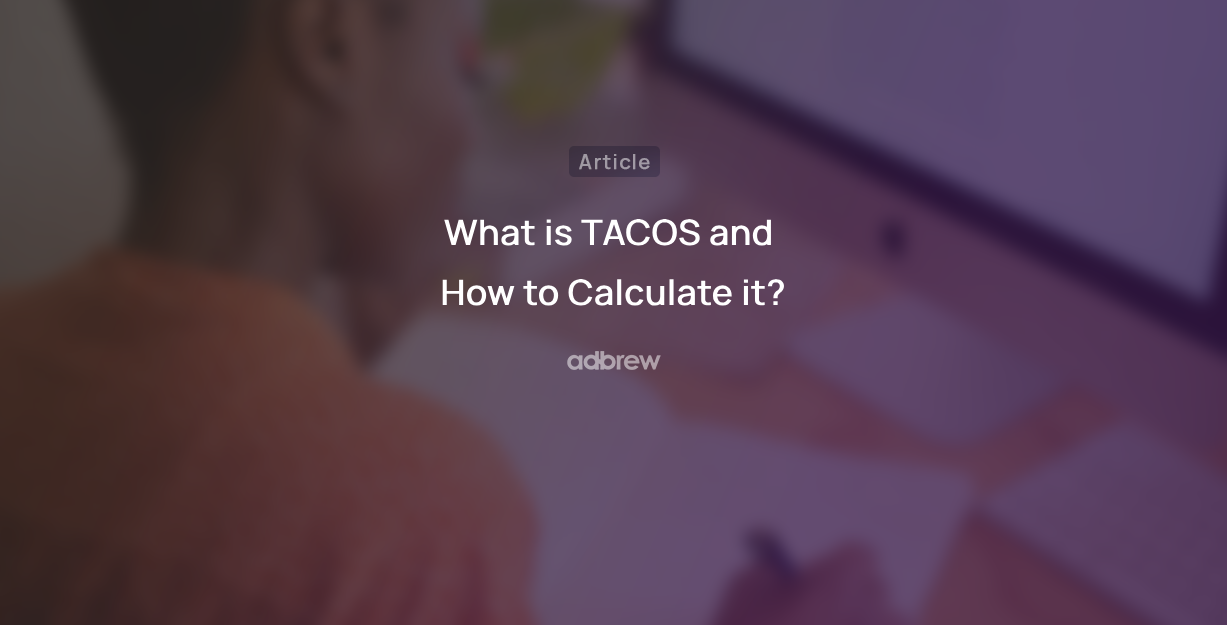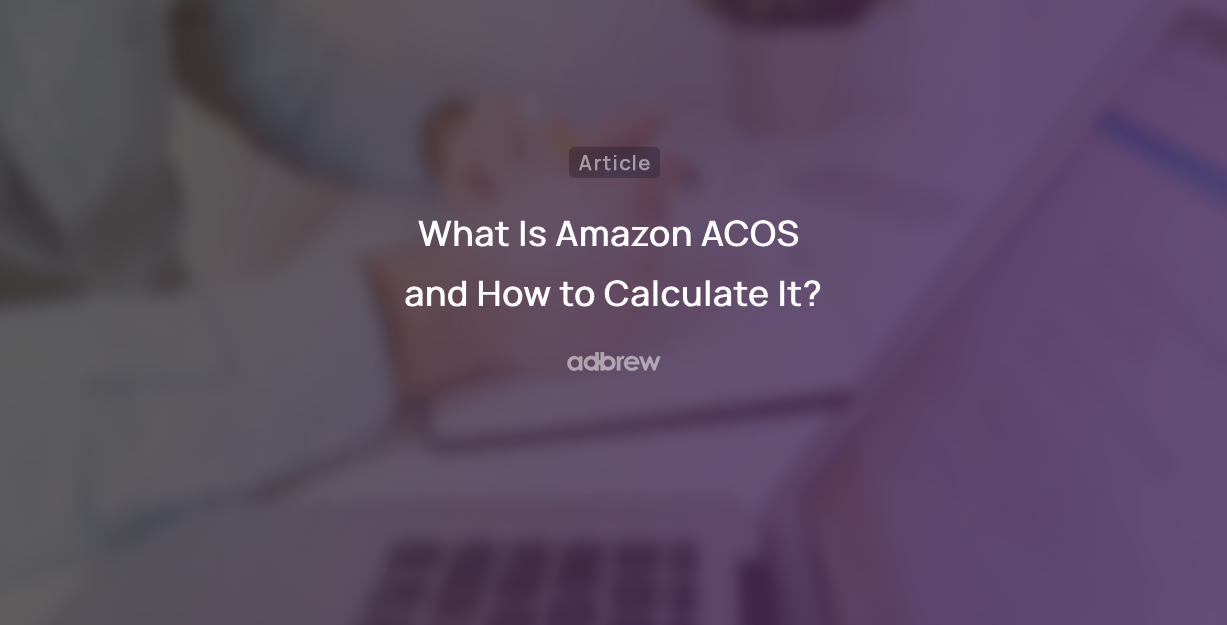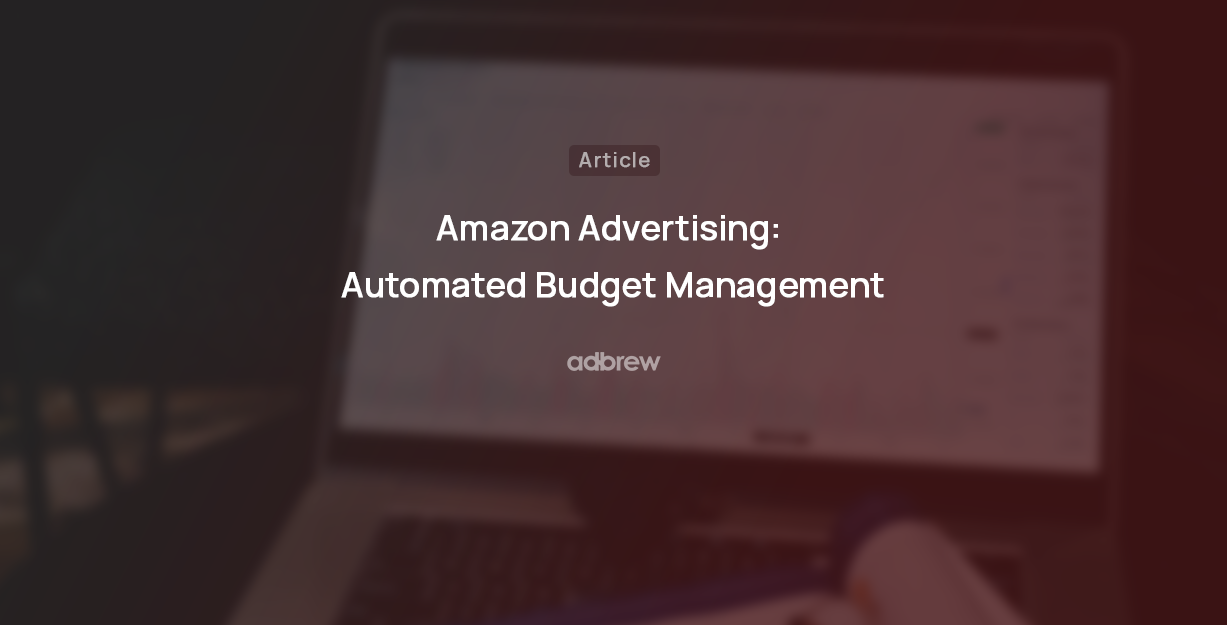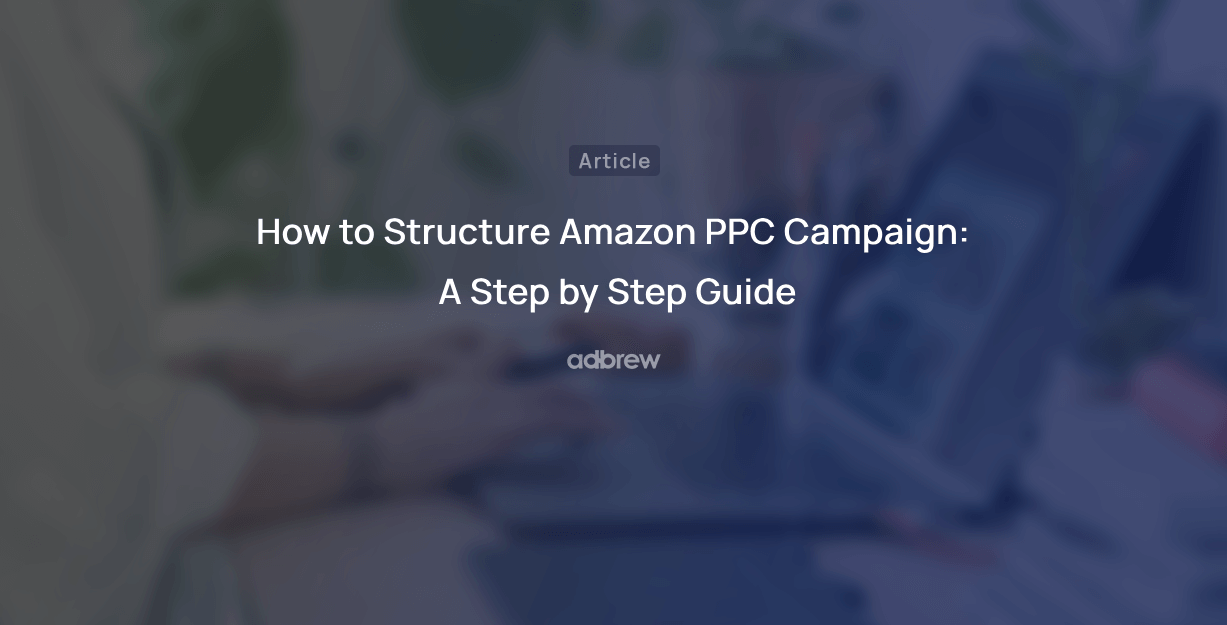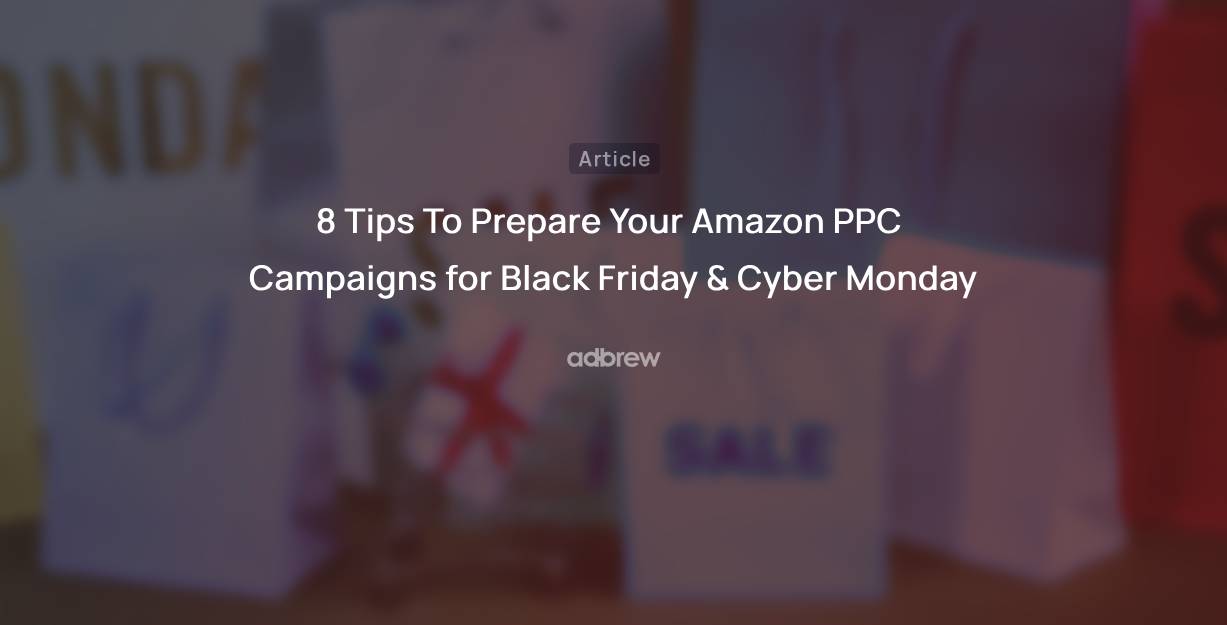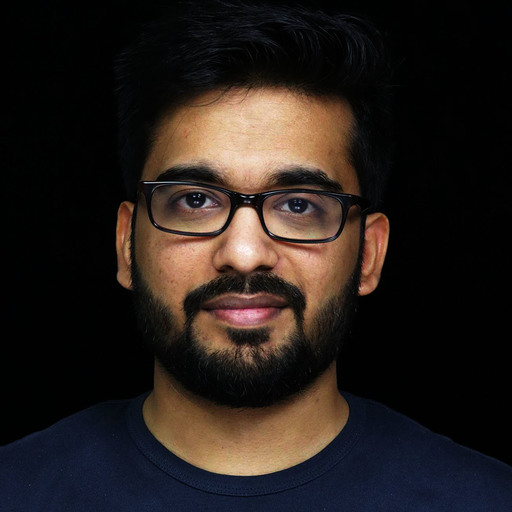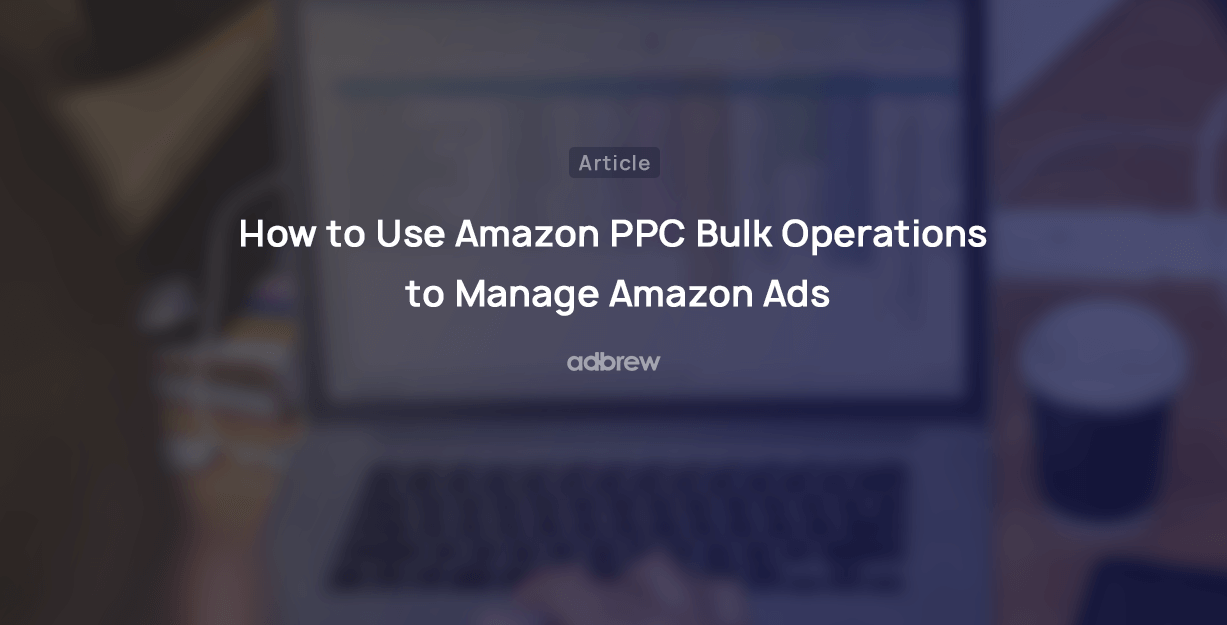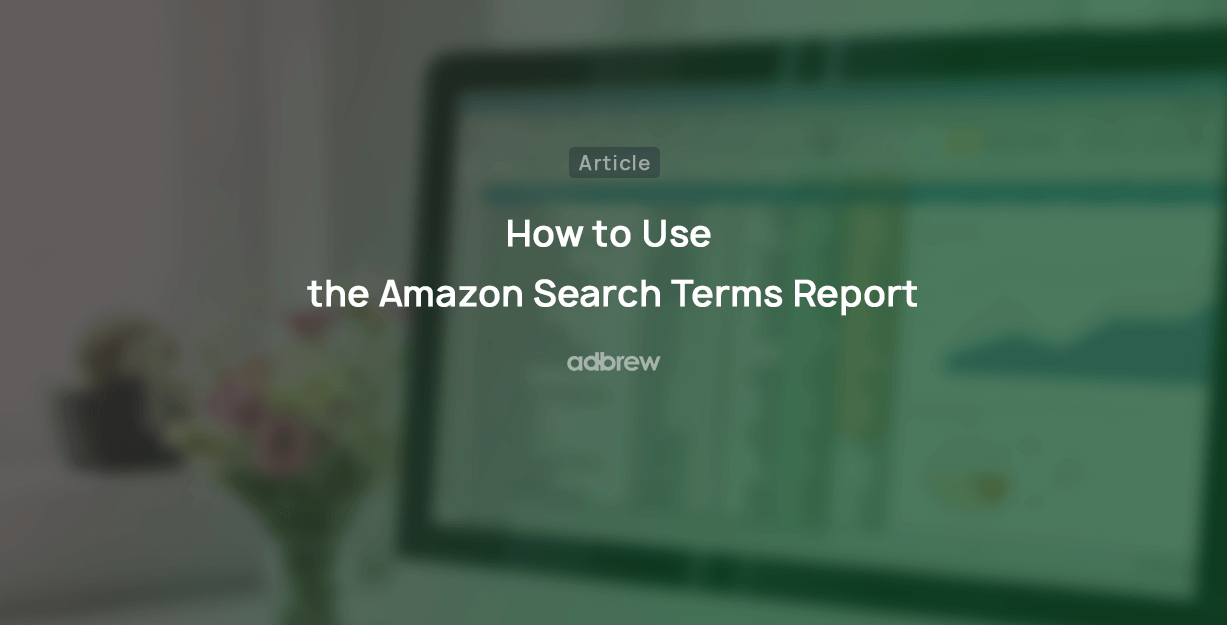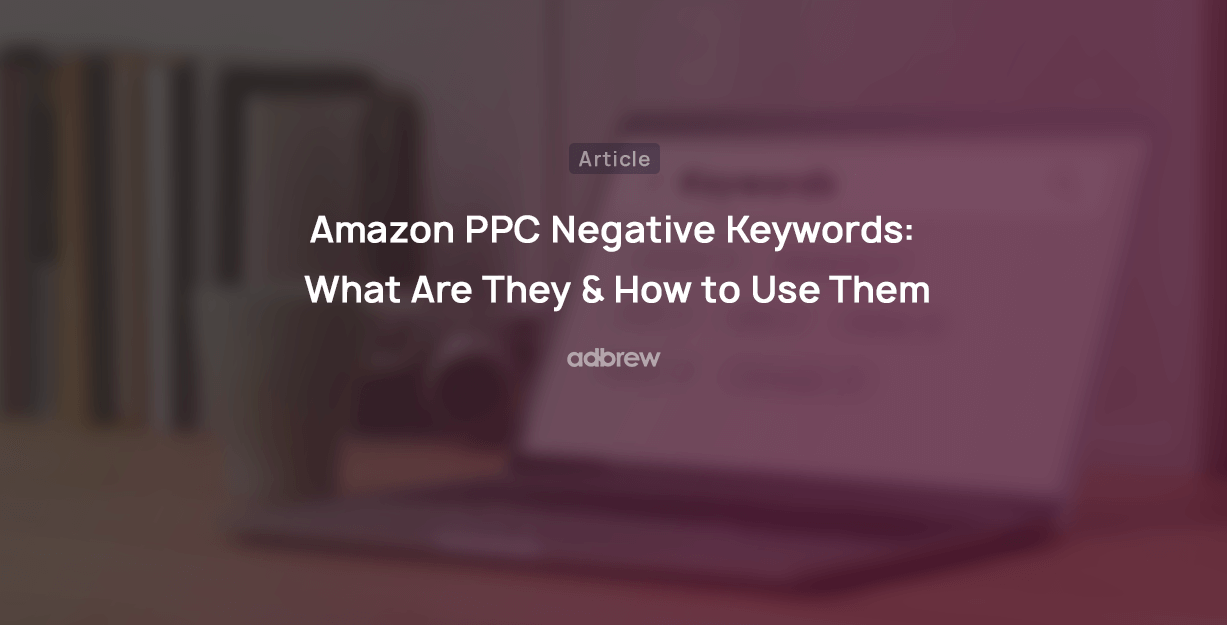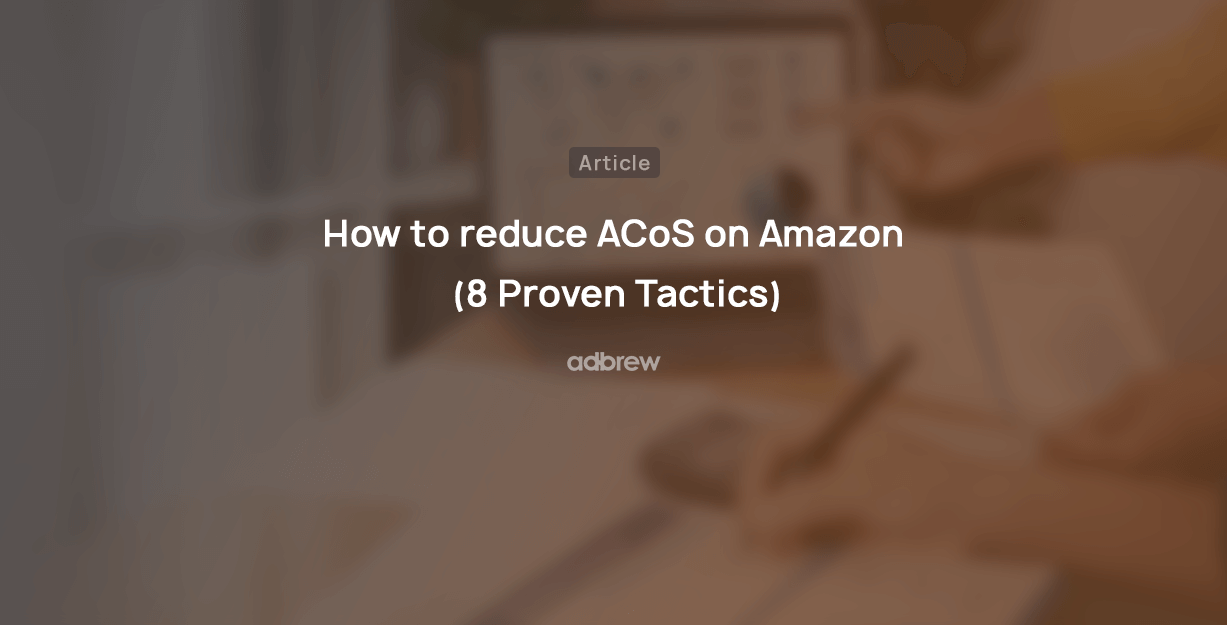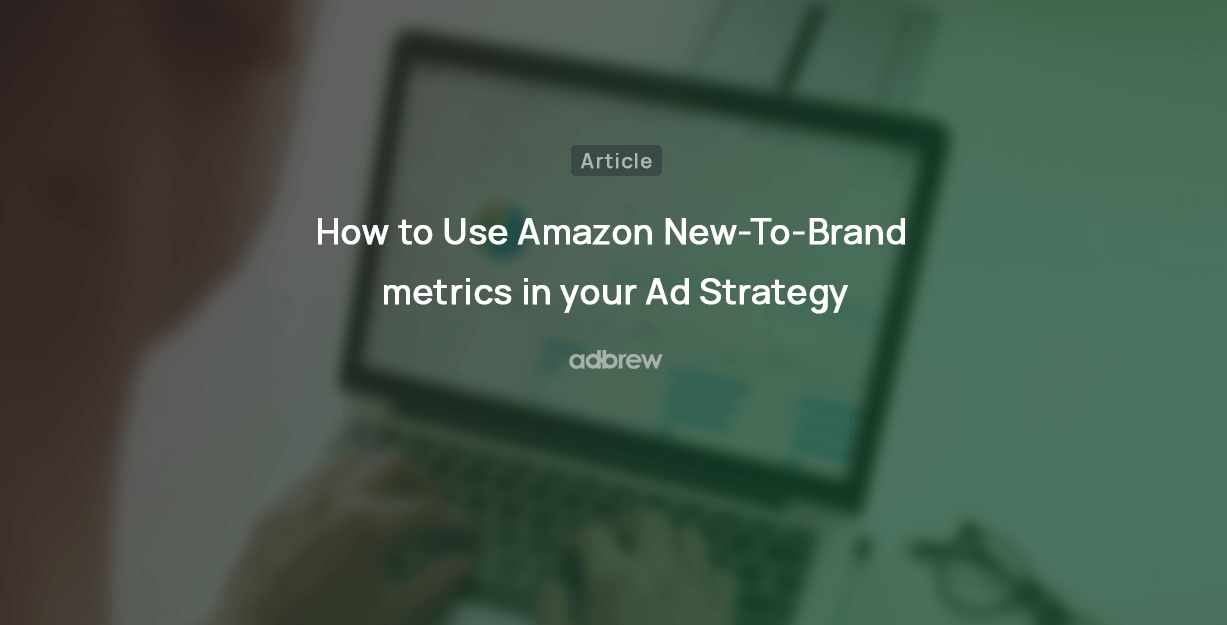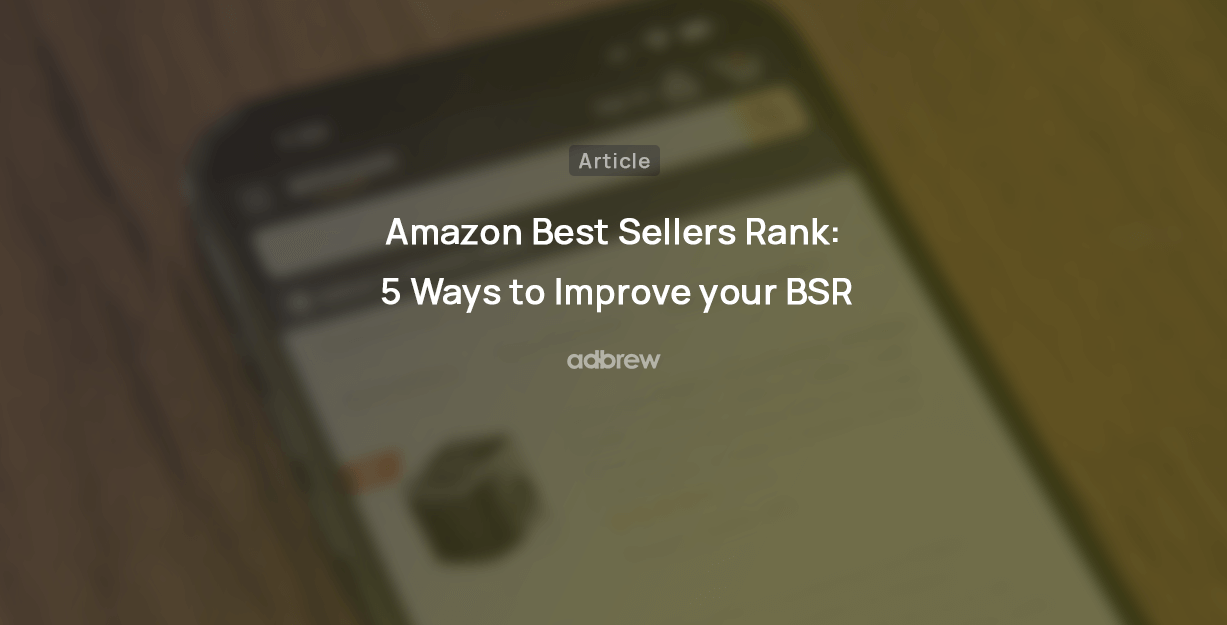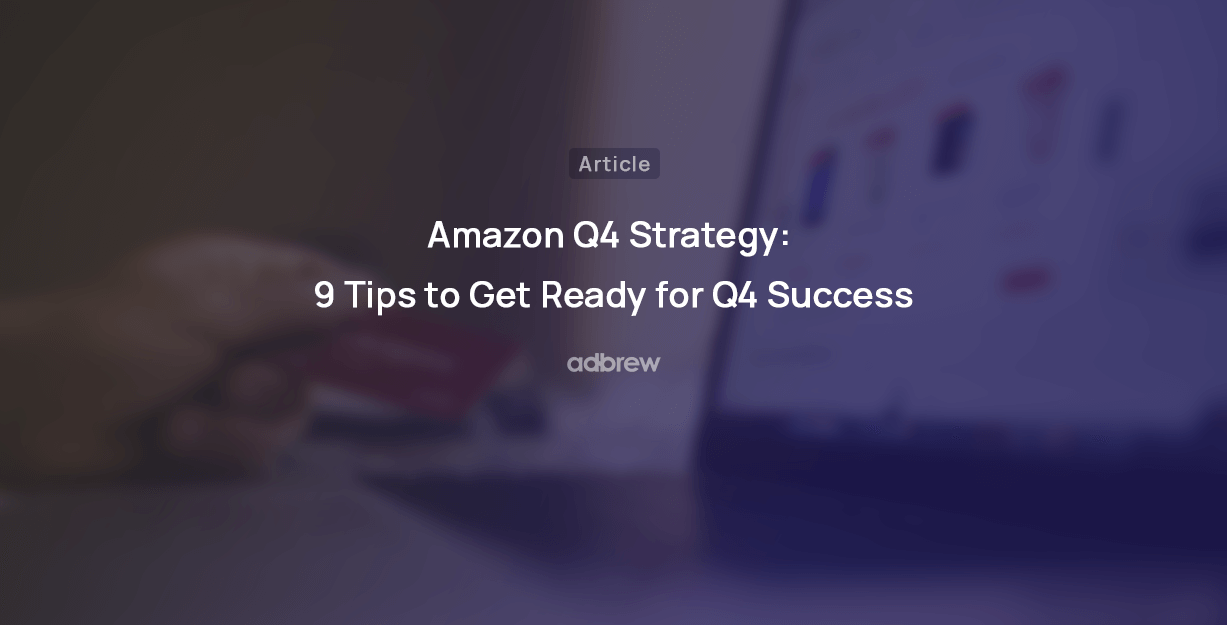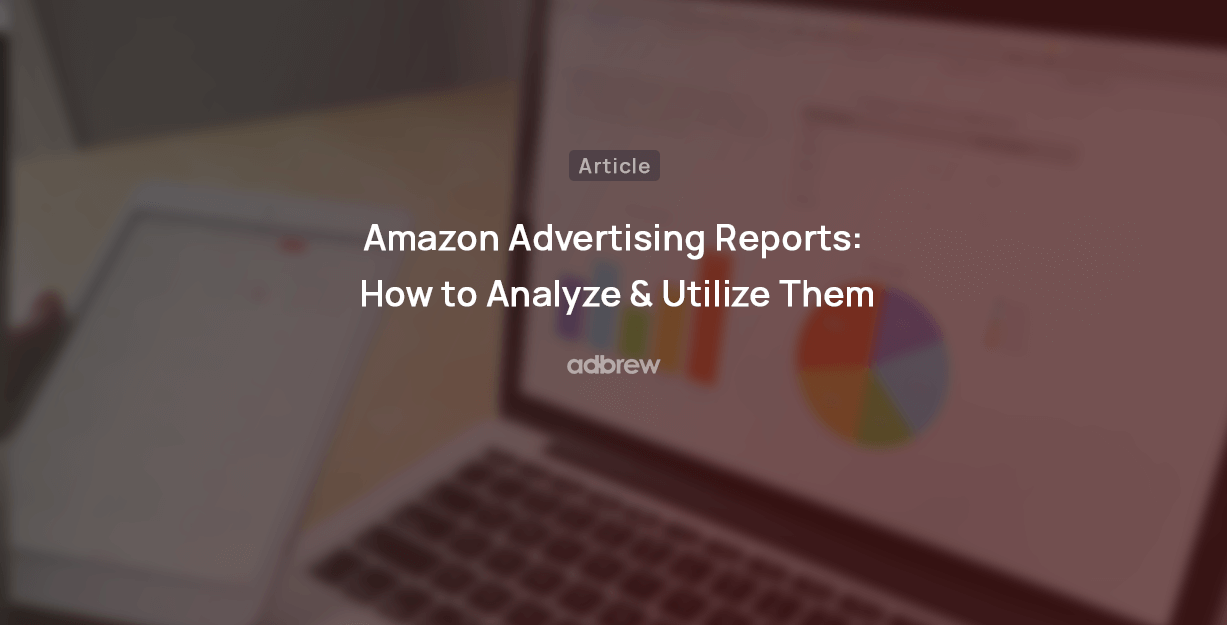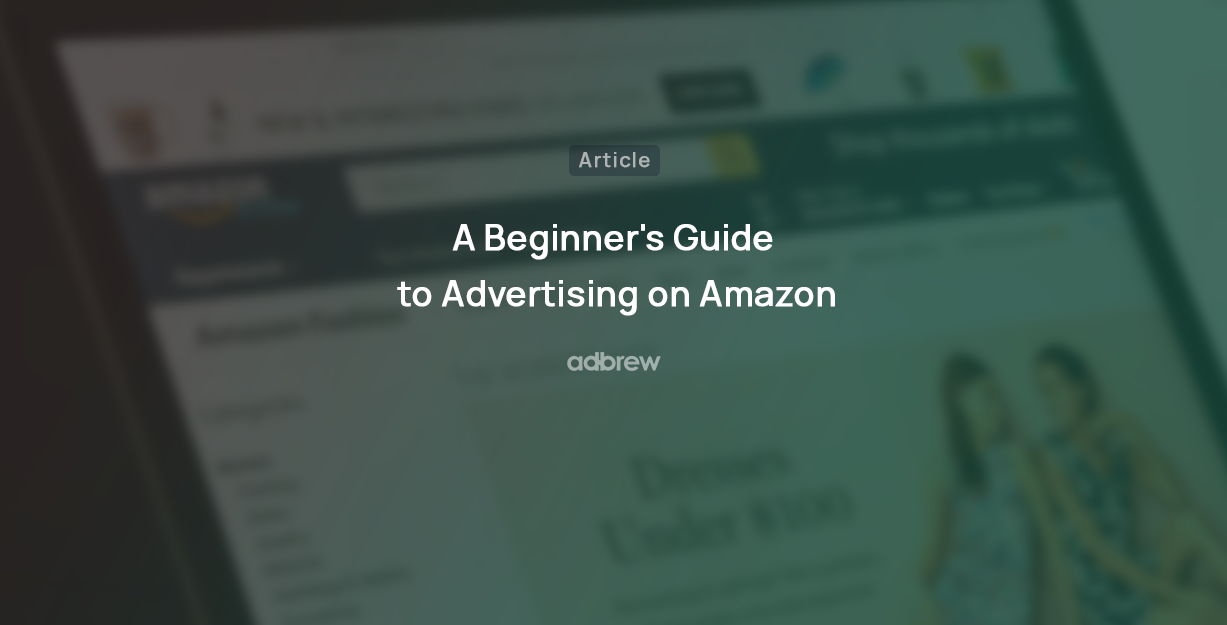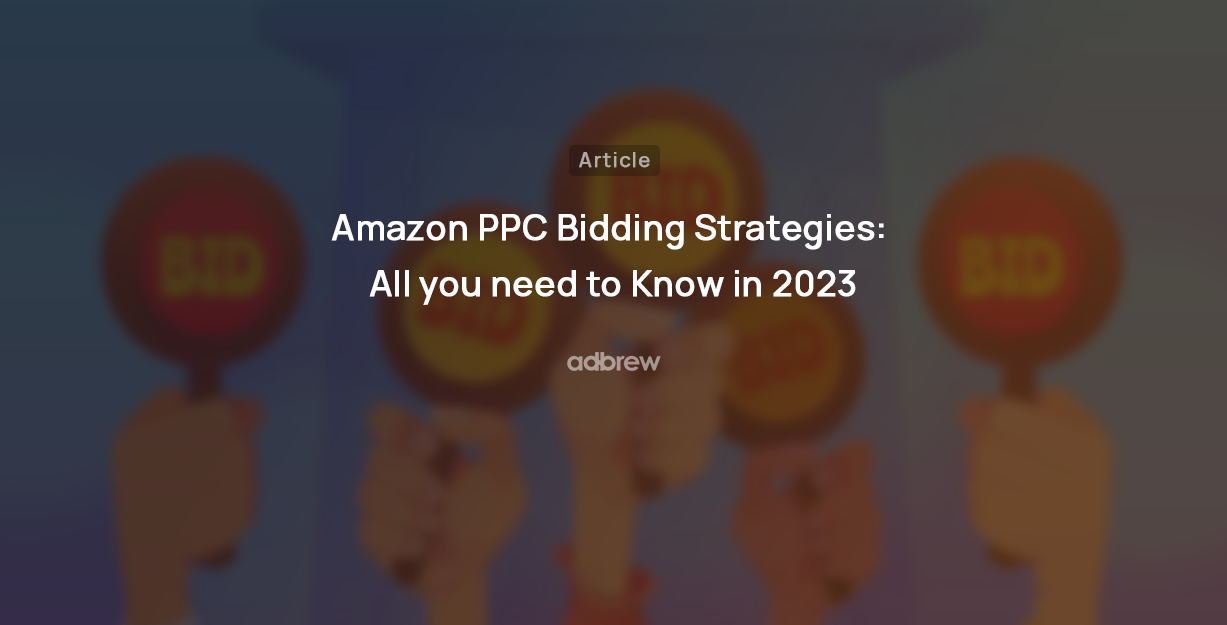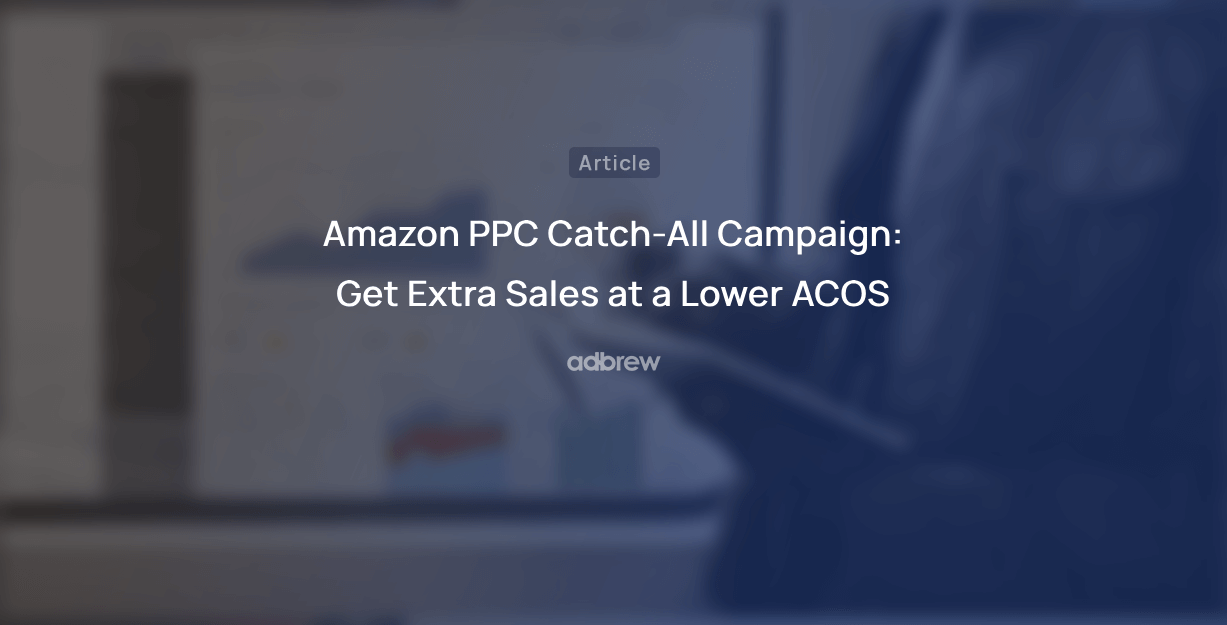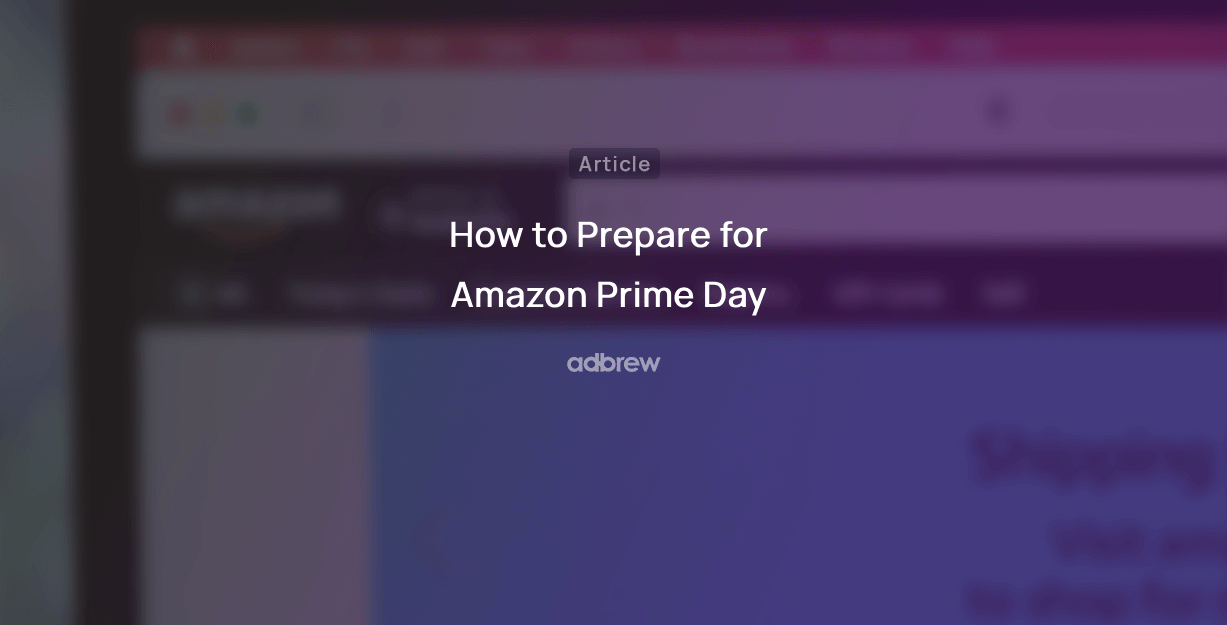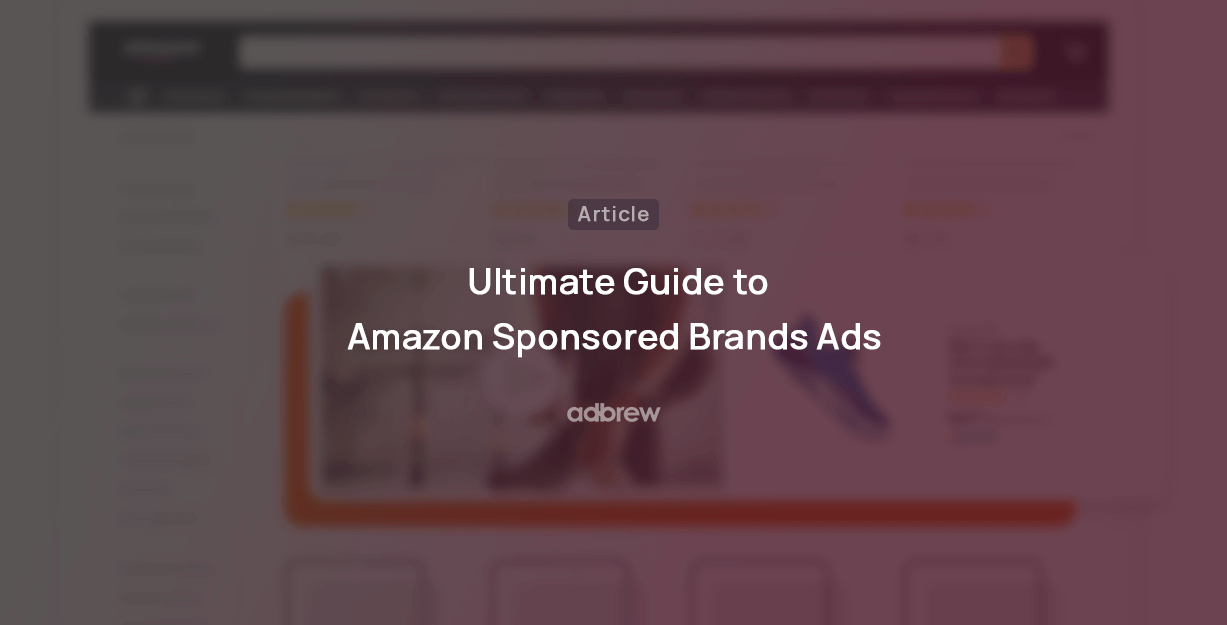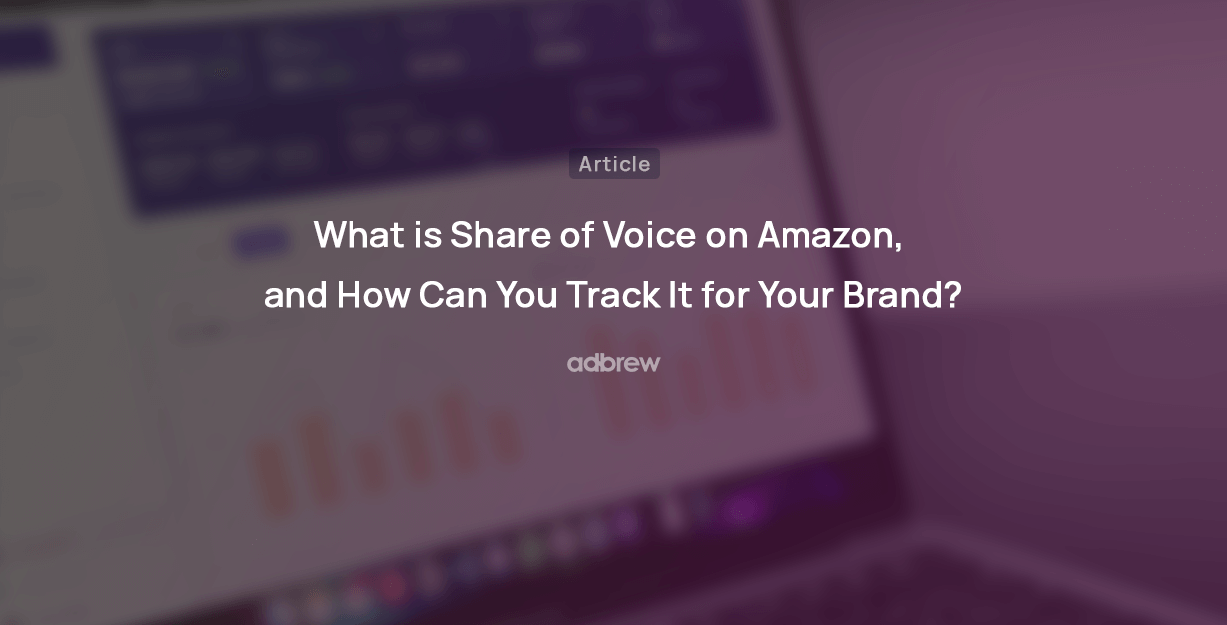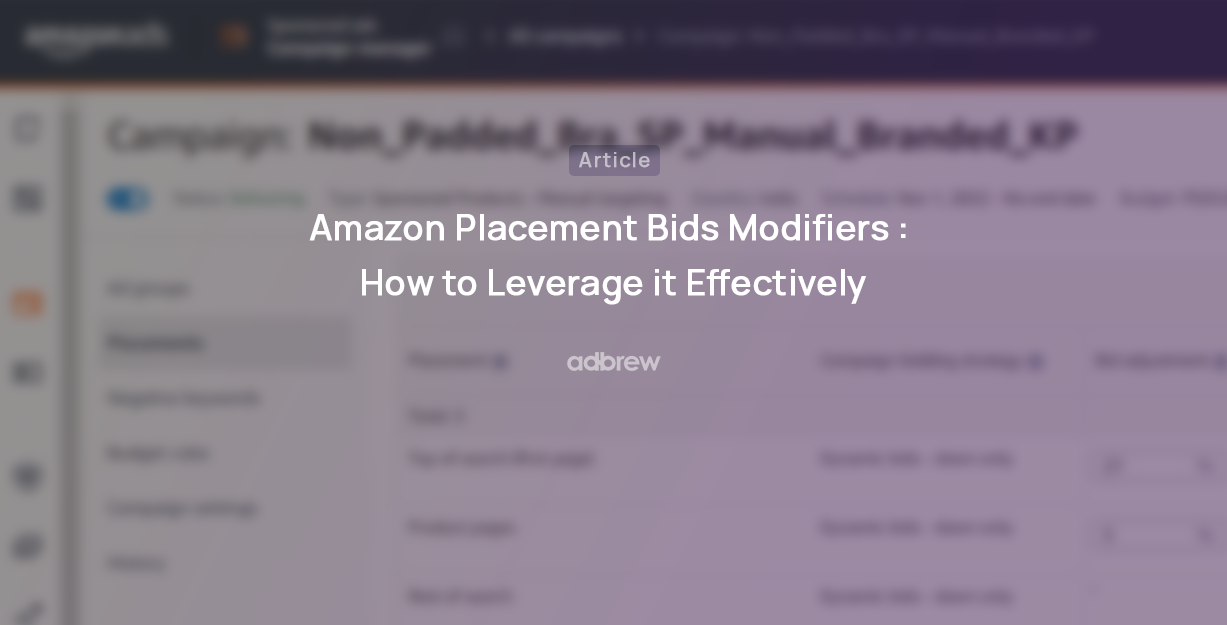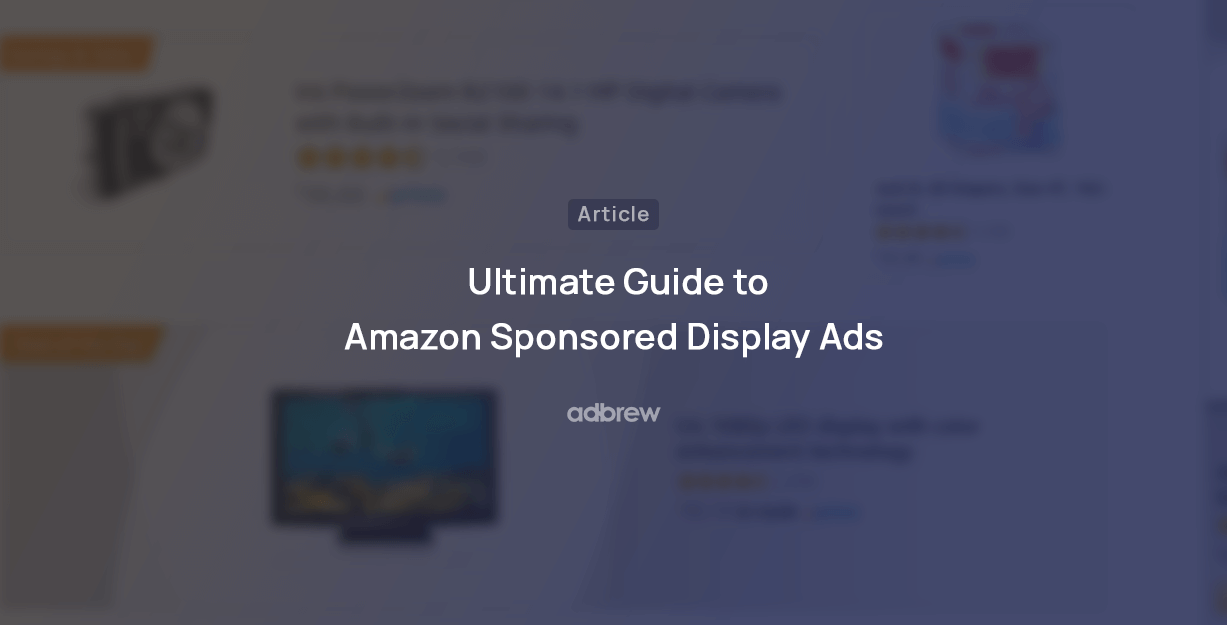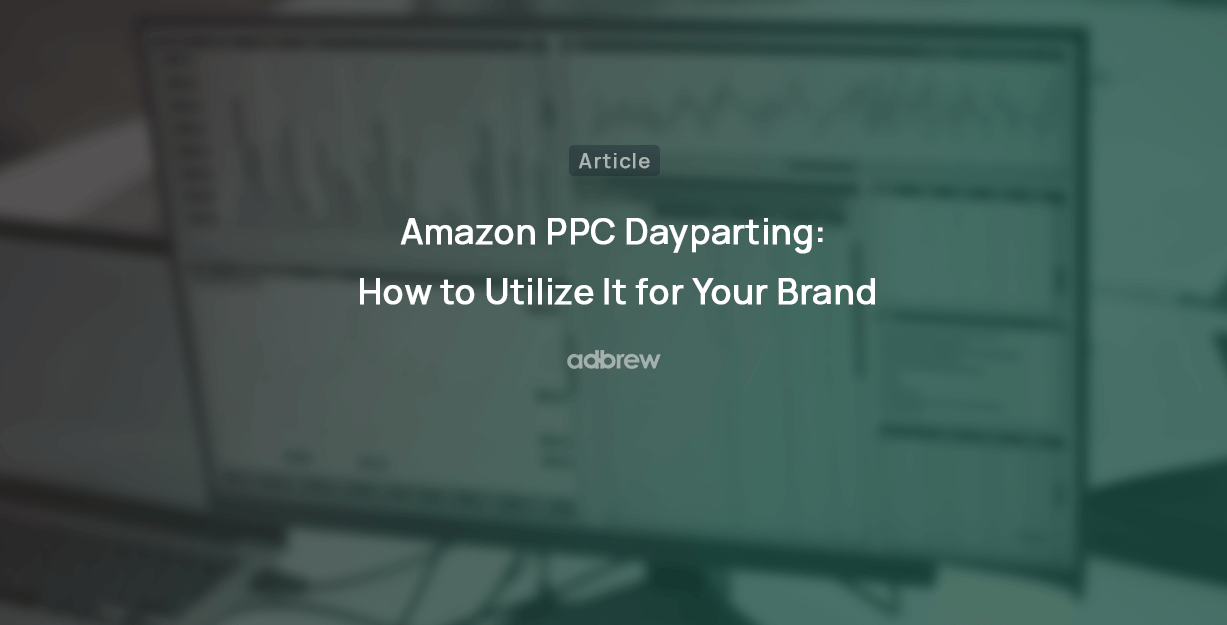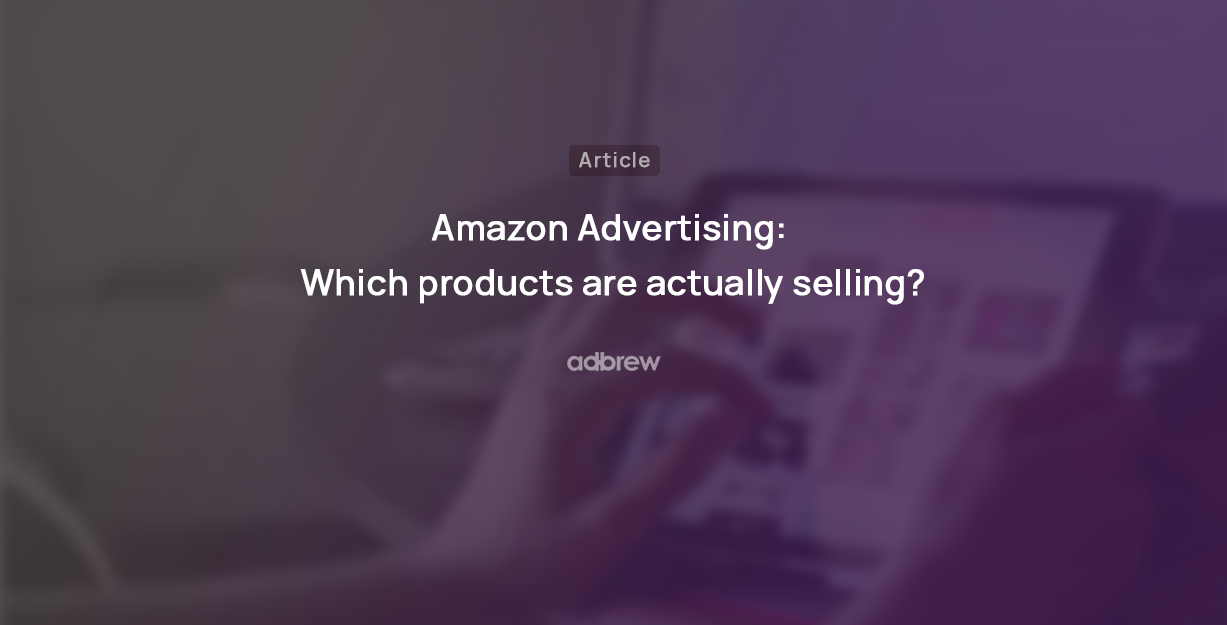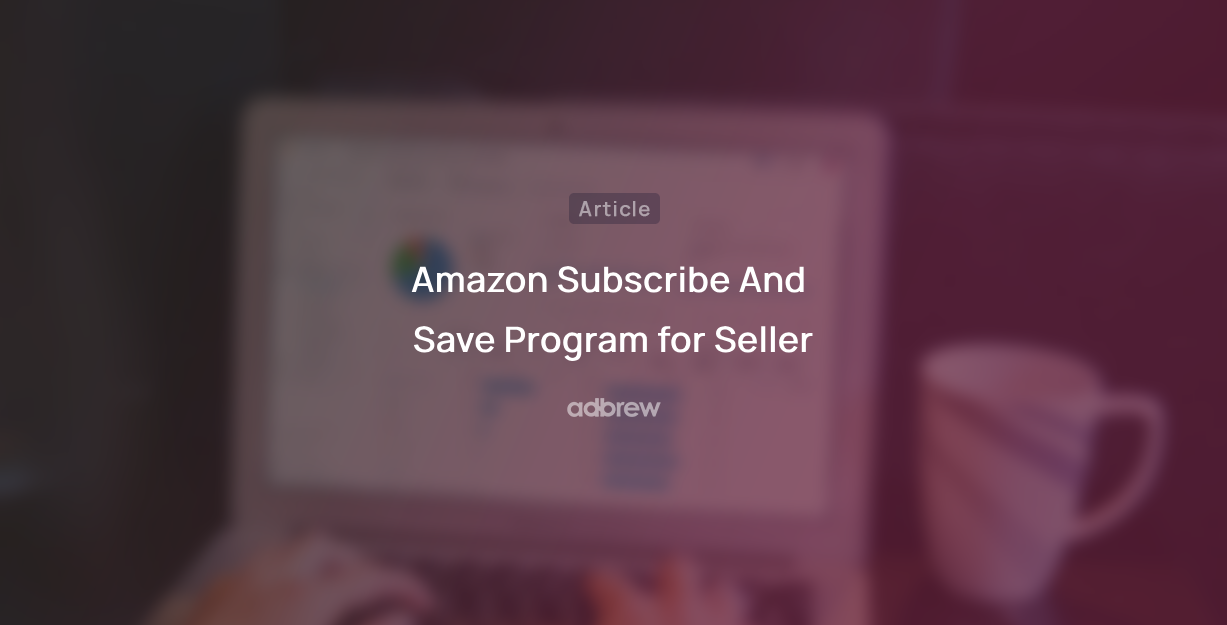
Are you an Amazon seller looking to turn those single purchases into recurring revenue? Look no further than the Subscribe & Save program!
This program allows you to tap into a pool of customers who crave convenience and consistent deliveries of the products they love.
In this blog post, we’ll delve into what Subscribe & Save is all about, how it works, and how you can enroll in this program.
What is the Amazon Subscribe and Save Subscription/Program?
Amazon Subscribe & Save is a program offered by Amazon that allows customers to subscribe to regular deliveries of eligible items. With Subscribe & Save, customers can choose from thousands of products across categories such as groceries, household essentials, personal care items, pet supplies, and more.
When customers subscribe to an item, they select the quantity they want and the frequency of delivery (ranging from monthly to every six months). They receive a discount on the item’s price, typically ranging from 5% to 15%, depending on the number of subscriptions they have and the specific item. Additionally, subscribers enjoy free shipping on their Subscribe & Save orders.
Subscribers have control over their subscriptions and can easily manage them through their Amazon account. They can change the delivery frequency, skip deliveries, add or remove items, and cancel subscriptions at any time.
The program offers convenience, cost savings, and flexibility for customers who want to ensure they always have essential items on hand without the need for regular trips to the store.
How does it work?

The Amazon Subscribe & Save program works in a few simple steps:
- Choose Subscribe & Save Eligible Items: Customers browse through the wide selection of products on Amazon that are eligible for Subscribe & Save. These items are marked with a “Subscribe & Save” option on their product pages.
- Select Quantity and Delivery Frequency: Customers select the quantity of the item they want to subscribe to and choose how often they want it delivered, such as monthly, every two months, or every six months.
- Add to Cart and Subscribe: After selecting the desired quantity and delivery frequency, customers add the item to their cart and proceed to checkout. During checkout, they select the “Subscribe & Save” option and confirm their subscription.
- Receive Discounts and Free Shipping: Customers enjoy a discount on the item’s price, typically ranging from 5% to 15%, depending on the number of subscriptions they have and the specific item. Additionally, Subscribe & Save orders qualify for free shipping.
- Manage Subscriptions: Subscribers can manage their subscriptions easily through their Amazon account. They can view upcoming deliveries, change delivery frequency, skip deliveries, add or remove items, and cancel subscriptions at any time.
- Receive Regular Deliveries: Amazon automatically processes and ships subscribers’ orders according to the selected delivery frequency. Customers receive their subscribed items on the scheduled delivery dates without needing to reorder each time.
What are the Benefits of Enrolling in the Subscribe and Save Program for Sellers?
For sellers, enrolling in the Amazon Subscribe & Save program can offer several benefits:
1. Increased Customer Loyalty
Subscribe & Save fosters a sense of trust and convenience, turning customers into loyal fans. Automatic deliveries ensure they never run out of your product, eliminating the need to search for alternatives. This reduces the risk of them switching to a competitor, solidifying your position as their go-to brand for those essential items.
2. Increase in Sales
By offering products through Subscribe & Save, sellers can potentially increase their sales volume. Subscriptions ensure a steady stream of orders for enrolled products, leading to more consistent revenue
3. Enhanced Brand Perception
Being a reliable source for customers’ everyday needs strengthens your brand image. Consistent deliveries through Subscribe & Save position you as a trustworthy and convenient option. This positive perception keeps your brand at the forefront of their minds, increasing the likelihood of future purchases beyond their subscribed items.
4. Competitive Advantage
Products enrolled in Subscribe & Save may stand out from competitors’ offerings, as customers are attracted to the convenience and savings associated with subscription services
5. Shield Against Unauthorized Resellers
When customers directly buy from the original seller in subscribe and save, it automatically reduces the likelihood of purchasing from counterfeiters.
6. Reduced Marketing Costs
Subscribe & Save acts as a built-in marketing tool. By offering convenience and savings, it attracts customers who are already primed to purchase your product regularly. This allows you to potentially reduce spending on traditional marketing efforts and focus on other growth strategies.
Eligibility Criteria for Sellers to Enroll in the Subscribe & Save Program
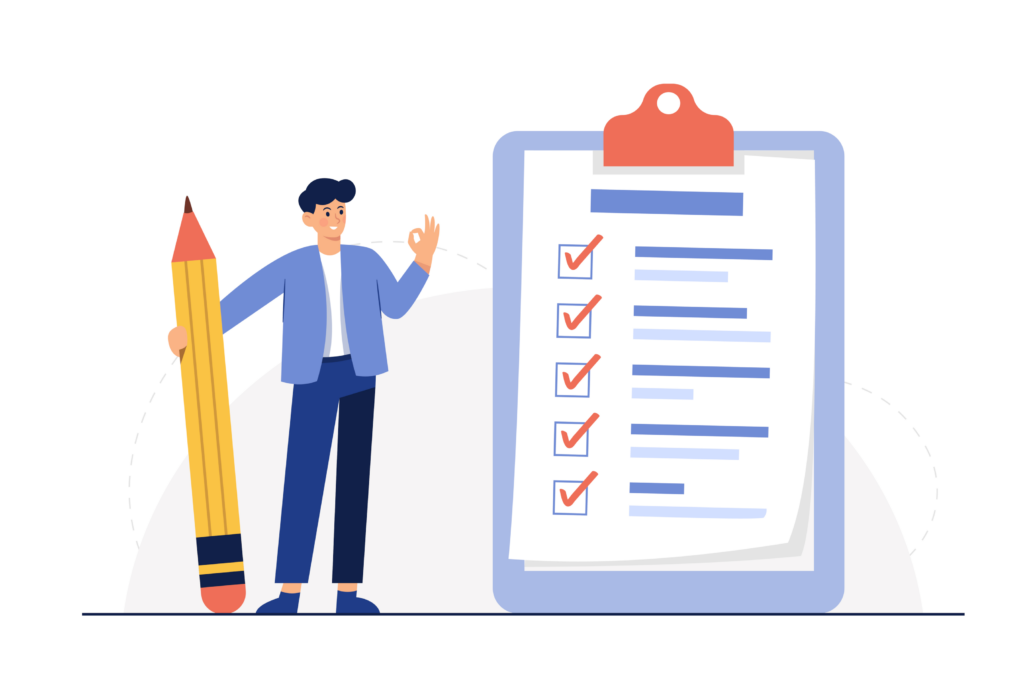
- Professional Seller Account: You need a professional selling plan, not an individual one.
- Fulfillment Method: Your products must be fulfilled by Amazon (FBA) to be eligible for Subscribe & Save. Seller Fulfilled Prime (SFP) isn’t currently accepted.
- Inventory Performance: Maintain a high in-stock rate, typically around 85%.
- Seller Feedback: A good seller rating, often exceeding 4.7, is preferred.
- Brand Registry: Your brand must be enrolled in Amazon Brand Registry for product authenticity.
- Selling History: Being an FBA seller for at least 3 months demonstrates your commitment to the program.
How to Enroll in the Subscribe and Save Program?
- In the top right corner of your Seller Central homepage, click on “Settings.”
- Within the Settings dropdown menu, scroll down and find the “Subscription Settings” section.
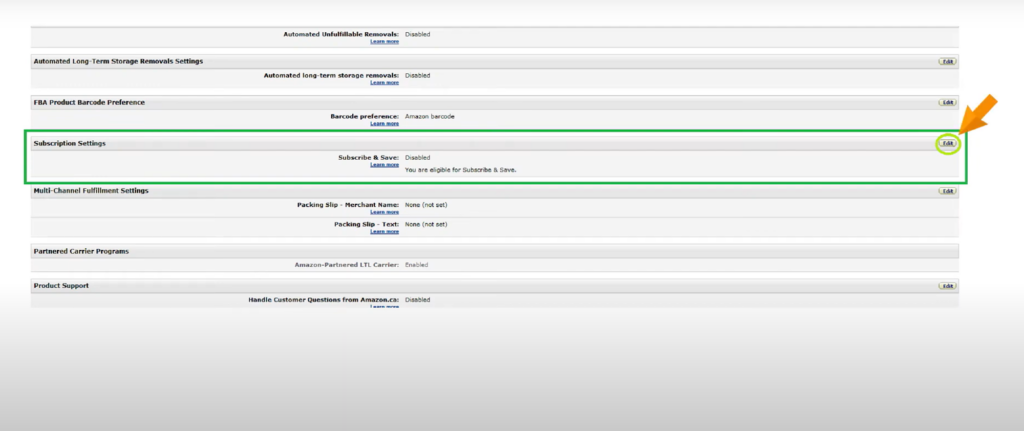
3. Click on “Edit” located next to Subscription Settings. This will take you to a dedicated page. Look for the option to “Enable” Subscribe & Save and click on it.
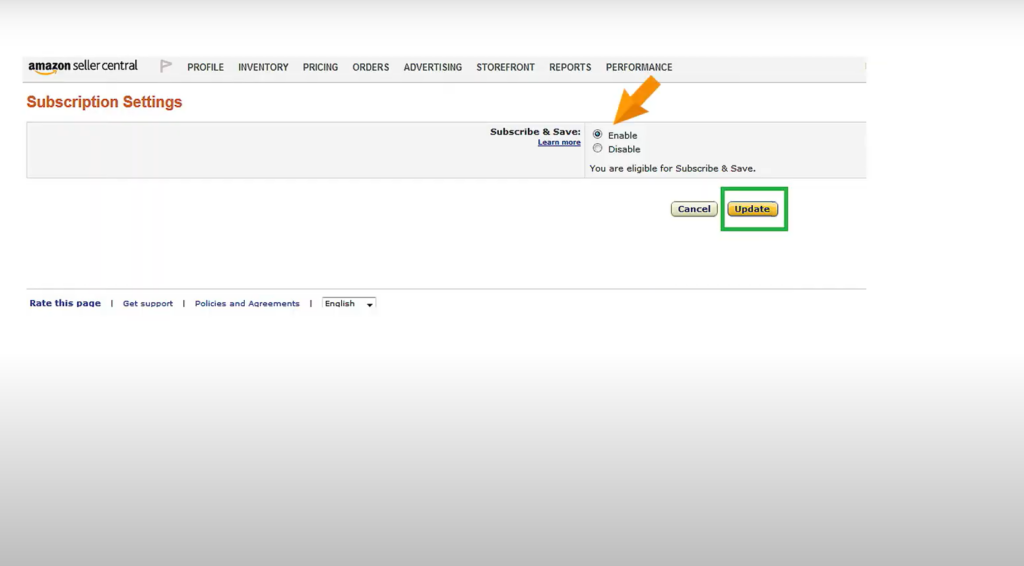
4. Once you select “Enable,” you’ll be redirected to the program’s terms and conditions. Carefully review them before clicking “Agree” to finalize your enrollment.
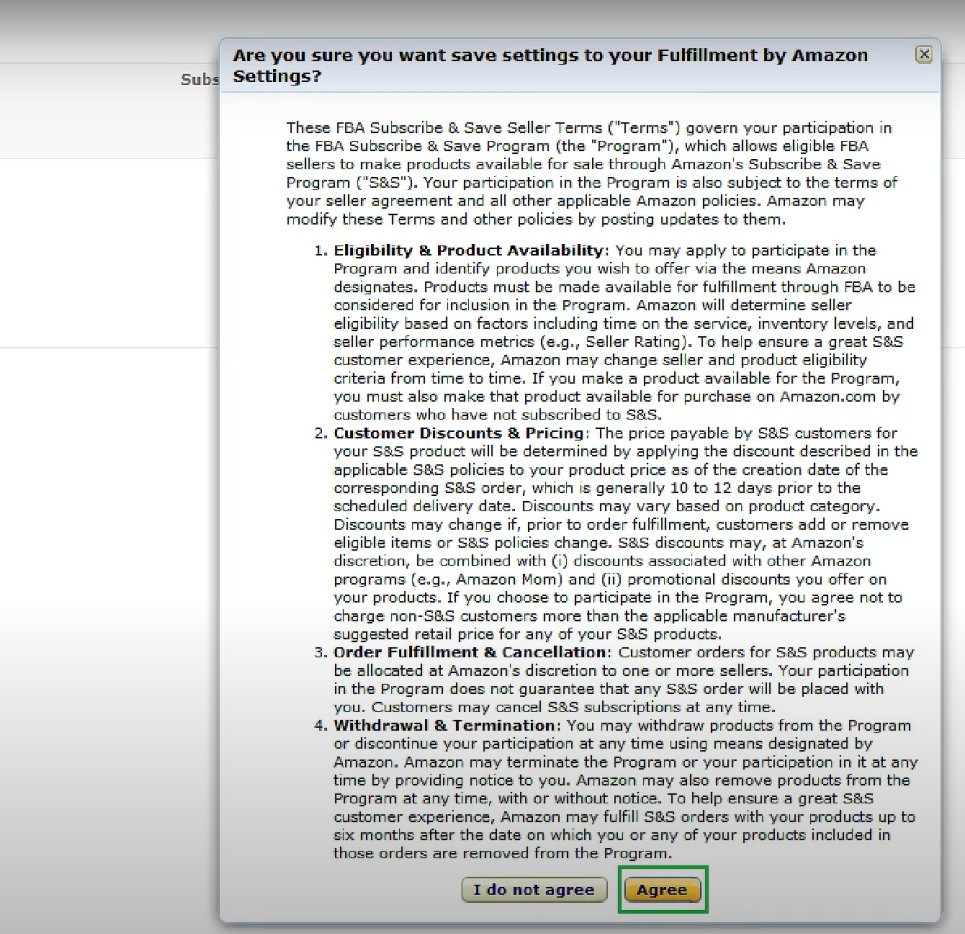
Conclusion
The Subscribe & Save program isn’t just about convenience for customers; it’s a strategic tool for sellers like you to build a thriving business on Amazon. By leveraging recurring deliveries and fostering customer loyalty, you can create a predictable sales stream, boost your bottom line, and establish your brand as a trusted source for everyday essentials.
Related Blogs
Introduction Selling on Amazon can be a great way to get your products out there. But once someone buys your […]
Ever feel like you’re missing something in your Amazon PPC Search Terms report? You might be! Sure, they show what […]
Ever scrutinized an Amazon product page and noticed the cryptic “Sales Rank”? Wondering what it means and how it impacts […]
Millions of products compete for customer attention on Amazon’s search results page, making it tough for your brand to stand […]
Are you selling products on Amazon and looking to increase your sales? This blog is for you. We’ll share tips […]
Are you an Amazon seller looking to boost your brand visibility and profitability? Are you feeling stuck in the cycle […]
Ever wonder what drives your online shopping habits? Perhaps a captivating product description, or an eye-catching professional photo? As it […]
For any seller on Amazon, understanding the A9 algorithm is crucial for success. This complex algorithm dictates which products appear […]
Are you an Amazon seller looking to turn those single purchases into recurring revenue? Look no further than the Subscribe […]
Amazon has become a go-to platform for all e-commerce business owners to launch and scale their e-commerce brands online. But […]
Mother’s Day, a time to celebrate the incredible women who raised us, is a prime opportunity for Amazon sellers to […]
In the ever-competitive landscape of Amazon, ranking high in organic search results is crucial for driving sales. While you might […]
If you’ve ever found yourself scratching your head over Sessions and Pageviews on your Amazon business reports, you’re not alone. At […]
Amazon is a massive marketplace, attracting millions of customers with diverse needs, preferences, budgets, and mindsets for shopping. To effectively […]
With Amazon boasting over $575 billion in retail sales for 2023, it’s no wonder so many sellers flock to its […]
Advertising on Amazon through pay-per-click campaigns can significantly enhance product visibility and sales for sellers. However, mastering Amazon PPC, with […]
Have you heard of the terms copyright infringement and plagiarism? If so, then Amazon Brand gating won’t be unfamiliar to […]
If you are running ads on Amazon, you’ll come across a sea of data in your advertising console. But does […]
Have you heard of the terms copyright infringement and plagiarism? If so, then Amazon Brand gating won’t be unfamiliar to […]
In the fast-paced world of e-commerce, where shoppers are bombarded with choices, standing out on platforms like Amazon is paramount […]
Are you planning to start an Amazon FBA store? If so, you’ll encounter a unique term – FNSKU. This seemingly […]
Introduction As an Amazon seller, you understand the power of reviews. They’re the lifeblood of trust and conversion on the […]
Are you struggling to get Amazon reviews on your product? Well, you are not alone! Reviews are the backbone of […]
Are you tired of bland Amazon product listings failing to grab attention? In today’s competitive online marketplace, standing out is […]
As an Amazon seller, understanding how your brand performs throughout the customer journey is vital for success. However, until recently, […]
As an Amazon seller, optimizing your business and maximizing profits relies heavily on data analysis. One invaluable tool for gaining […]
Are you struggling to get noticed on Amazon’s massive platform? Do your products get lost in a sea of similar […]
For any Amazon seller getting into the world of sponsored advertising, understanding the Advertising Cost of Sale (ACoS) is crucial. […]
A well-executed product launch on Amazon can be the key to unlocking success and gaining a competitive edge. As the […]
In the ever-evolving landscape of e-commerce, distinguishing between keywords and search terms is vital for optimizing product visibility and driving […]
Ever felt like you are throwing darts in the dark when it comes to your marketing efforts outside Amazon for […]
Amazon, the e-commerce giant, has successfully concluded a robust business year with outstanding performance in quarter 4. The most recent […]
Picture this: you have a great product on Amazon, but it’s not selling well despite having attractive images and a […]
The advertising landscape is evolving, and viewers are rapidly migrating from traditional cable TV to streaming platforms. This presents a […]
Feeling lost in the Amazon discount jungle? Struggling to reach the right customers and entice them to make the purchase? […]
Are you losing your product in the deep ocean of Amazon product listings? Want your product to stand out, rank […]
For years, Amazon sellers were in the dark. They couldn’t see what keywords customers were using to find their products, […]
Selling on Amazon can be tough with so many others doing the same in your category. That’s why it’s super […]
For Amazon sellers, understanding their customers has often felt like navigating a maze without a map. The missing link? A […]
Have you ever felt like your Amazon advertising campaigns are lost in a tangled jungle of keywords? You’re not alone. […]
When did you last give your Amazon PPC account a checkup? Regular Amazon PPC audits are crucial to ensure the […]
Embarking on the path of online selling? If so, you’re likely aware that Amazon is your ultimate destination. With a […]
Ever felt like your product is lost in the vast Amazon jungle? You’re not alone. With millions of shoppers actively […]
Amazon Sellers selling on the Amazon marketplace usually utilize Amazon advertising without keeping a close eye on the TACoS metric. […]
The rush of Black Friday and Cyber Monday might be over, but the opportunity for continued sales growth extends beyond […]
In the fierce Amazon advertising domain, where competition rises and costs increase, understanding and keeping track of the right metrics […]
Have you ever felt the frustration of campaigns going out of budget, leading to missing out on potential sales, or, […]
Amazon PPC campaigns can be a powerful tool for driving traffic and sales to your products. However, without proper structure, they […]
The Amazon Cyber Monday and Black Friday sales week is just around the corner. It’s no secret that this marks […]
Whether you are creating a new advertising campaign or optimizing existing ones, doing it manually from the Amazon ad console […]
Want to know what search terms people use to visit or purchase your product on Amazon? If yes, you’re in […]
When you are spending dollars or even more to get a click on your Amazon ads, you want to ensure […]
Are you an Amazon seller looking to maximize your profits and minimize your advertising costs? If so, you’re not alone. Many […]
Are you exclusively relying on traditional metrics such as CTR, CPC, CVR, or ROAS to make your campaign optimization decisions? […]
Navigating the ever-evolving landscape of Amazon’s online marketplace is essential for any seller looking to thrive on the platform. Among […]
As the holiday season approaches, businesses are gearing up for the highly anticipated Q4 rush. To ensure a successful Q4, […]
Do you regularly review your Amazon advertising reports? If not, you may be missing out on numerous opportunities. Amazon […]
Whether you’ve just launched a new product or have been selling on Amazon for a while, advertising on the platform […]
Amazon PPC bidding strategies that you choose play a significant role in the success of your Amazon Ads campaigns. As […]
Have you ever heard of a “catch-all campaign”? This single campaign can generate extra sales for you at a very […]
Amazon Prime Day is one of the largest global e-commerce sales events, attracting millions of customers worldwide. But how do […]
Are you looking to boost your brand’s visibility and drive more sales on Amazon? Look no further than Amazon Sponsored […]
Succeeding on Amazon in 2023 isn’t easy. Just listing your products and hoping for the best won’t work anymore. You […]
Are you bidding the same amount for all your ad placements on Amazon? If yes, then you’re missing out on […]
Whether you are looking to boost product discovery or target audiences further down the sales funnel who have already engaged […]
We, at Adbrew catalyze millions of dollars of ad spend monthly through our platform, with Sponsored Product Ads being the […]
Do you want to know how many clicks you should give a search term before adding it as negative in […]
Think of your product listing as a guiding light on the Amazon marketplace. It’s your chance to grab attention, tell […]
It is no longer a secret that shopping behavior on Amazon varies over the day. This is the reason why […]
Are you struggling to get the most out of your advertising budget on Amazon? Do you find that your campaigns […]
Ever run an Amazon Ad campaign and wondered why some sales weren’t directly linked to the products you advertised? That’s […]
If you’re managing Amazon PPC ads, it’s essential to have an effective and organized approach for target harvesting and movement. […]