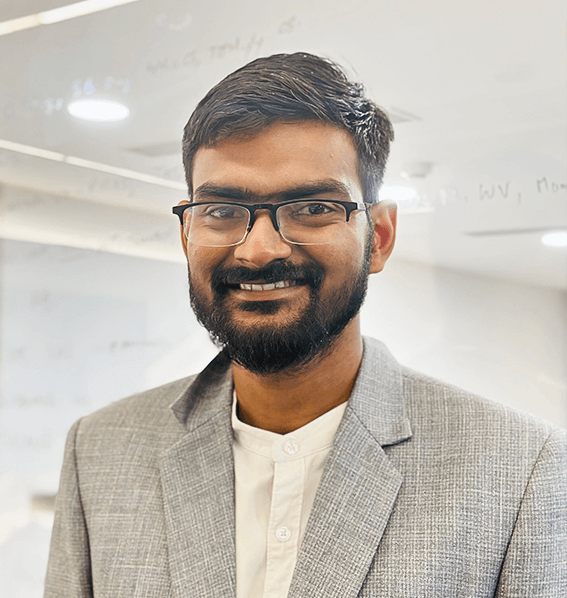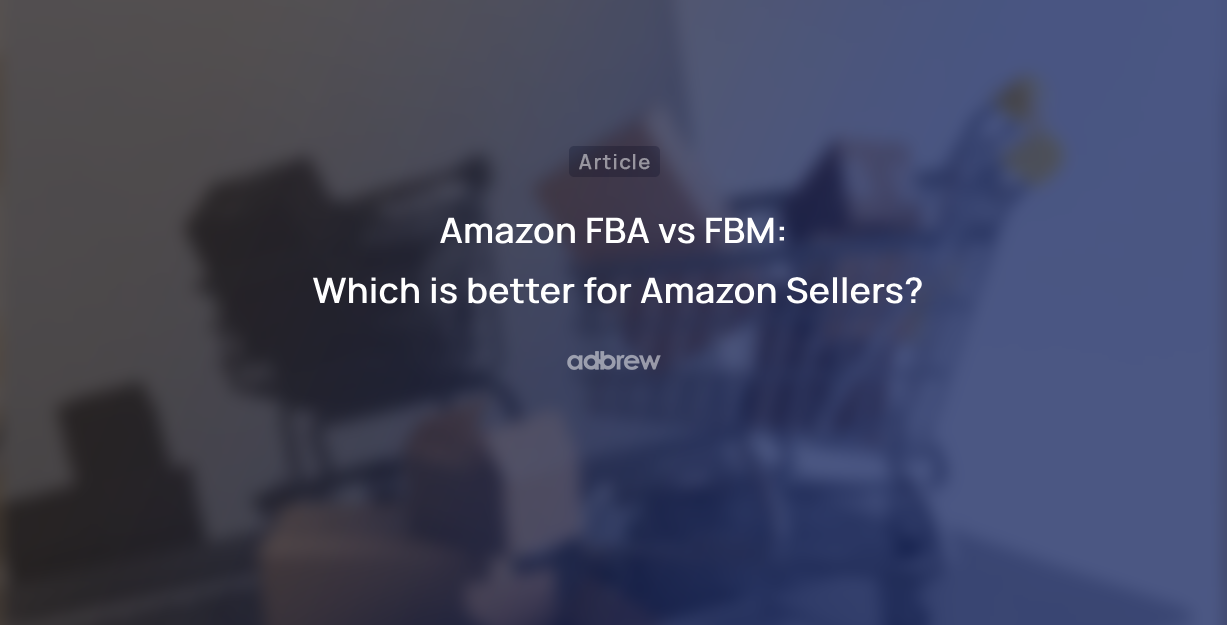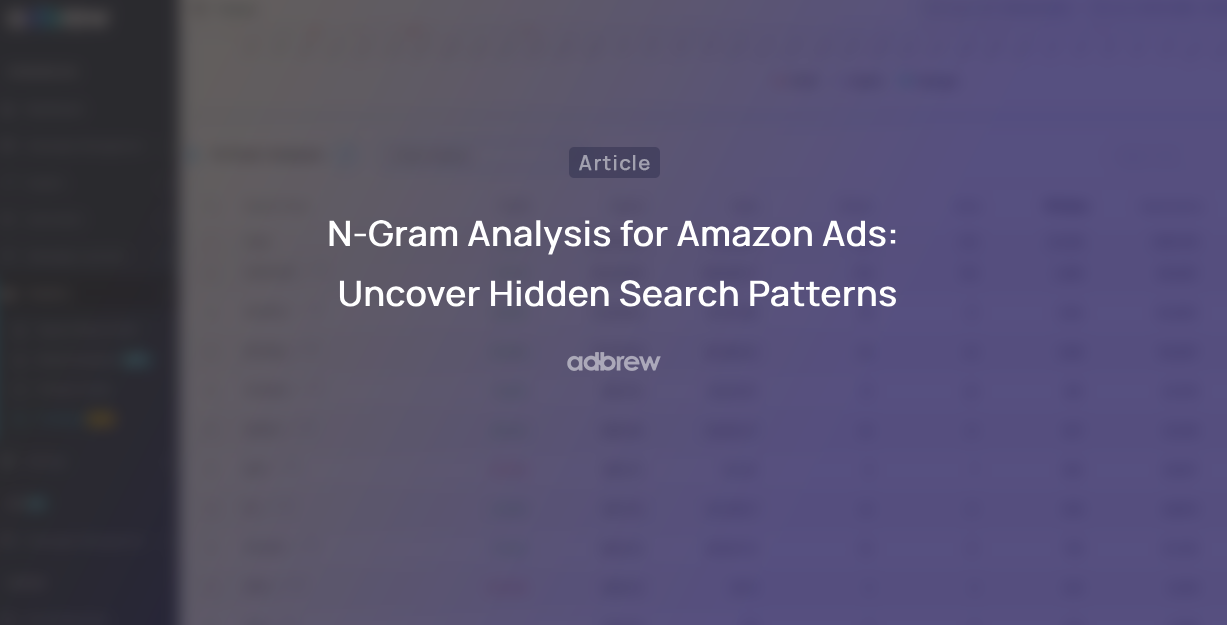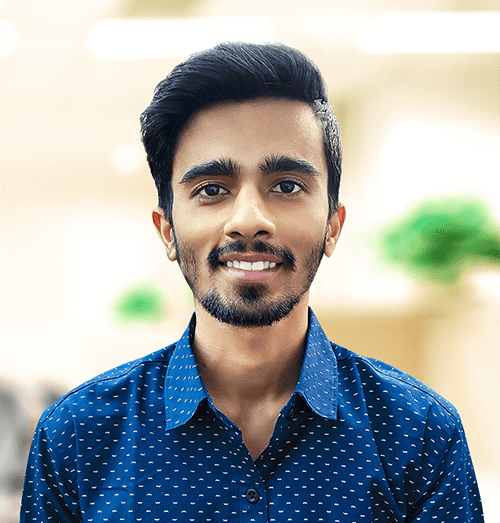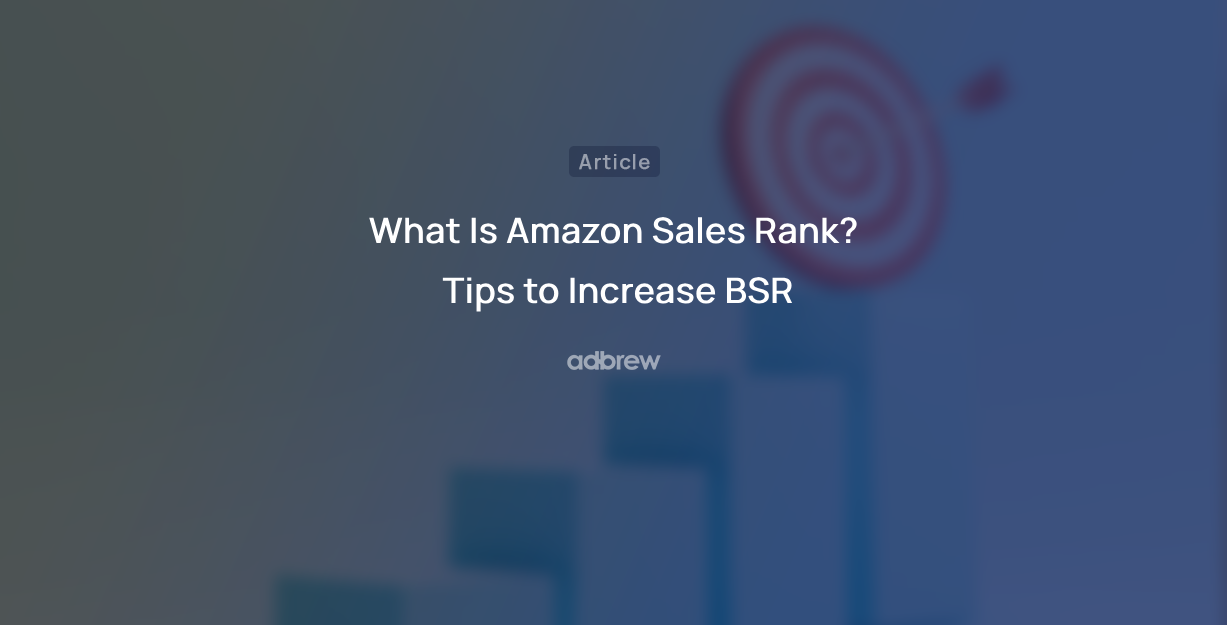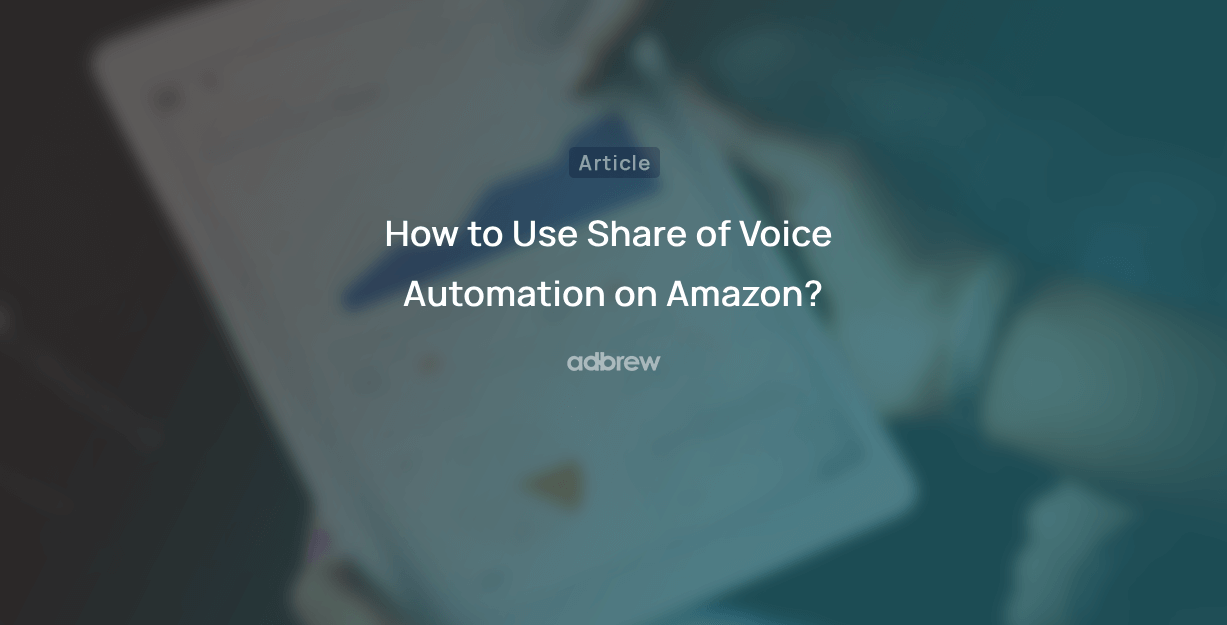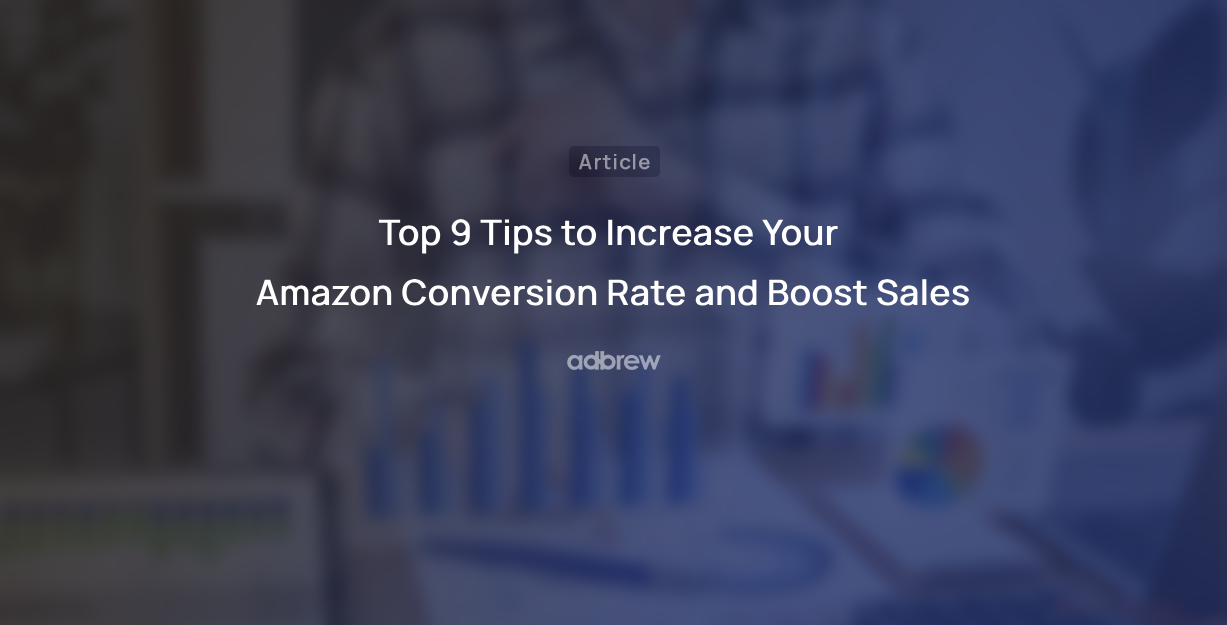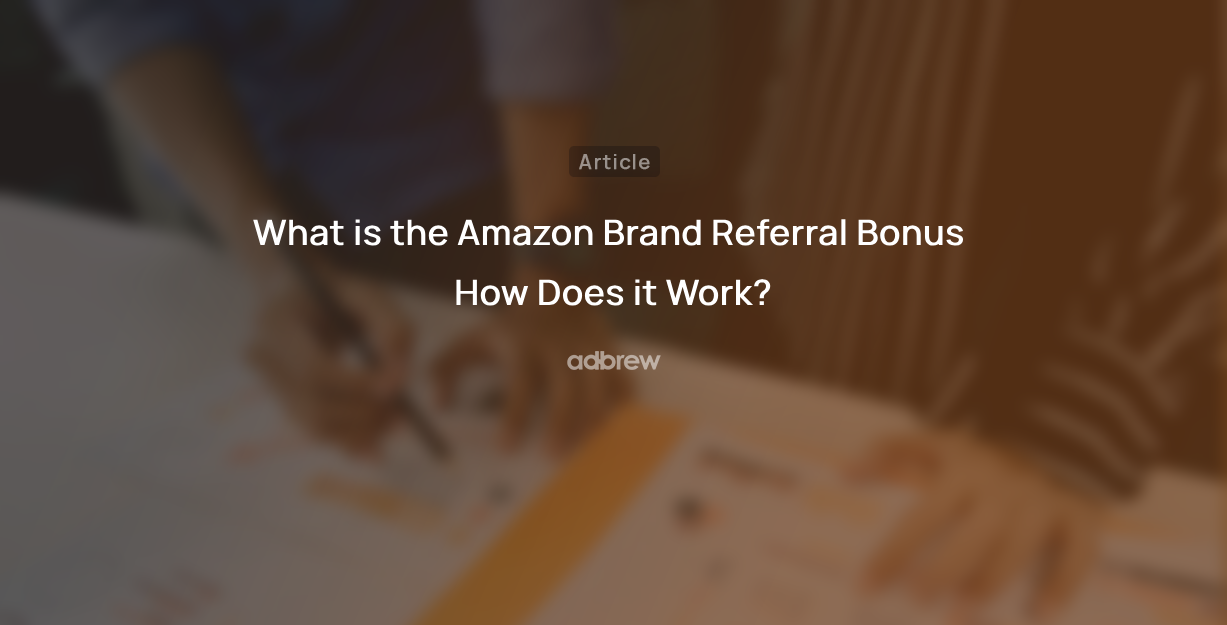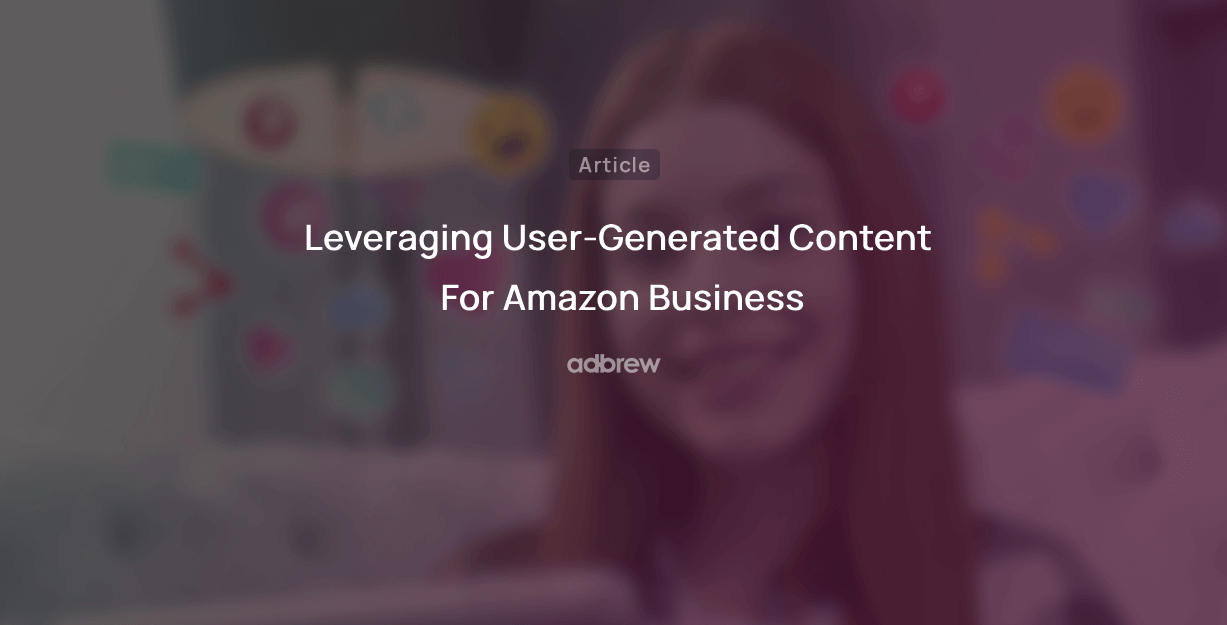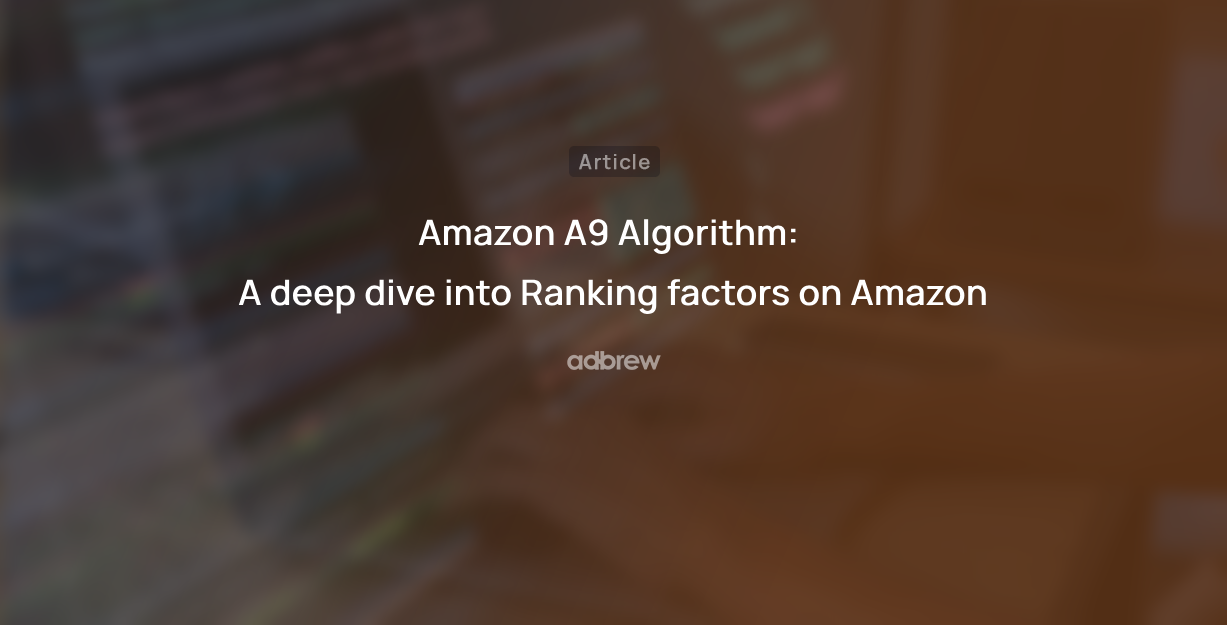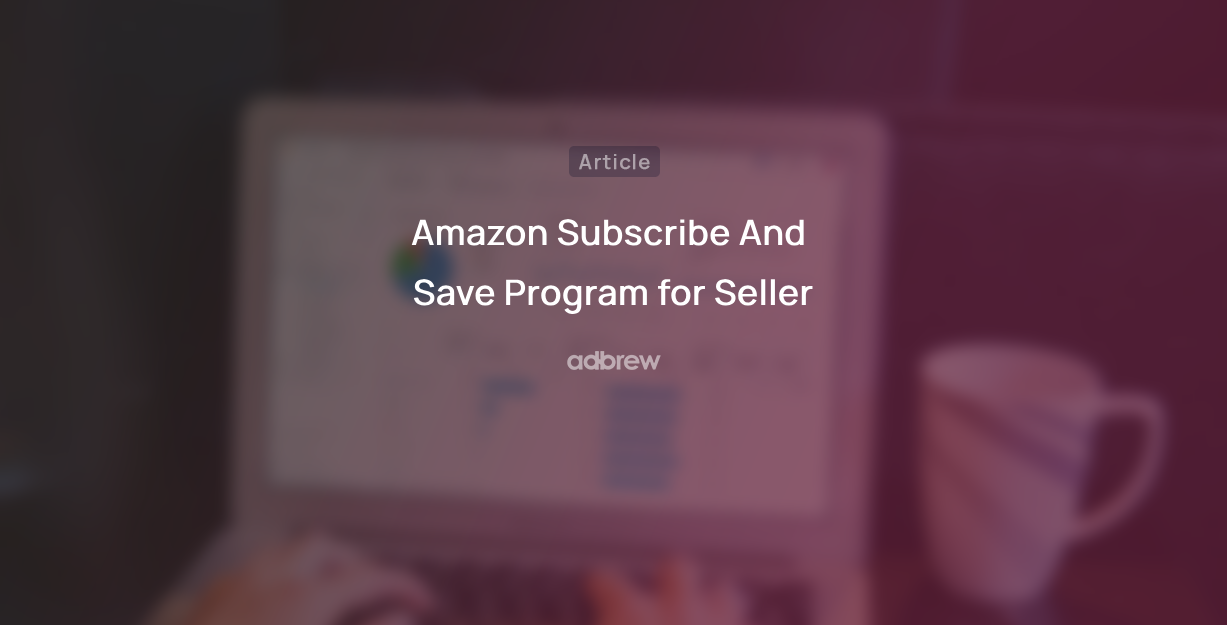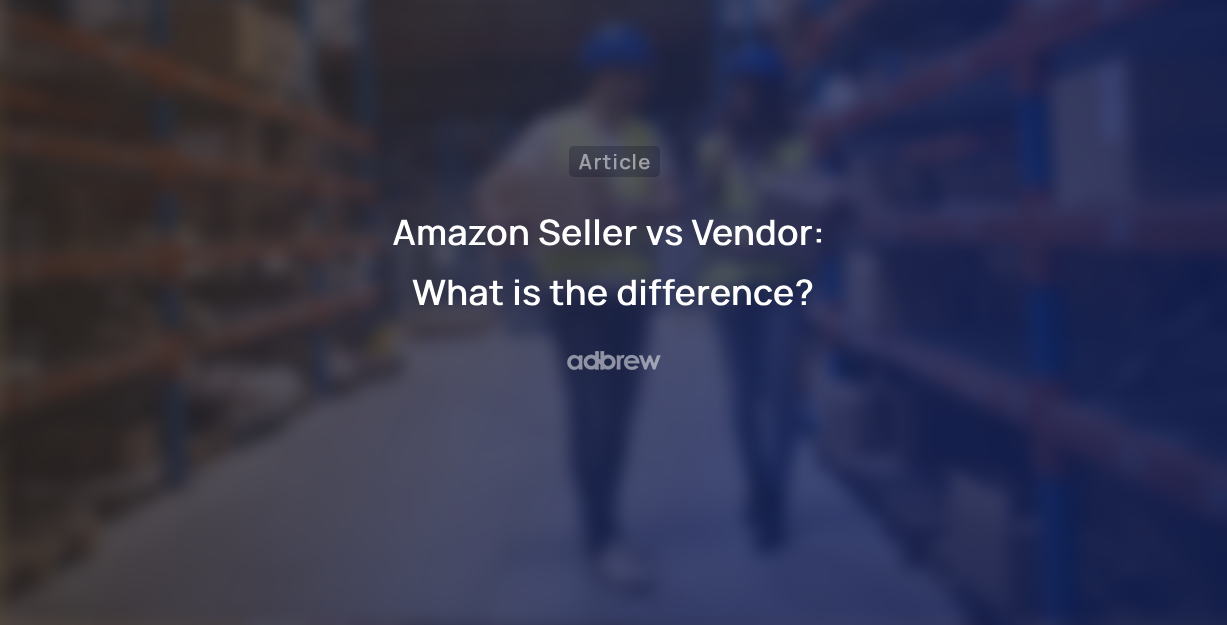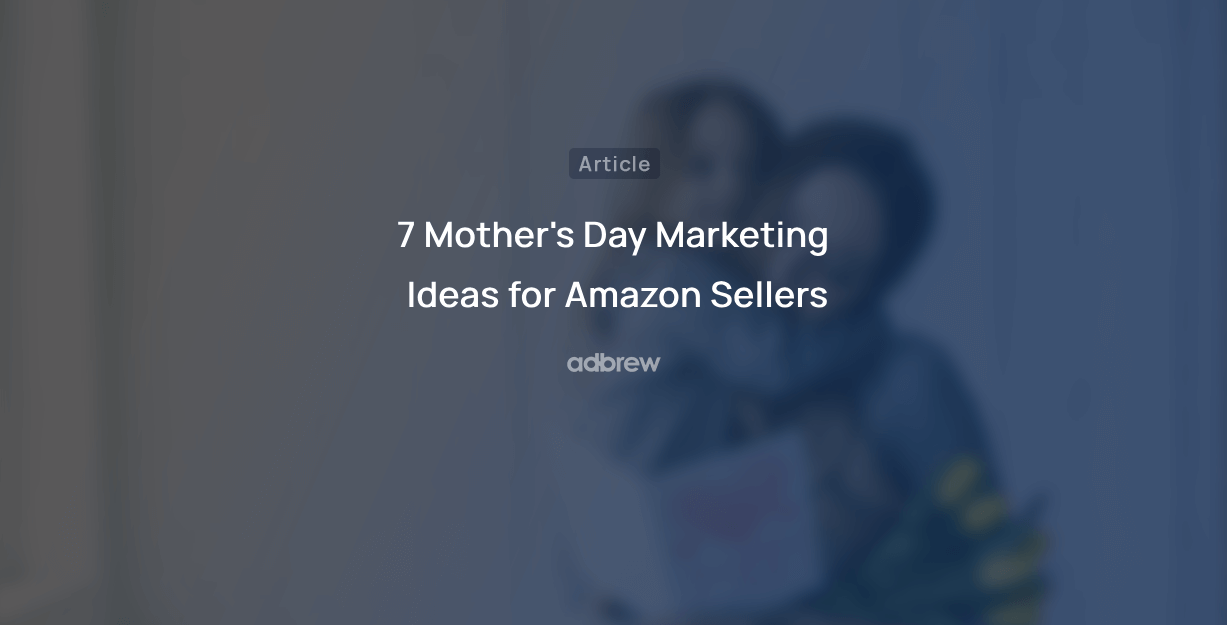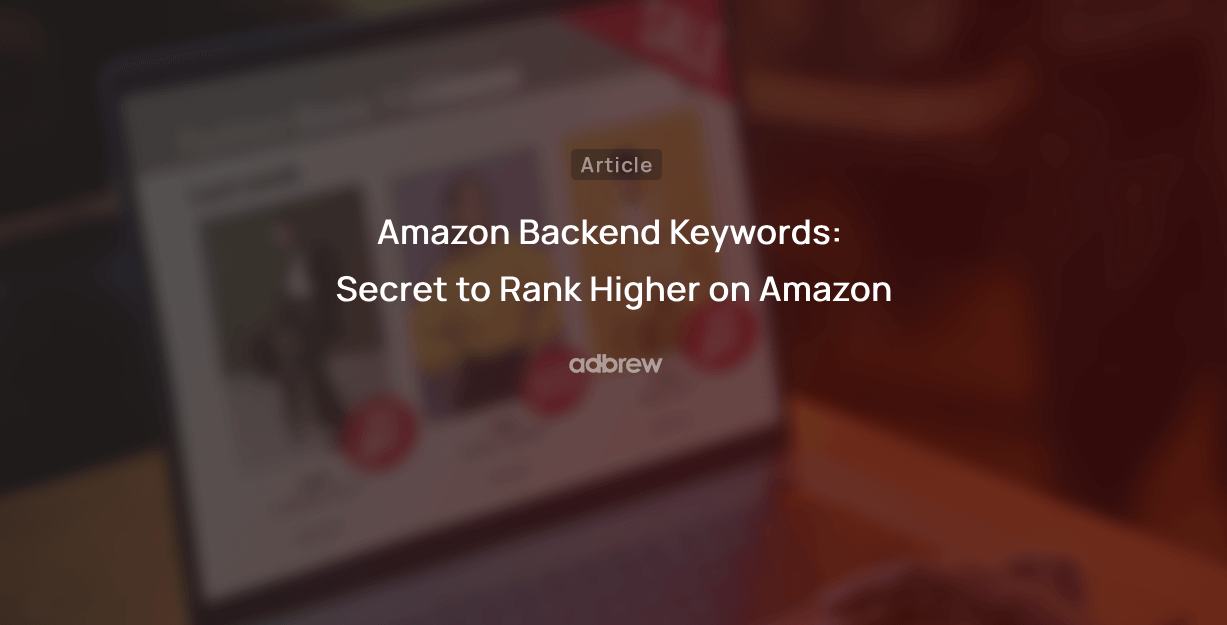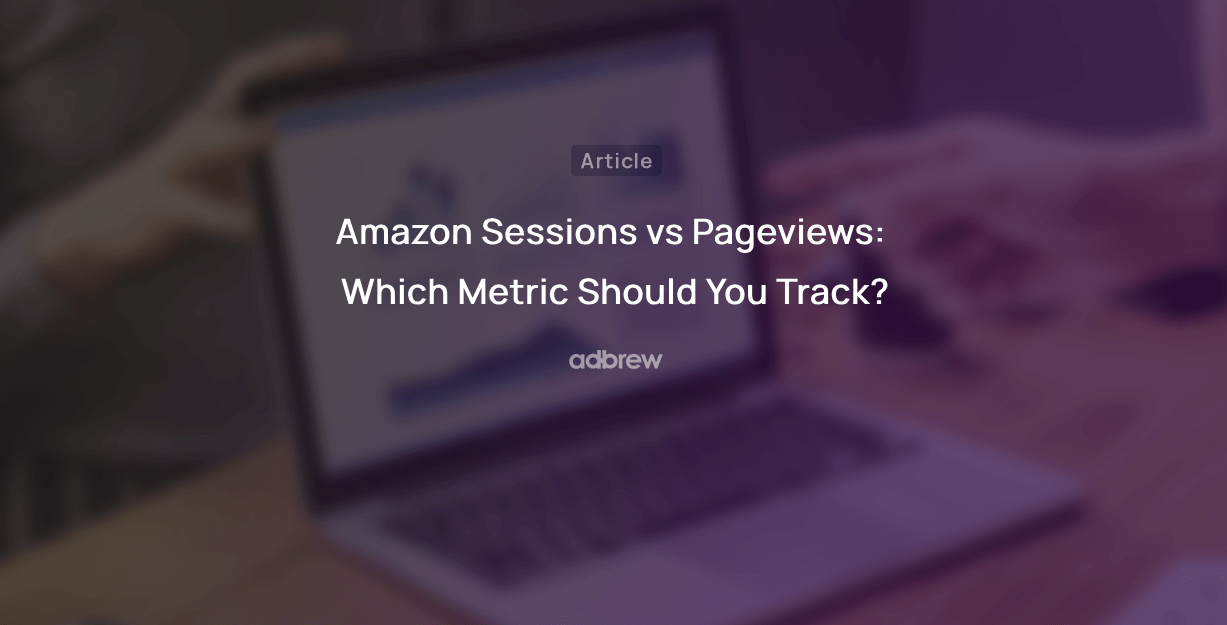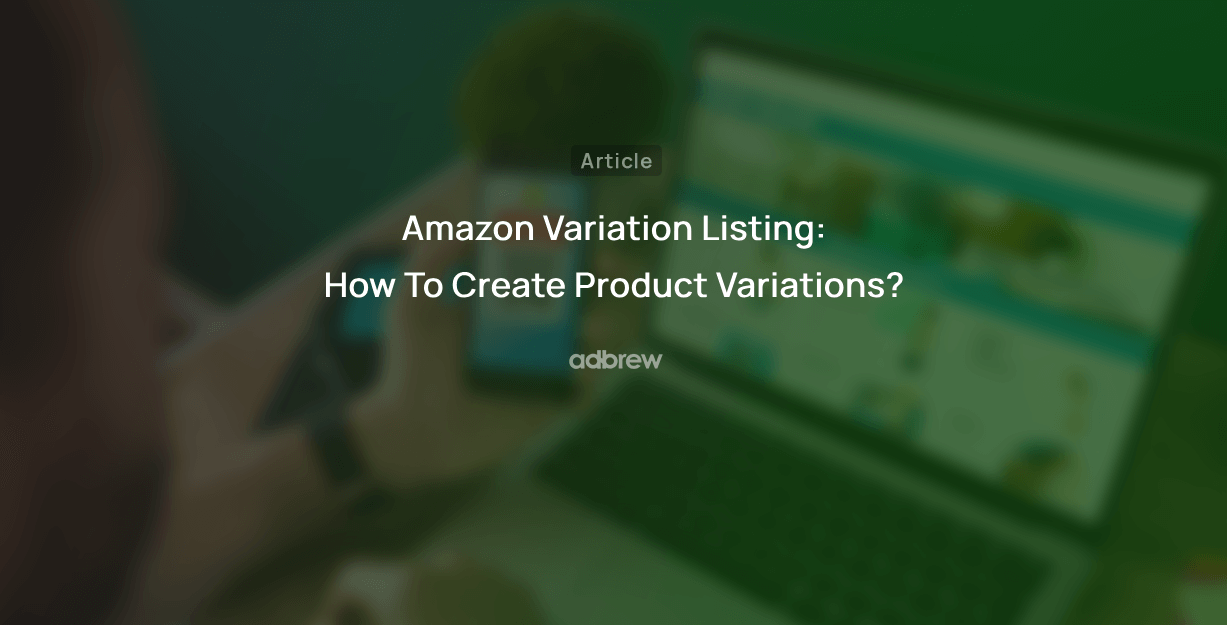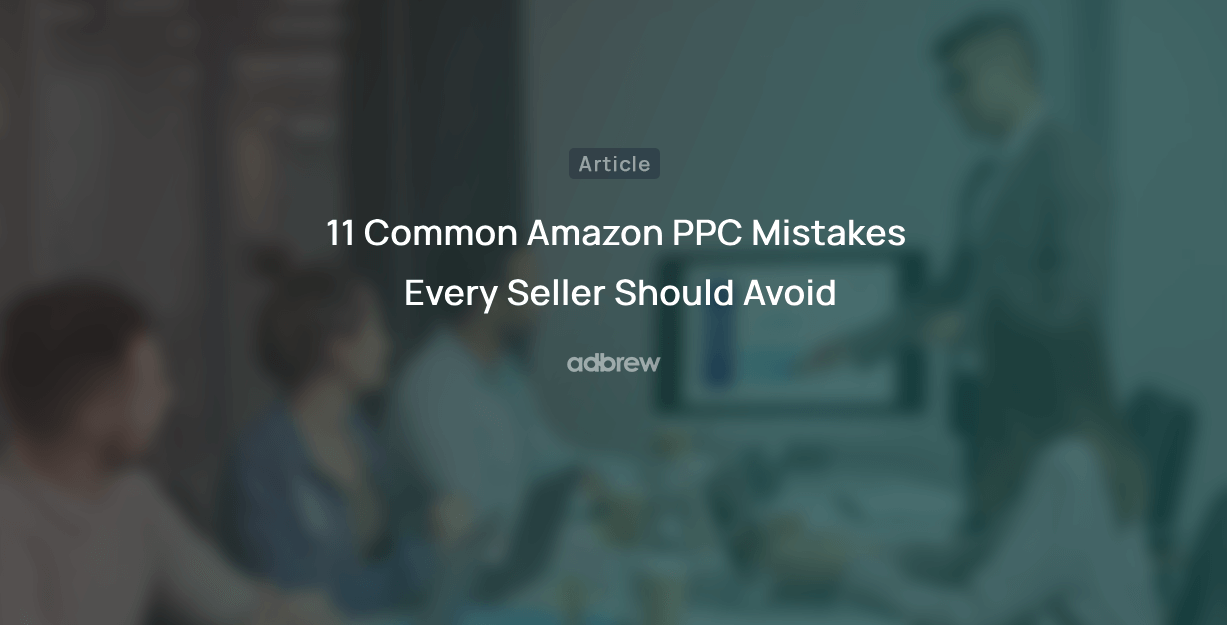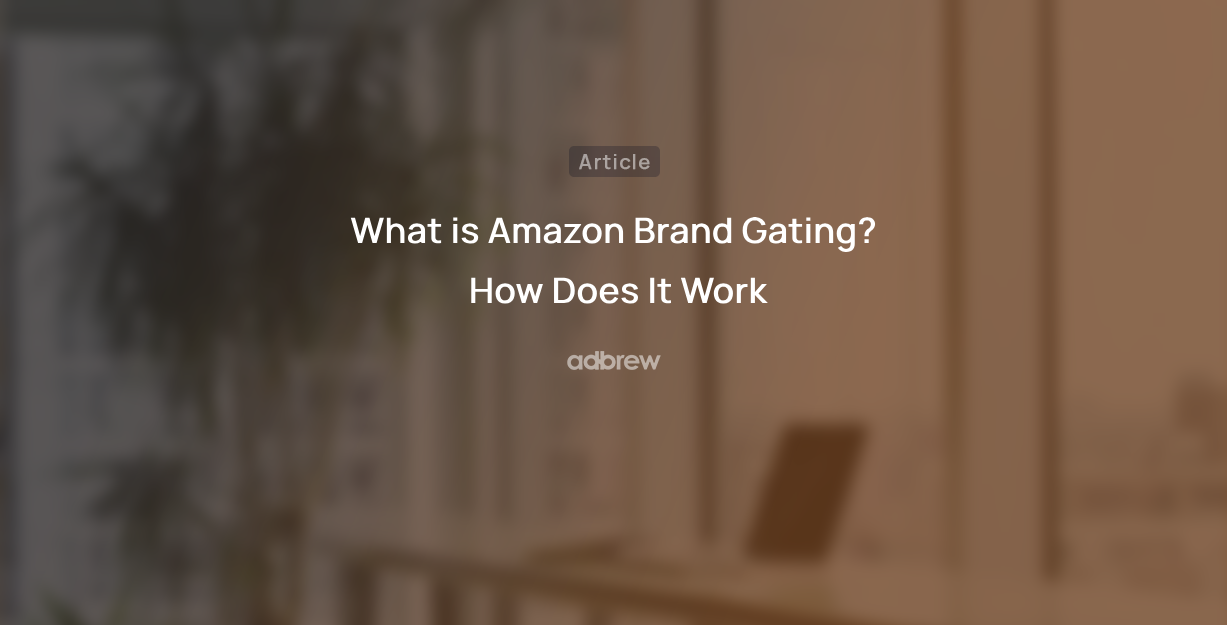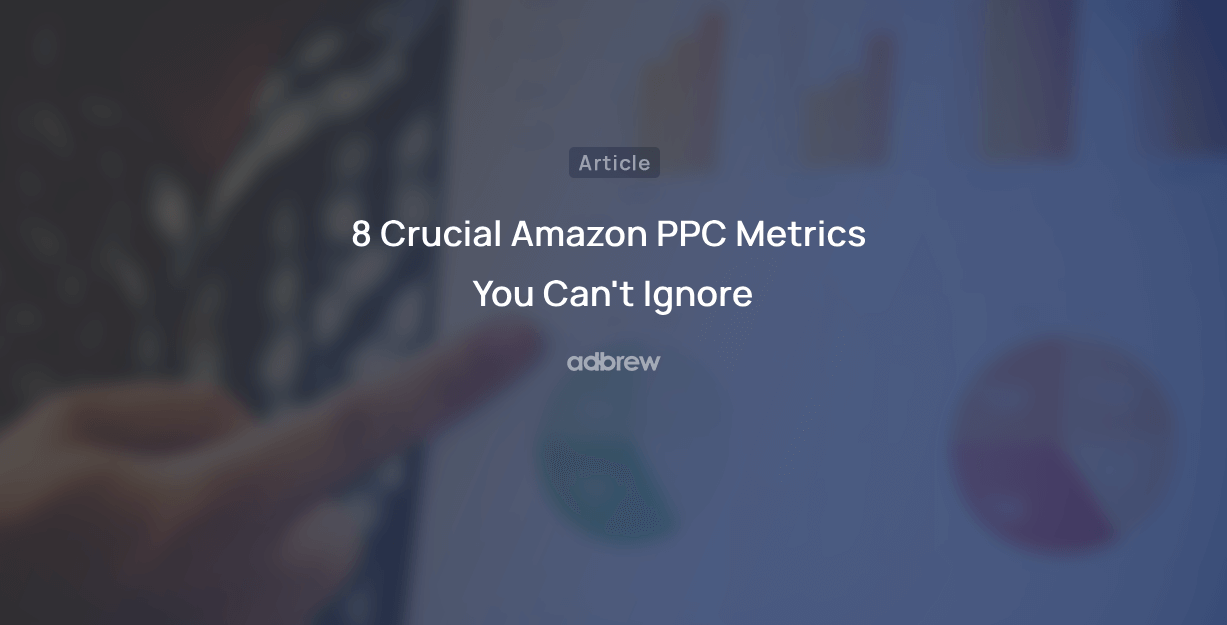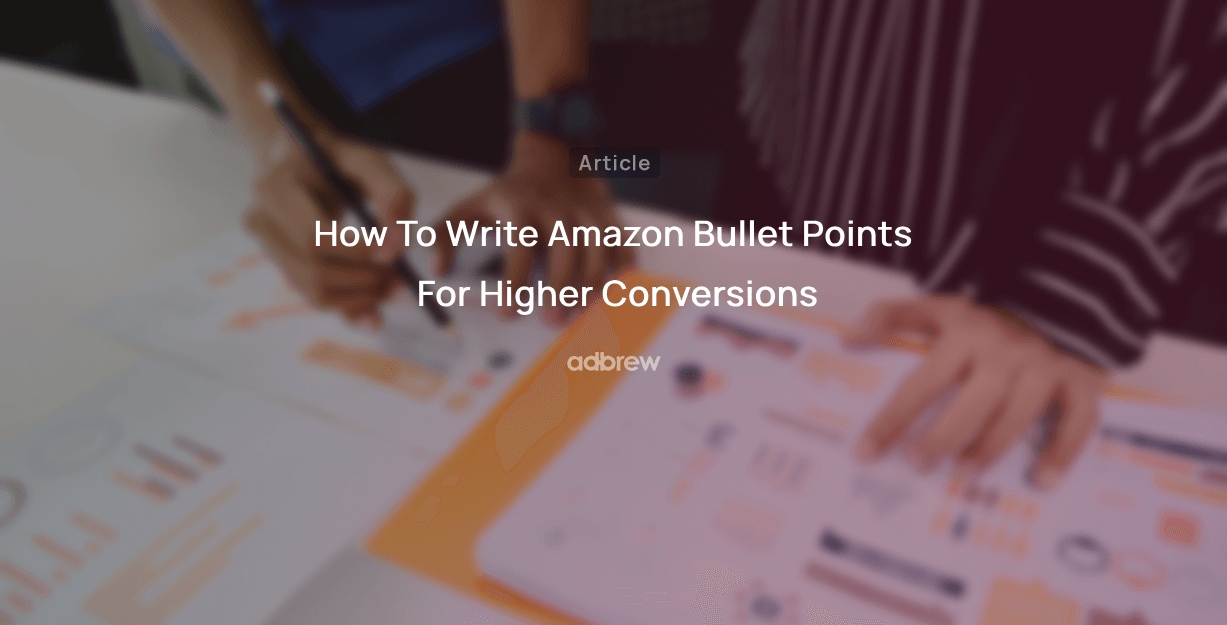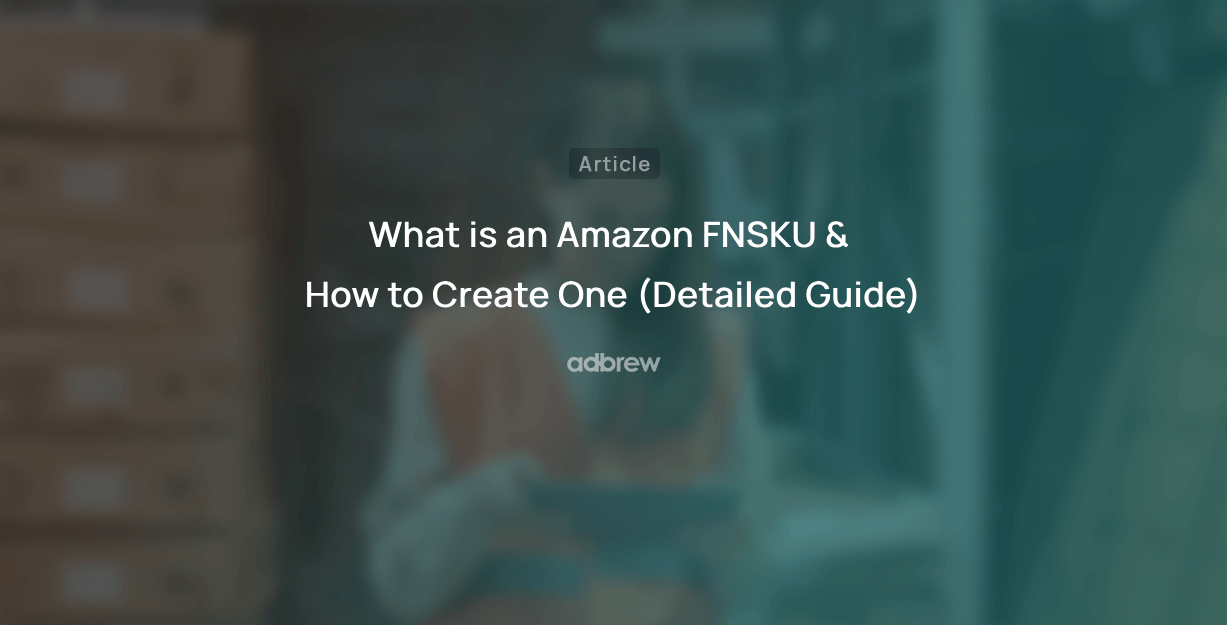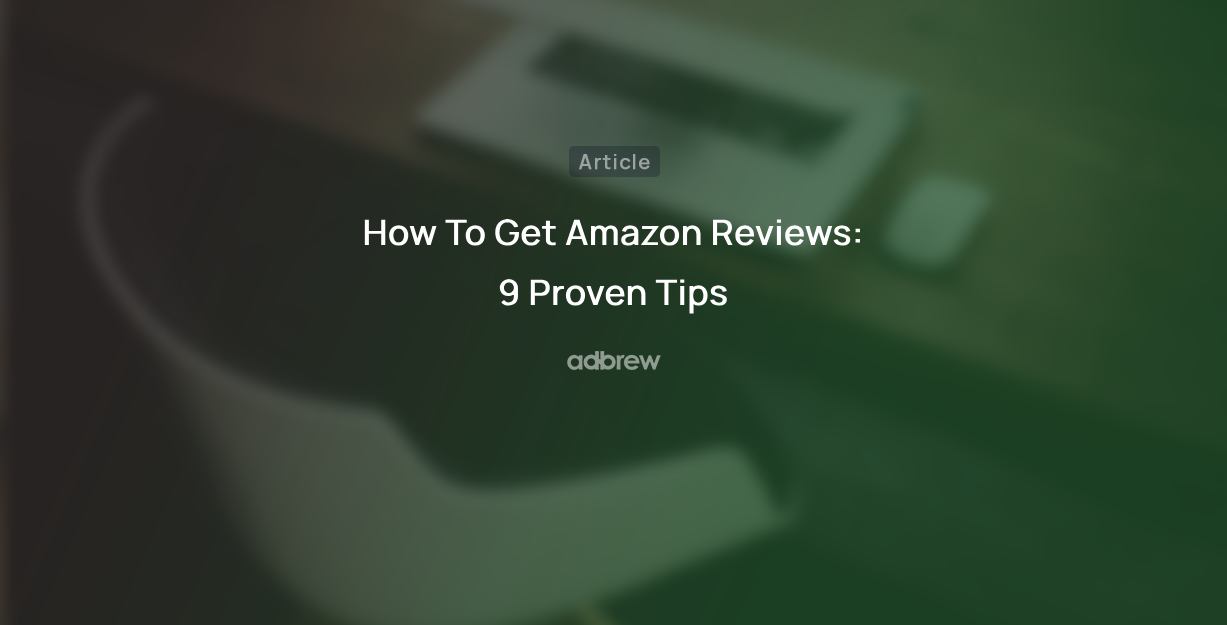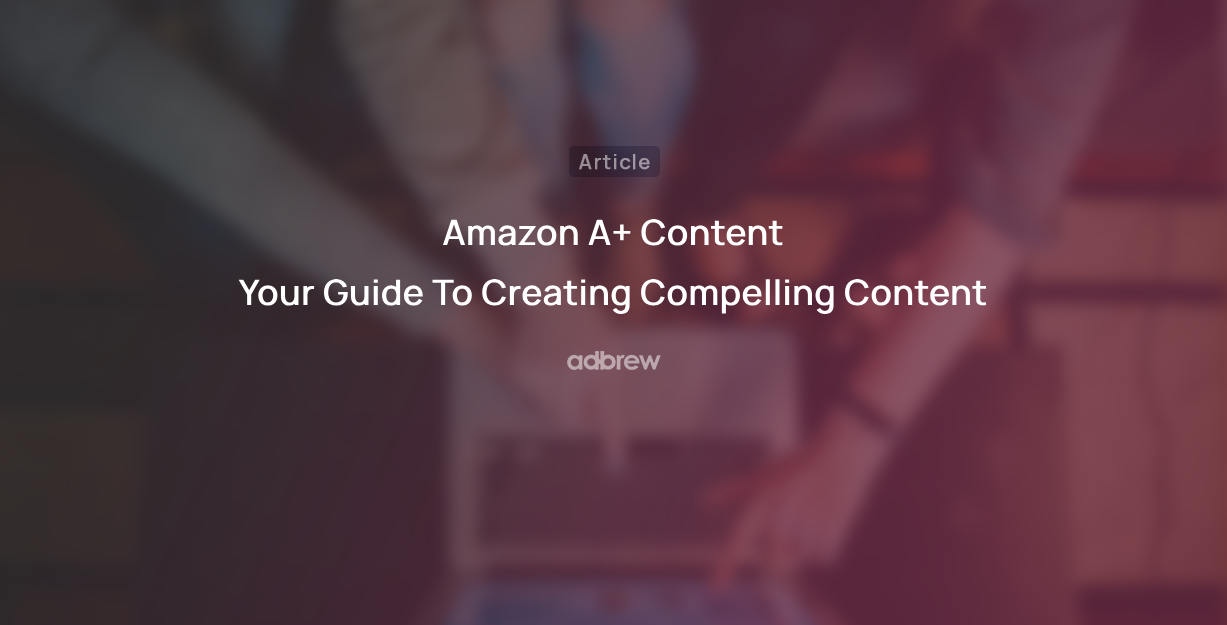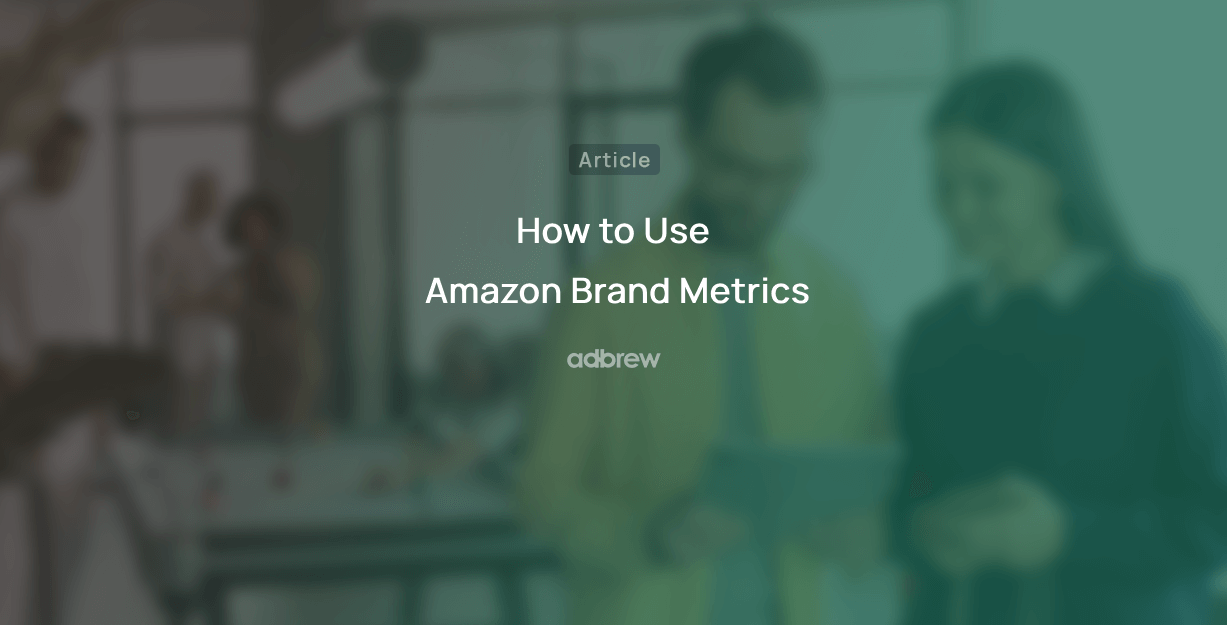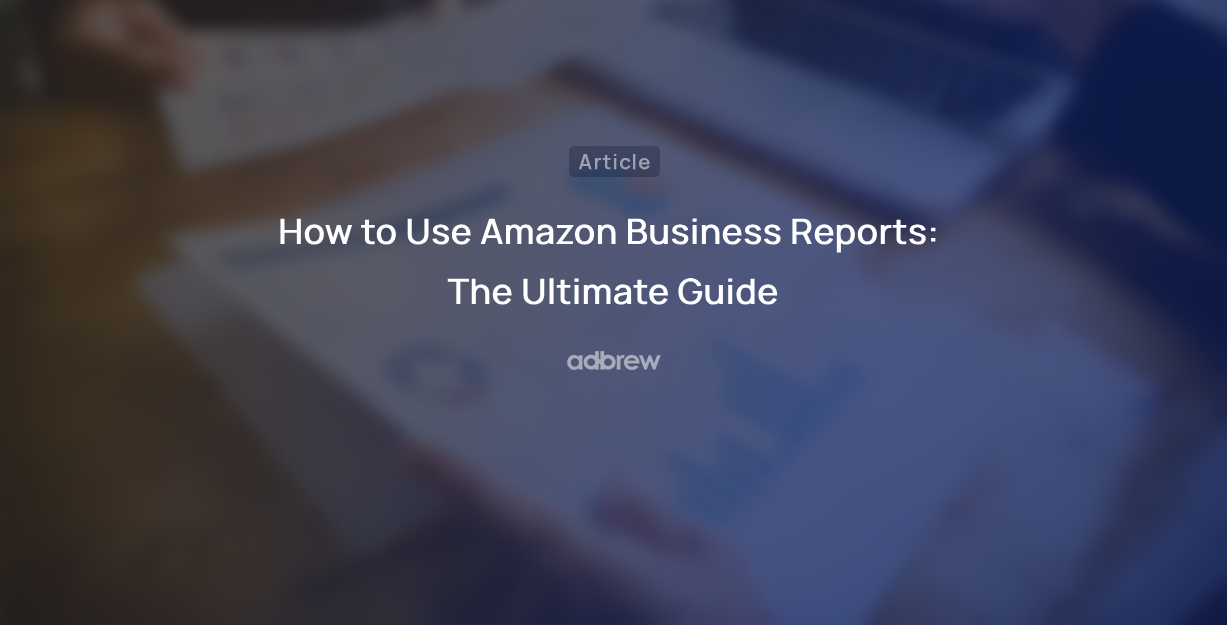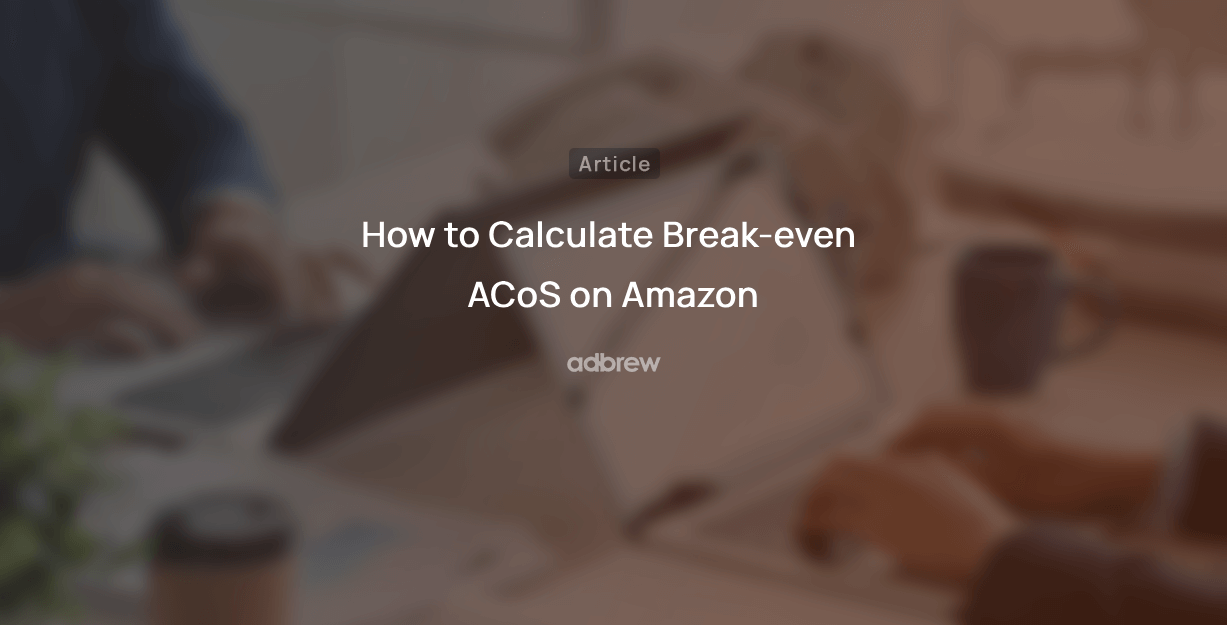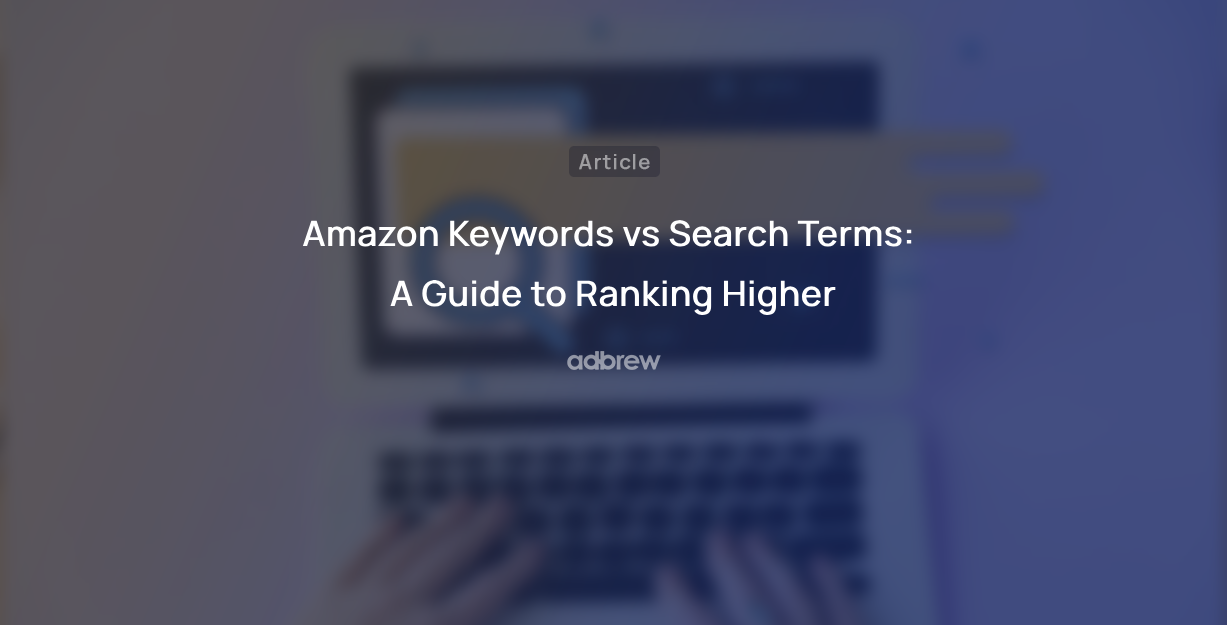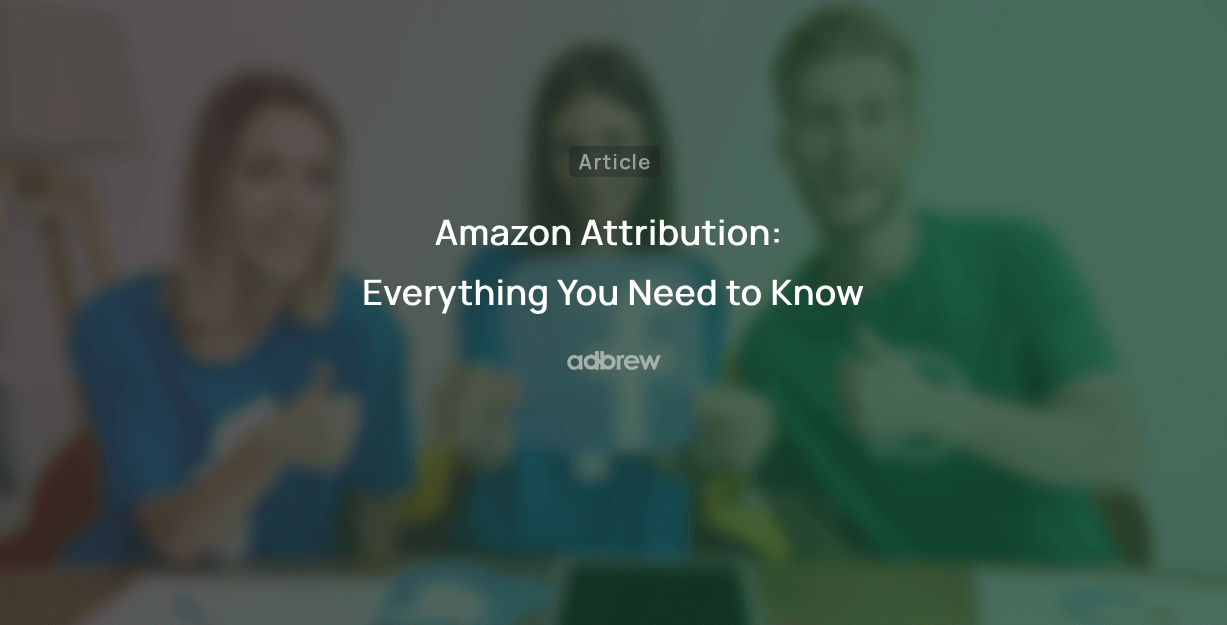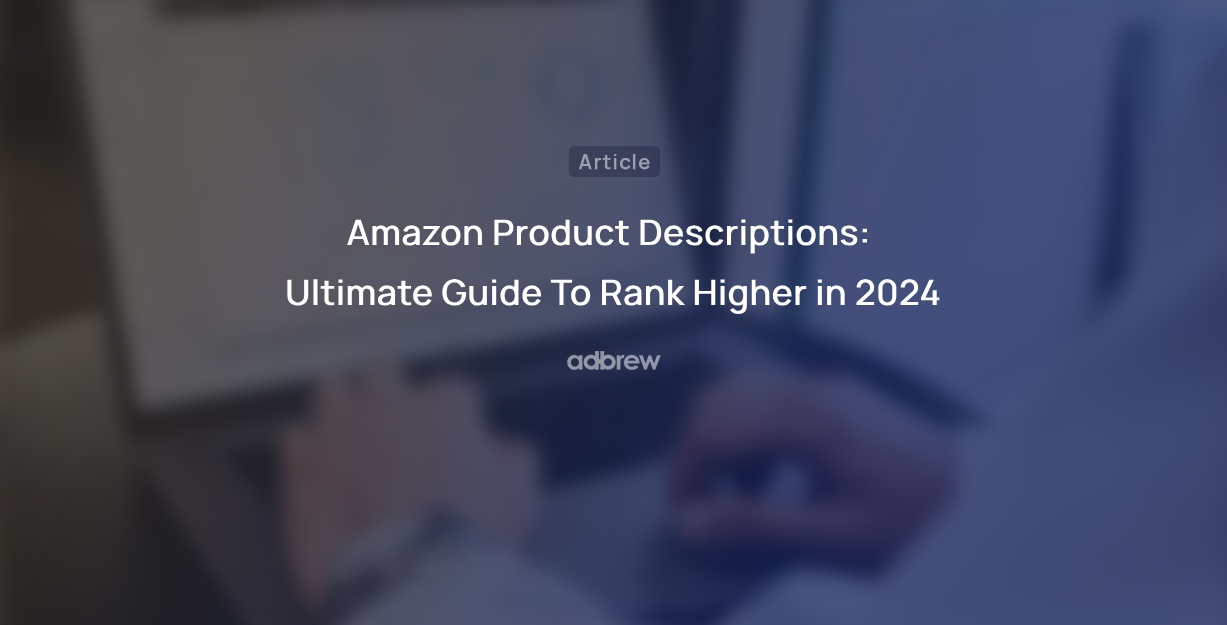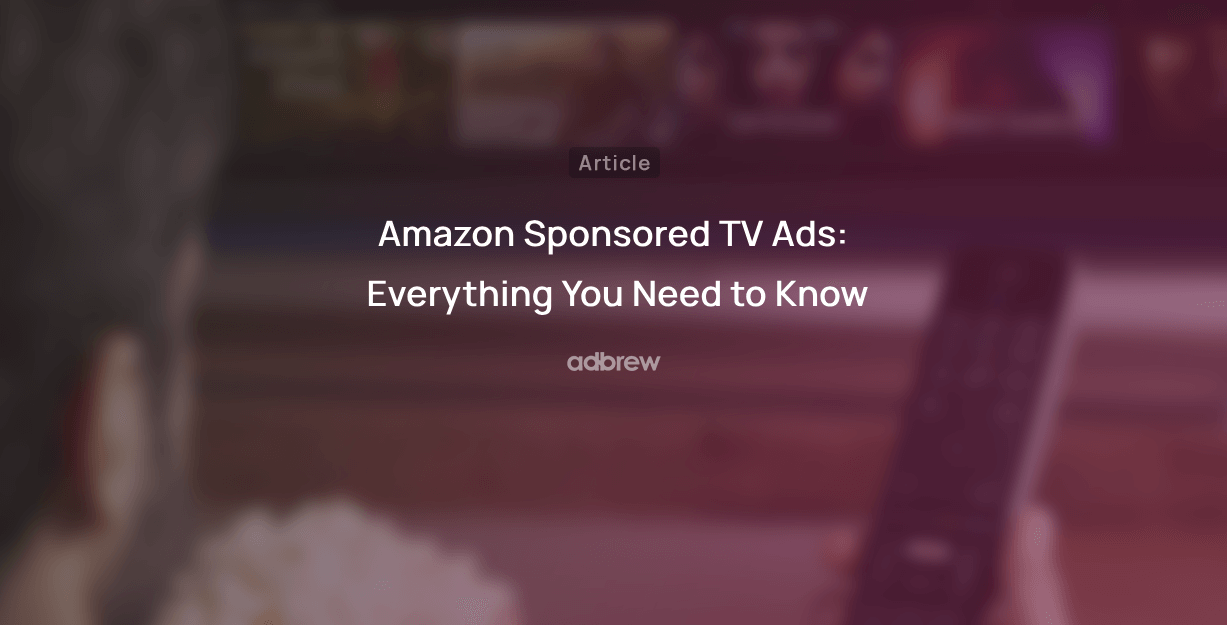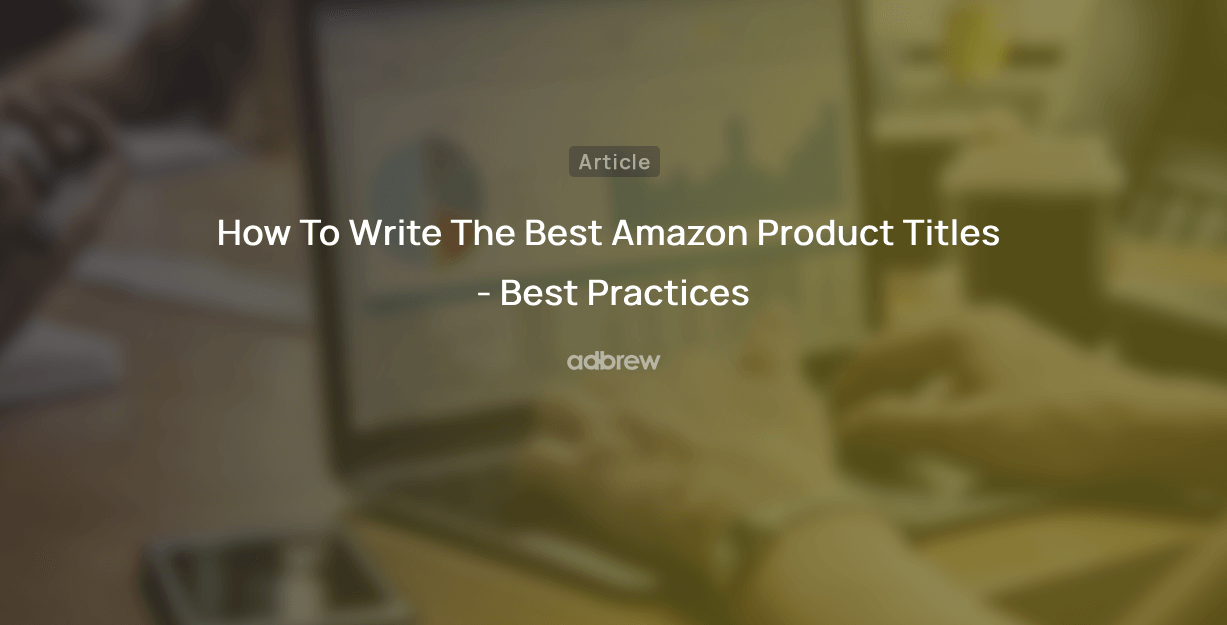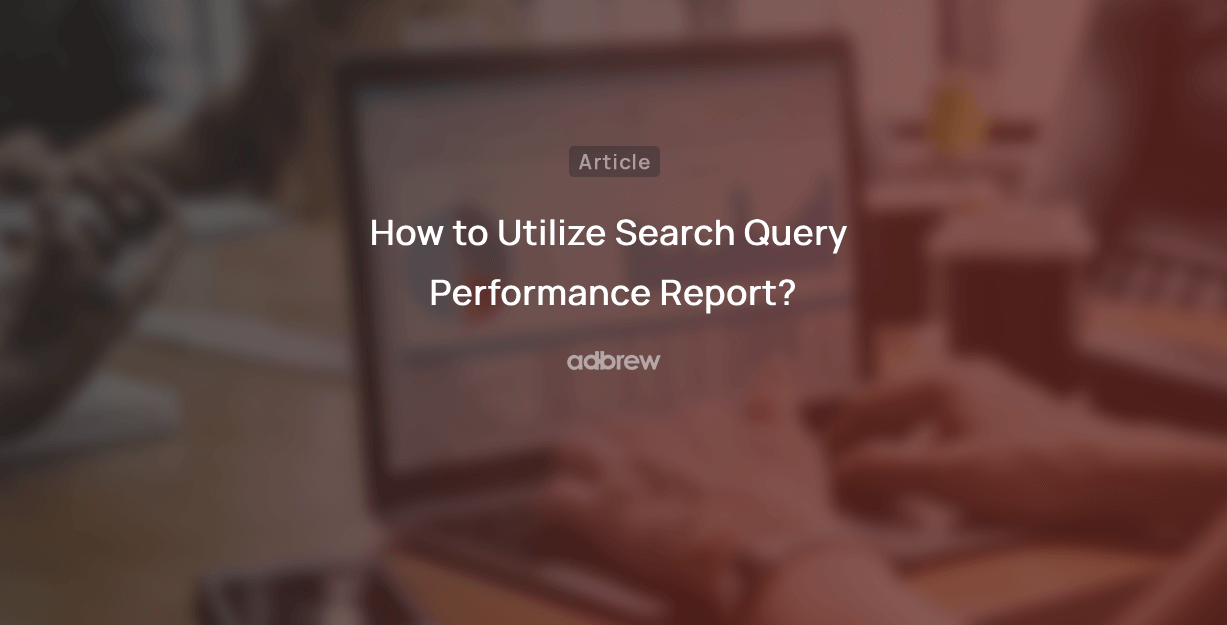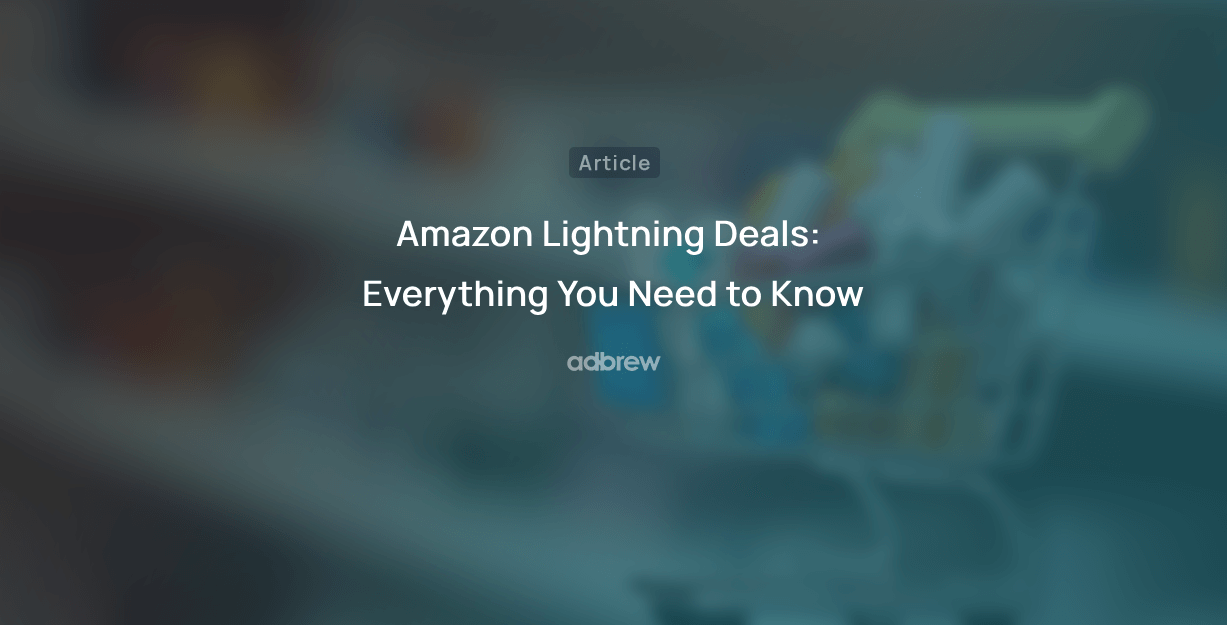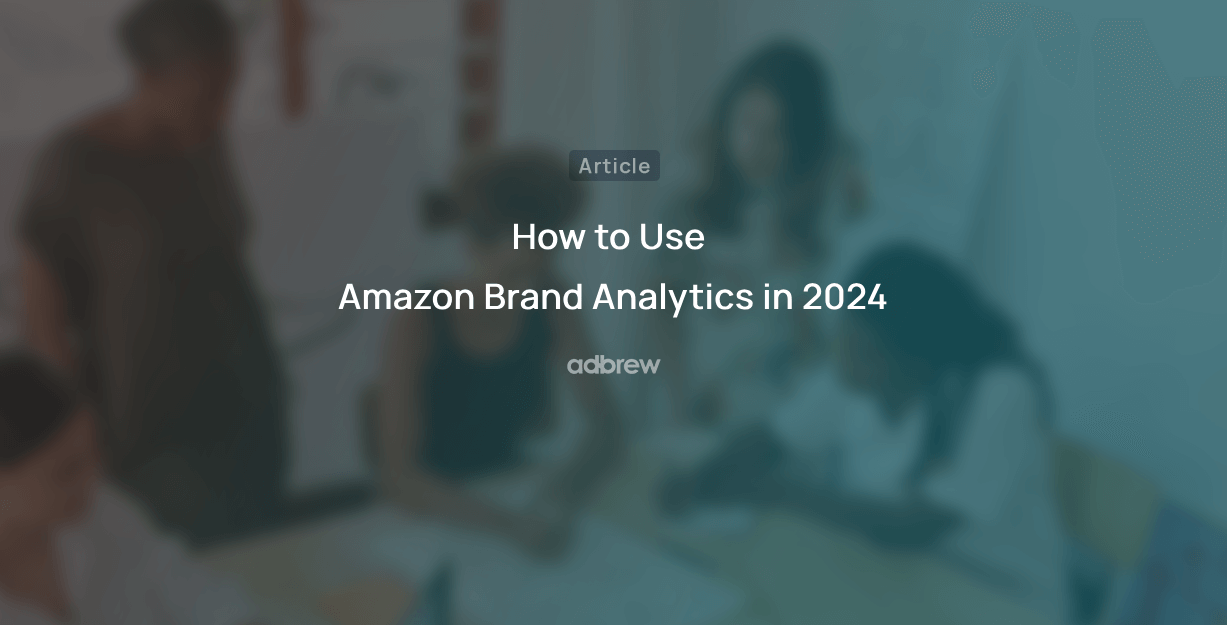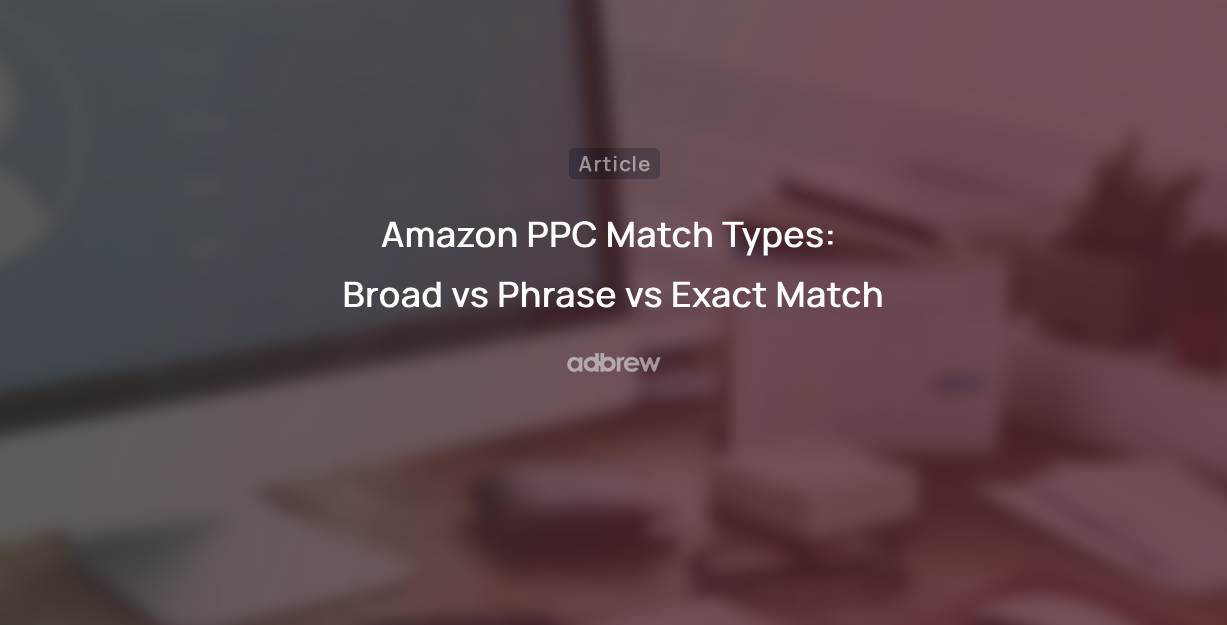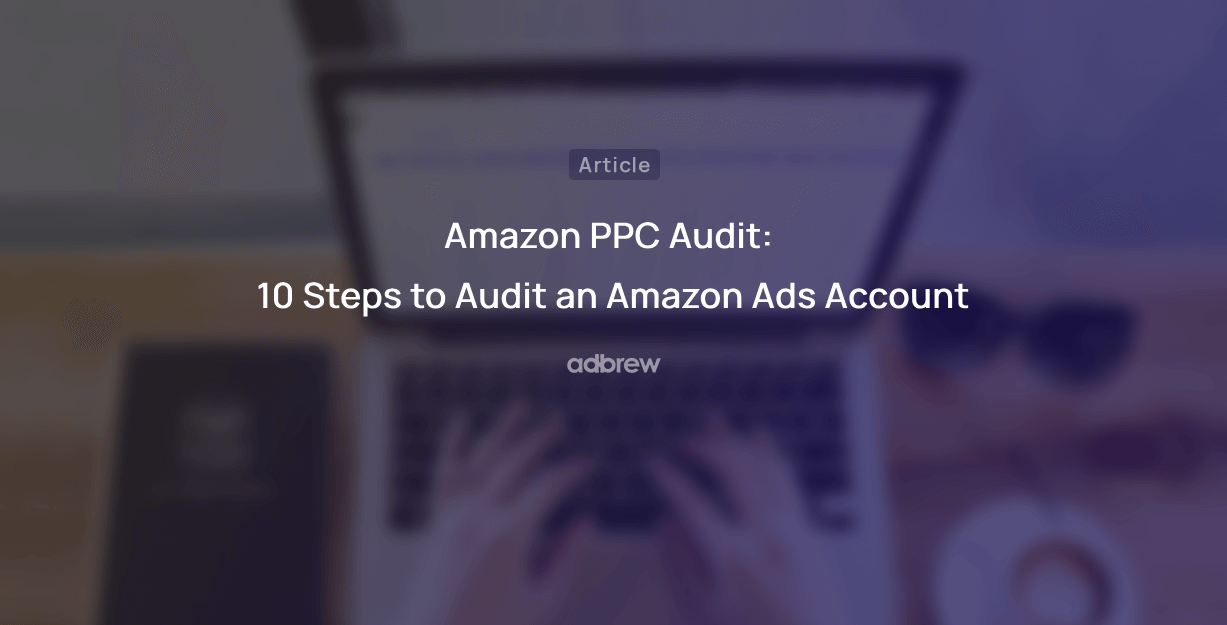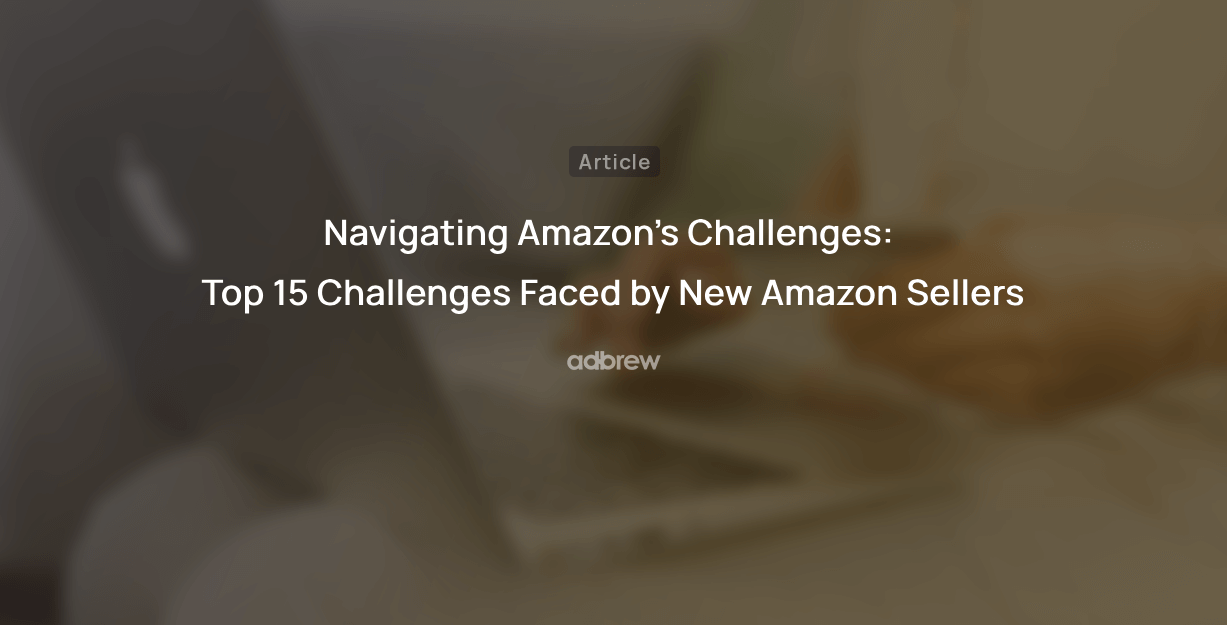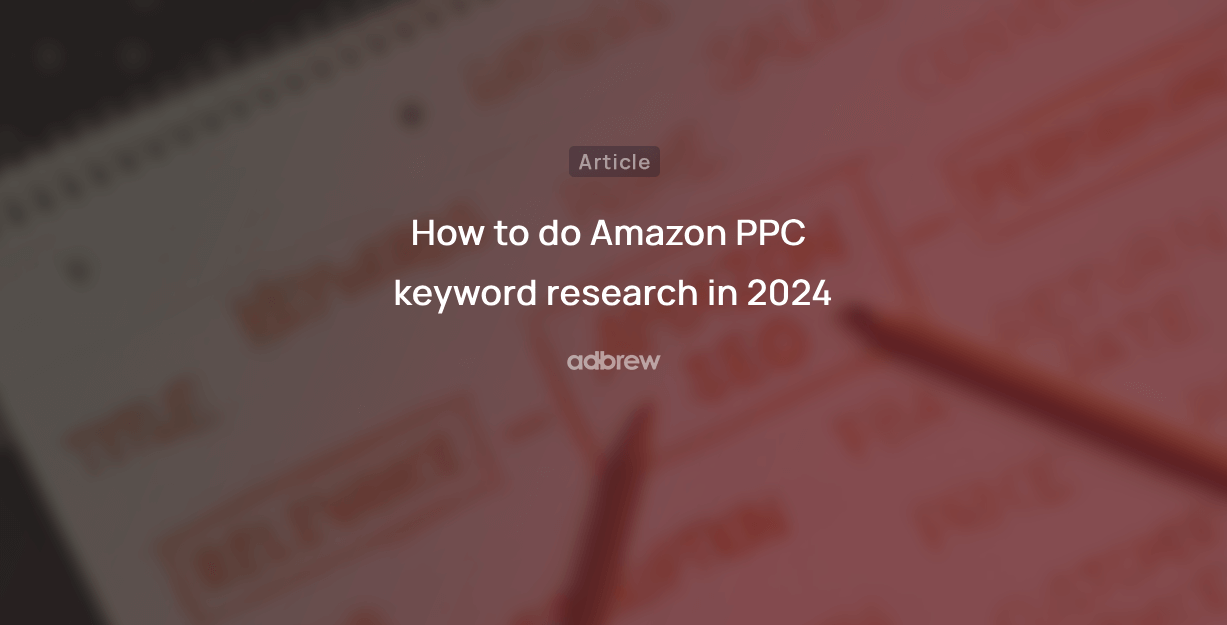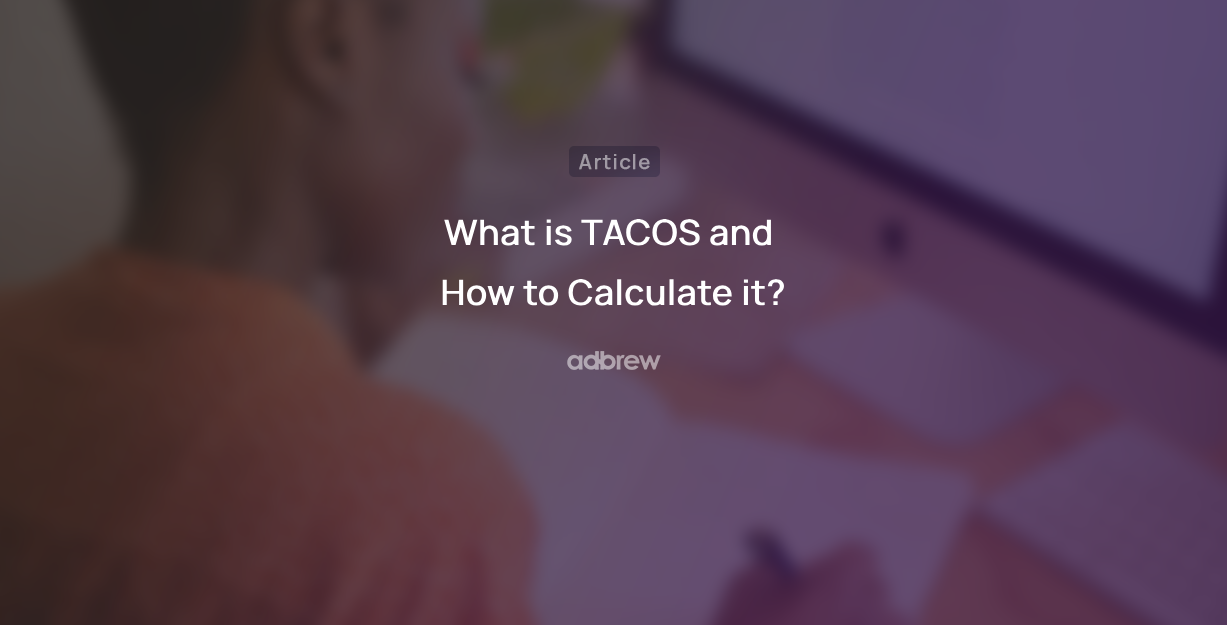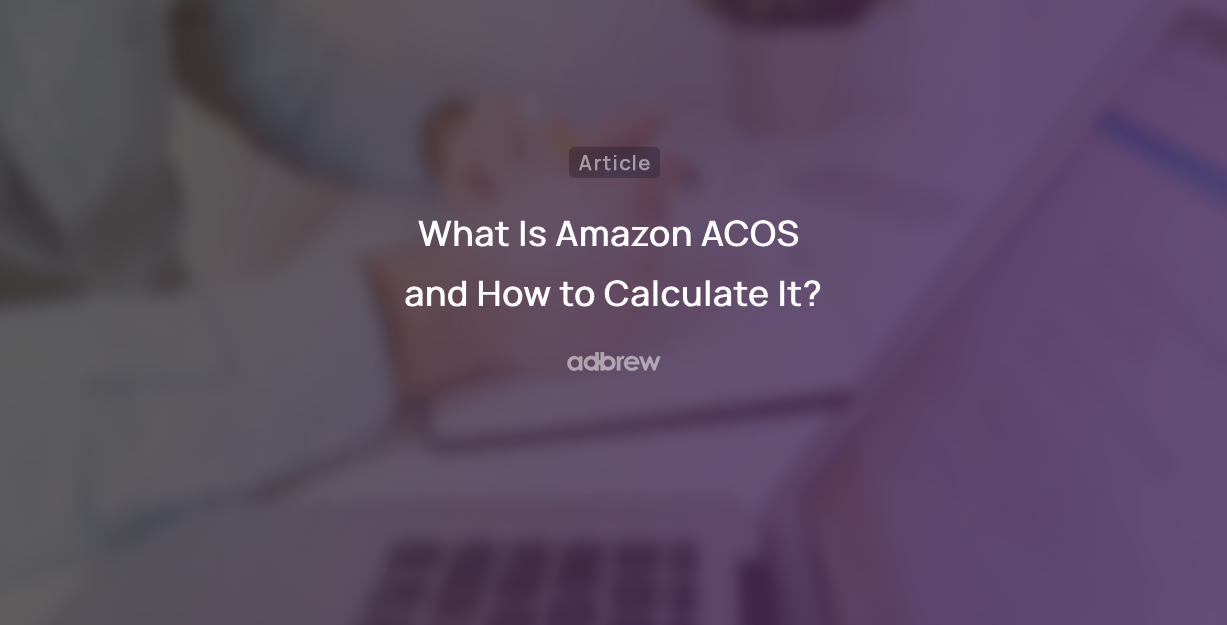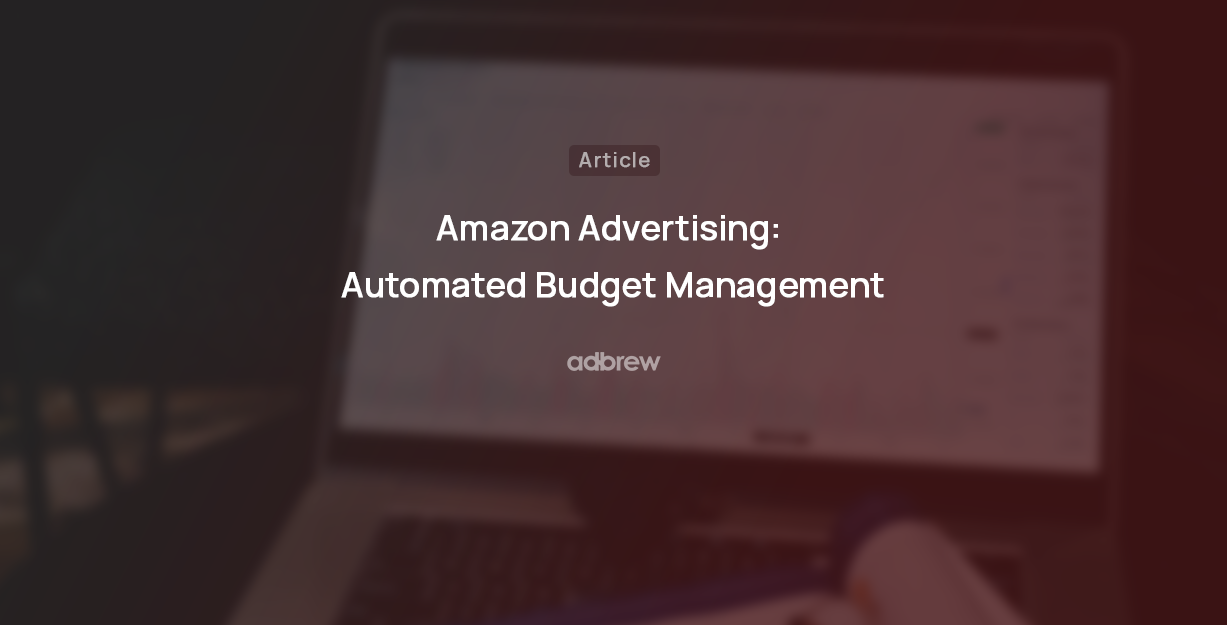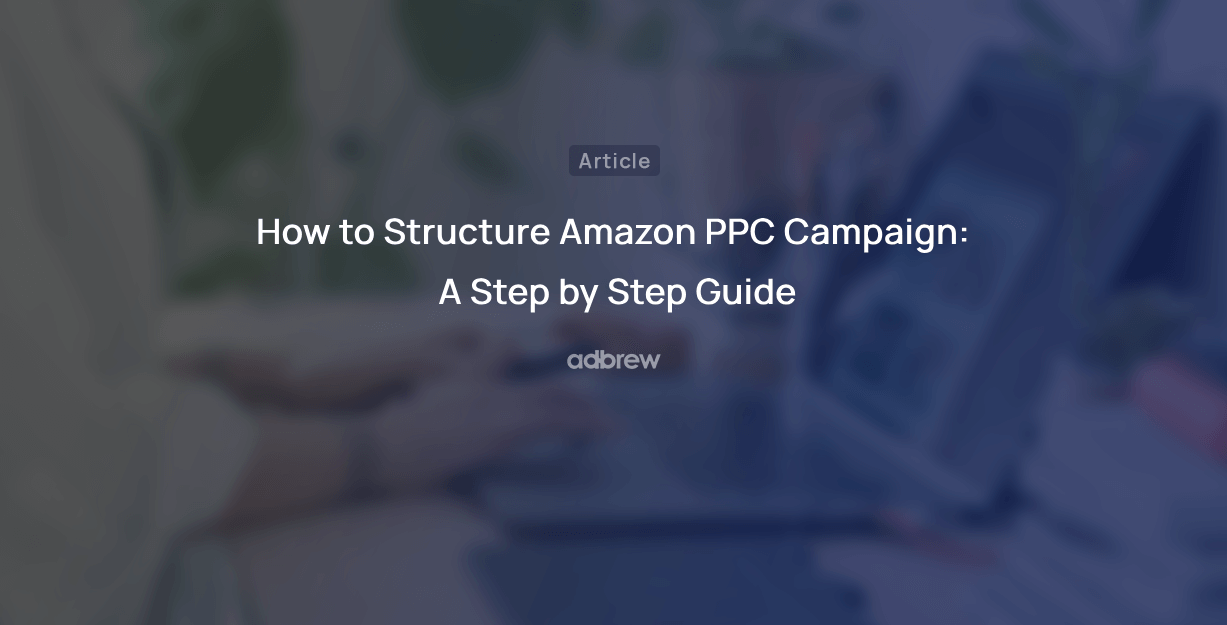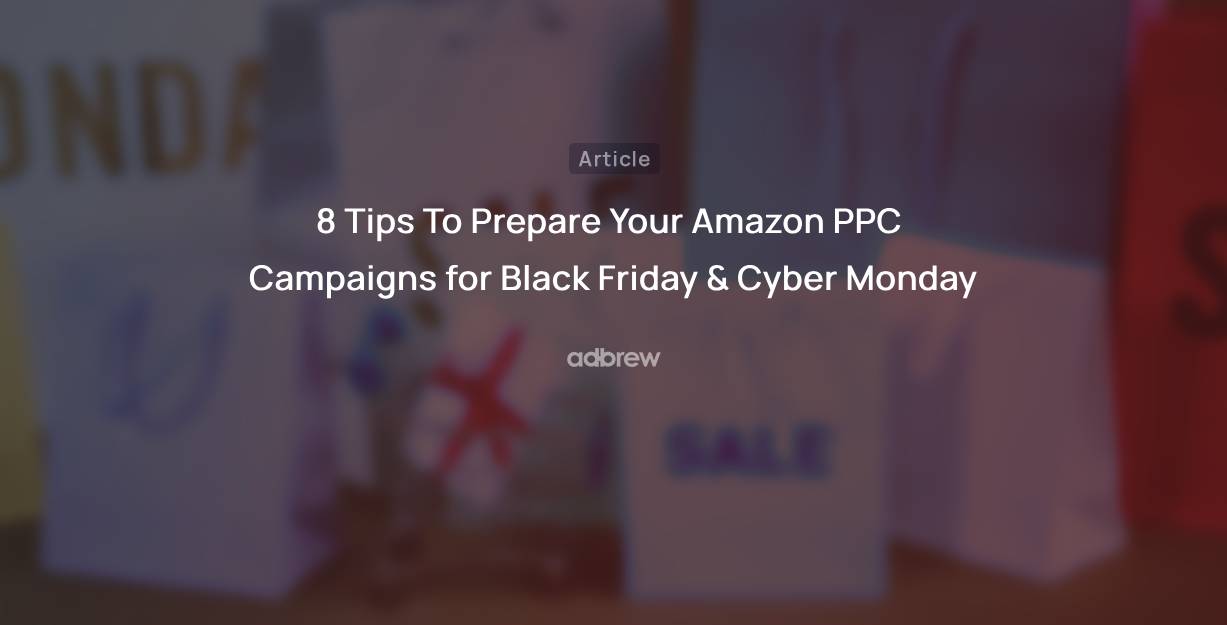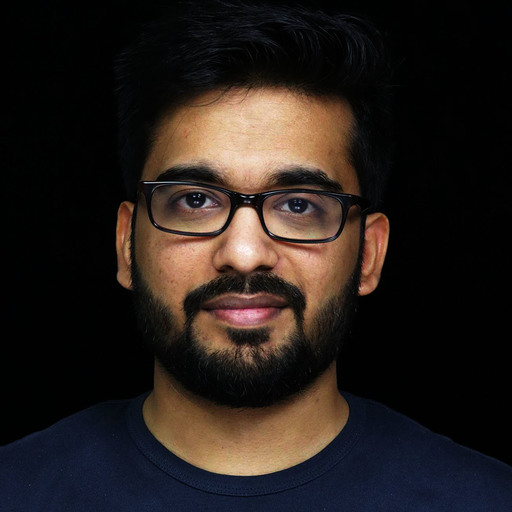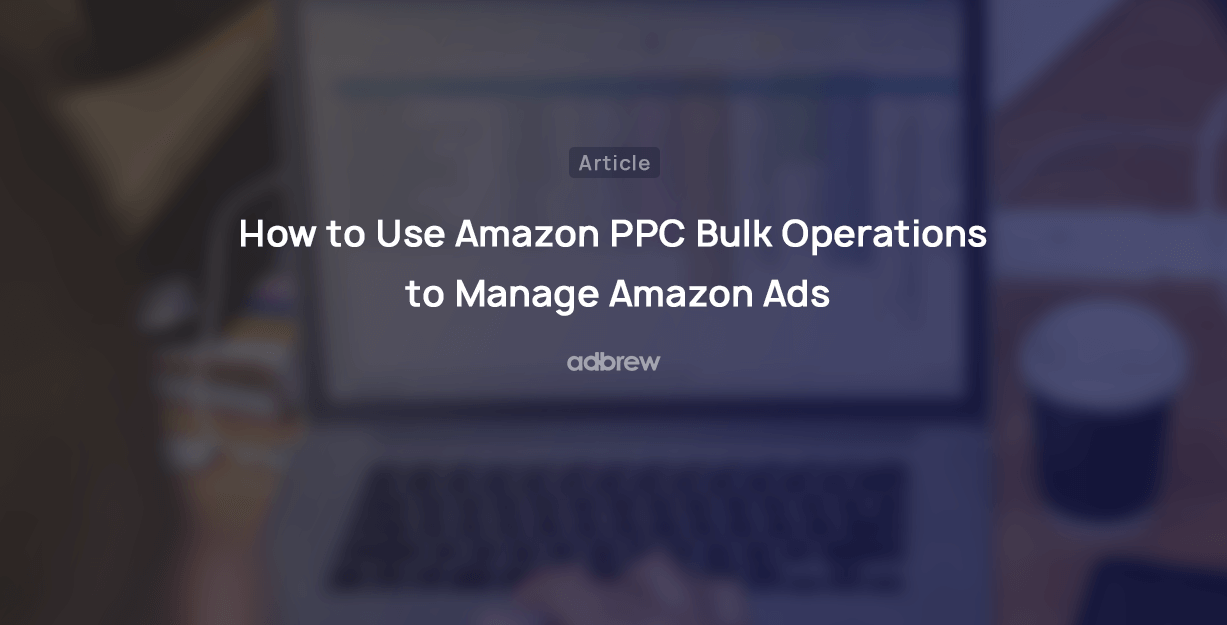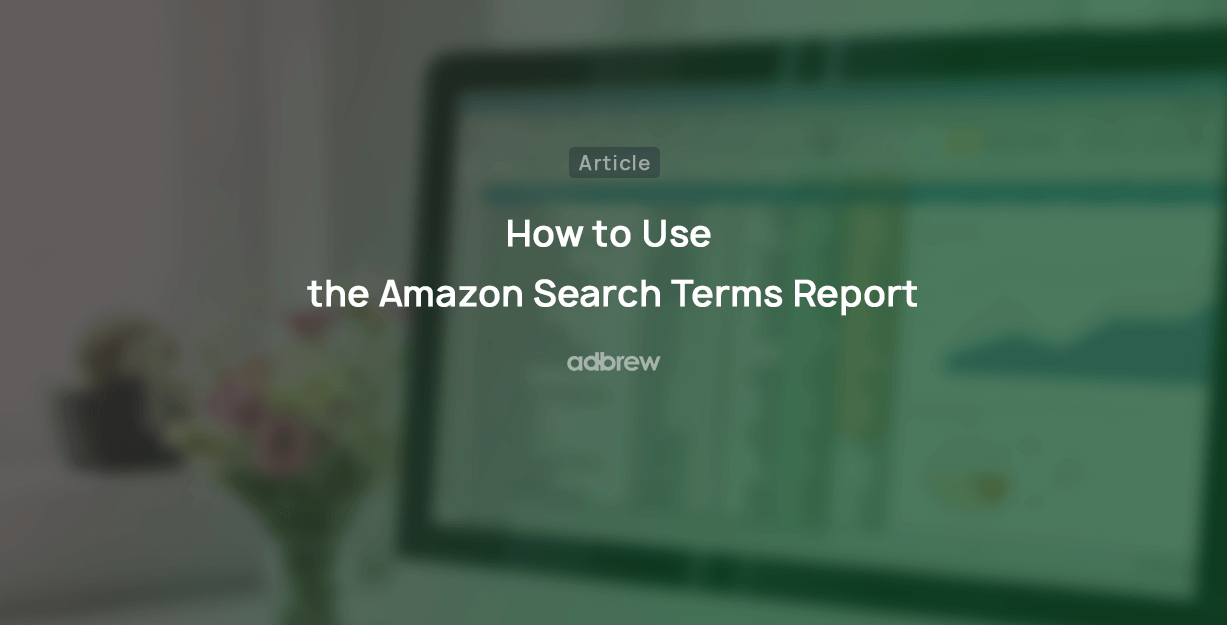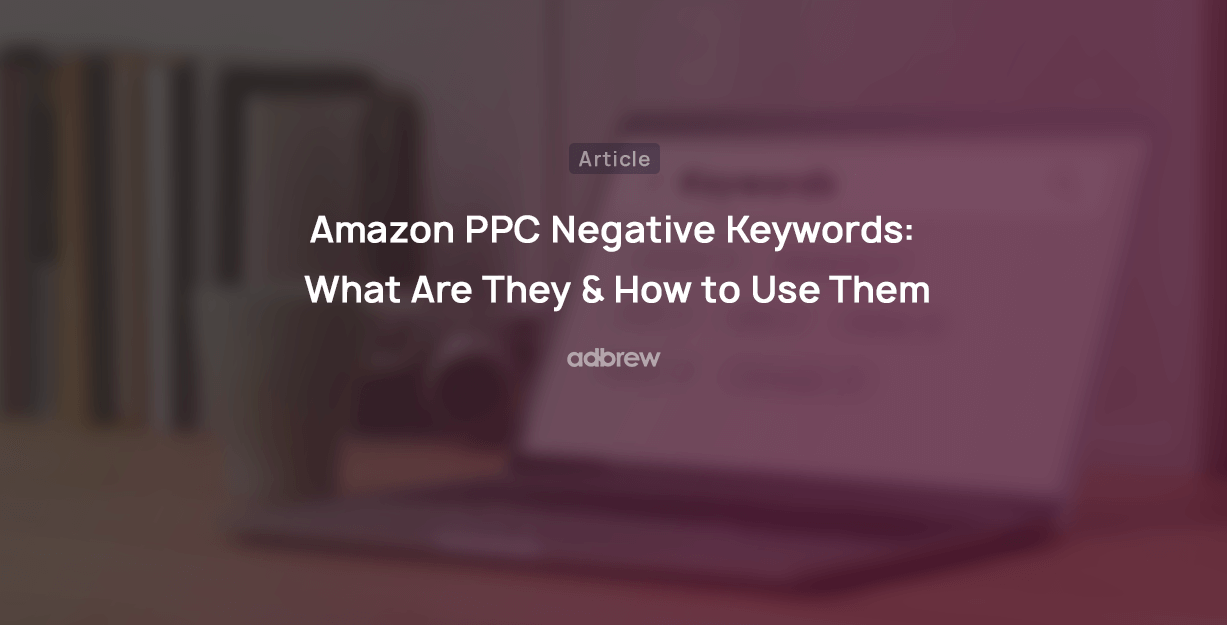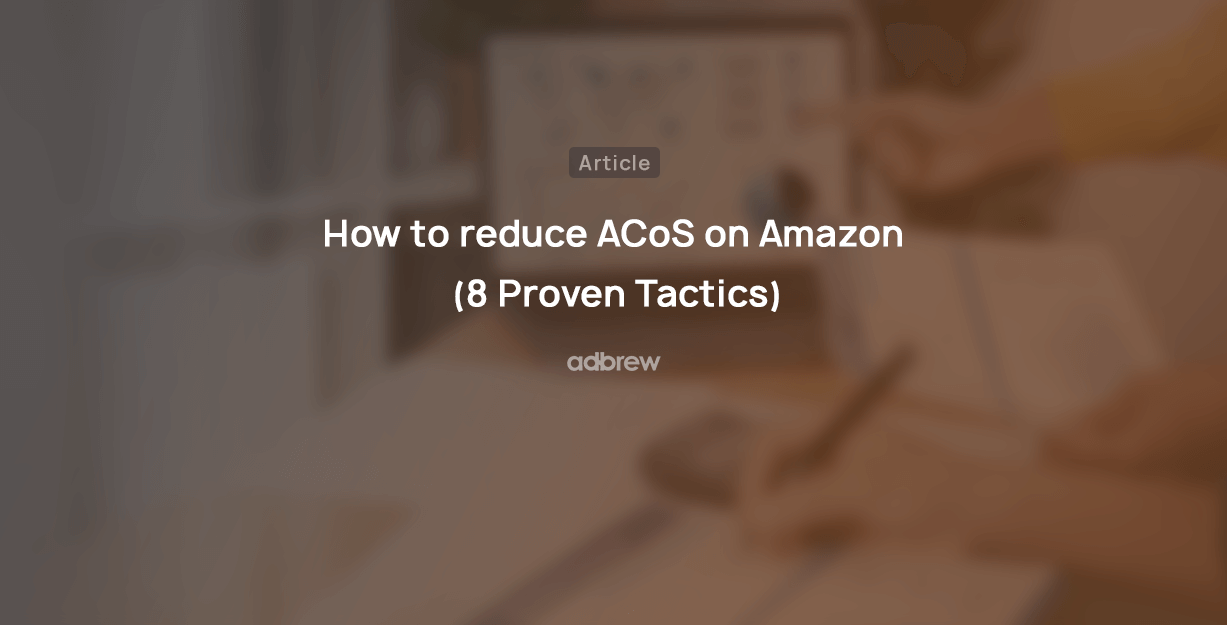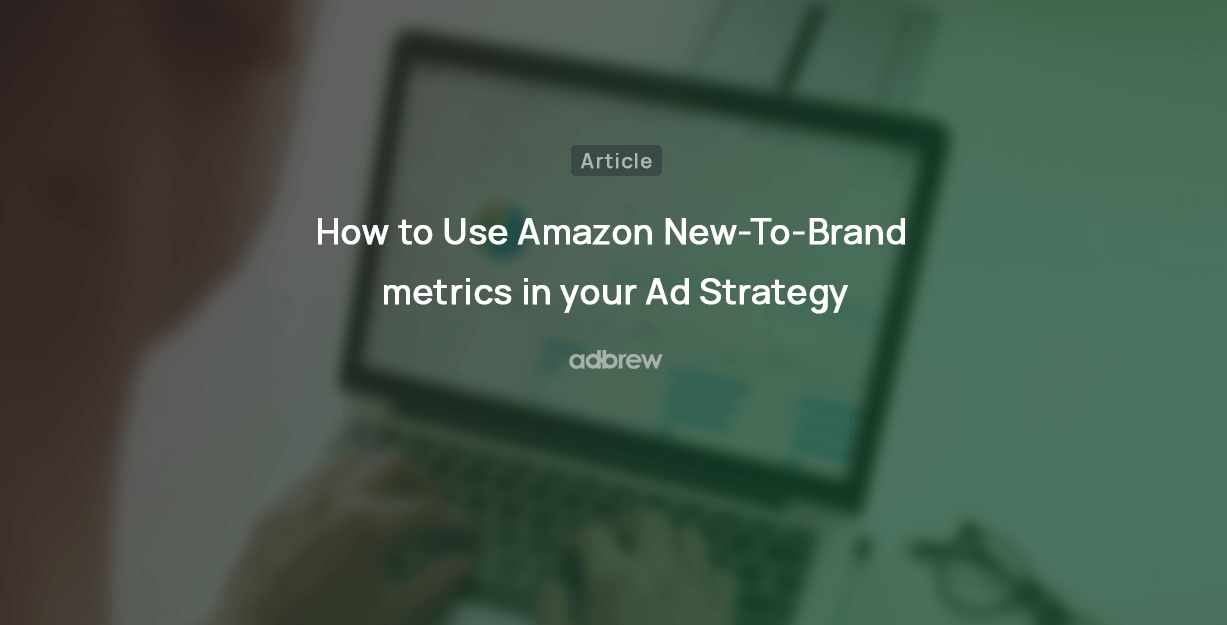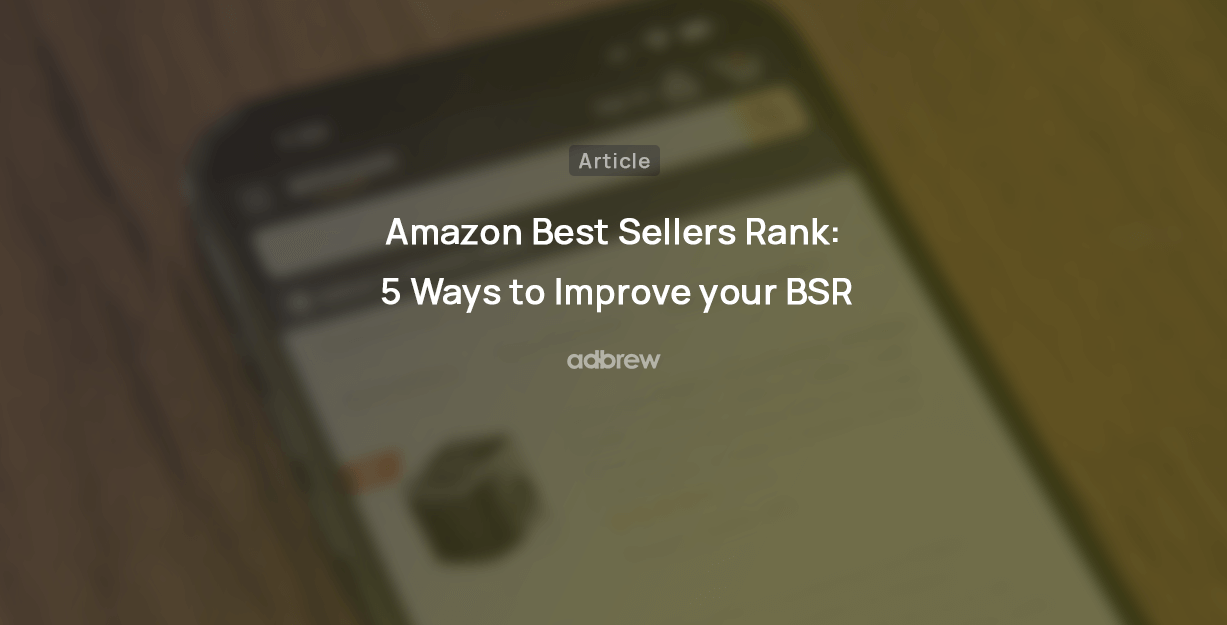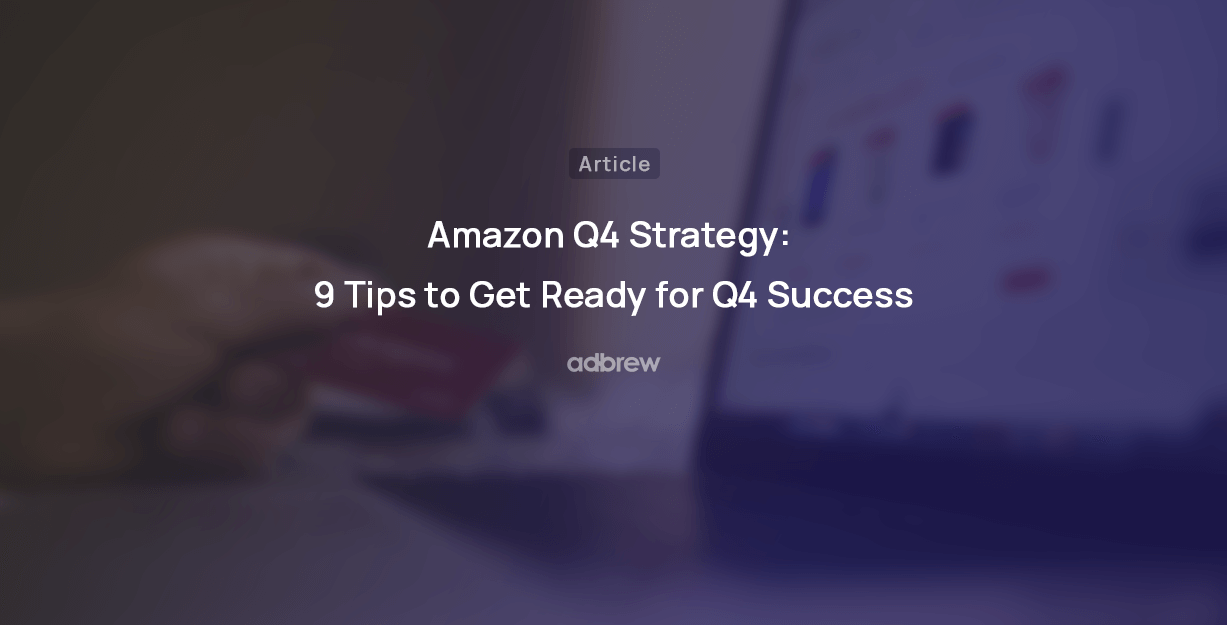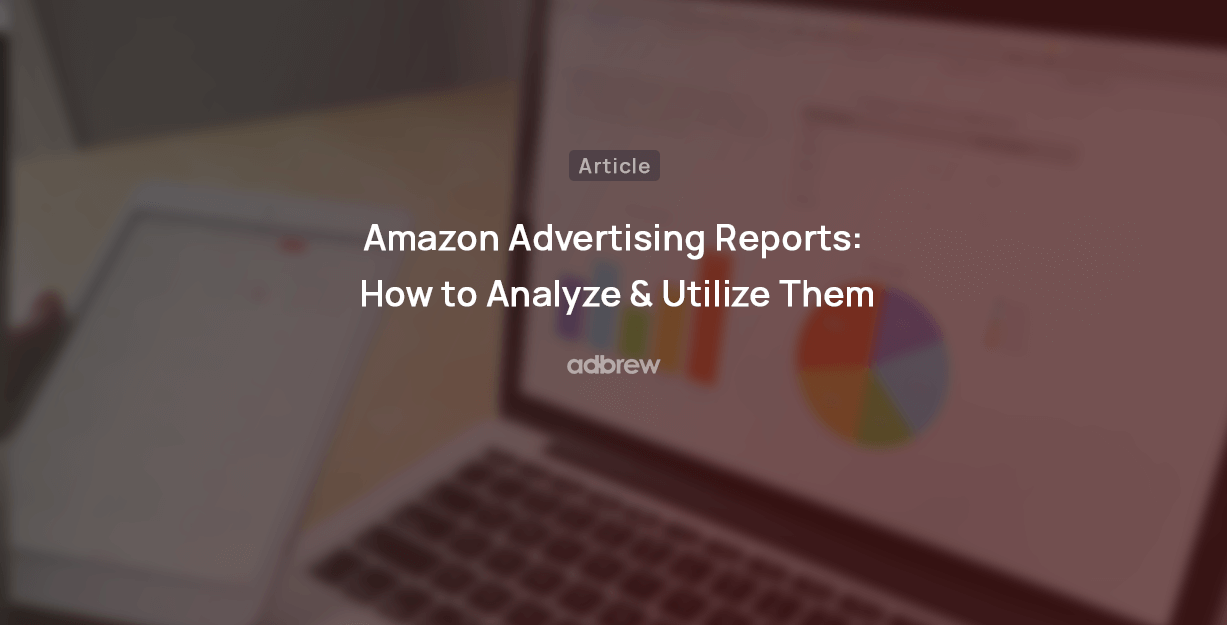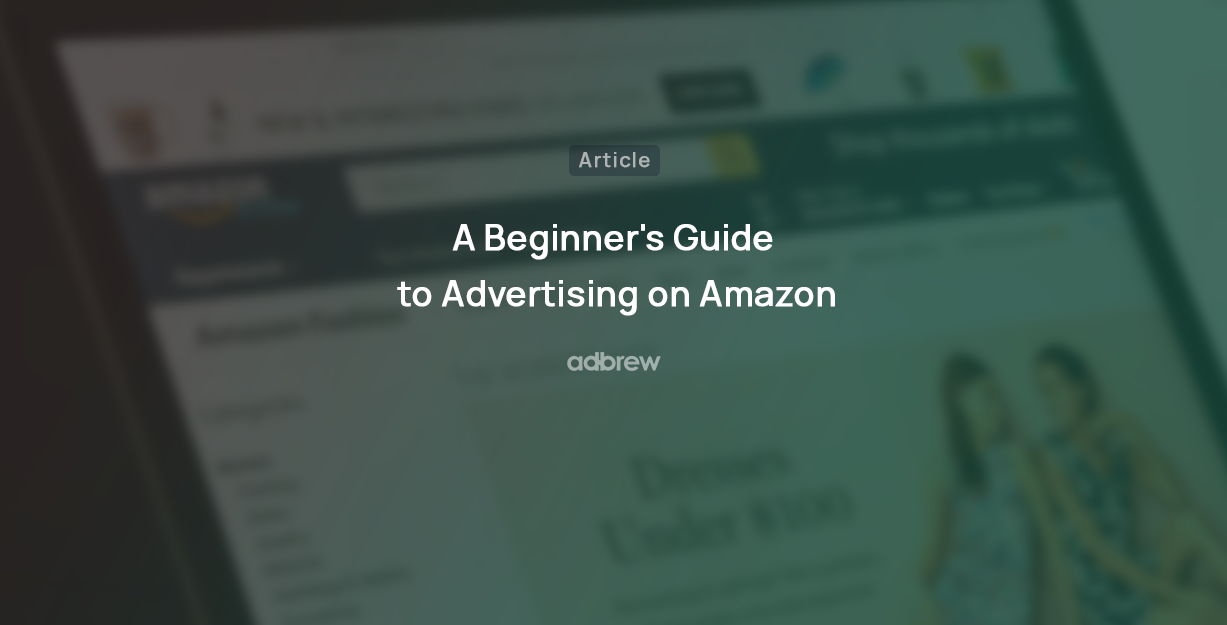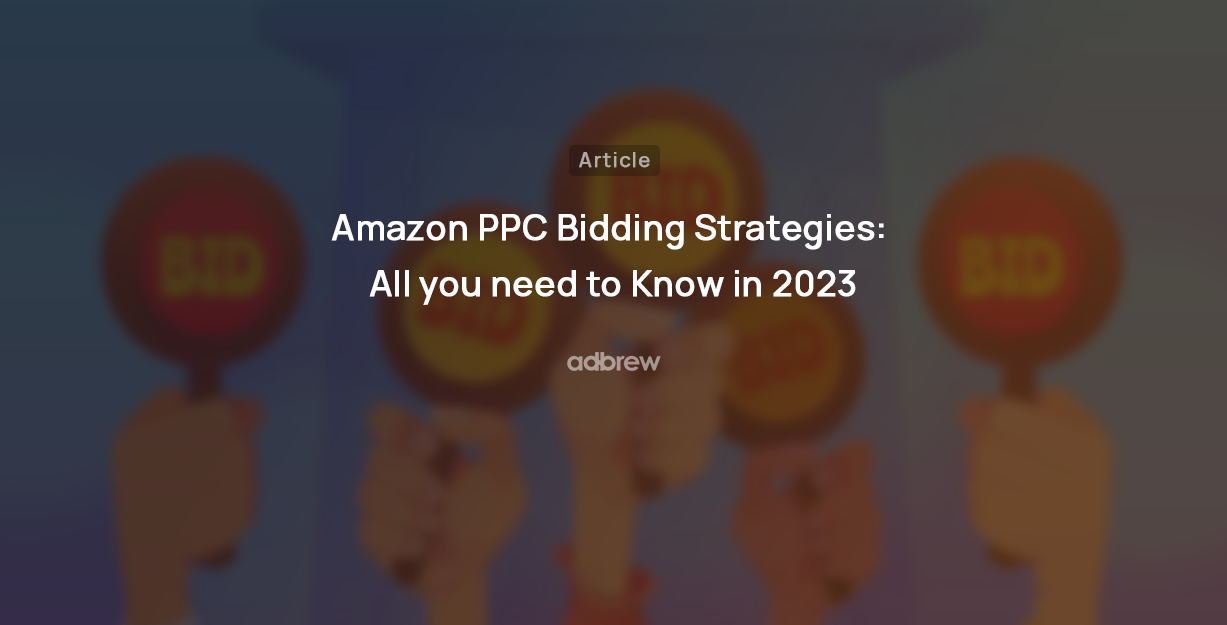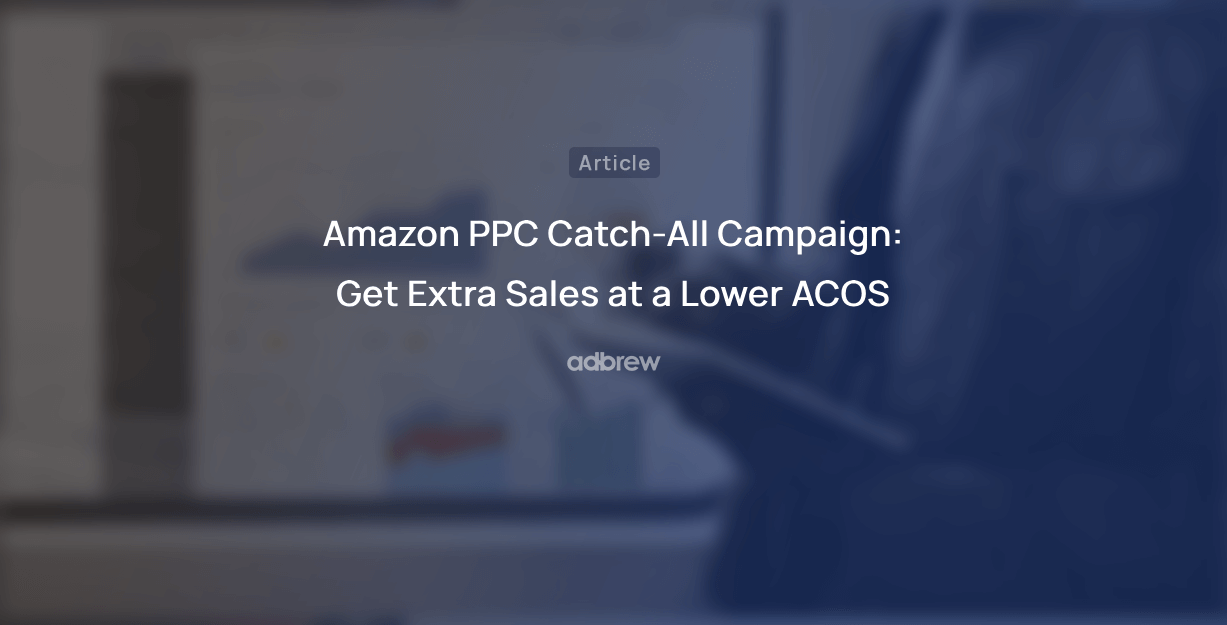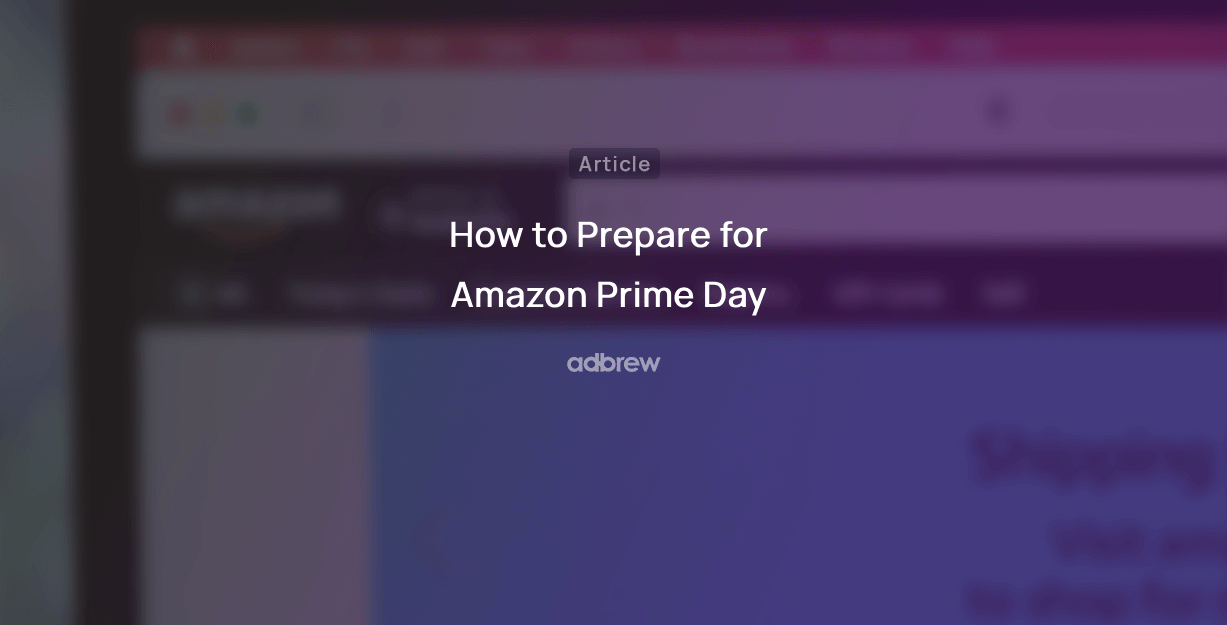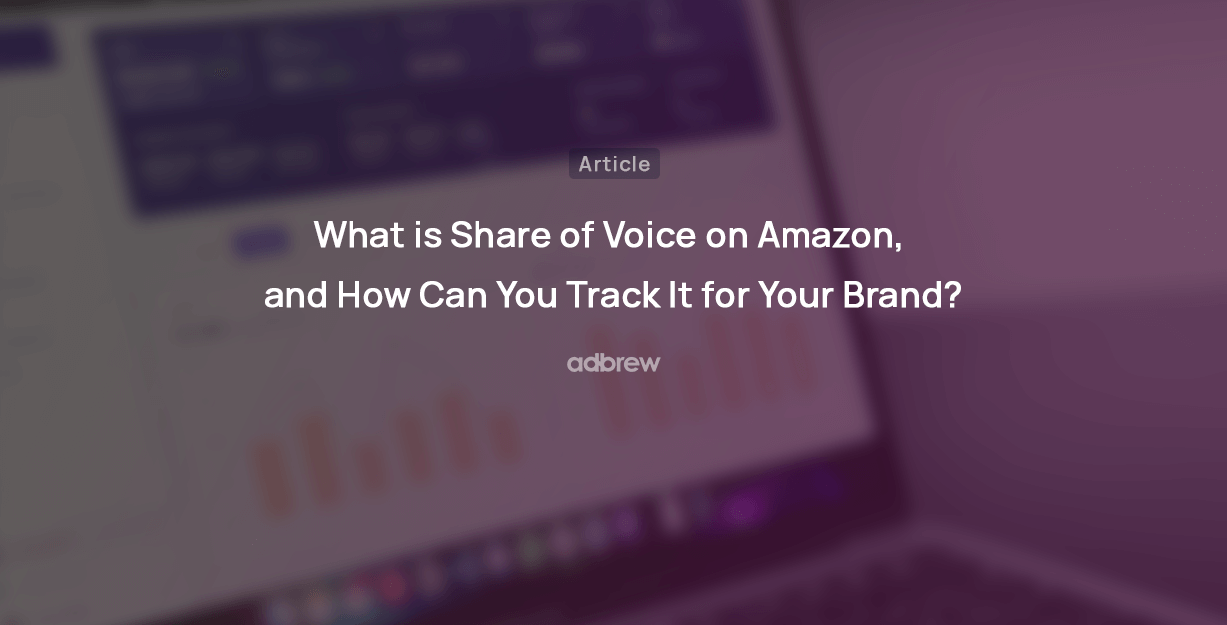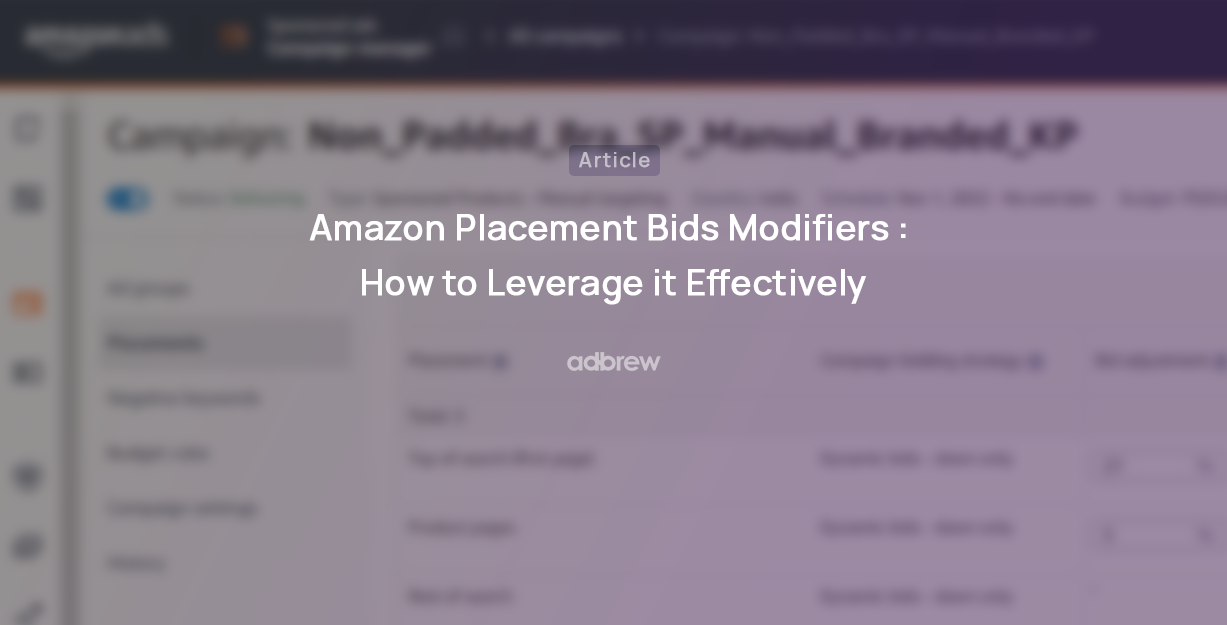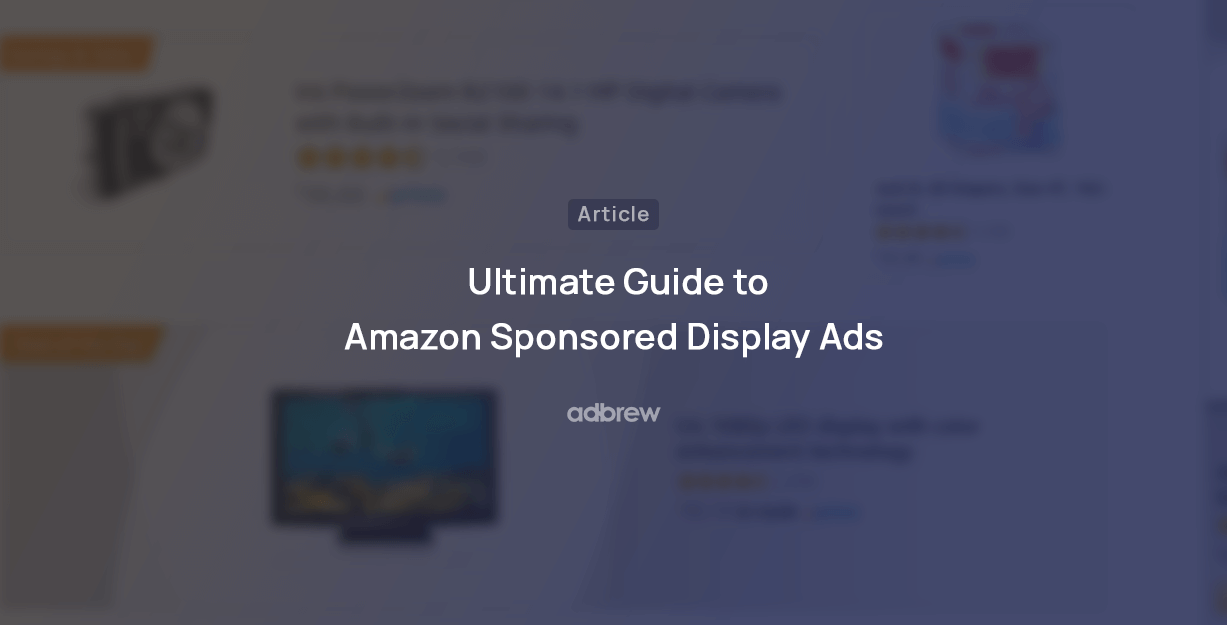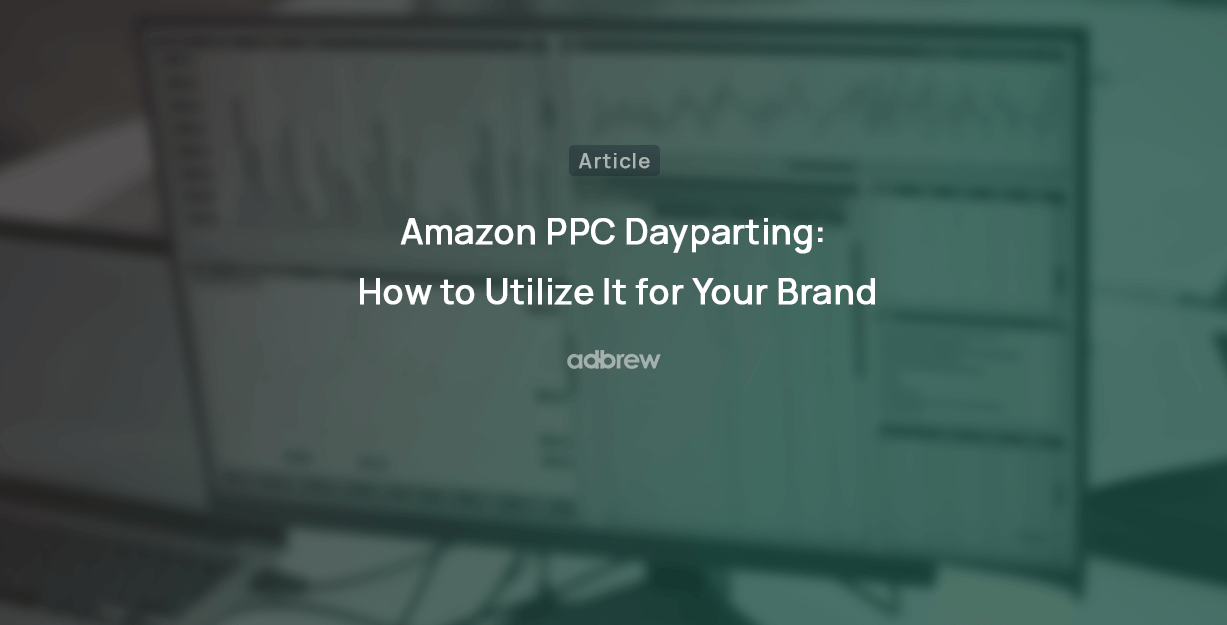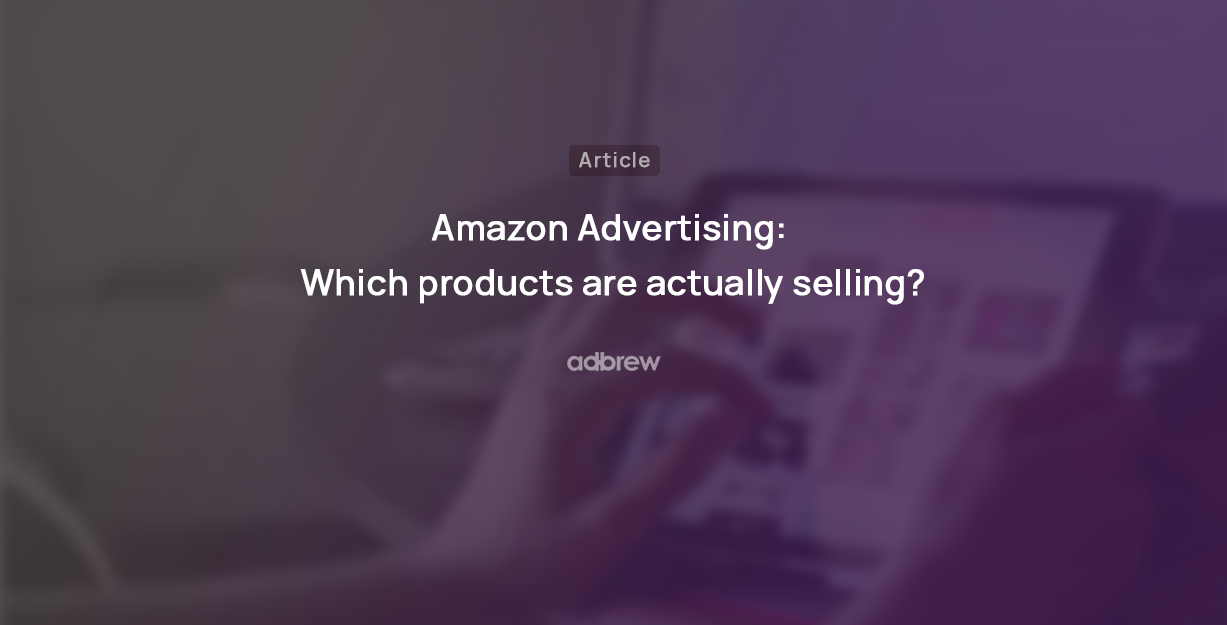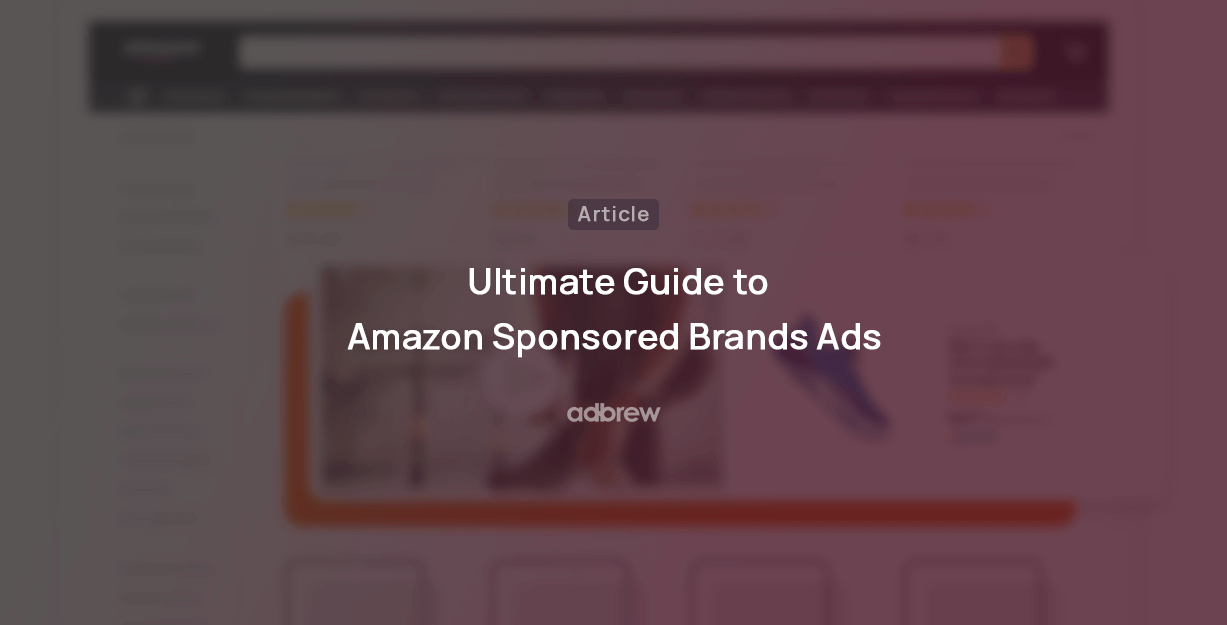
Are you looking to boost your brand’s visibility and drive more sales on Amazon?
Look no further than Amazon Sponsored Brand Ads.
These ads allow you to feature your brand name, logo, and products at the top of search results, giving you a prime spot to grab the attention of potential customers.
But with so many brands vying for that top spot, how can you ensure that your Sponsored Brand Ads reach the right audience and drive the most conversions? In this guide, we’ll walk you through the ins and outs of Amazon Sponsored Brand Ads and provide you with the best strategies for maximizing your Return on Ad Spend (ROAS).
What are Amazon Sponsored Brand Ads?
Amazon Sponsored Brand Ads, formerly known as Amazon Headline Search Ads, is an ad type that enables brand-registered sellers to promote their brand and a collection of their products on Amazon.
These ads typically feature a brand’s name, a brand’s logo, a custom headline, and up to three products in the showcase.
Why Should You Use Amazon Sponsored Brand Ads?
There are several reasons why you should consider using Amazon Sponsored Brand Ads as part of your advertising strategy.
Increasing Brand Awareness: Sponsored Brand Ads play a vital role in achieving the crucial goals of brand recognition and recall. By prominently displaying your brand name and logo at the top of search results, these ads leave a lasting impression on customers. When potential buyers repeatedly encounter your brand, they are more likely to remember it and consider it for future purchases.
Targeting the Right Audience: With Sponsored Brand Ads, you can target specific keywords to reach customers who are actively seeking products related to yours. This increases the likelihood of conversion, as these customers are already in a buying mindset.
Impactful Sponsored Brands Video ads: Lastly, Sponsored Brand Video ads (which are available only in Sponsored Brands campaigns) have by far the biggest impact on the customer psyche. These ads are highly effective for capturing potential customers as they provide a great opportunity to showcase products and their features in a visually appealing manner, with up to 30 seconds of display time.
Placement of Sponsored Brand Ads
SB ads are placed prominently on the search results page and on product detail pages, making them highly visible to shoppers.
Search results page placement
SB and SBV ads appear at the top, middle, or bottom of the search results page. They are triggered by products and keywords relevant to the products being advertised and are designed to increase visibility and drive sales for the brand. In the illustration below, the SERP real estate within the blue box shows SB Ads appearing at the top of the page, within the green box you see Sponsored Brand Video ads appearing in the middle of SERP, and within the yellow box, you can see the bottom of page Sponsored Brand ads.
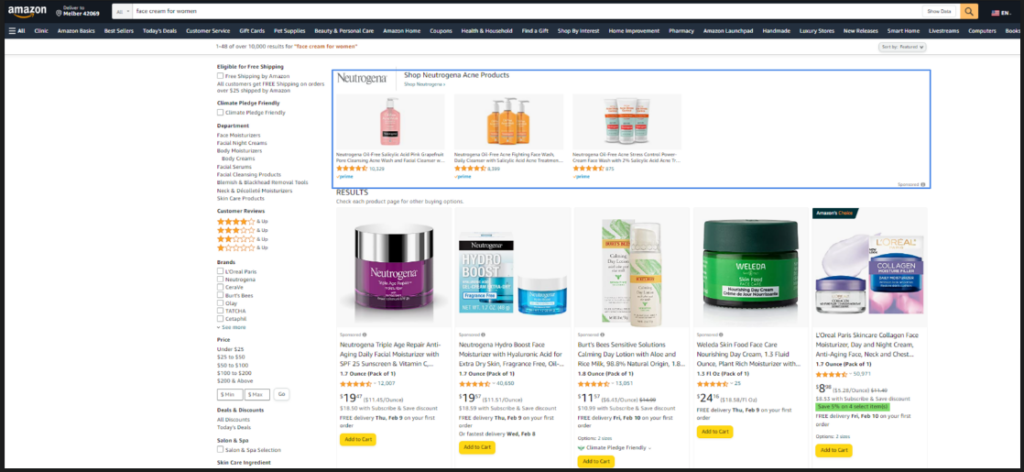
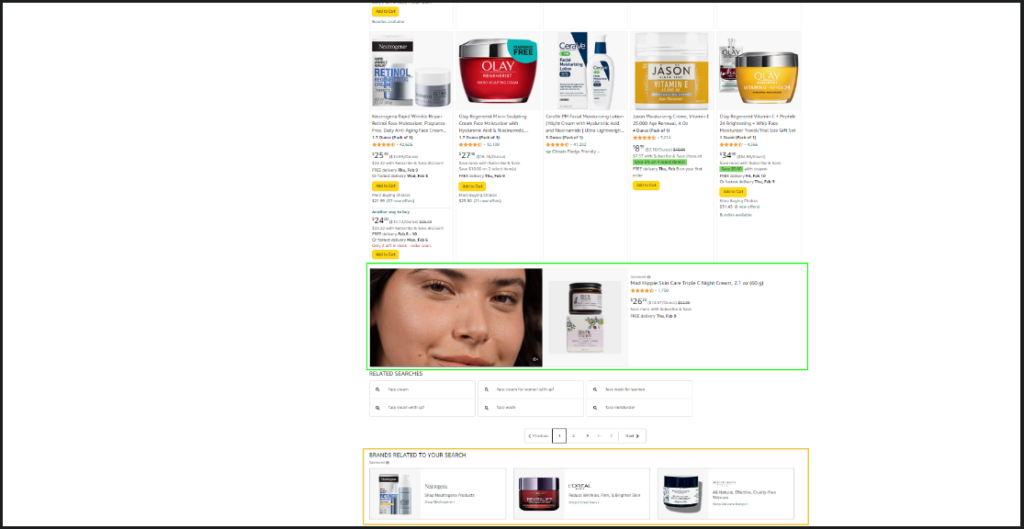
Product detail page placement
SB and SBV ads can also appear on the product detail page of the targeted ASINs, usually below the fold. On the Product detail page, this type of ad appears exactly as shown in the illustration below.
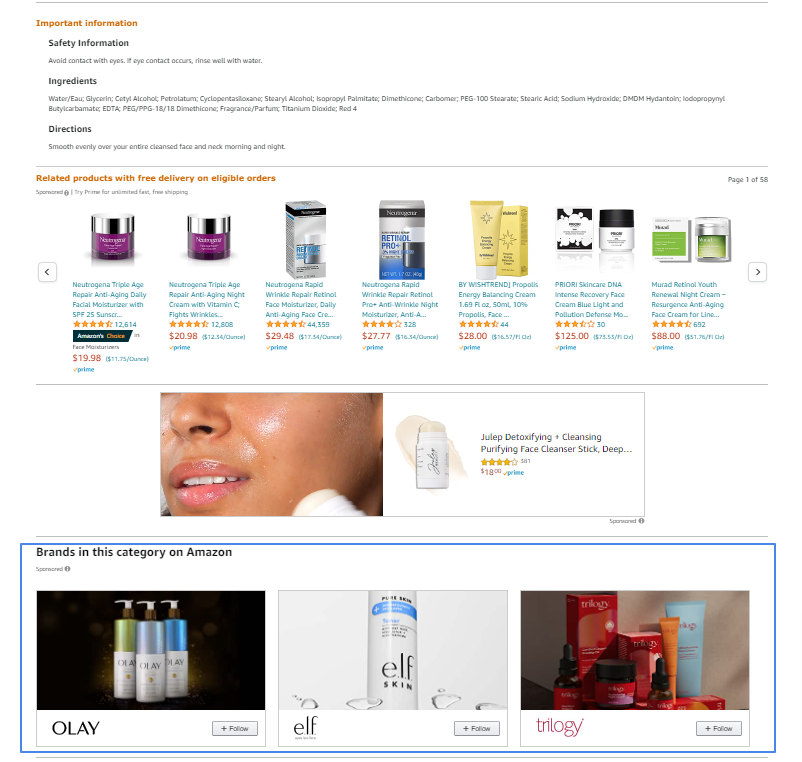
Types of Amazon Sponsored Brand Ads
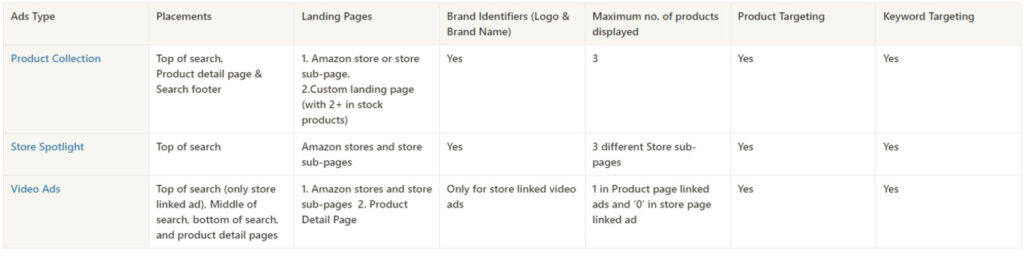
Product Collection
The Product Collection ads type enables brands to promote up to three products in a single ad. You also get the option to direct customers either to a dedicated landing page that exclusively showcases the products featured in the ad or to a store page that showcases other products apart from those advertised in the ad.
This proves particularly valuable for brands seeking to enhance visibility and sales for products that have low visibility through organic or sponsored product ads. Here is an example of how a product collection ad looks on the search result page:
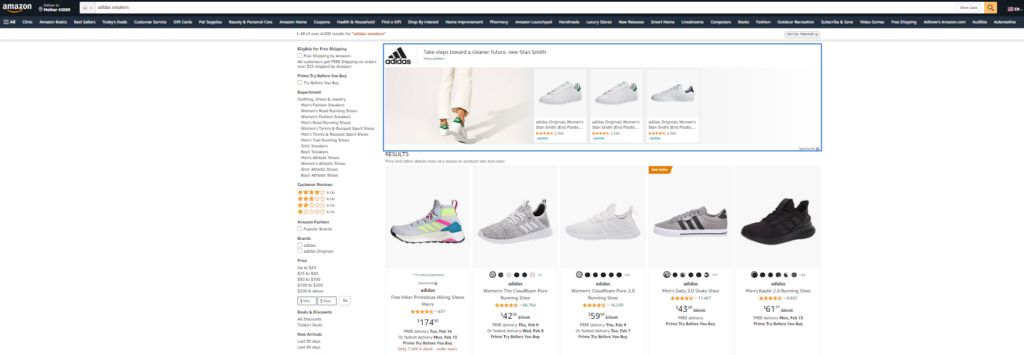
Vitals of Sponsored Brand Product Collection Ads
- Use a high-quality lifestyle image to impact shoppers’ buying decisions positively.
- Craft a creative headline that subtly mentions what customers love most about your product.
- Make the headline highly relevant and attractive, avoiding emotionally charged statements like “Hurry! Offers ending soon.”
- Create multiple sub-pages that intelligently segregate your products and direct shoppers to these sub-pages using relevant creatives and headlines.
- Keep an eye on the inventory of advertised products, as Product Collection Sponsored Brand Ads will continue running even if some advertised products go out of stock (OOS).
Store Spotlight
As the name suggests, the Store Spotlight Ad enables you to promote your store pages instead of individual products like in product collection ads. These ads prove highly effective for brands that offer a wide range of categories and subcategories within their product catalog.
Vitals of Sponsored Brand Store Spotlight Ads
- Build highly engaging store pages if you are running Store Spotlight Ads to get the most out of it.
- Boldly use your brand headline and keep your overall messaging positive and welcoming.
- Experiment with all the variables that allign with your brand story as there’s nothing that is sure to work or not to work in this ads type and double down on what works for you.
Insights
According to Amazon, in 2022 advertisers who used the combination of Store Spotlight and Custom Image saw an increase of 57.8% in conversion rate & 5.5% increase in Return on Ad Spend (ROAS).
Video Ads
Video Ads are a type of Sponsored Brands ad that allows businesses to create and run video ads on Amazon. These ads can appear in various locations across the Amazon site, such as on product detail pages and in SERPs.
Video Ads offer an excellent opportunity to showcase products in action, effectively demonstrating their features and benefits. It is important to keep these videos concise, ideally ranging from 15 to 30 seconds, while effectively conveying all necessary product information.
When a shopper interacts with your video ad by clicking on it, Amazon redirects them to the corresponding product detail page.
However, In a recent update, Amazon has introduced the option for advertisers to display Video Ads at the top of the search result page and redirect shoppers to the store page. To use this campaign, select “Store on Amazon” as the landing page when creating a Video Ads campaign.
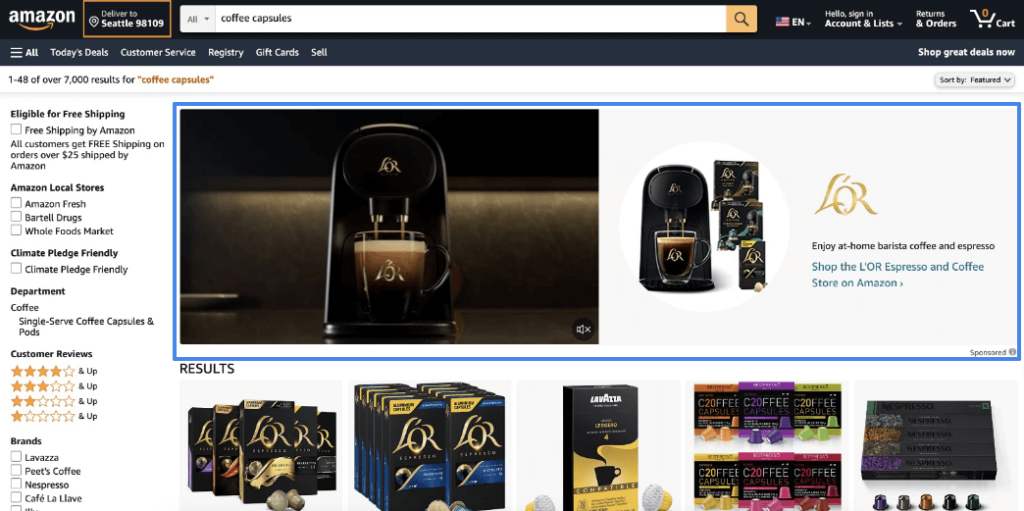
Vitals of Sponsored Brand Video Ads
- It is usually recommended to leverage Video Ads on your top-performing products.
- Educate, inspire & engage your audience intelligently in the video ad.
- To keep the video engaging, it should be between 15 – 30 seconds and well-lit.
- In the video, the messaging should be around the product and not on the problem your product solves.
- Please bear in mind, the video ads play in a loop on Amazon, so make the video appear seamless.
- You should keep subtitles in clearly visible fonts, as by default video will play on mute.
Insights
According to Amazon, In 2022 advertisers who used the Sponsored Brands video ad format saw a 108 % increase in click-through rate (CTR) compared to advertisers only using the Sponsored Brands product collection ad format.
How to make effective Sponsored Brand Ads Campaign
Effective Headline Copy
- Amazon prohibits references to specific pricing promotions, such as deals or offers, in Sponsored Brands.
- Amazon permits the use of certain types of promotional messaging in Sponsored Brands, such as:
- “Product savings”
- “Savings on Product”
- “Save now”
- “Great prices on Products”
- “Great savings on Product”
- “Great bundles on Products”
- “Buy Product and get Additional free product”.
- The offer that is being pitched in the ad must be visible on the product detail page and valid for the duration of the campaign.
Alignment of Custom Image
In order to boost click-through rates, it is highly recommended to incorporate custom images that are aligned with the products being advertised. By doing so, you can create a stronger visual connection between the advertisement and the product, capturing the attention and interest of your target audience more effectively.
Selection of featured Products
- It’s important to choose products that align with the overall campaign’s goals and target audience. For example, if the campaign is focused on promoting a new product launch, that product should be prominently featured in the ad.
- It’s important to consider the product’s performance metrics such as sales, conversion rate, and reviews. Products that have a proven track record of success are more likely to perform well in the ad.
- You can use A/B testing to determine which products are most effective in driving clicks and conversions. By experimenting with different product combinations, you can gain insights into which products are resonating most with your target audience.
Targeting Options in Sponsored Brands Ads
Similar to Sponsored Products, Sponsored Brands allow you to target specific keywords, products, or categories. Let’s delve into each targeting option to gain a comprehensive understanding.
Keyword Targeting
Keyword targeting is one of the most effective targeting options across Sponsored Products and Sponsored Brands ads because it allows you to target shoppers who are specifically searching for the product you want to promote. Therefore, it is essential to have a deep understanding of it.
Let’s understand the various categories of keywords you can target and the strategies that can be developed around them.
Keyword Categories
- Branded Keywords
- Category Keywords
- Complementary Keywords
- Competitor Keywords
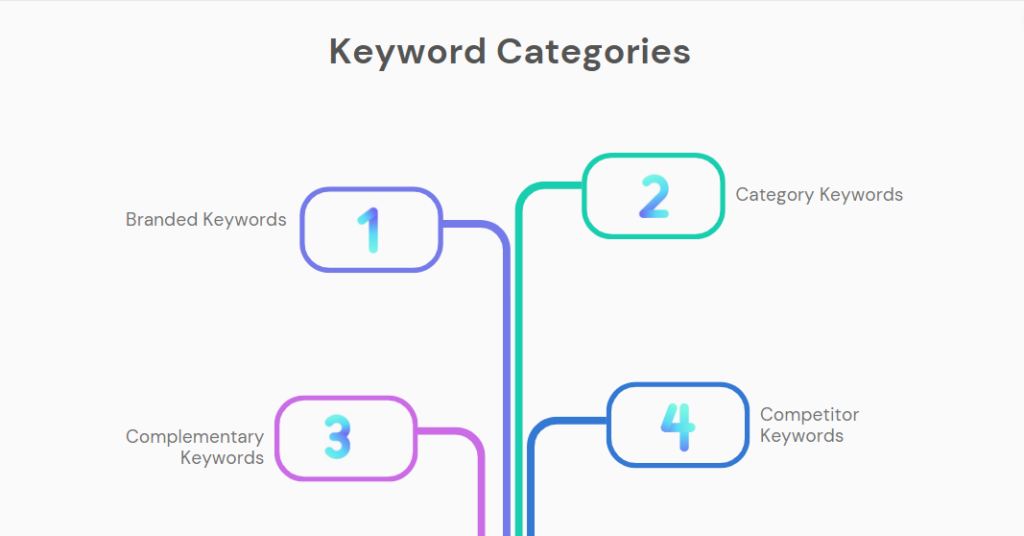
Branded Keywords
Branded General Phrases: These are keywords that include the brand name, but do not specify a particular product. For example, “Nike shoes” or “Samsung phones”. These keywords can be used to target customers who are familiar with the brand, but haven’t yet decided on a specific product.
Strategies
For Branded General Phrases, the following strategies can be implemented:
- You can redirect shoppers to a sub-page for new products to test the feasibility of your newly launched ASINs.
- You redirect shoppers to your store page showing best-selling products in your catalog to increase the likelihood of conversion.
Branded Specific Phrases: These are keywords that include the brand name and a specific product. For example, “Nike Air Max” or “Samsung Galaxy M21”. These keywords can be used to target customers who are already familiar with the brand and are searching for a specific product.
Using a combination of branded general and specific phrases can be an effective strategy to target customers in different stages of the buying journey.
For Branded Specific Phrases, the following strategies can be implemented:
- Highlight the specific product that corresponds to the keyword you are targeting.
- You can showcase other products within the same category.
- You can also showcase complementary products that are often purchased with a specific product by leveraging Brand Analytics – Market Basket Analysis.
Category Keywords
Category keywords are terms or phrases that are used to describe a product or group of products within a specific category or industry. They are used to target customers who are searching for products within a specific category, such as “running shoes” or “smartphones”.
Strategies
If you are a well-known brand, you should run Store Spotlight ads otherwise run Product Collection Ad as shoppers can see reviews and prices in the latter.
- Run ads on exact and phrase match-type keywords after performing deep keyword research to target a lower-funnel audience.
- You should showcase best-selling products and other products from the same category on the landing page.
- You should use Brand Analytics to identify complementary products and include them on the landing page, alongside main category products and best-seller ASINs.
- Your keywords target should closely match the advertised products to have a high return on ad spend.
Complementary Keywords
Complementary keywords refer to terms or phrases that are related to a specific product or group of products but are not necessarily the same.
Strategies
- Complementary keywords campaigns tend to have higher Advertising Cost of Sales (ACoS) and thus invest a limited budget for testing.
- You should segment complementary keywords into groups based on search volume and create separate campaigns for each group.
- You should target with only the exact match to ensure that the ads are hyper-targeted.
- You should ideally run Product Collection ads as it allows customers to see reviews and prices for multiple products.
Competitor Keywords
Competitors branded keywords refer to terms or phrases that include the names of a brand’s competitors.
Strategies
- You should run this campaign with a limited budget for testing as these campaigns often result in higher ACoS (Advertising Cost of Sale) due to the lower purchase intent of potential customers for your products.
- You should target two different audience segments: those who are actively searching for your competitor’s general brand name, and those who are searching for specific branded keywords related to competitor’s products.
Product and Category Targeting
Product targeting enables you to target specific products, whether they are your own or those of your competitors. On the other hand, category targeting allows you to target all products within a particular category on Amazon.
Strategies
- Keep branded and competitor product targeting in separate campaigns to maintain clarity and control.
- When targeting a category, use refinements such as price and rating to have some control over the products where your ad will appear.
Setting Up a Sponsored Brand Ads campaign
- Sign in to your Amazon Advertising account: To begin creating your Amazon Sponsored Brand campaign, you will first need to sign in to your Amazon Advertising account. Then, click on the ‘Create campaign’ button.
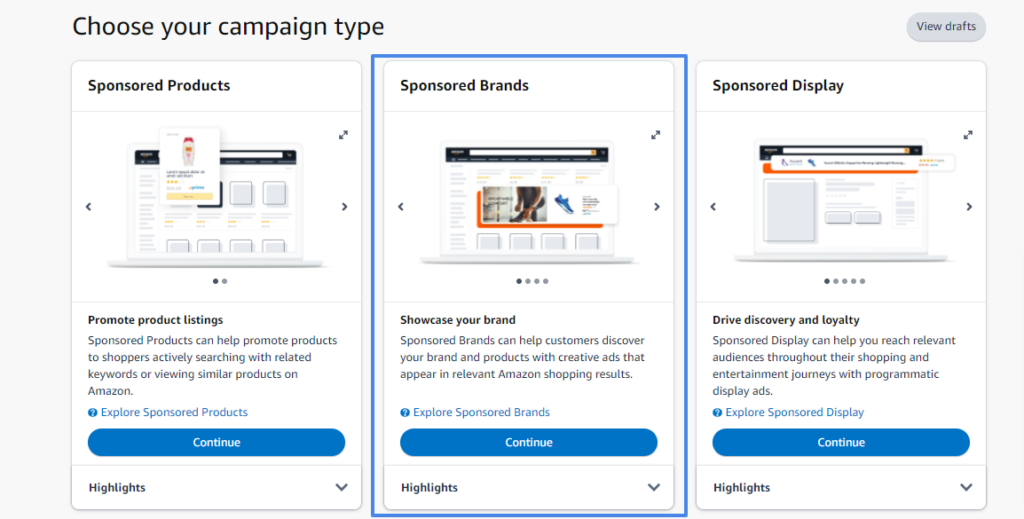
- Setup campaign fundamentals: Select the campaign type “Sponsored Brands” from the list of available campaign types. Then, you need to enter your “Campaign Name”, Portfolio, Start and End date, and daily(or lifetime) budget.
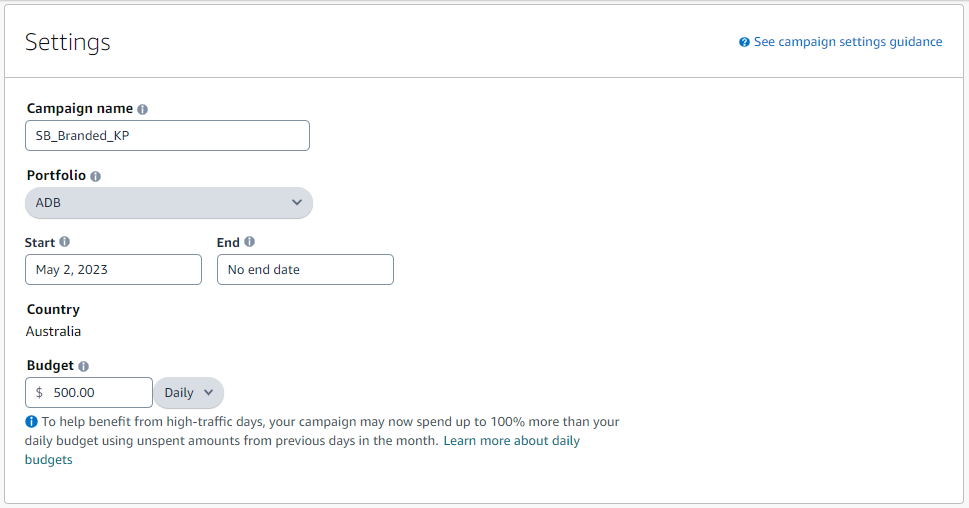
- Choose Bidding Strategy: Then, you can choose automated or custom bidding.
Automated vs custom bidding – With automated bidding, Amazon will automatically increase or decrease the bids for placement other than the top of search. On the other hand, with manual bidding, you can manually increase or decrease the bids by up to 99% for placement other than top of search.
If you want to reduce the visibility of your SB ads on other than top of search results, you can opt to decrease the bid multiplier by up to 99%. This will significantly lower your bids and make it less likely for your ads to appear in these placements. However, please note that there is still a possibility that your ads may be shown in these placements despite the reduced bid.
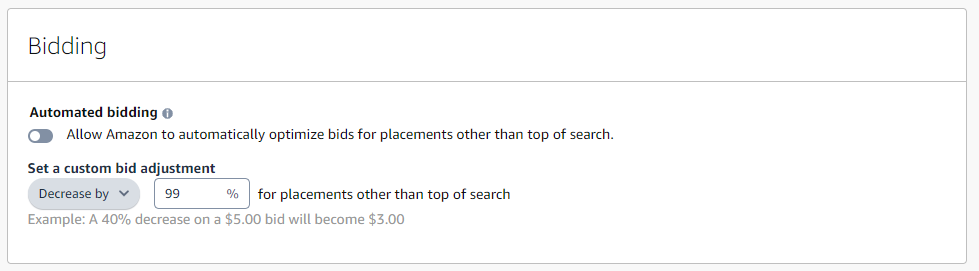
- Ad Groups name: Next, you need to enter the name of your ad group. (Update – Now you can make multiple ad groups in a single Sponsored brand campaign which was not possible earlier).
- Choose the ad format – Now, you have to choose between 3 available ad formats as shown in the picture below. In this illustration, we are drafting a Product Collection ad.
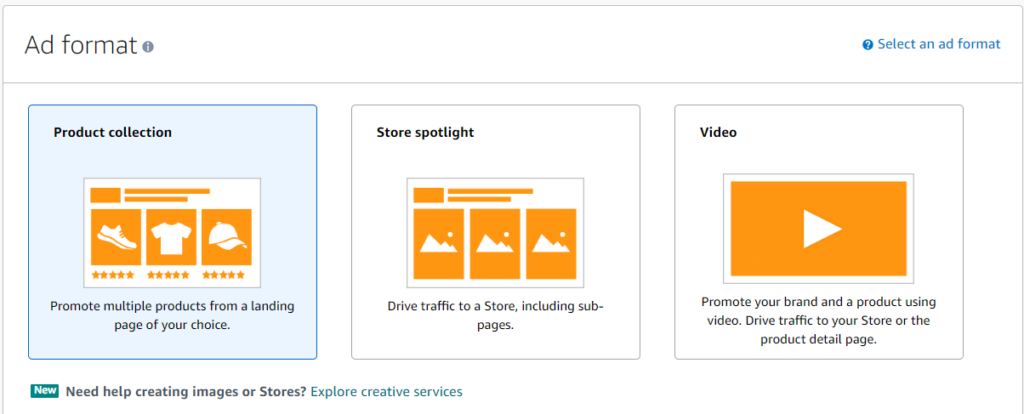
- Choose the targeting type: Here, you have to choose whether you want to do keyword targeting or product targeting. In the below illustration, we have chosen Keyword Targeting and entered a keyword list.
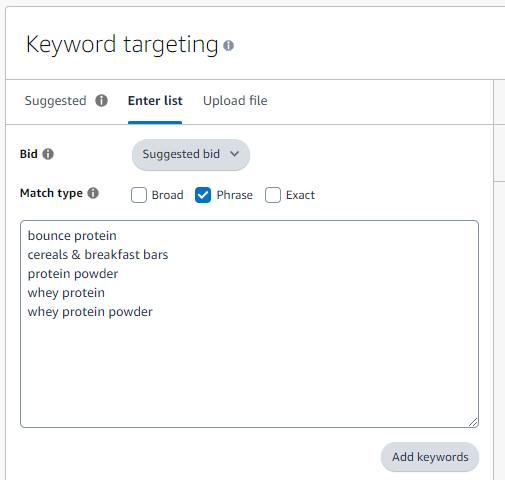
- Choose the product you want to promote: Next, you will need to choose the products that you want to promote in your campaign. You can choose up to 3 products from your own catalog.
- Set up your creatives: Enter a captivating headline under 50 characters and optionally add a custom image.
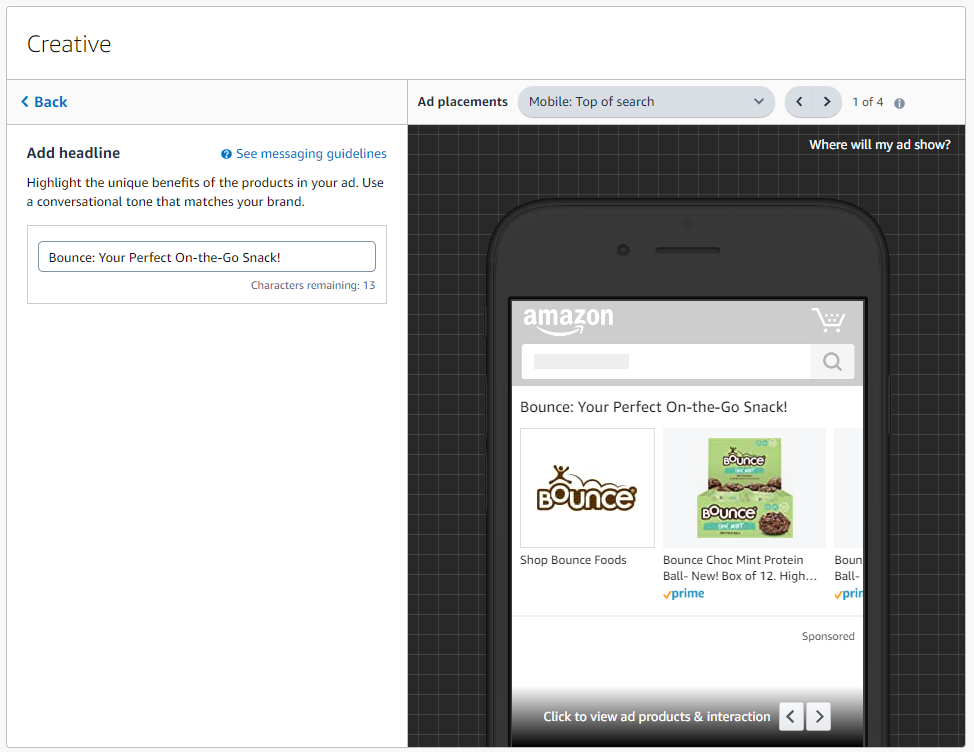
- Choose your negative targets: After you have entered your keyword list, you can then add the irrelevant keywords for which you don’t want your Ads to appear.
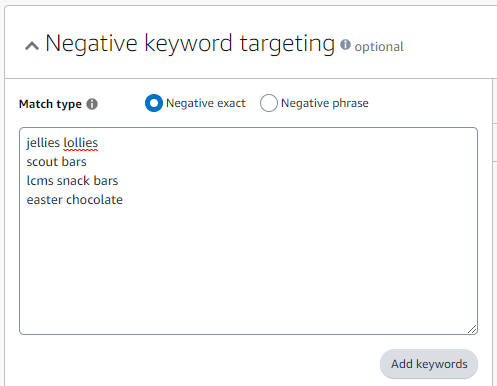
- Submit the campaign for review: Once you have set your budget and schedule, you will need to submit your campaign for review. Amazon will review your campaign to make sure that it complies with its advertising policies and make it live after approval.
Monitoring and Reporting
Finally, you will need to monitor the performance of your campaign and make adjustments as needed. This might include adjusting your bid, targeting options, or budget to optimize your performance. Most importantly, Amazon has introduced new-to-brand metrics with Sponsored Brand campaigns. The seven metrics that are currently available are as follows:
Percentage of Orders New-to-Brand
New-to-Brand Orders
New-to-Brand Sales
Percentage of Sales New-to-Brand
New-to-Brand units
Percentage of units New-to-Brand
New-to-Brand order rate.
The new-to-brand metrics help you quickly check the portion of ad sales in Sponsored Brands campaigns that are coming from customers who haven’t purchased from your brand in the last 365 days. This helps you easily gauge the effectiveness of your Brand campaign in acquiring new customers.
Ready to get started with Adbrew?
Adbrew provides cutting-edge automation, expertly curated strategies, and data-driven insights for brands to thrive on Amazon.
Conclusion
In conclusion, Sponsored Brands ads offer a variety of options for businesses to reach their target audience and increase sales on Amazon. Each type of ad serves a different purpose and can be used to achieve specific goals.
It’s important for businesses to understand the different options and choose the ad that best suits their needs. Whether you’re looking to increase brand awareness, drive sales for specific products, or showcase a variety of products, Sponsored Brands ads provide a powerful advertising solution for businesses looking to succeed on Amazon.
Related Blogs
Introduction Selling on Amazon can be a great way to get your products out there. But once someone buys your […]
Ever feel like you’re missing something in your Amazon PPC Search Terms report? You might be! Sure, they show what […]
Ever scrutinized an Amazon product page and noticed the cryptic “Sales Rank”? Wondering what it means and how it impacts […]
Millions of products compete for customer attention on Amazon’s search results page, making it tough for your brand to stand […]
Are you selling products on Amazon and looking to increase your sales? This blog is for you. We’ll share tips […]
Are you an Amazon seller looking to boost your brand visibility and profitability? Are you feeling stuck in the cycle […]
Ever wonder what drives your online shopping habits? Perhaps a captivating product description, or an eye-catching professional photo? As it […]
For any seller on Amazon, understanding the A9 algorithm is crucial for success. This complex algorithm dictates which products appear […]
Are you an Amazon seller looking to turn those single purchases into recurring revenue? Look no further than the Subscribe […]
Amazon has become a go-to platform for all e-commerce business owners to launch and scale their e-commerce brands online. But […]
Mother’s Day, a time to celebrate the incredible women who raised us, is a prime opportunity for Amazon sellers to […]
In the ever-competitive landscape of Amazon, ranking high in organic search results is crucial for driving sales. While you might […]
If you’ve ever found yourself scratching your head over Sessions and Pageviews on your Amazon business reports, you’re not alone. At […]
Amazon is a massive marketplace, attracting millions of customers with diverse needs, preferences, budgets, and mindsets for shopping. To effectively […]
With Amazon boasting over $575 billion in retail sales for 2023, it’s no wonder so many sellers flock to its […]
Advertising on Amazon through pay-per-click campaigns can significantly enhance product visibility and sales for sellers. However, mastering Amazon PPC, with […]
Have you heard of the terms copyright infringement and plagiarism? If so, then Amazon Brand gating won’t be unfamiliar to […]
If you are running ads on Amazon, you’ll come across a sea of data in your advertising console. But does […]
Have you heard of the terms copyright infringement and plagiarism? If so, then Amazon Brand gating won’t be unfamiliar to […]
In the fast-paced world of e-commerce, where shoppers are bombarded with choices, standing out on platforms like Amazon is paramount […]
Are you planning to start an Amazon FBA store? If so, you’ll encounter a unique term – FNSKU. This seemingly […]
Introduction As an Amazon seller, you understand the power of reviews. They’re the lifeblood of trust and conversion on the […]
Are you struggling to get Amazon reviews on your product? Well, you are not alone! Reviews are the backbone of […]
Are you tired of bland Amazon product listings failing to grab attention? In today’s competitive online marketplace, standing out is […]
As an Amazon seller, understanding how your brand performs throughout the customer journey is vital for success. However, until recently, […]
As an Amazon seller, optimizing your business and maximizing profits relies heavily on data analysis. One invaluable tool for gaining […]
Are you struggling to get noticed on Amazon’s massive platform? Do your products get lost in a sea of similar […]
For any Amazon seller getting into the world of sponsored advertising, understanding the Advertising Cost of Sale (ACoS) is crucial. […]
A well-executed product launch on Amazon can be the key to unlocking success and gaining a competitive edge. As the […]
In the ever-evolving landscape of e-commerce, distinguishing between keywords and search terms is vital for optimizing product visibility and driving […]
Ever felt like you are throwing darts in the dark when it comes to your marketing efforts outside Amazon for […]
Amazon, the e-commerce giant, has successfully concluded a robust business year with outstanding performance in quarter 4. The most recent […]
Picture this: you have a great product on Amazon, but it’s not selling well despite having attractive images and a […]
The advertising landscape is evolving, and viewers are rapidly migrating from traditional cable TV to streaming platforms. This presents a […]
Feeling lost in the Amazon discount jungle? Struggling to reach the right customers and entice them to make the purchase? […]
Are you losing your product in the deep ocean of Amazon product listings? Want your product to stand out, rank […]
For years, Amazon sellers were in the dark. They couldn’t see what keywords customers were using to find their products, […]
Selling on Amazon can be tough with so many others doing the same in your category. That’s why it’s super […]
For Amazon sellers, understanding their customers has often felt like navigating a maze without a map. The missing link? A […]
Have you ever felt like your Amazon advertising campaigns are lost in a tangled jungle of keywords? You’re not alone. […]
When did you last give your Amazon PPC account a checkup? Regular Amazon PPC audits are crucial to ensure the […]
Embarking on the path of online selling? If so, you’re likely aware that Amazon is your ultimate destination. With a […]
Ever felt like your product is lost in the vast Amazon jungle? You’re not alone. With millions of shoppers actively […]
Amazon Sellers selling on the Amazon marketplace usually utilize Amazon advertising without keeping a close eye on the TACoS metric. […]
The rush of Black Friday and Cyber Monday might be over, but the opportunity for continued sales growth extends beyond […]
In the fierce Amazon advertising domain, where competition rises and costs increase, understanding and keeping track of the right metrics […]
Have you ever felt the frustration of campaigns going out of budget, leading to missing out on potential sales, or, […]
Amazon PPC campaigns can be a powerful tool for driving traffic and sales to your products. However, without proper structure, they […]
The Amazon Cyber Monday and Black Friday sales week is just around the corner. It’s no secret that this marks […]
Whether you are creating a new advertising campaign or optimizing existing ones, doing it manually from the Amazon ad console […]
Want to know what search terms people use to visit or purchase your product on Amazon? If yes, you’re in […]
When you are spending dollars or even more to get a click on your Amazon ads, you want to ensure […]
Are you an Amazon seller looking to maximize your profits and minimize your advertising costs? If so, you’re not alone. Many […]
Are you exclusively relying on traditional metrics such as CTR, CPC, CVR, or ROAS to make your campaign optimization decisions? […]
Navigating the ever-evolving landscape of Amazon’s online marketplace is essential for any seller looking to thrive on the platform. Among […]
As the holiday season approaches, businesses are gearing up for the highly anticipated Q4 rush. To ensure a successful Q4, […]
Do you regularly review your Amazon advertising reports? If not, you may be missing out on numerous opportunities. Amazon […]
Whether you’ve just launched a new product or have been selling on Amazon for a while, advertising on the platform […]
Amazon PPC bidding strategies that you choose play a significant role in the success of your Amazon Ads campaigns. As […]
Have you ever heard of a “catch-all campaign”? This single campaign can generate extra sales for you at a very […]
Amazon Prime Day is one of the largest global e-commerce sales events, attracting millions of customers worldwide. But how do […]
Are you looking to boost your brand’s visibility and drive more sales on Amazon? Look no further than Amazon Sponsored […]
Succeeding on Amazon in 2023 isn’t easy. Just listing your products and hoping for the best won’t work anymore. You […]
Are you bidding the same amount for all your ad placements on Amazon? If yes, then you’re missing out on […]
Whether you are looking to boost product discovery or target audiences further down the sales funnel who have already engaged […]
We, at Adbrew catalyze millions of dollars of ad spend monthly through our platform, with Sponsored Product Ads being the […]
Do you want to know how many clicks you should give a search term before adding it as negative in […]
Think of your product listing as a guiding light on the Amazon marketplace. It’s your chance to grab attention, tell […]
It is no longer a secret that shopping behavior on Amazon varies over the day. This is the reason why […]
Are you struggling to get the most out of your advertising budget on Amazon? Do you find that your campaigns […]
Ever run an Amazon Ad campaign and wondered why some sales weren’t directly linked to the products you advertised? That’s […]
If you’re managing Amazon PPC ads, it’s essential to have an effective and organized approach for target harvesting and movement. […]