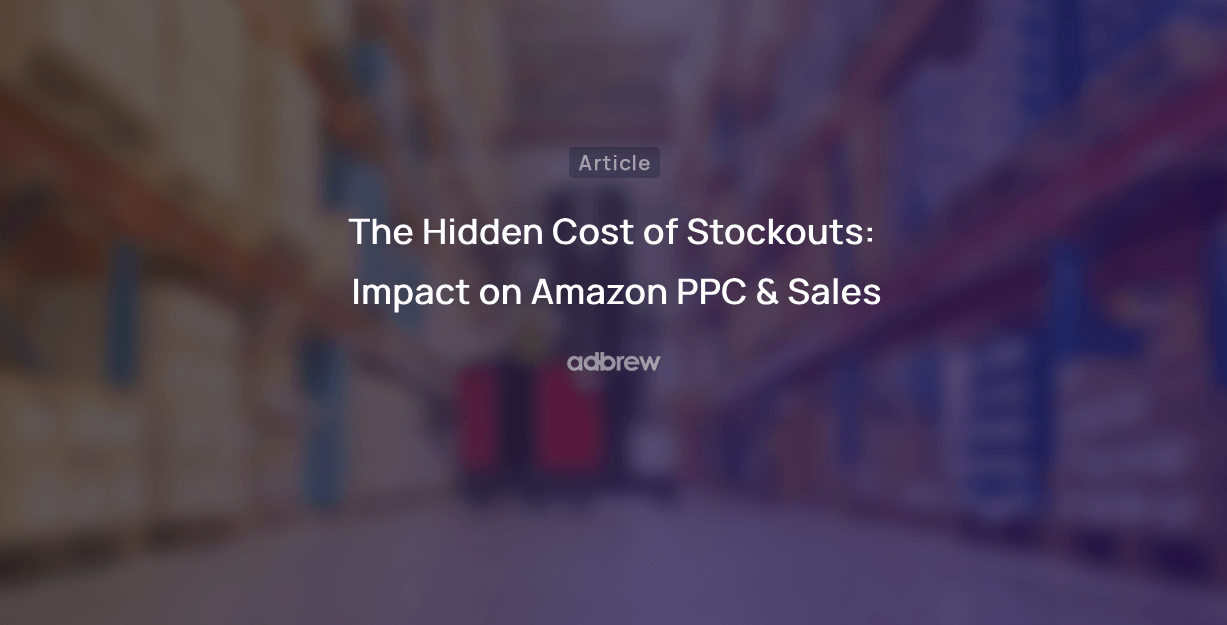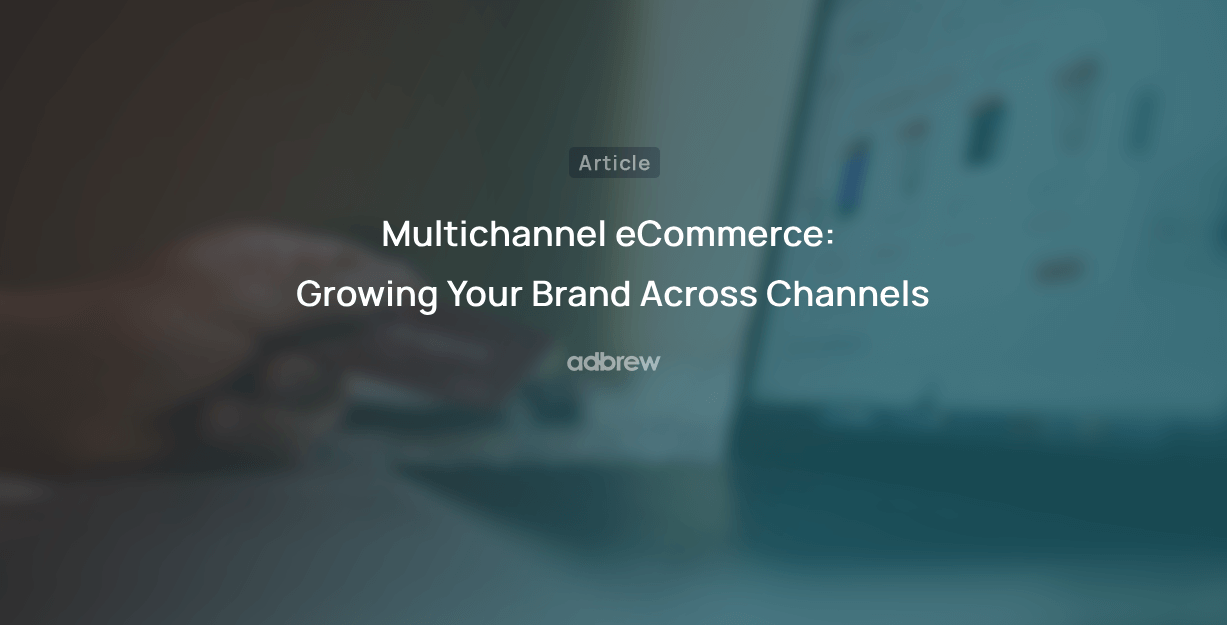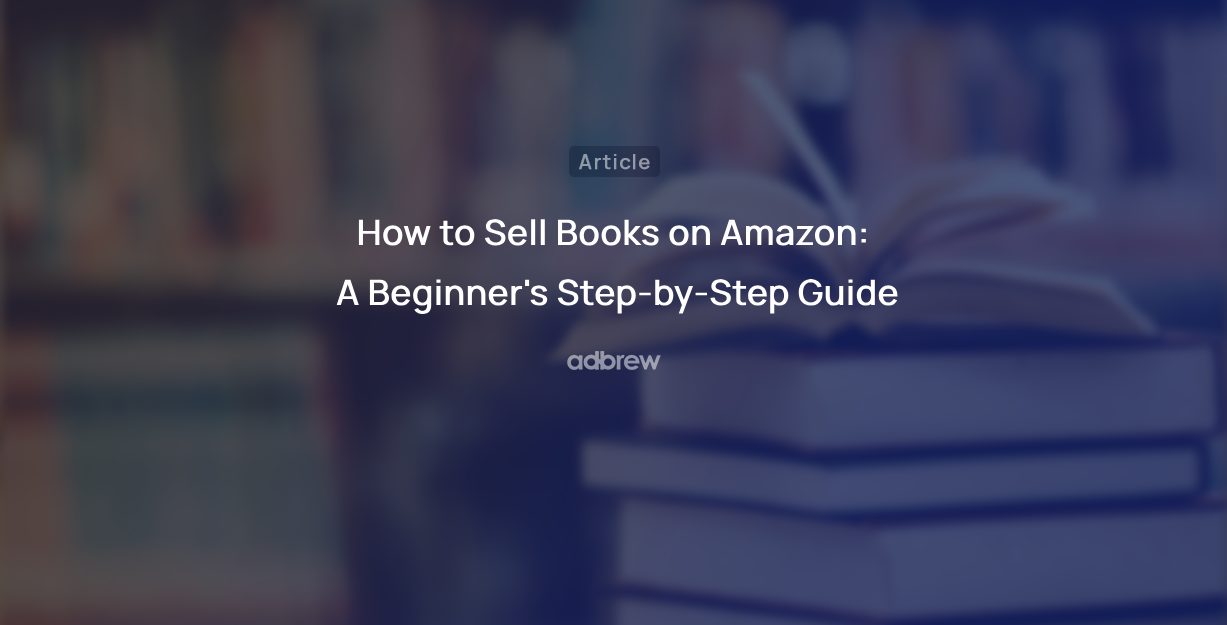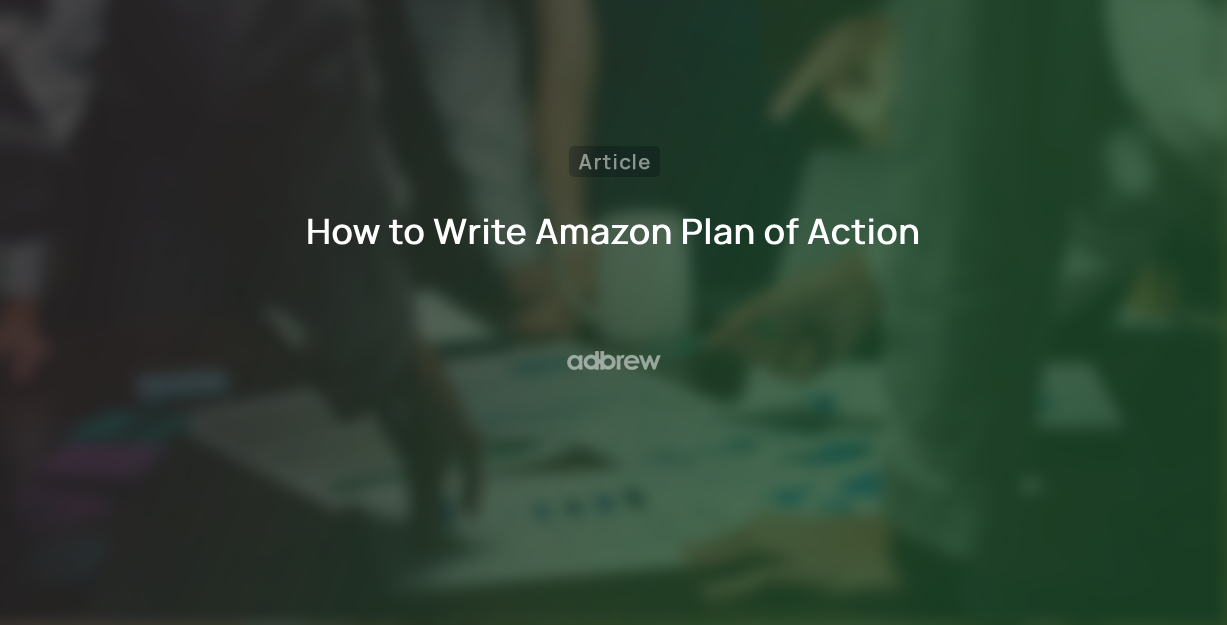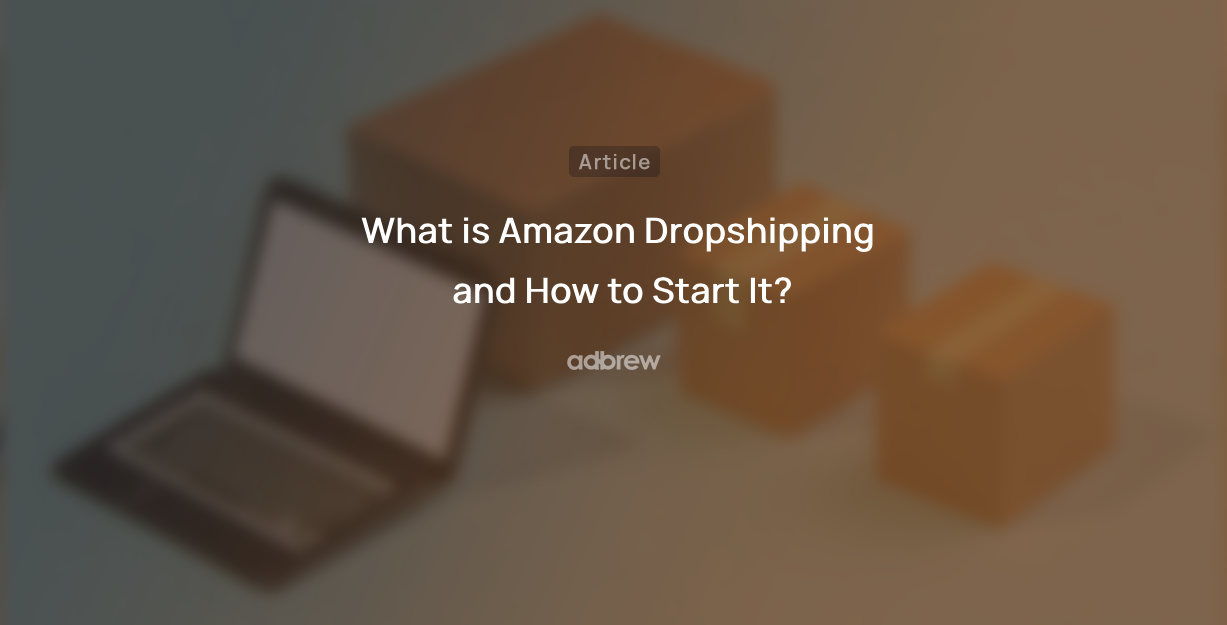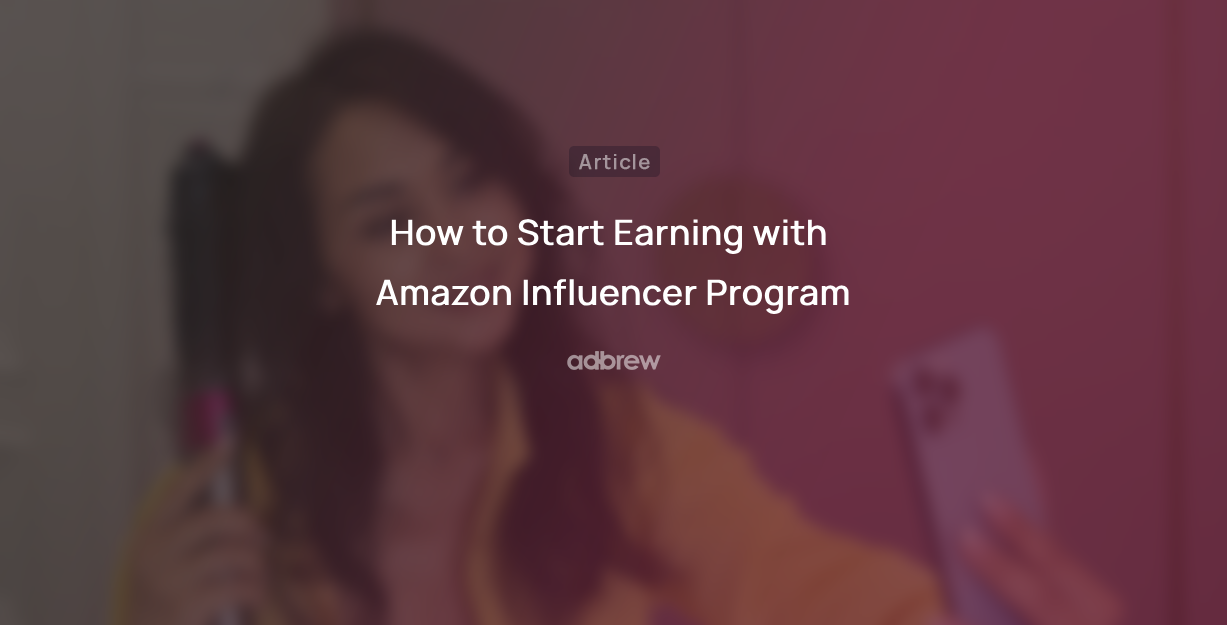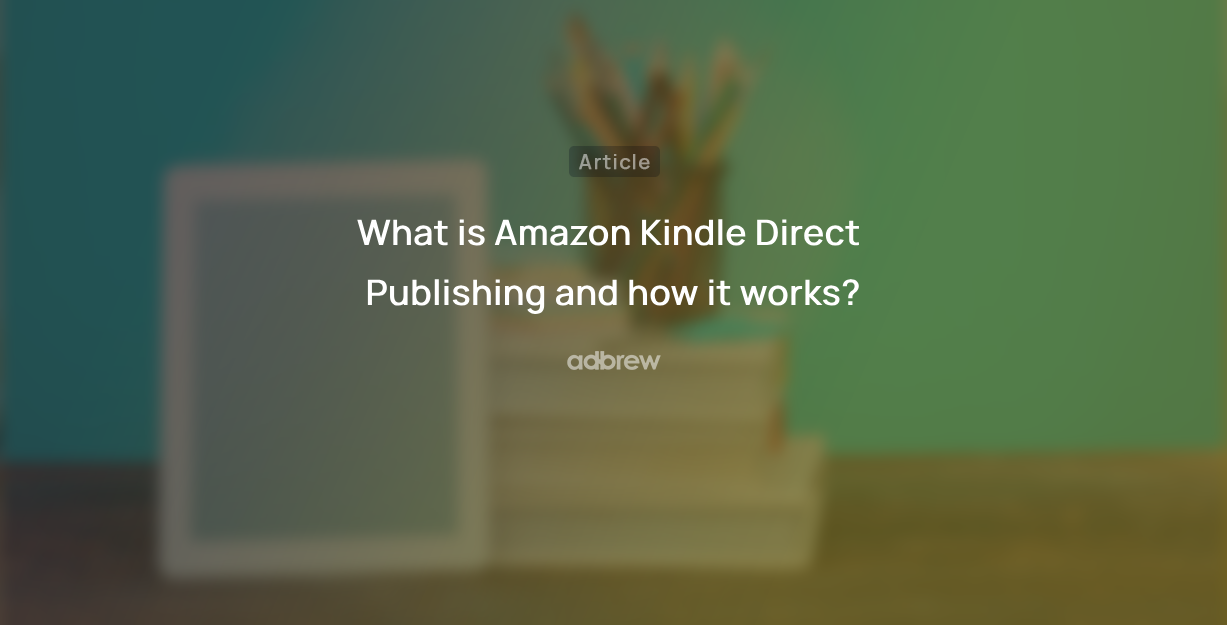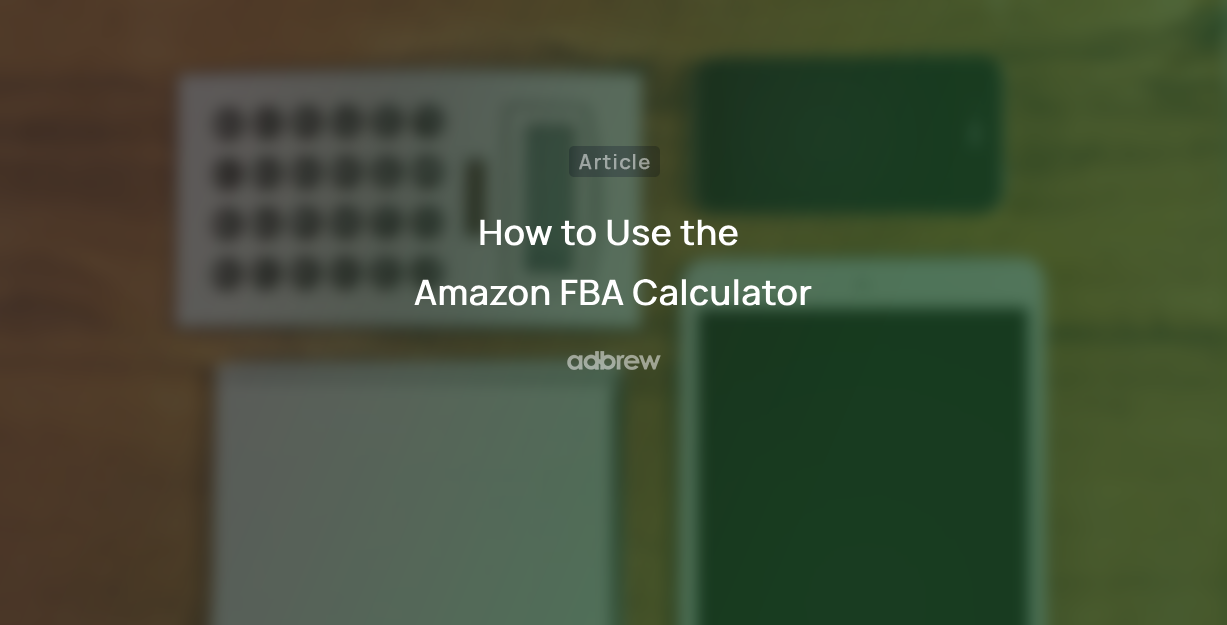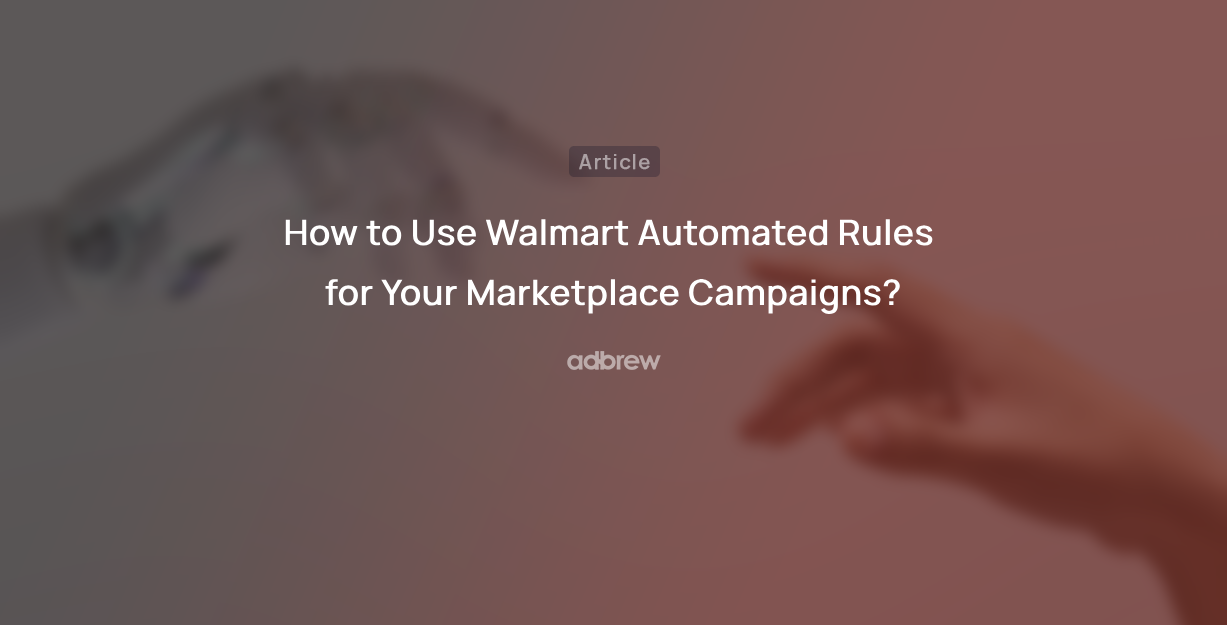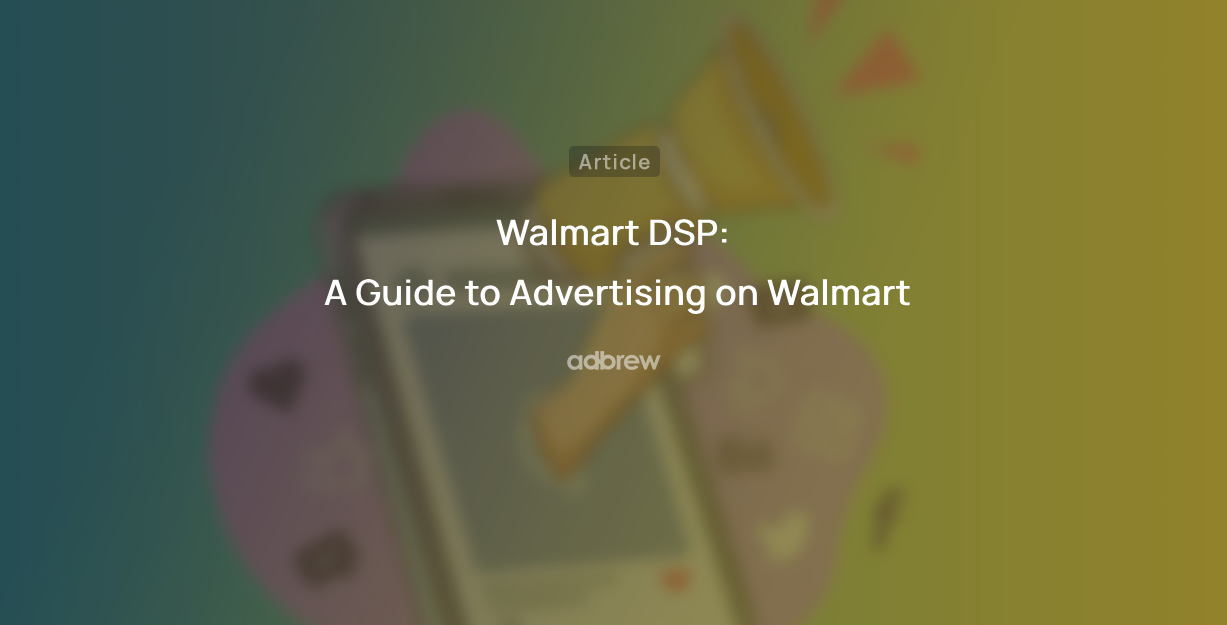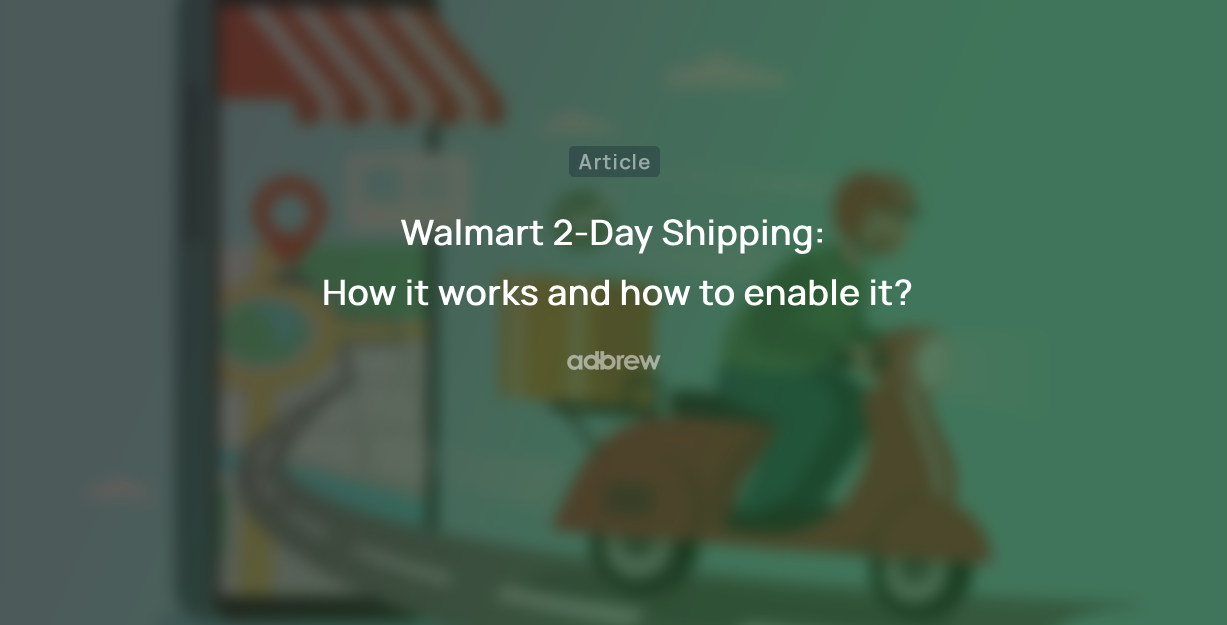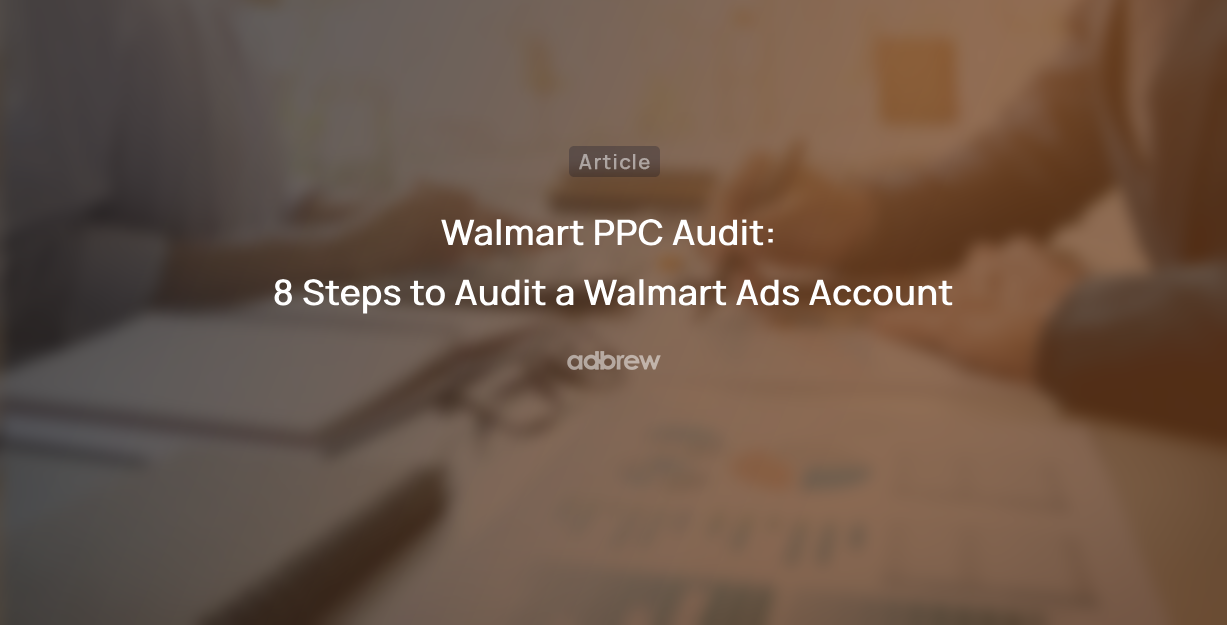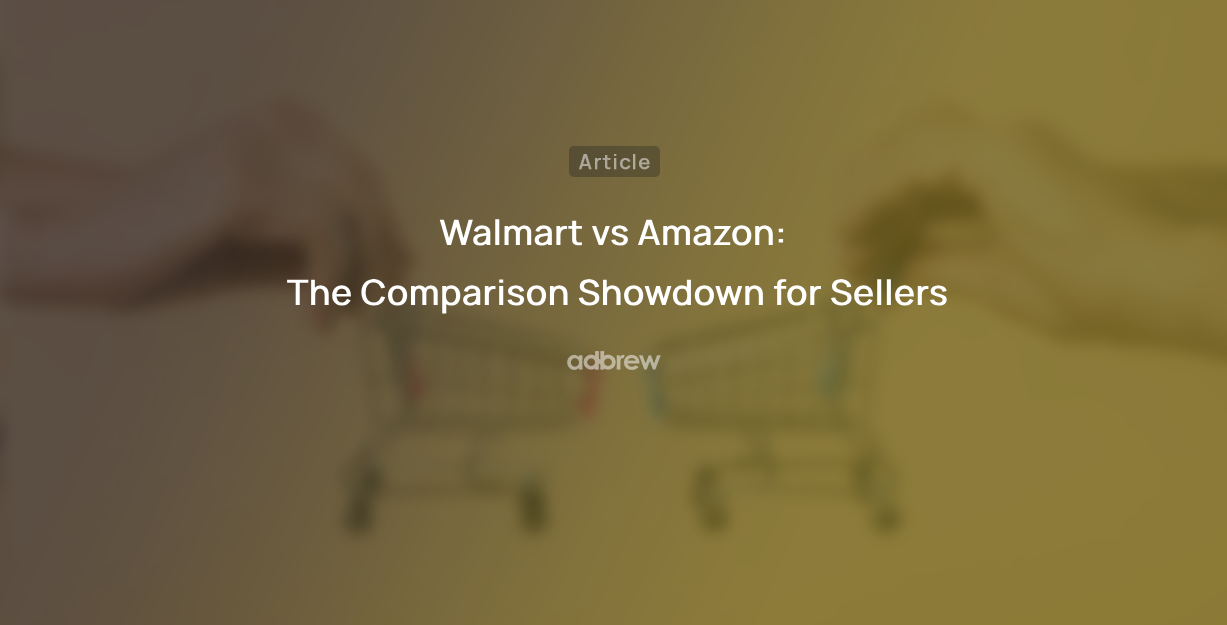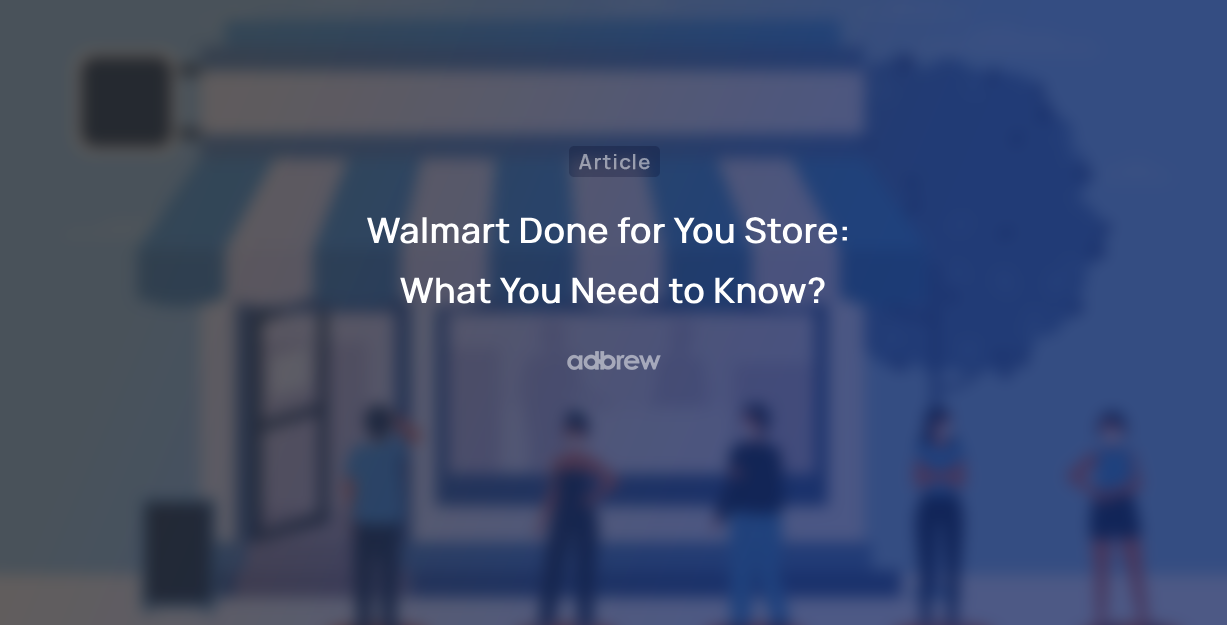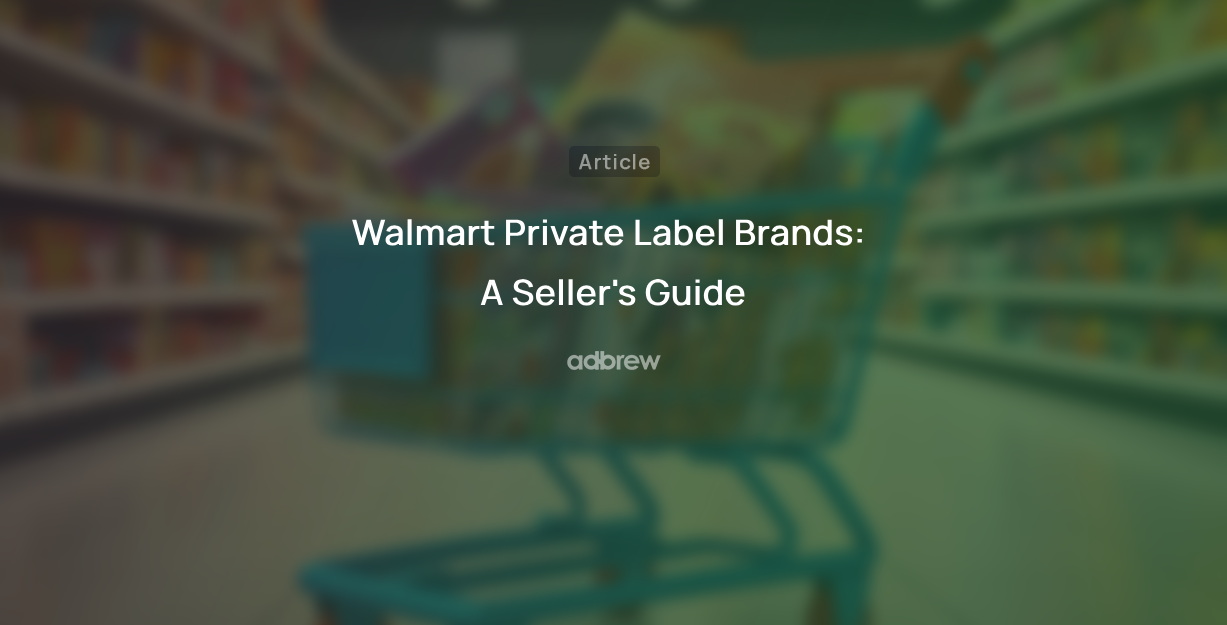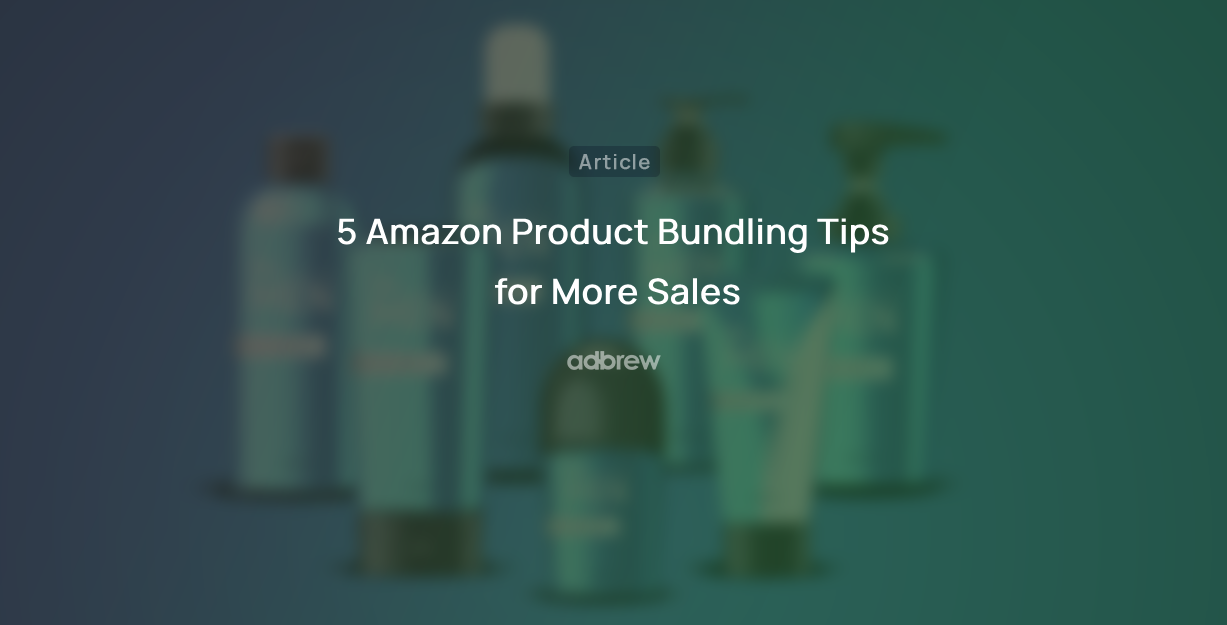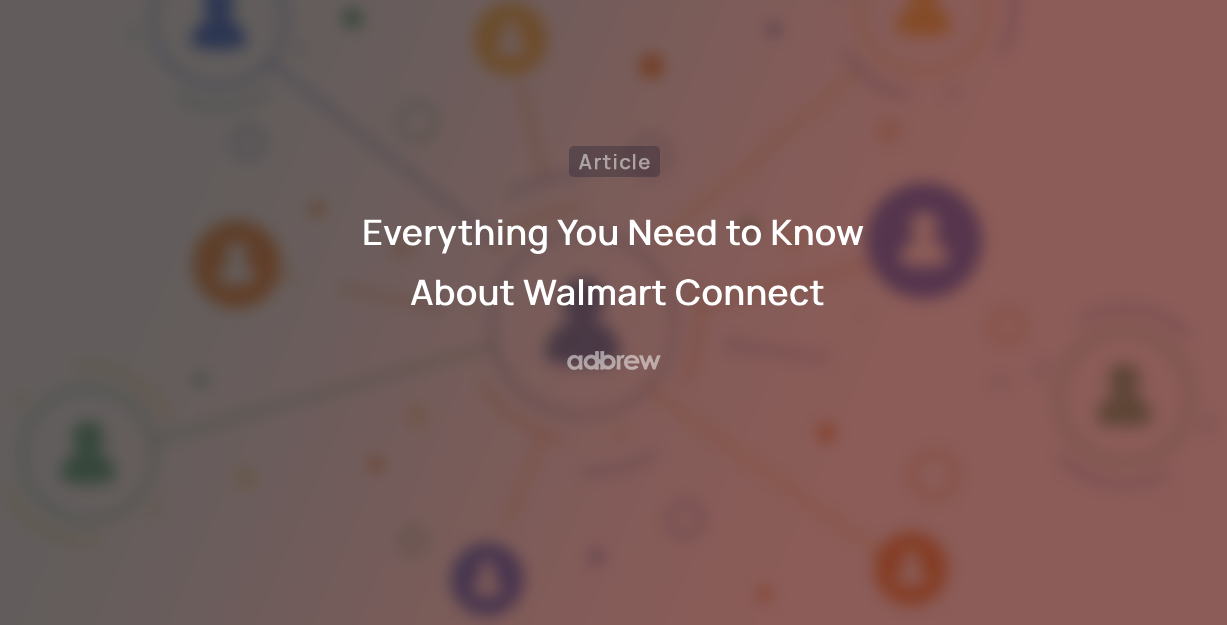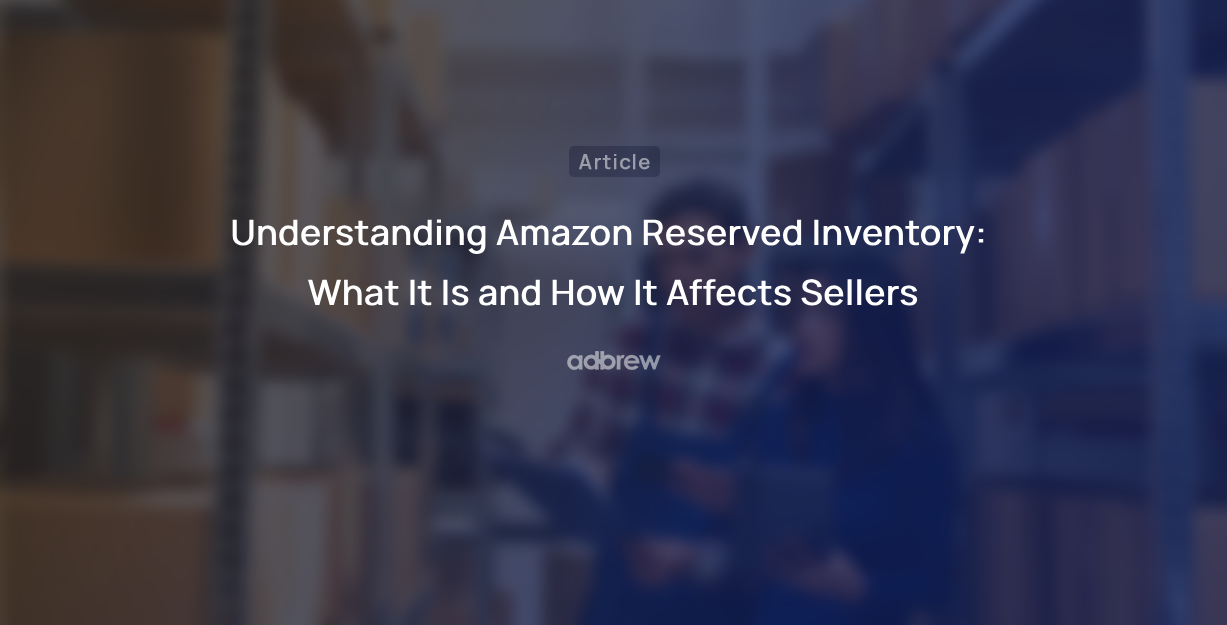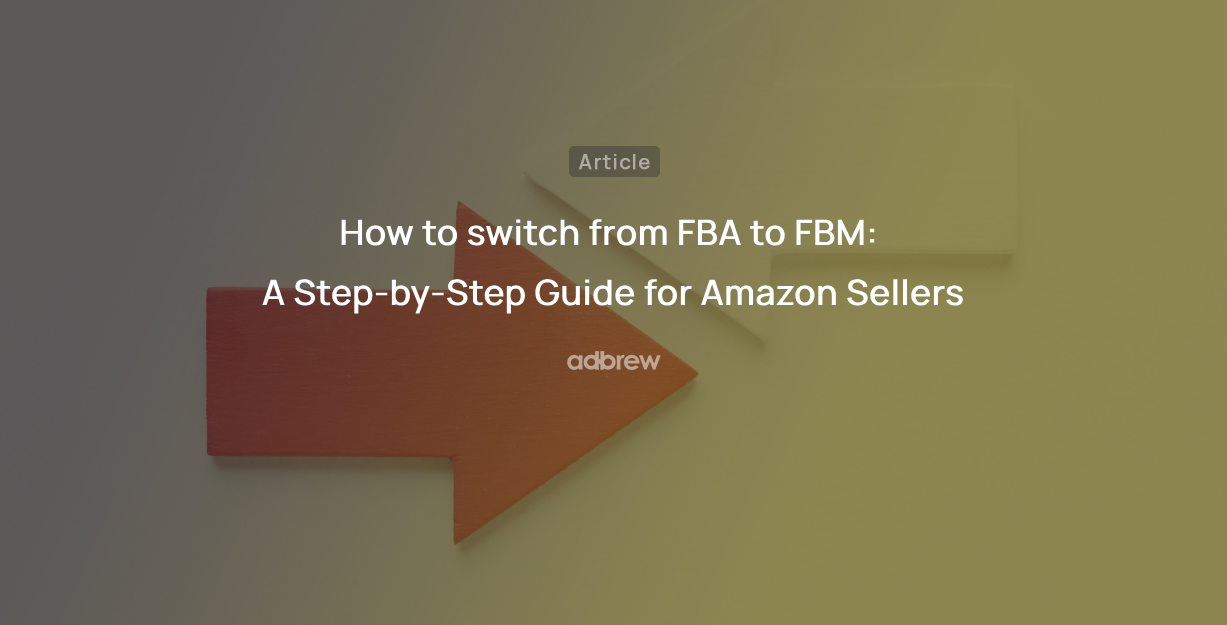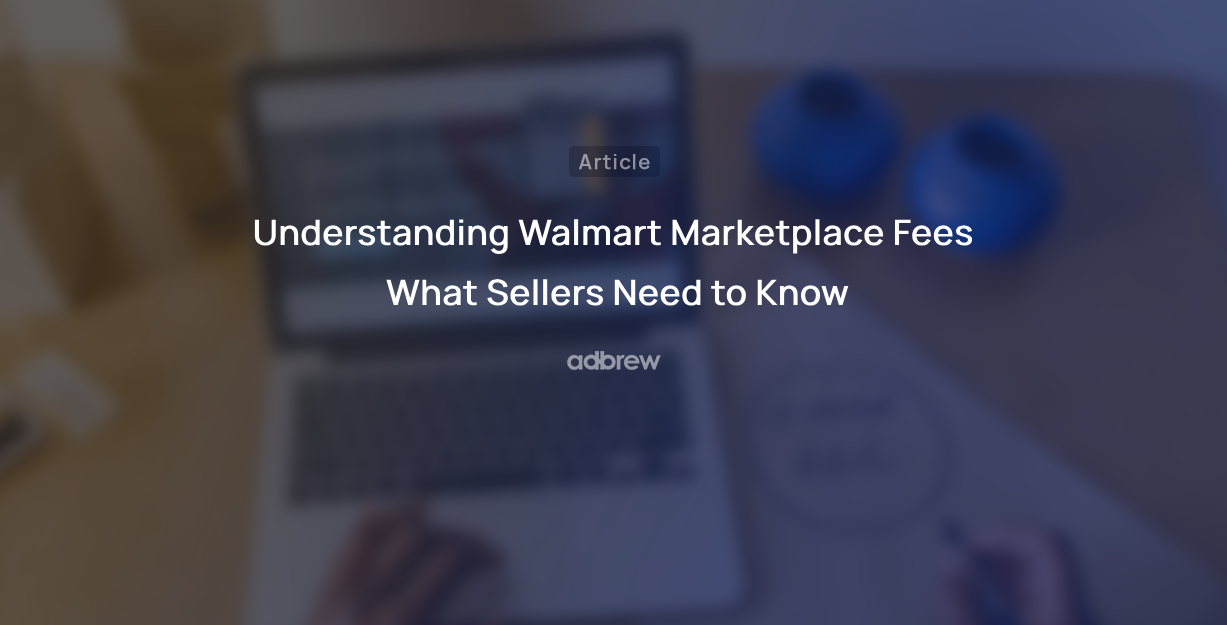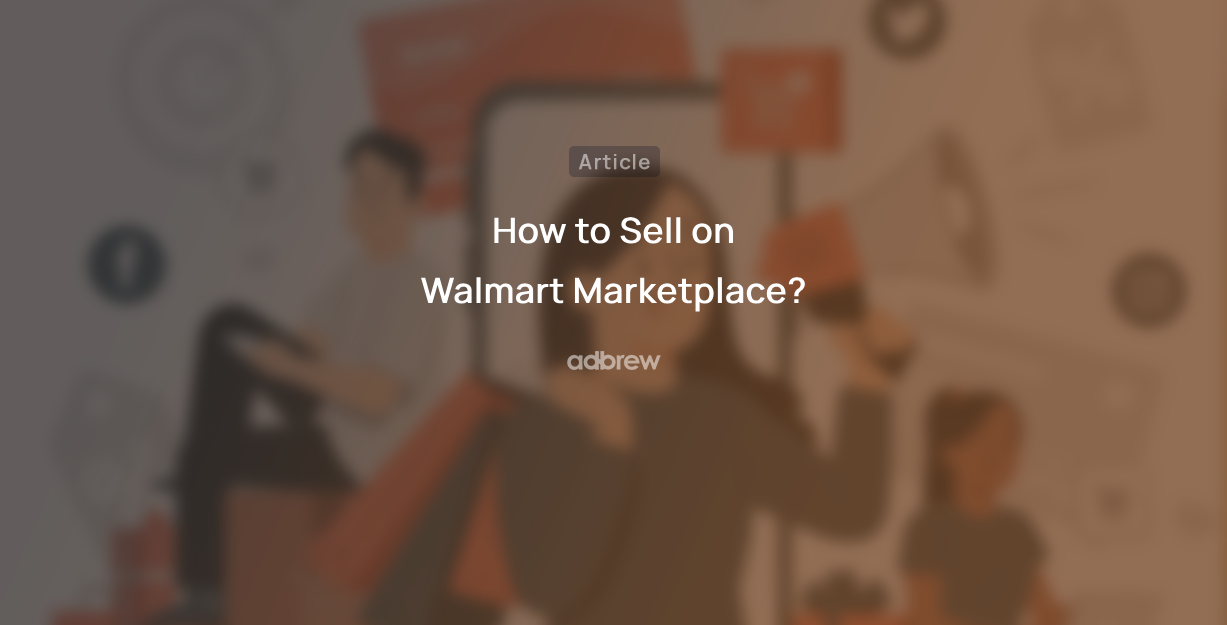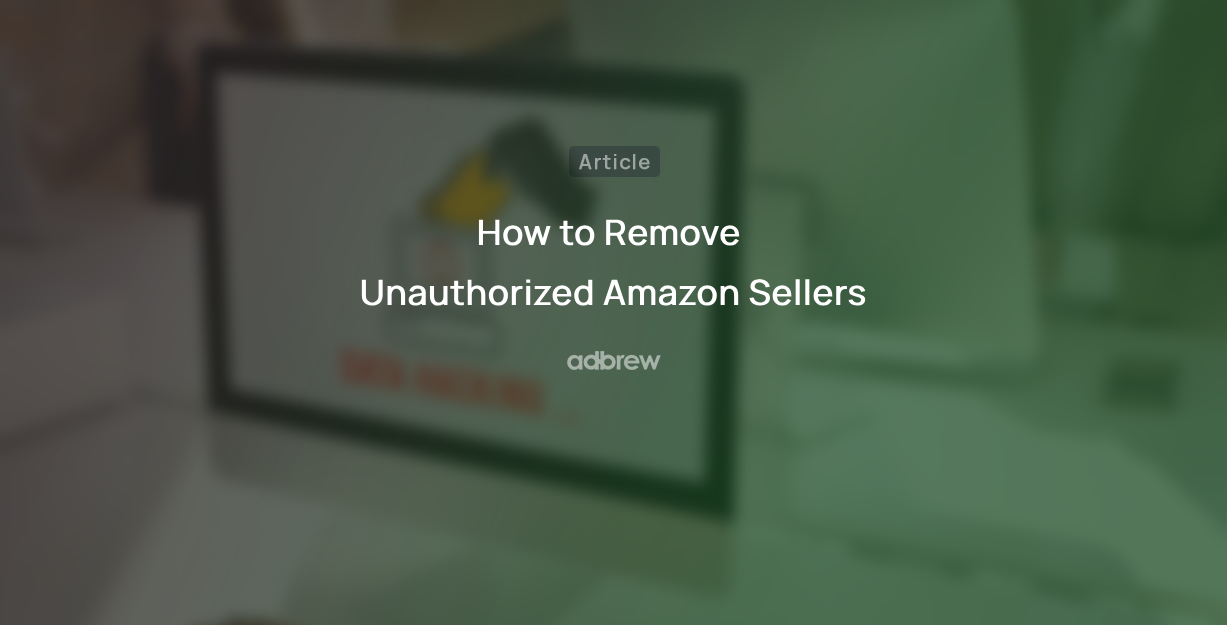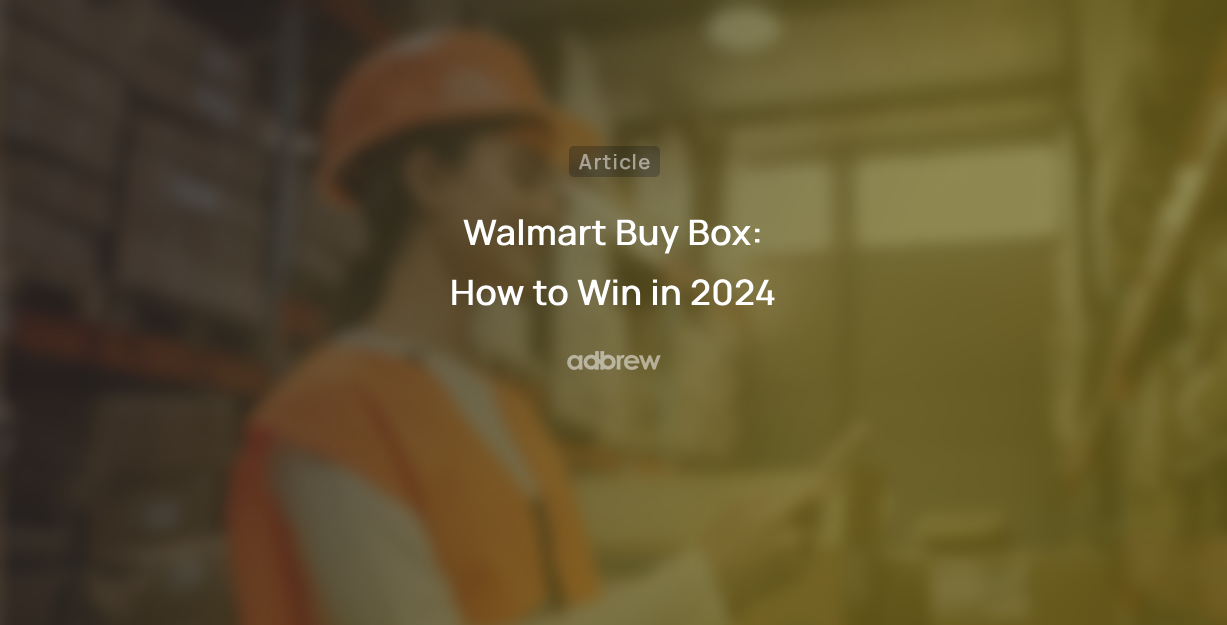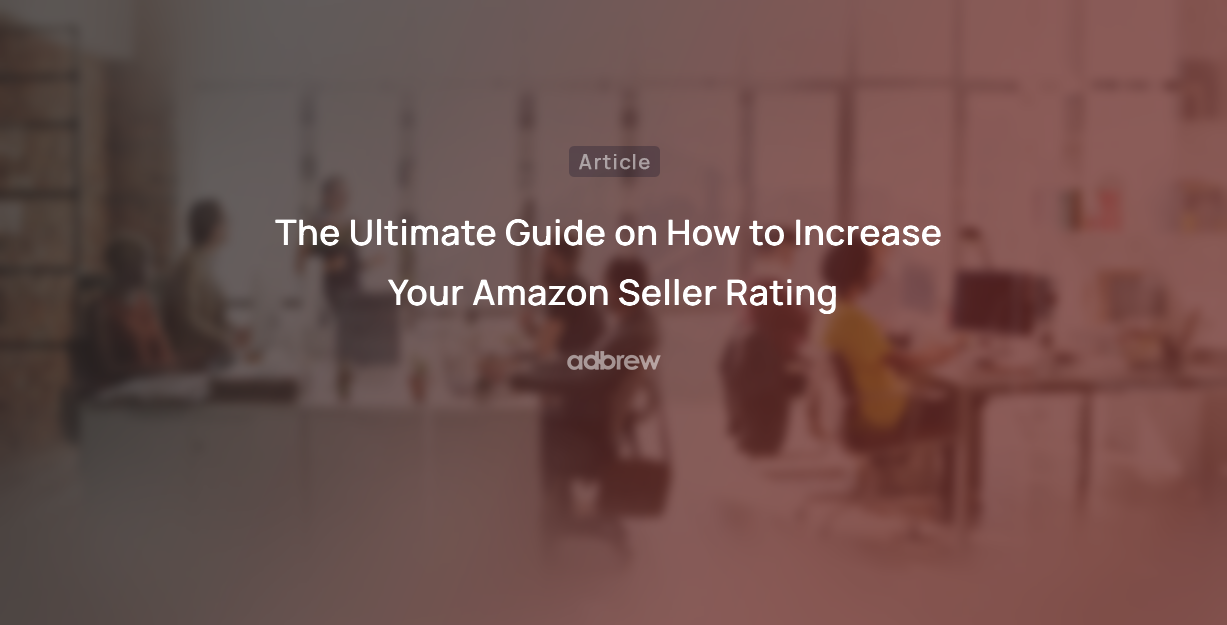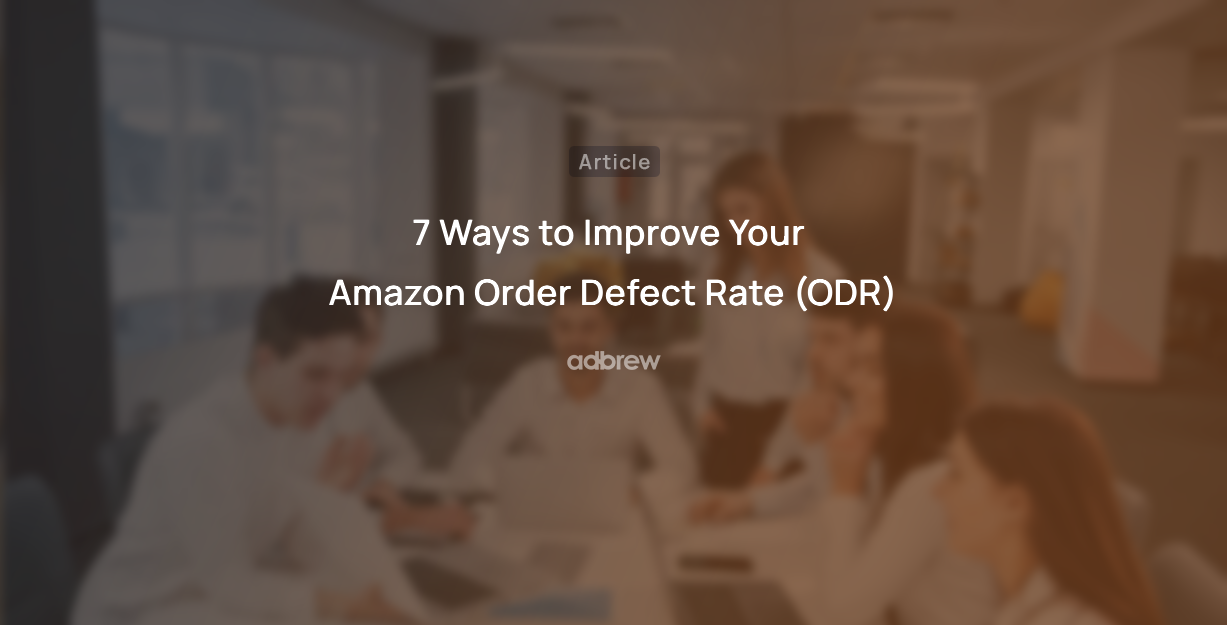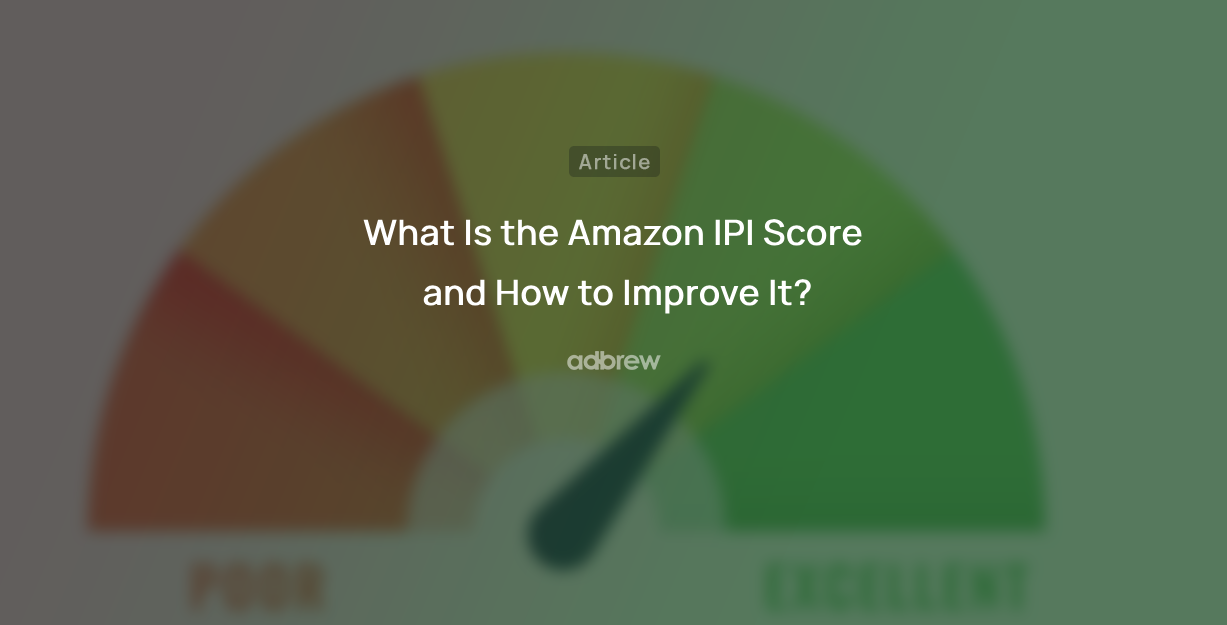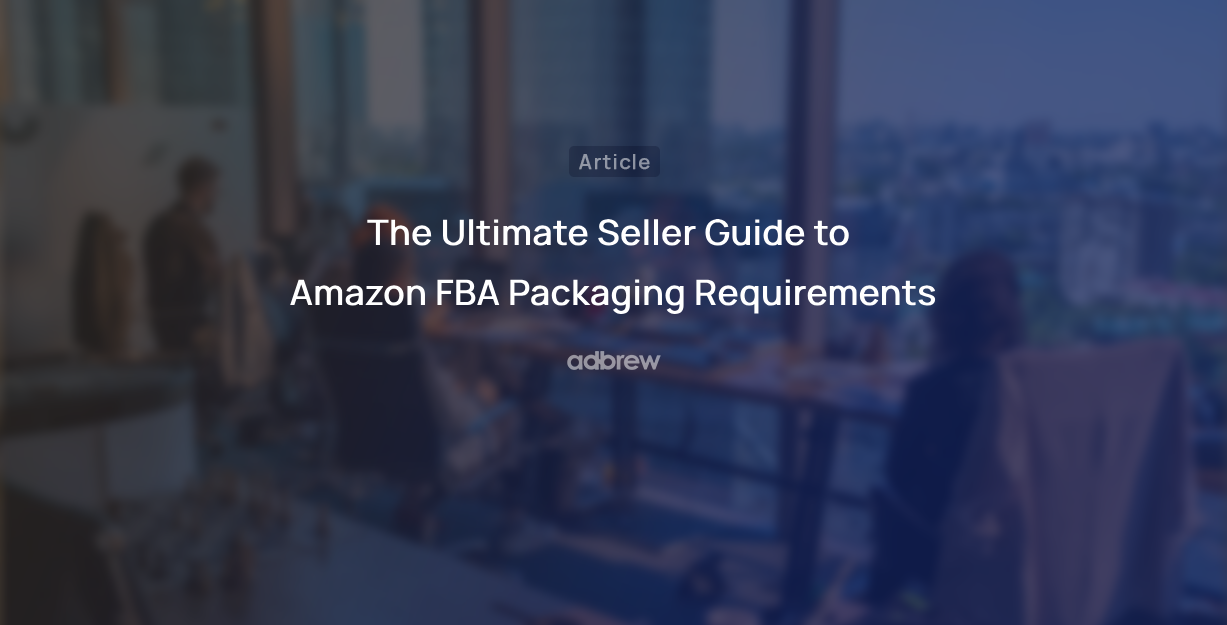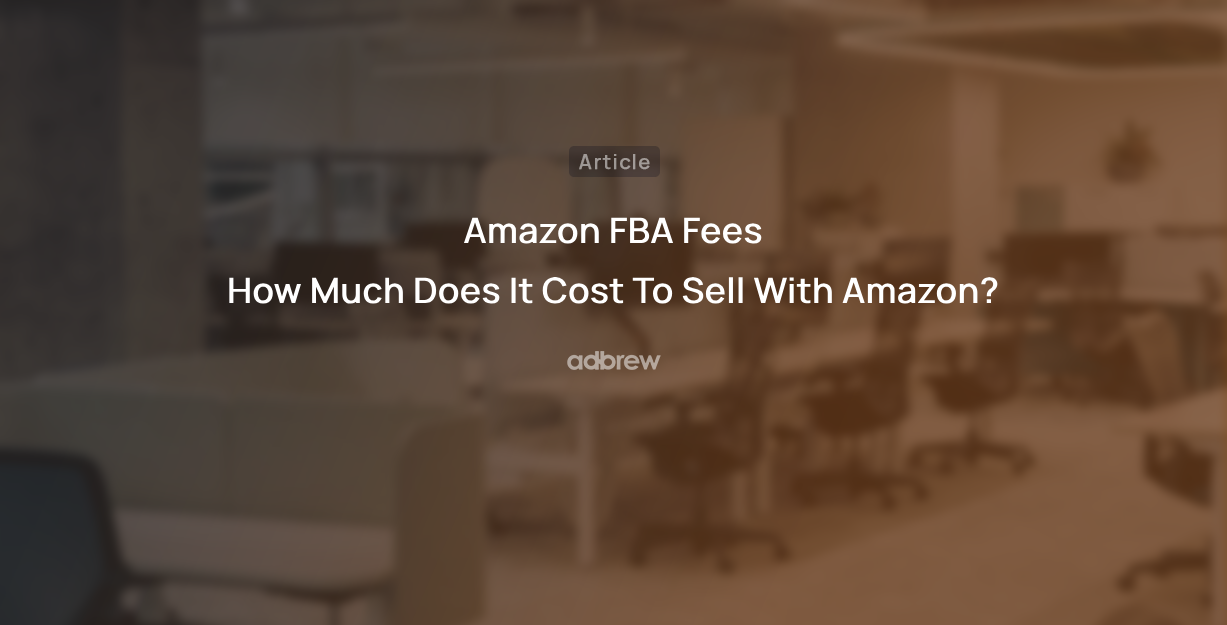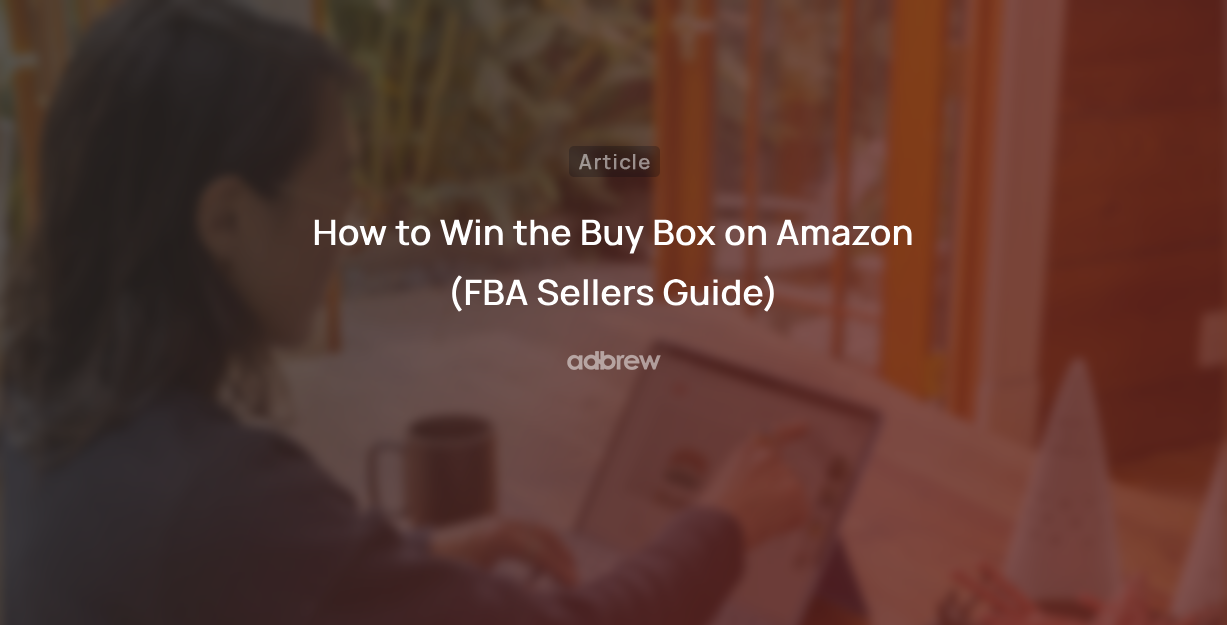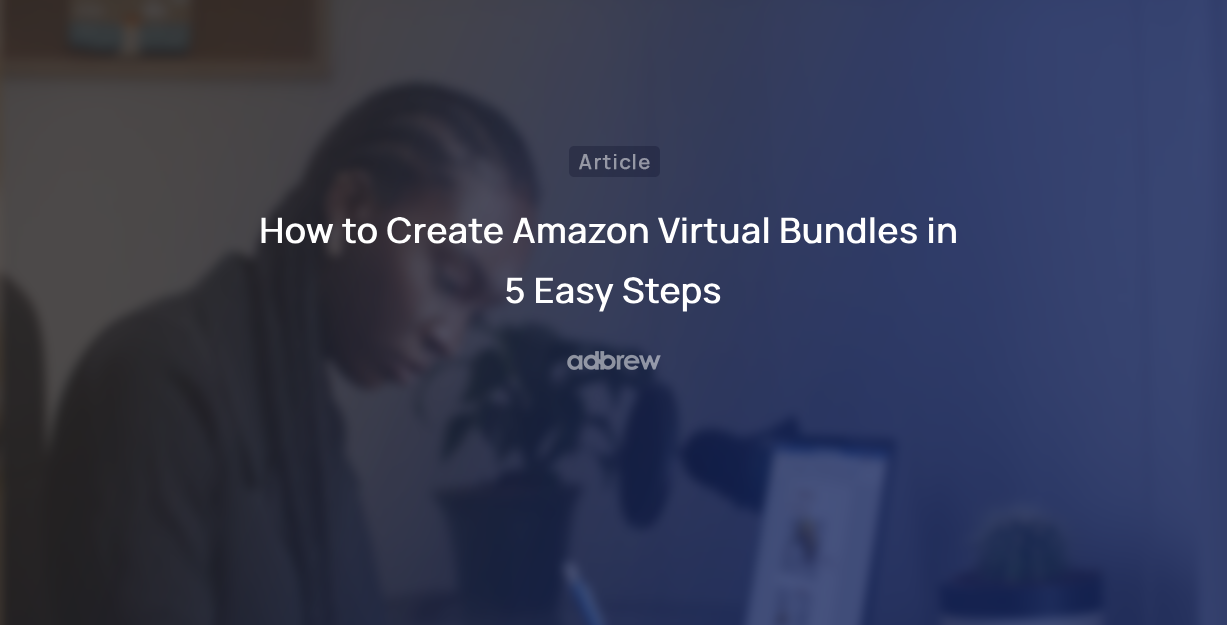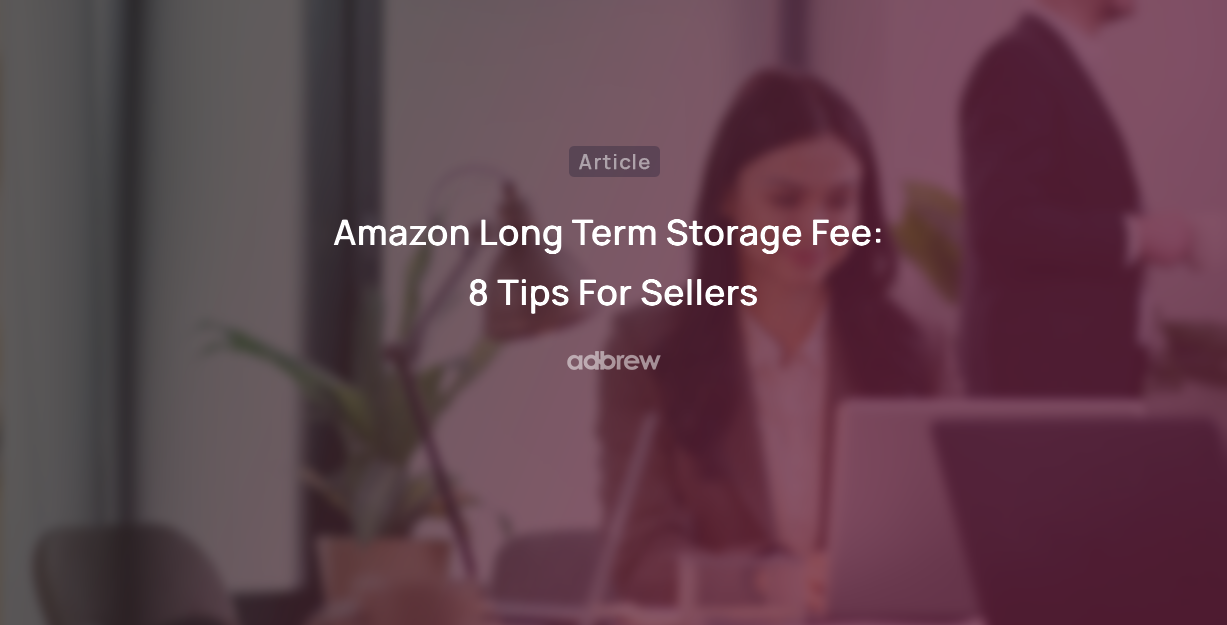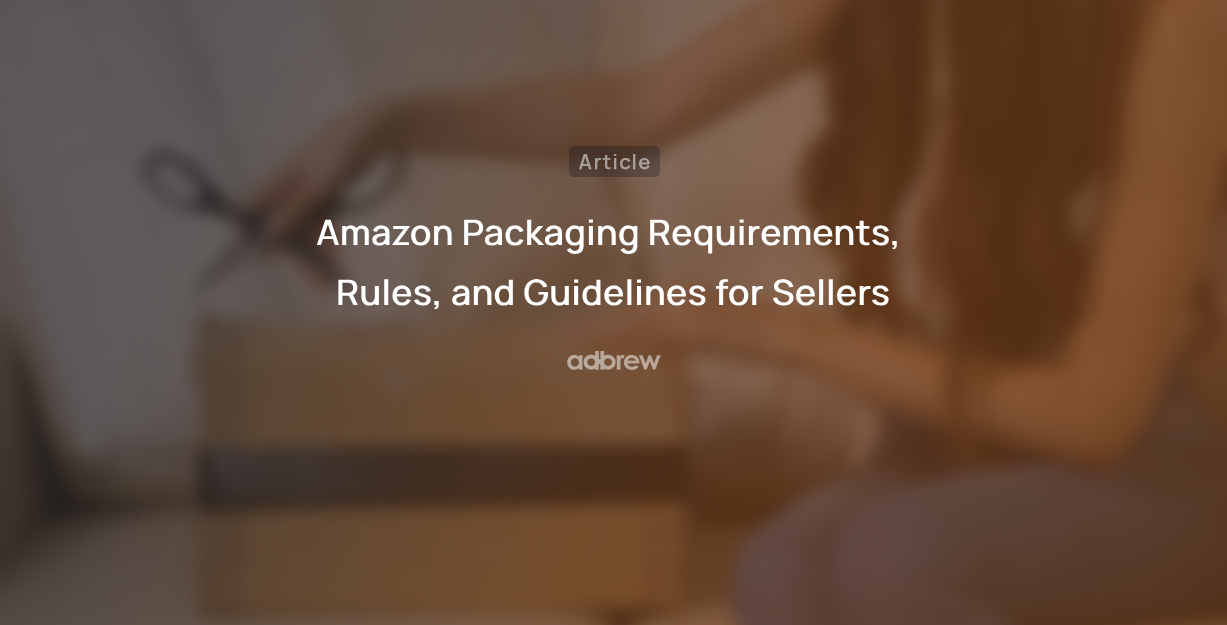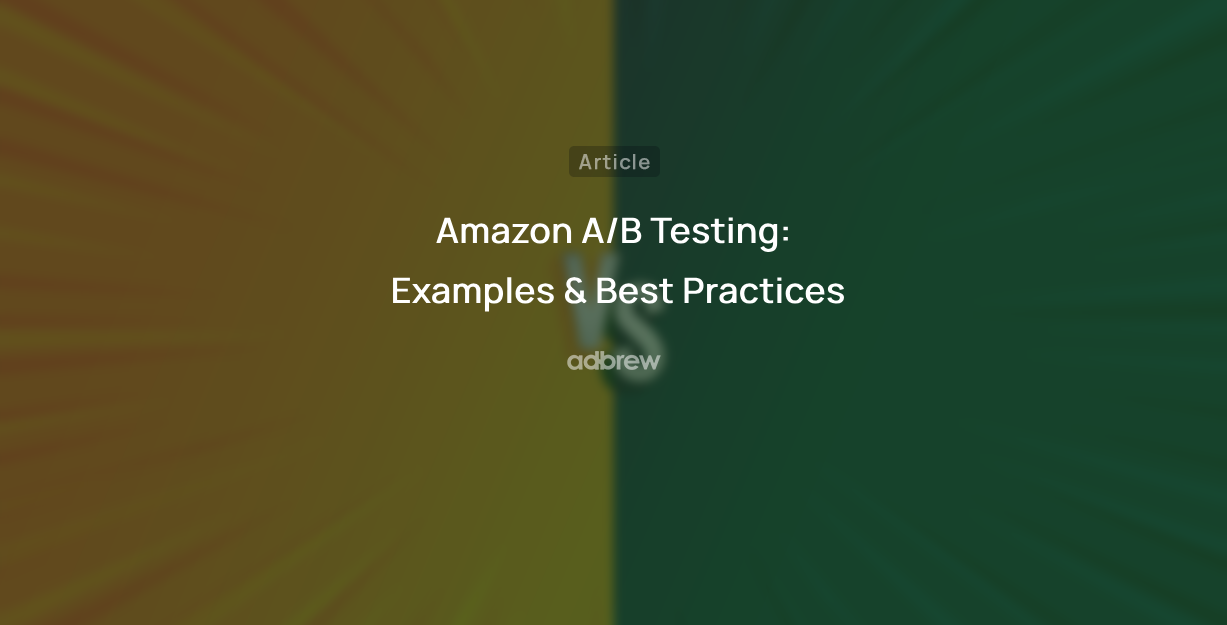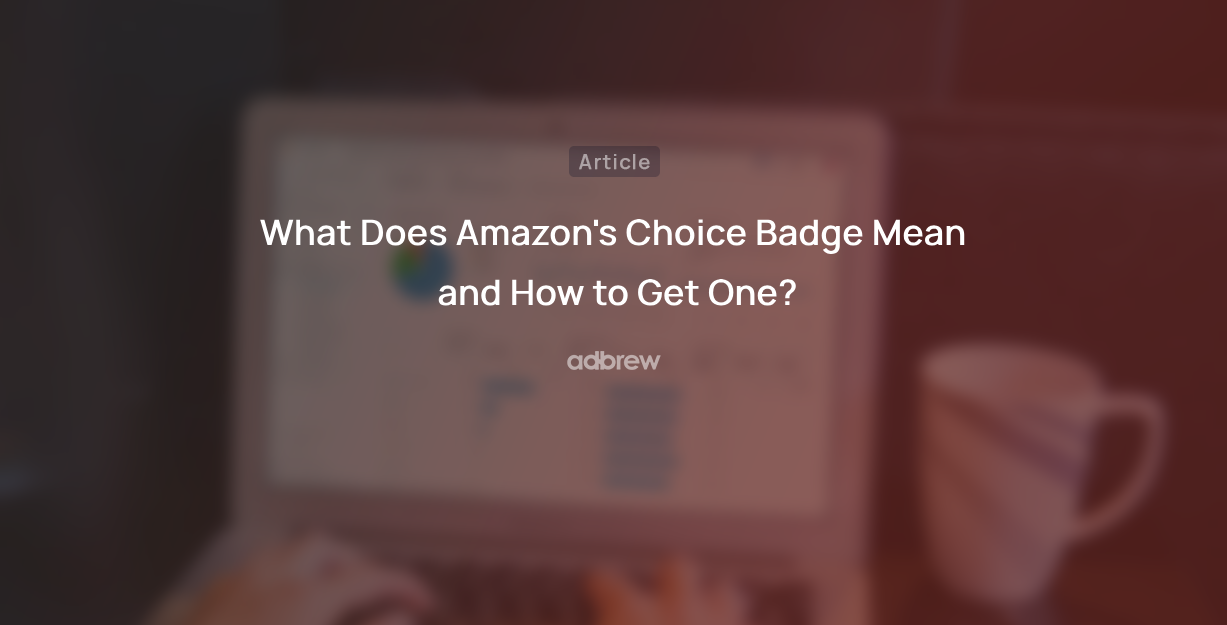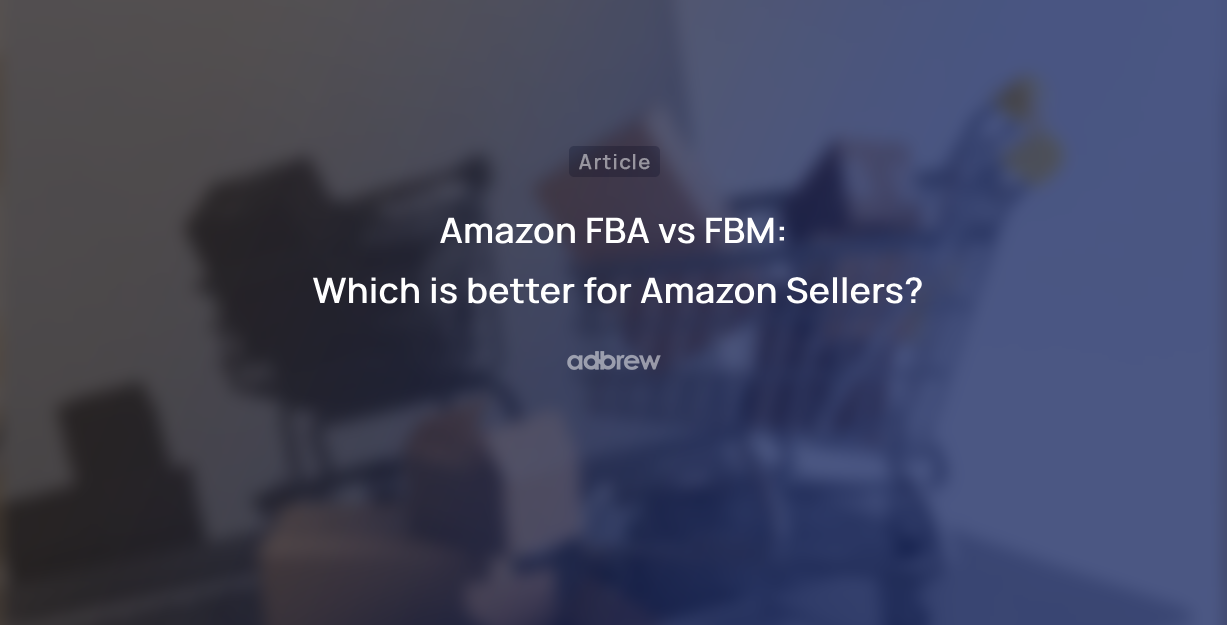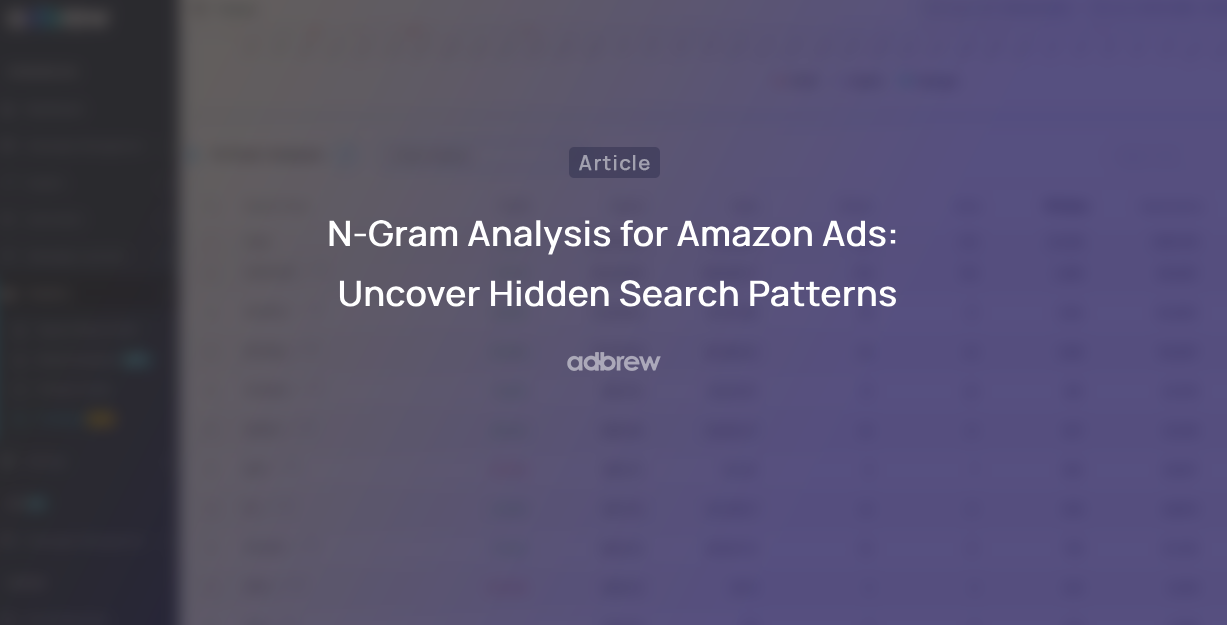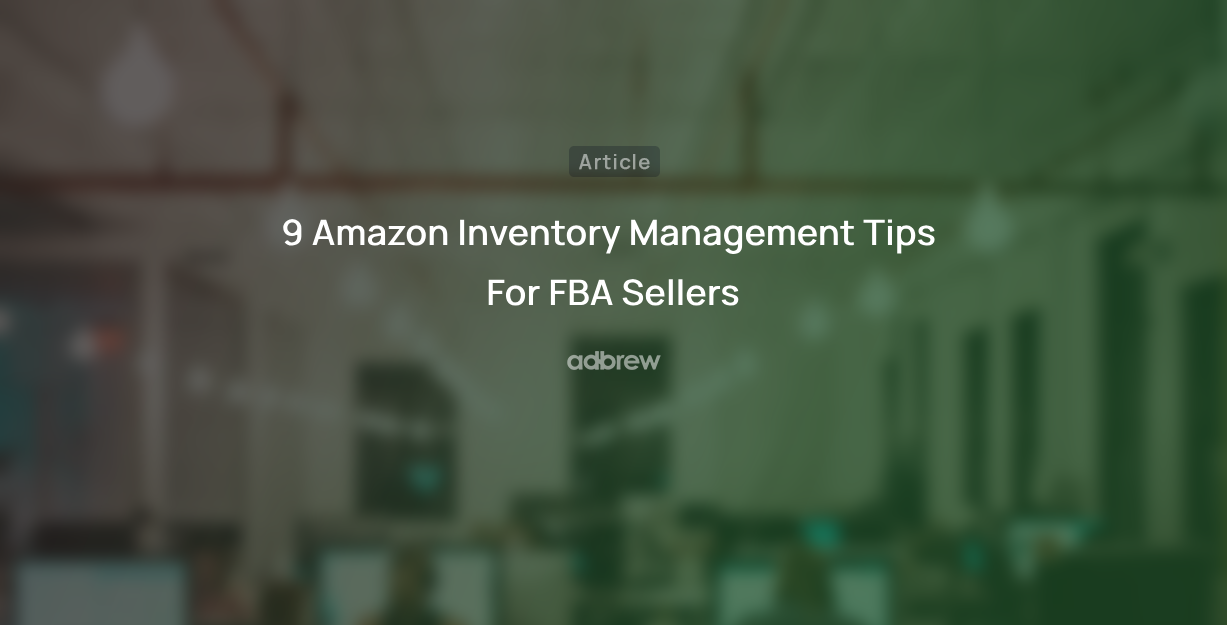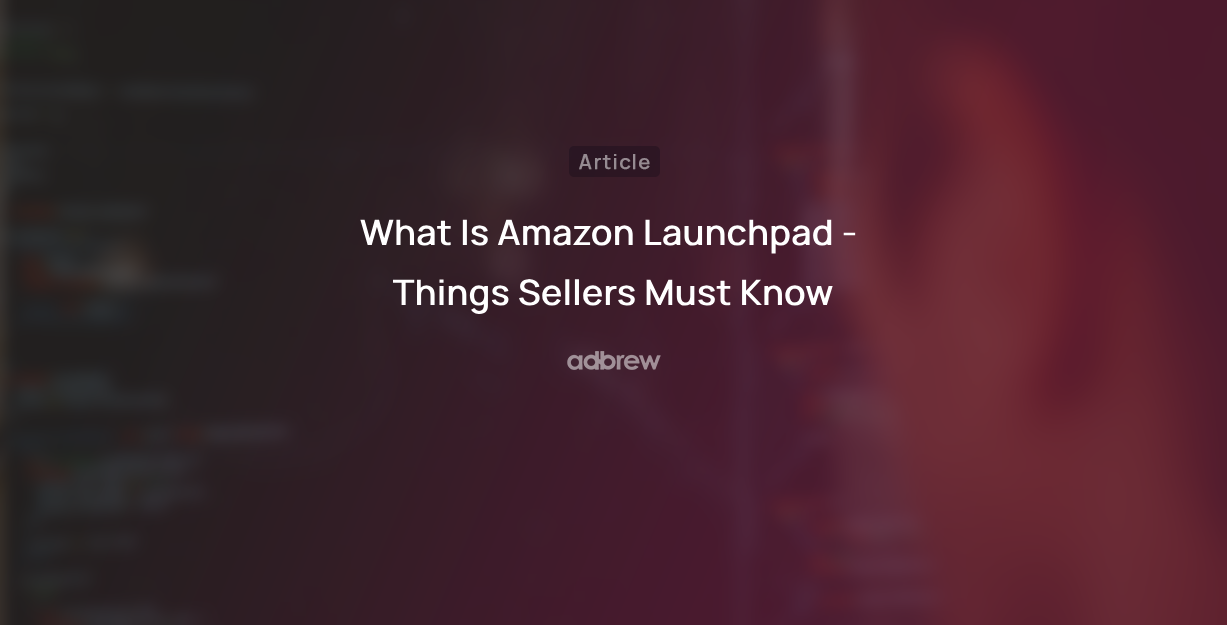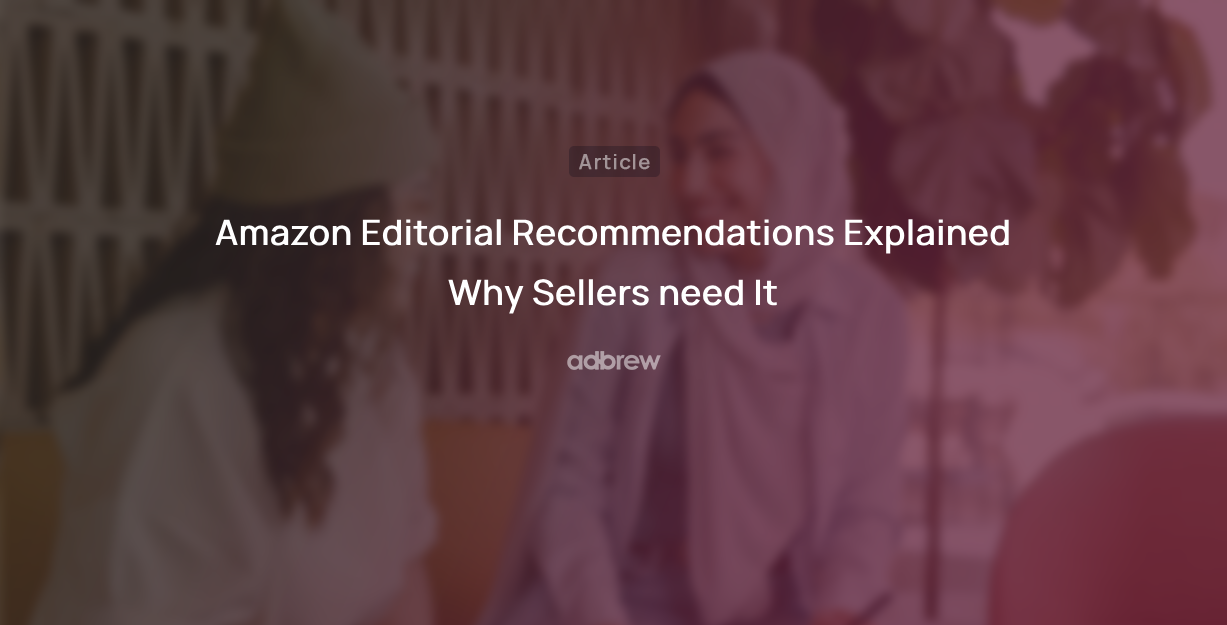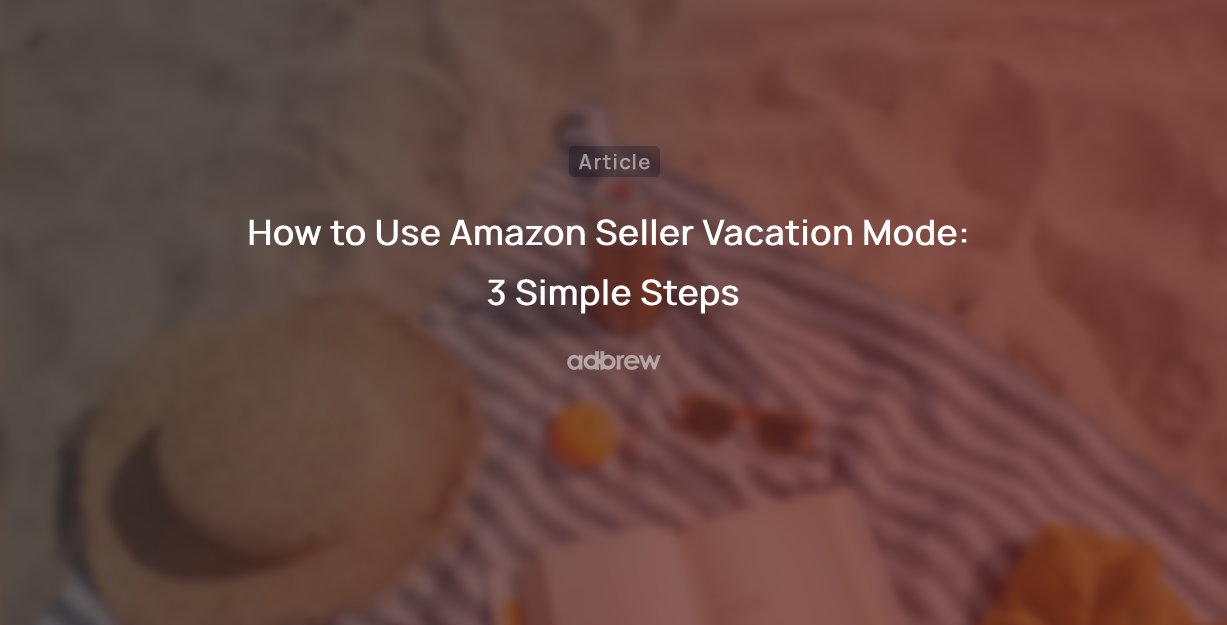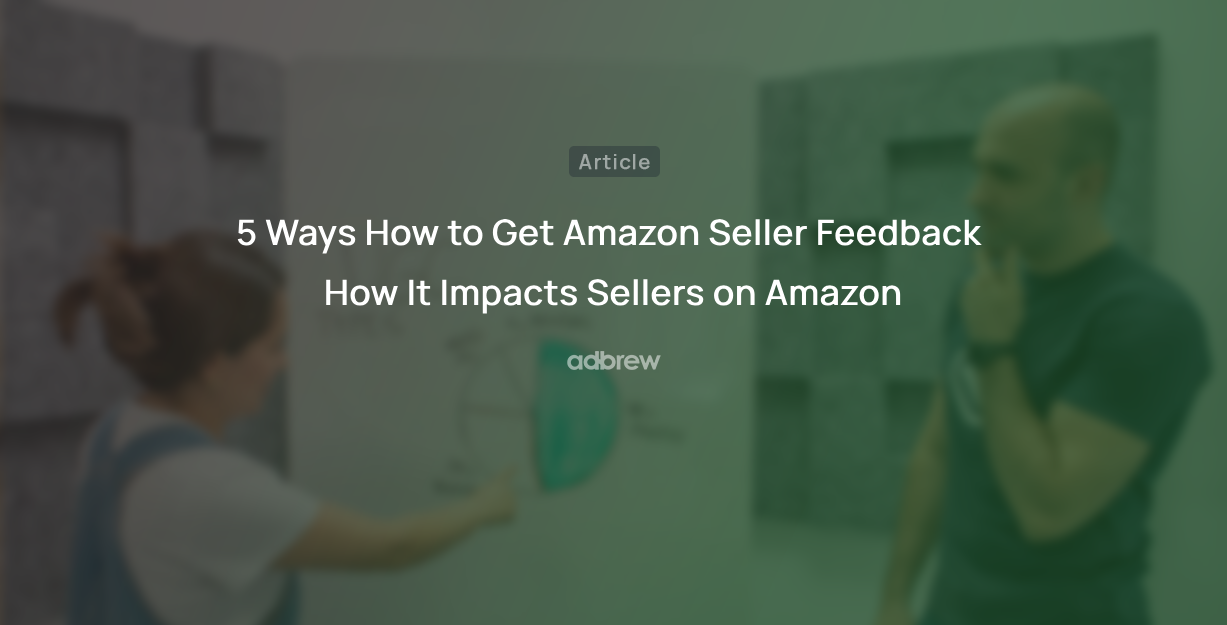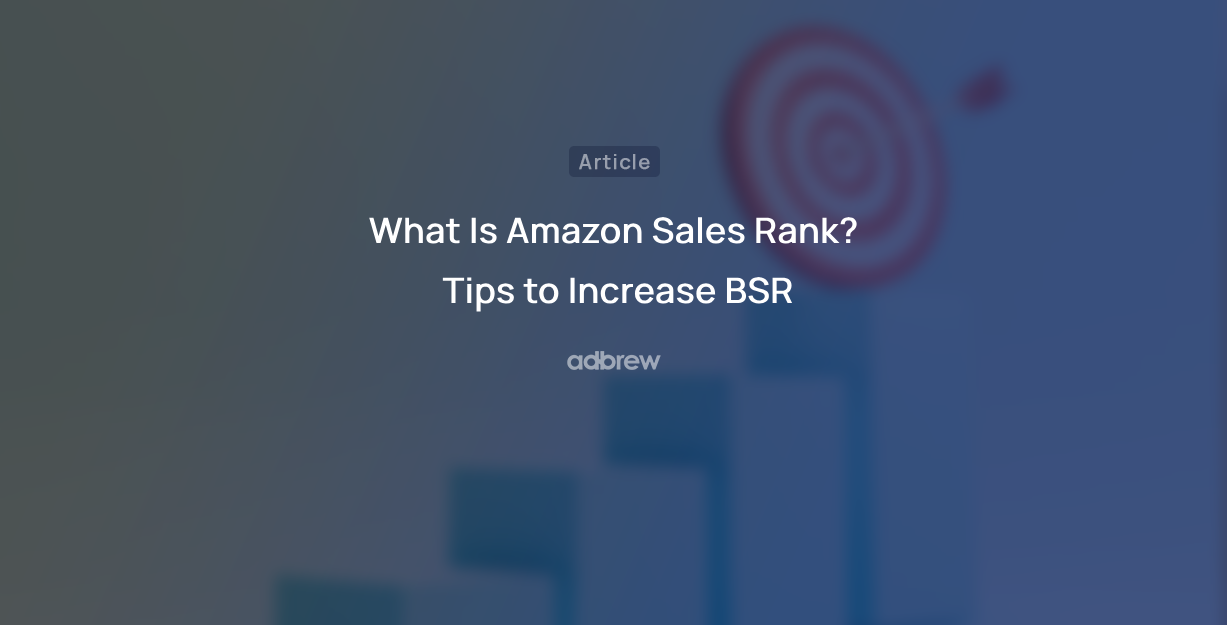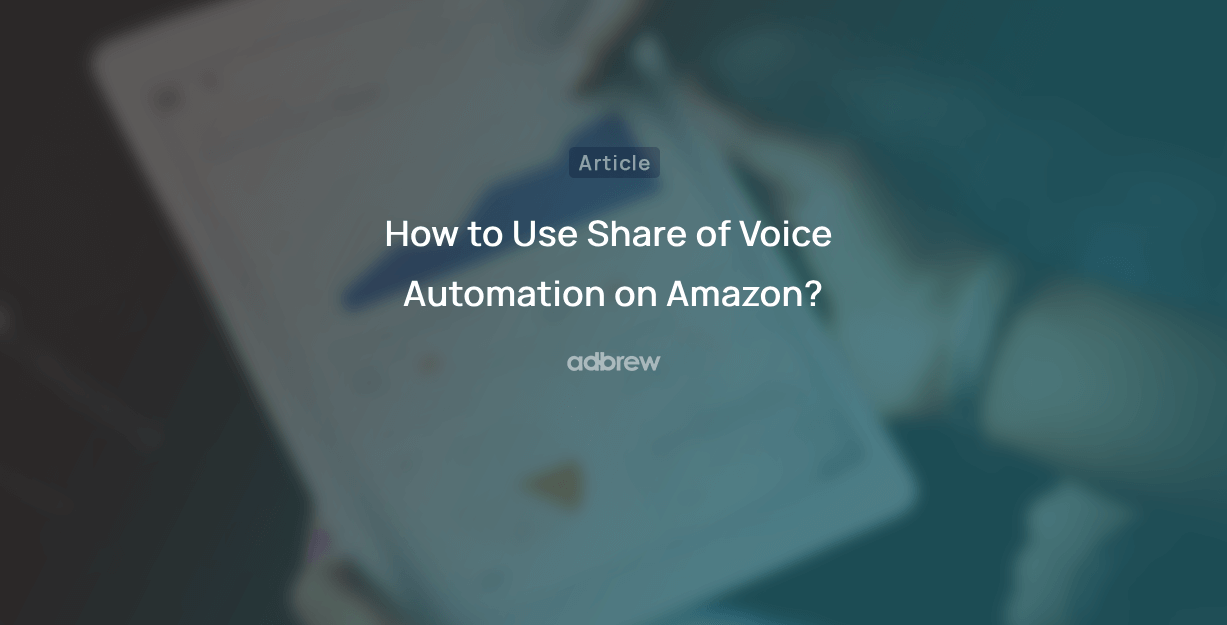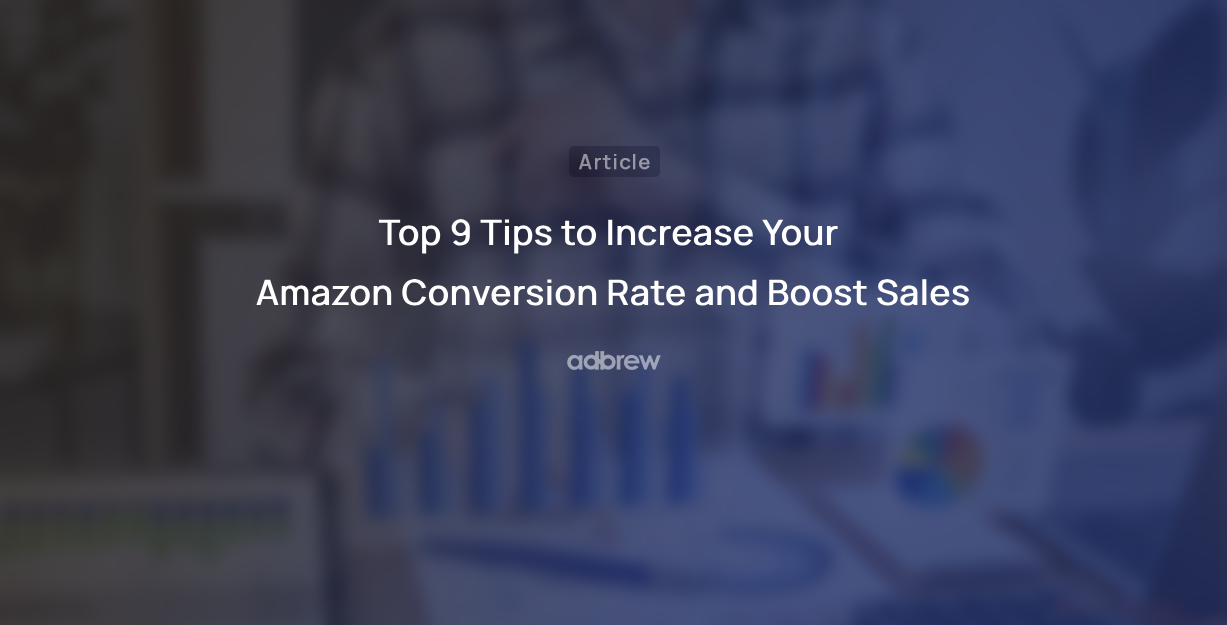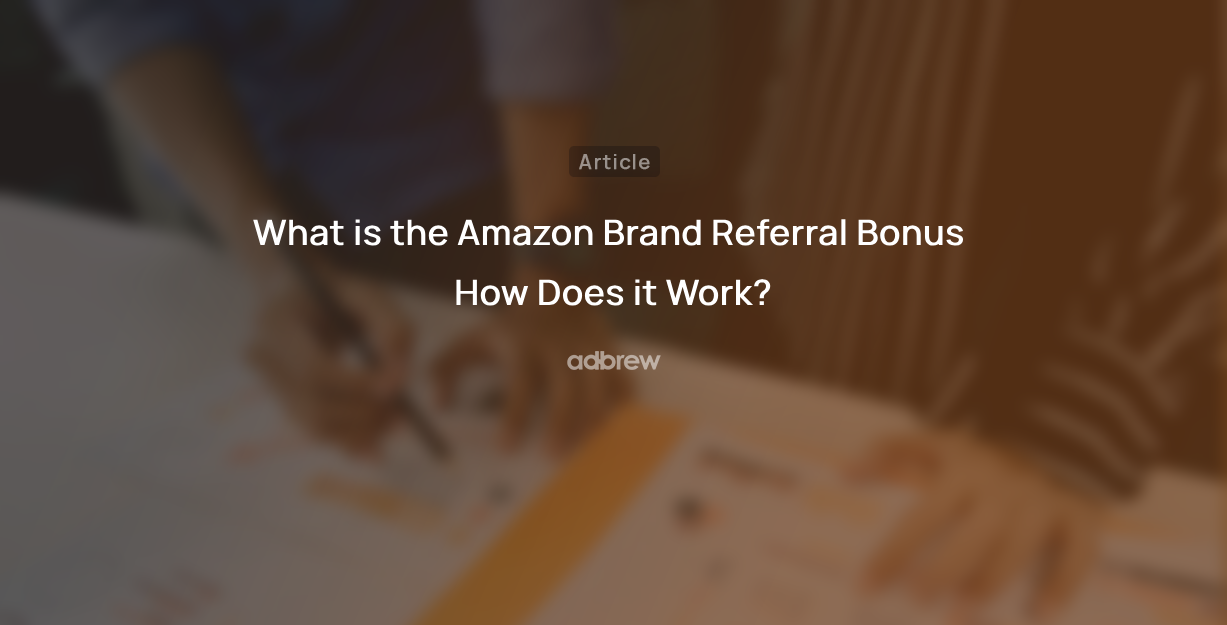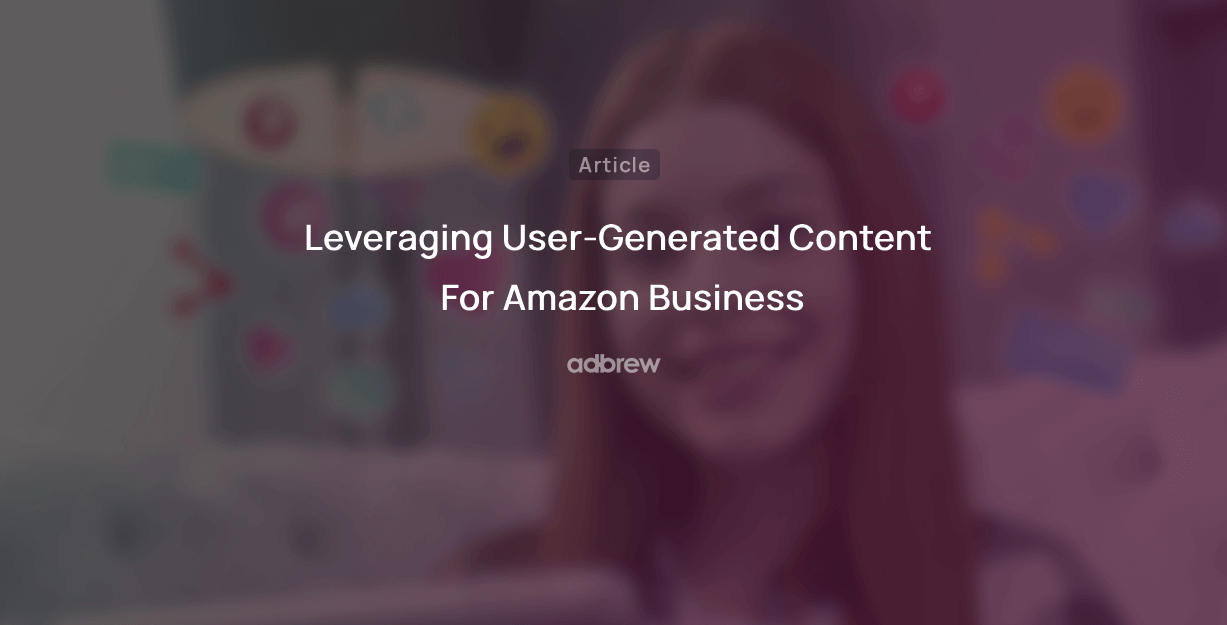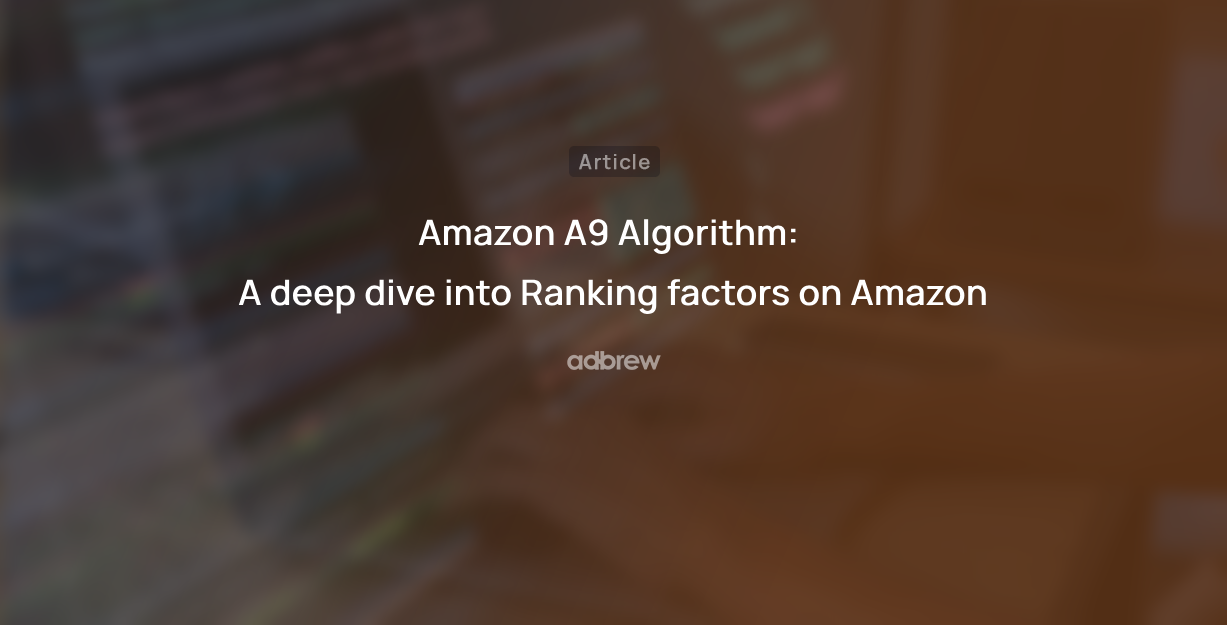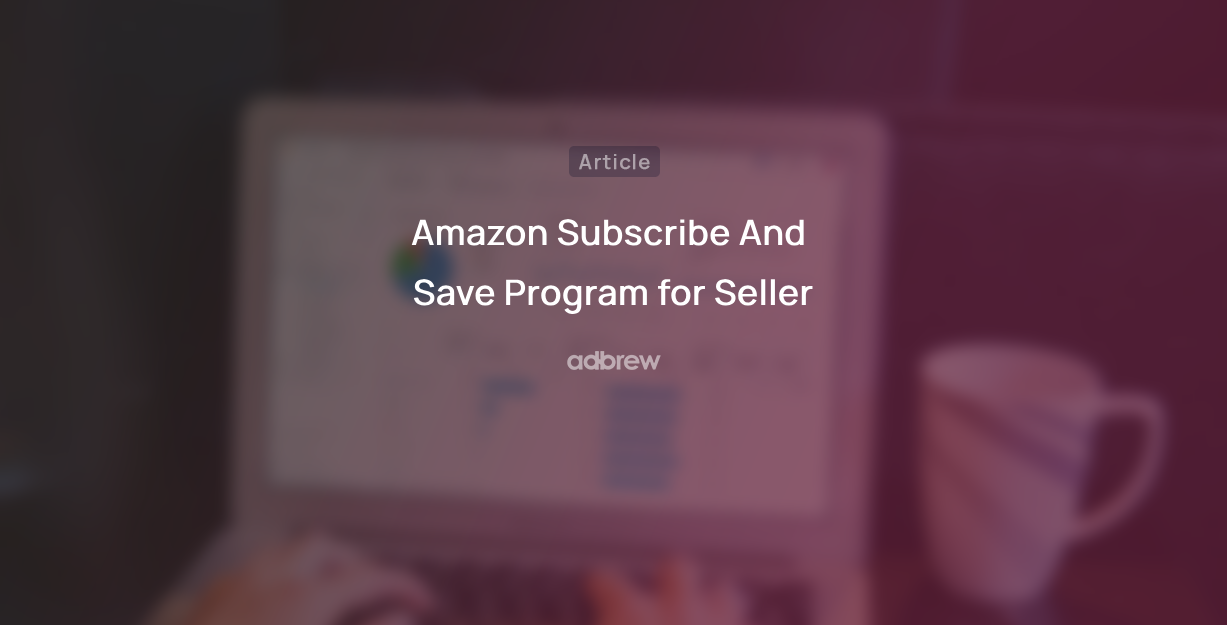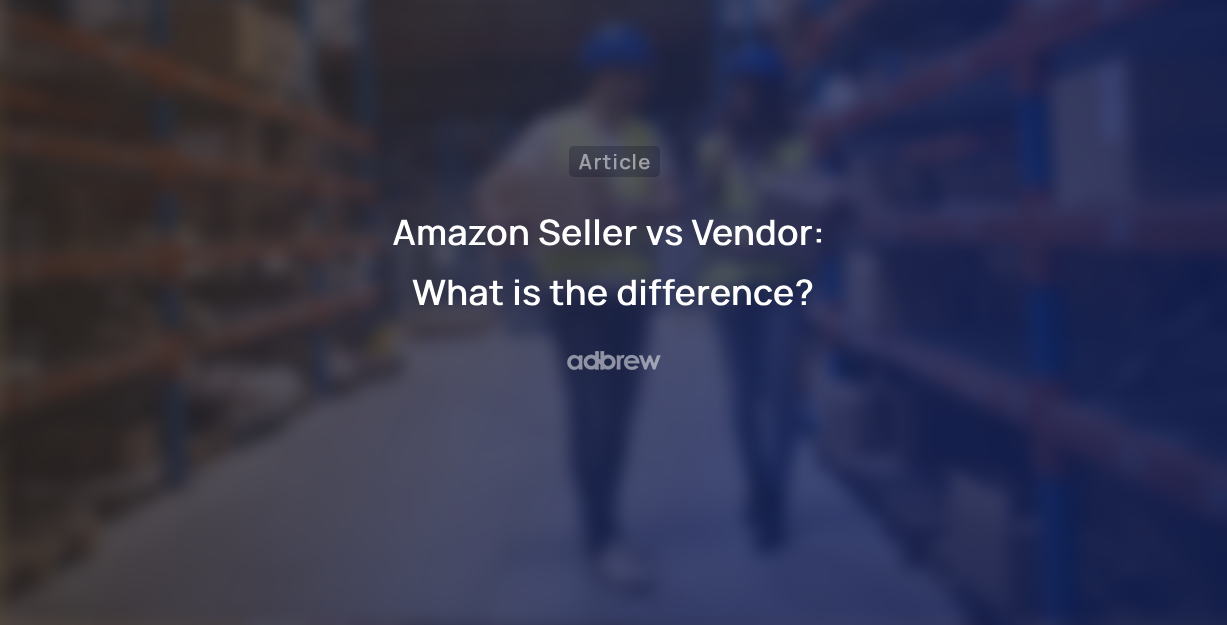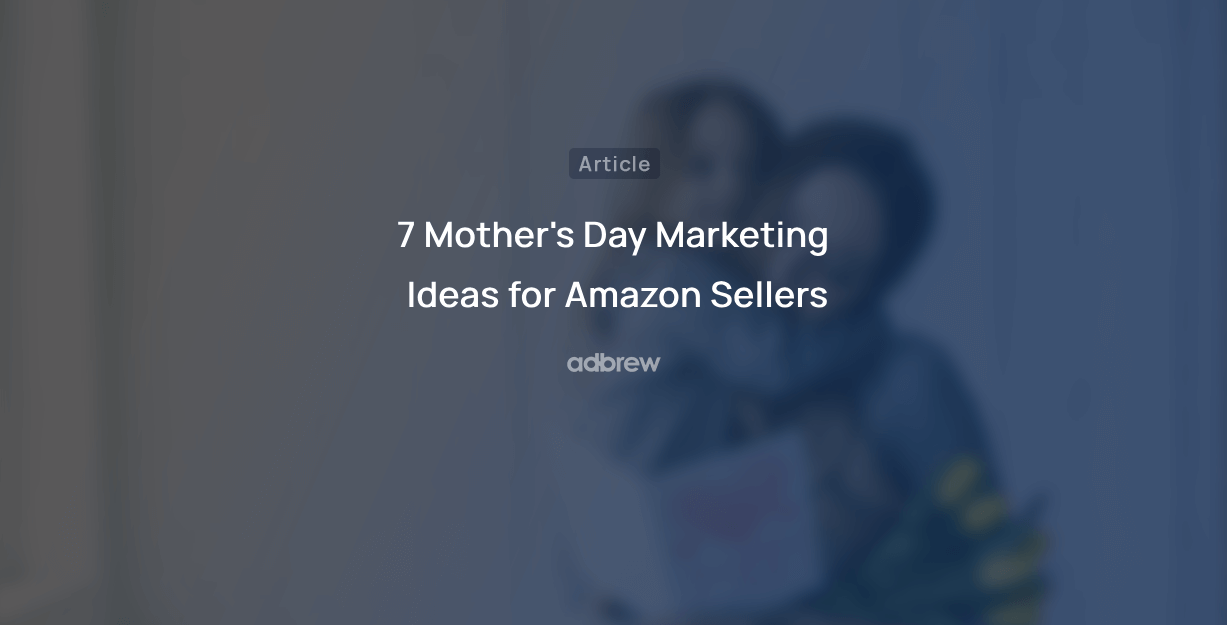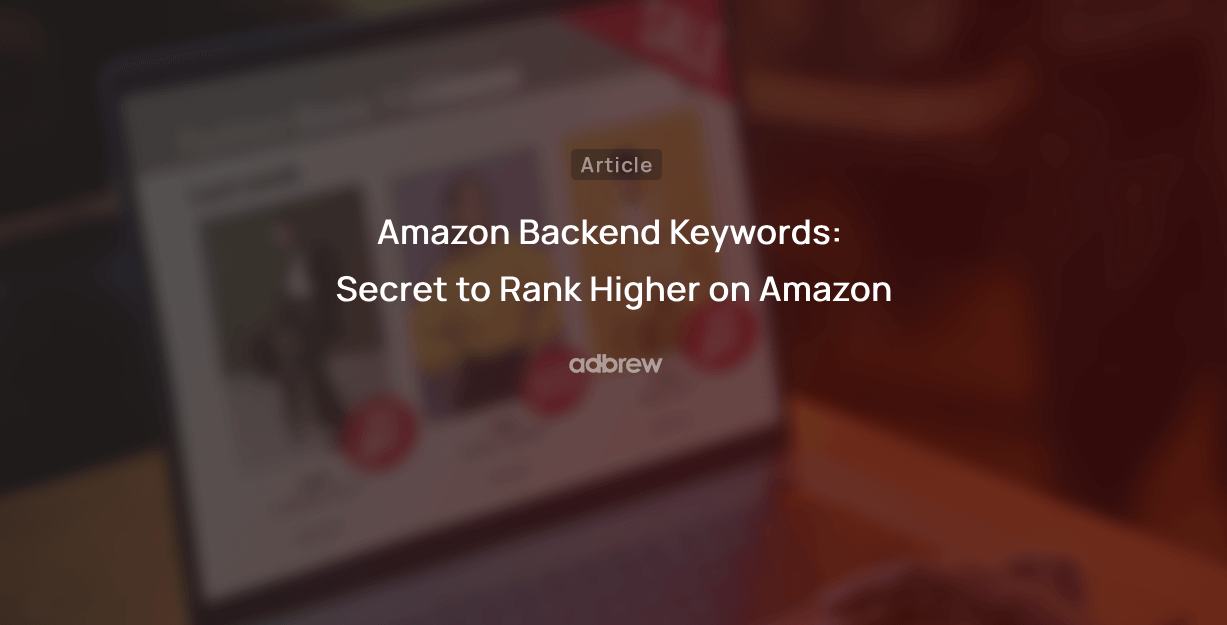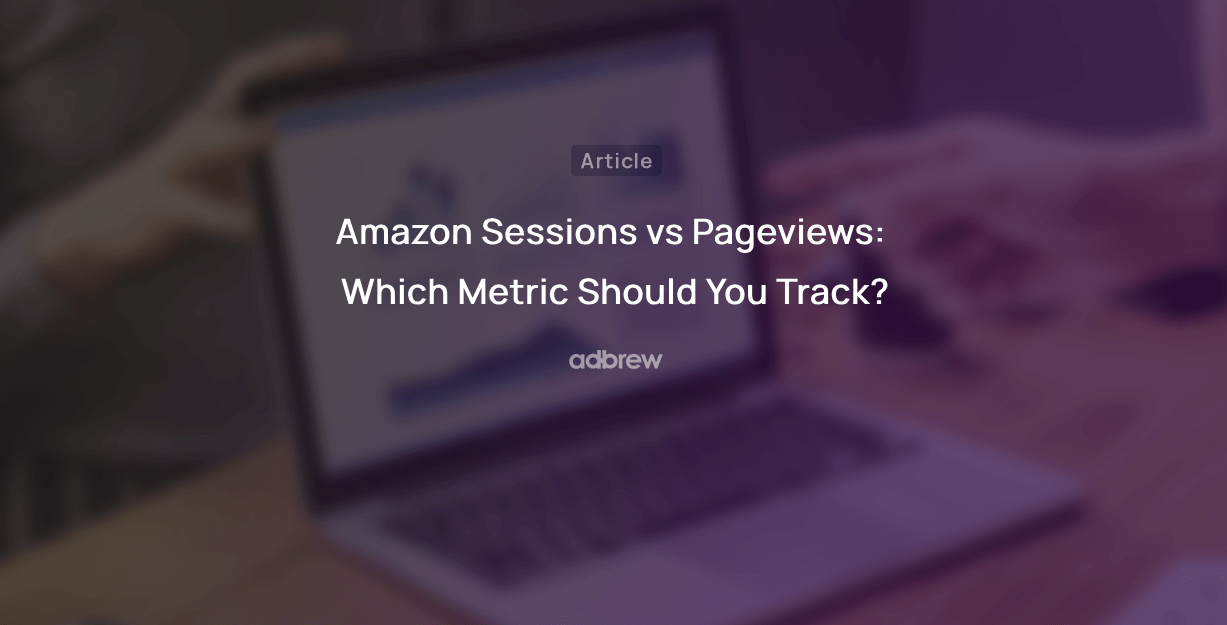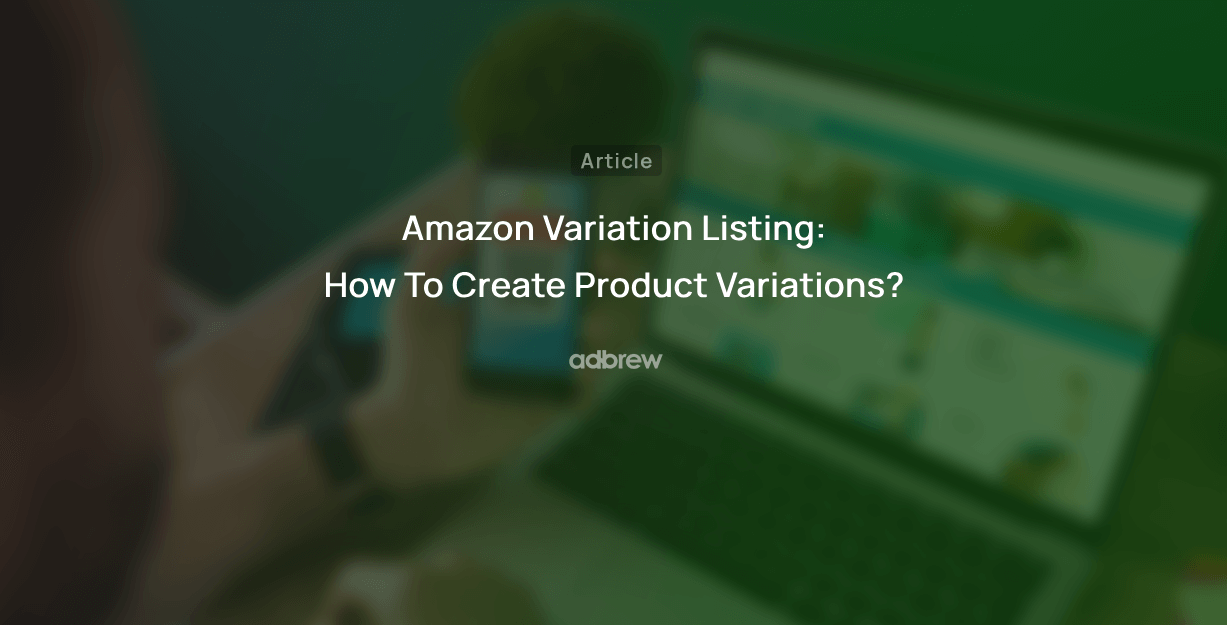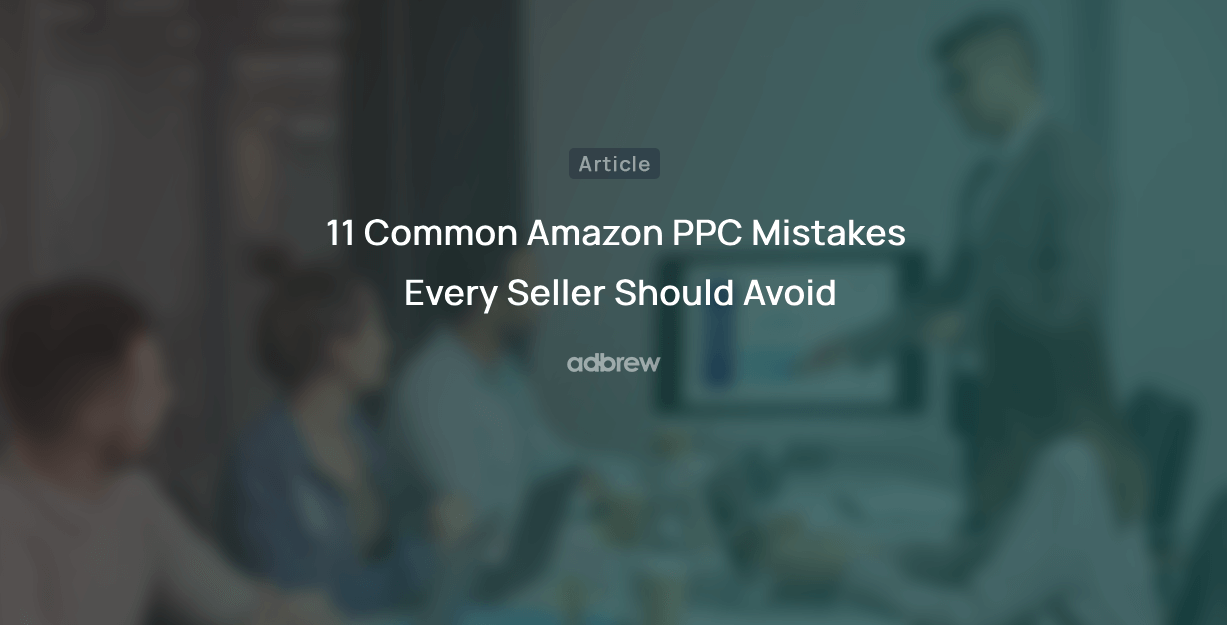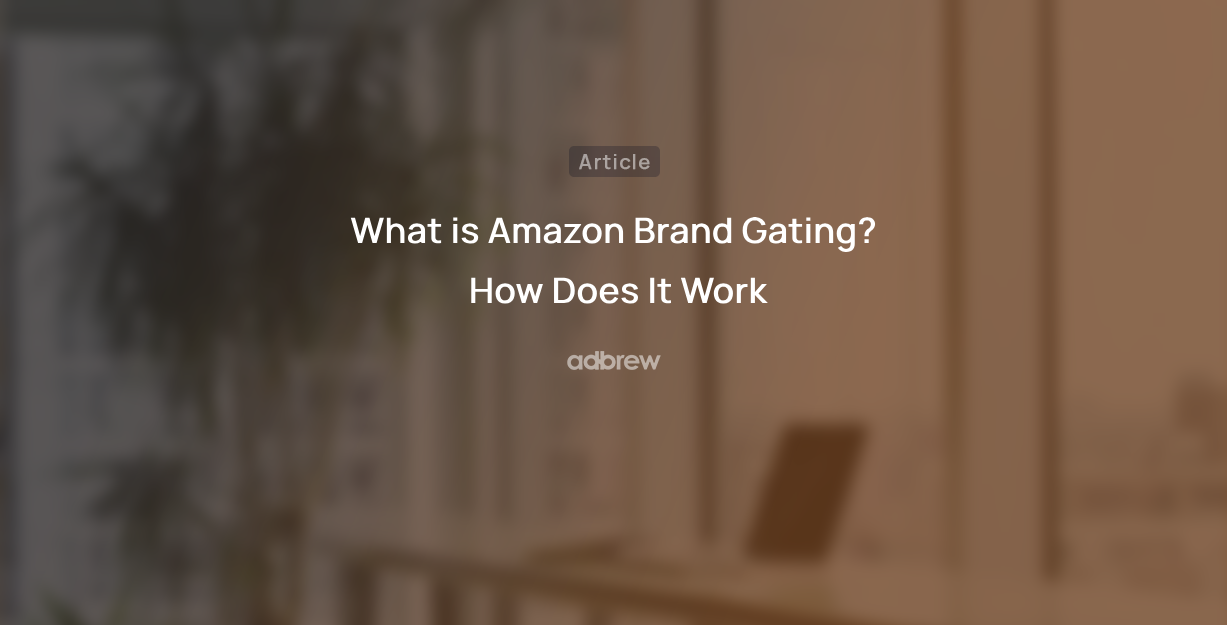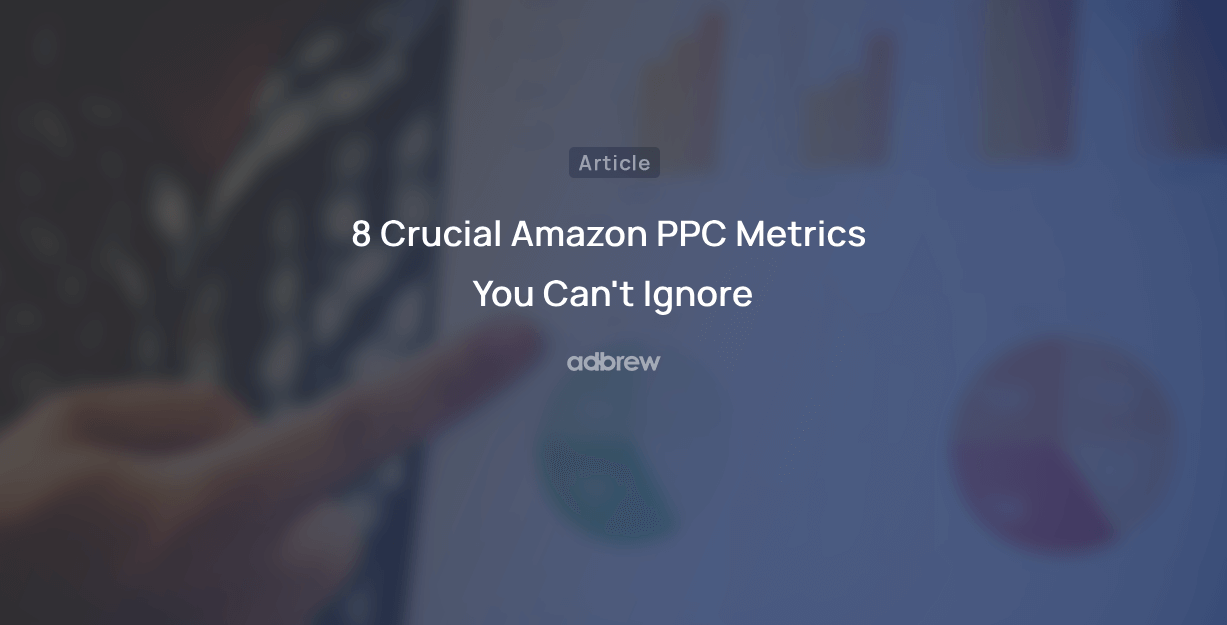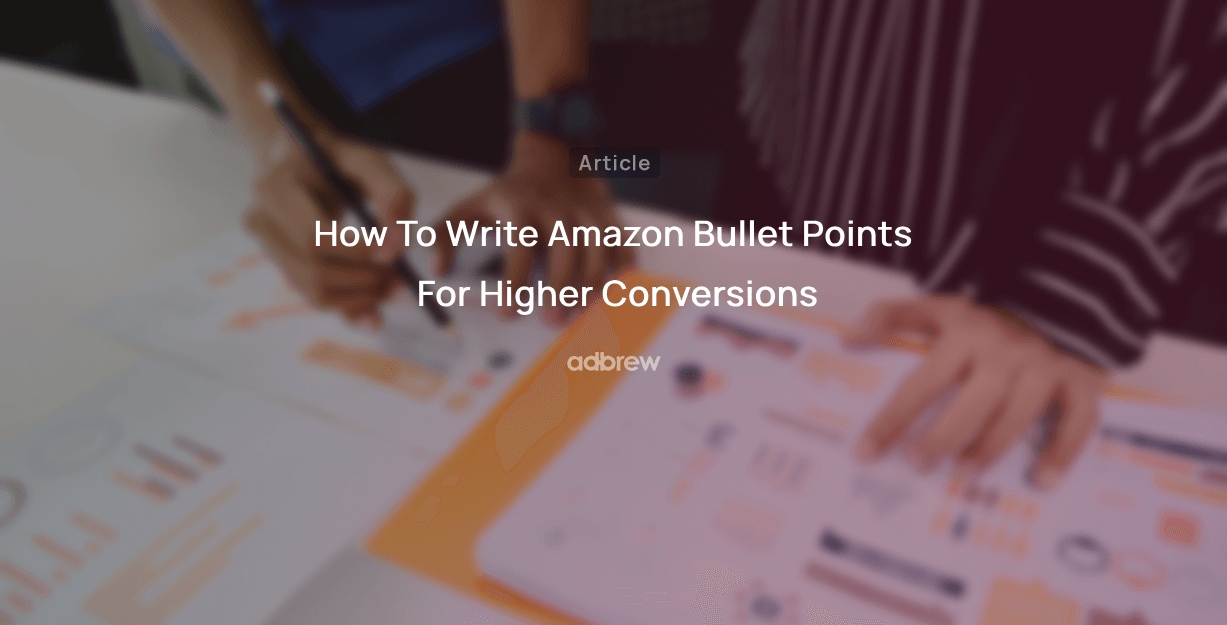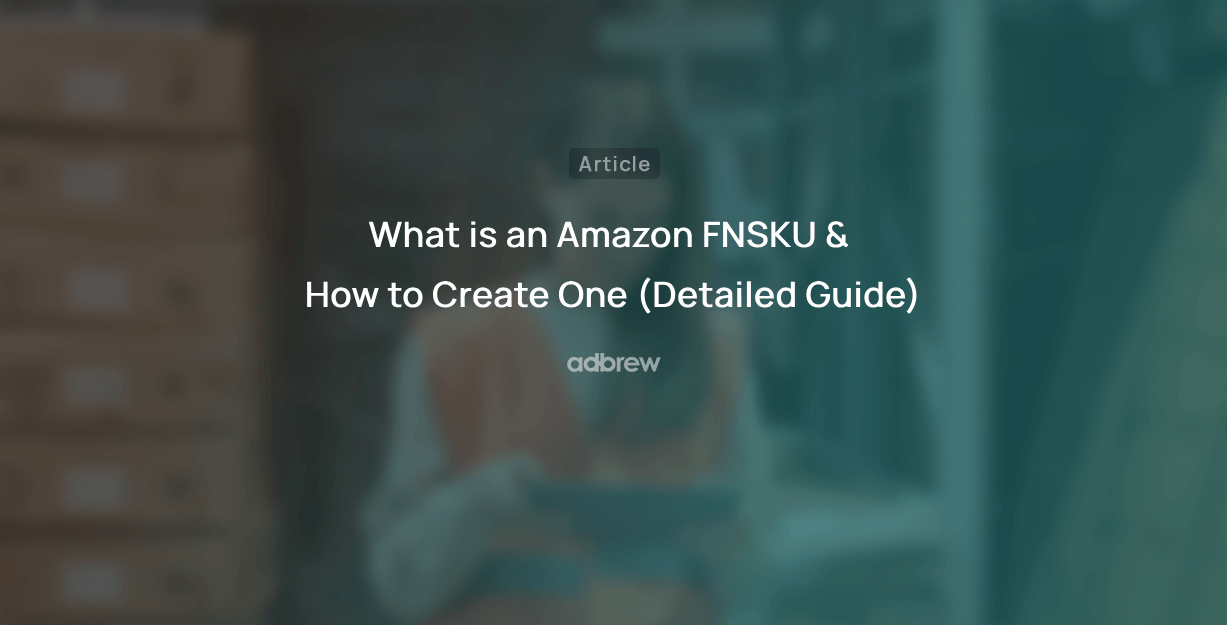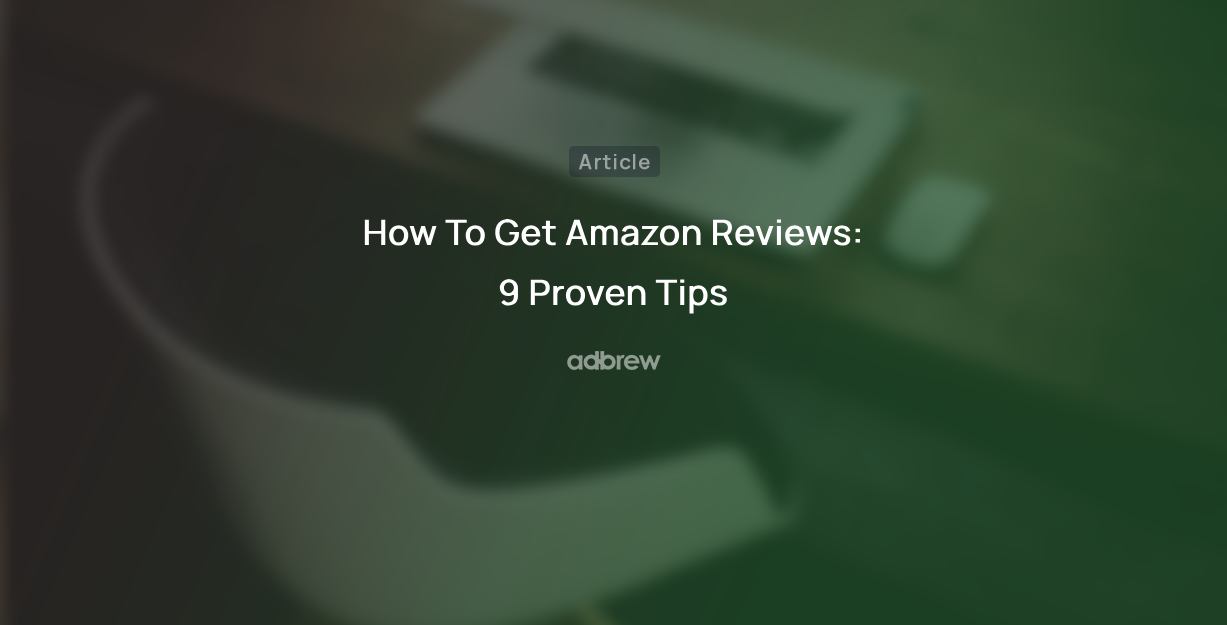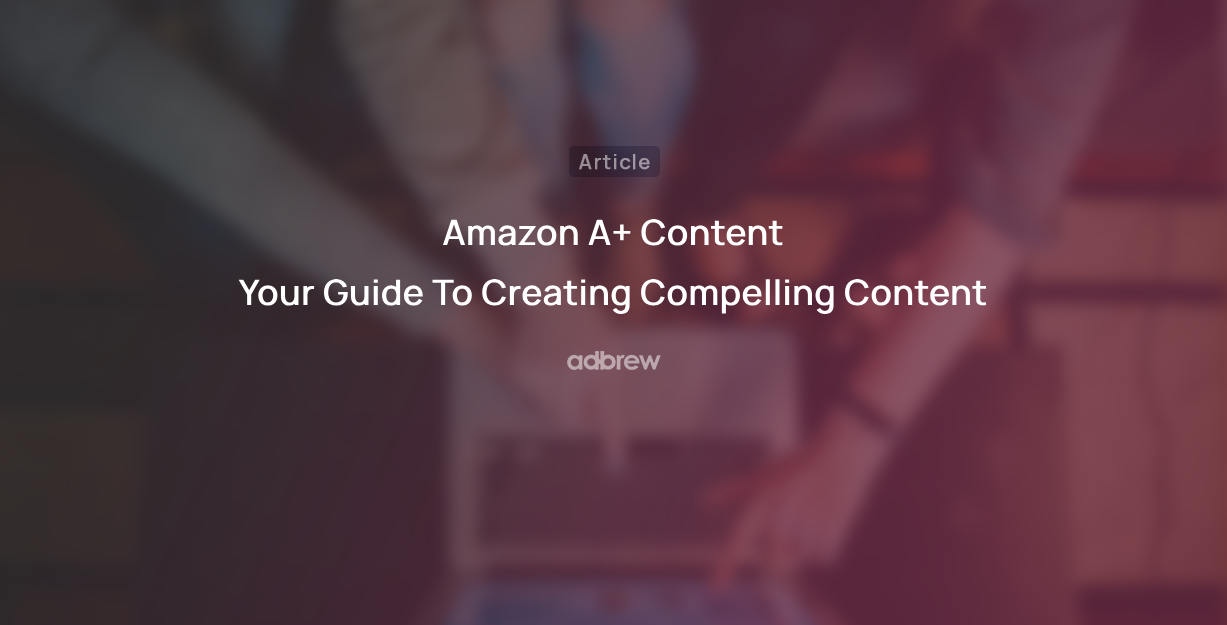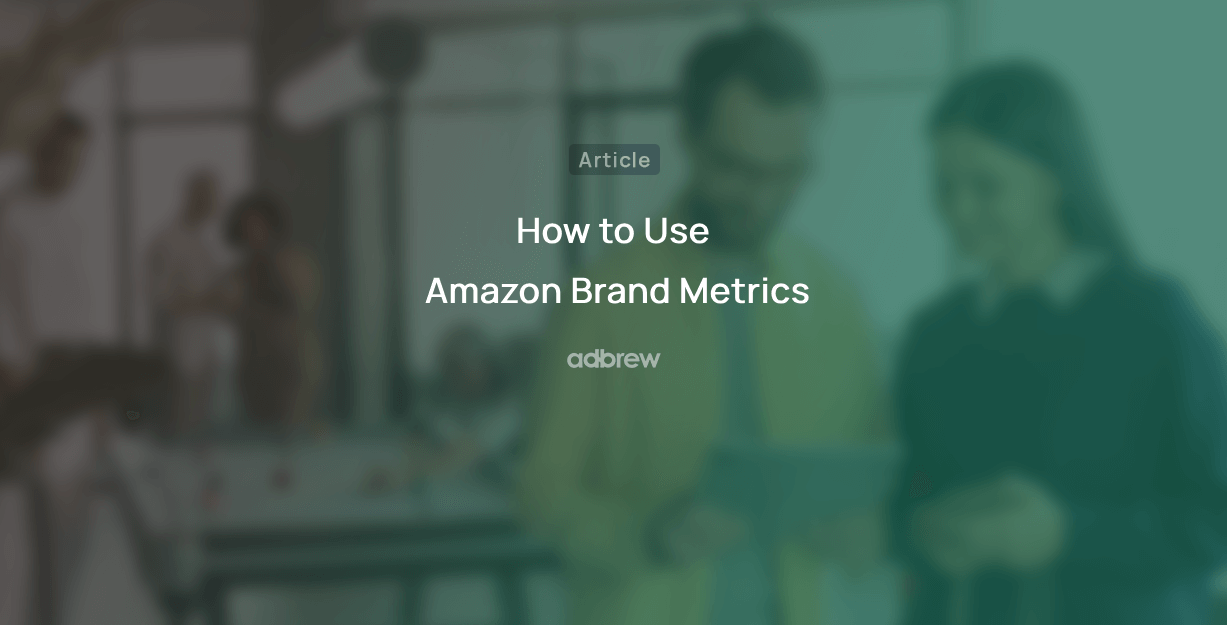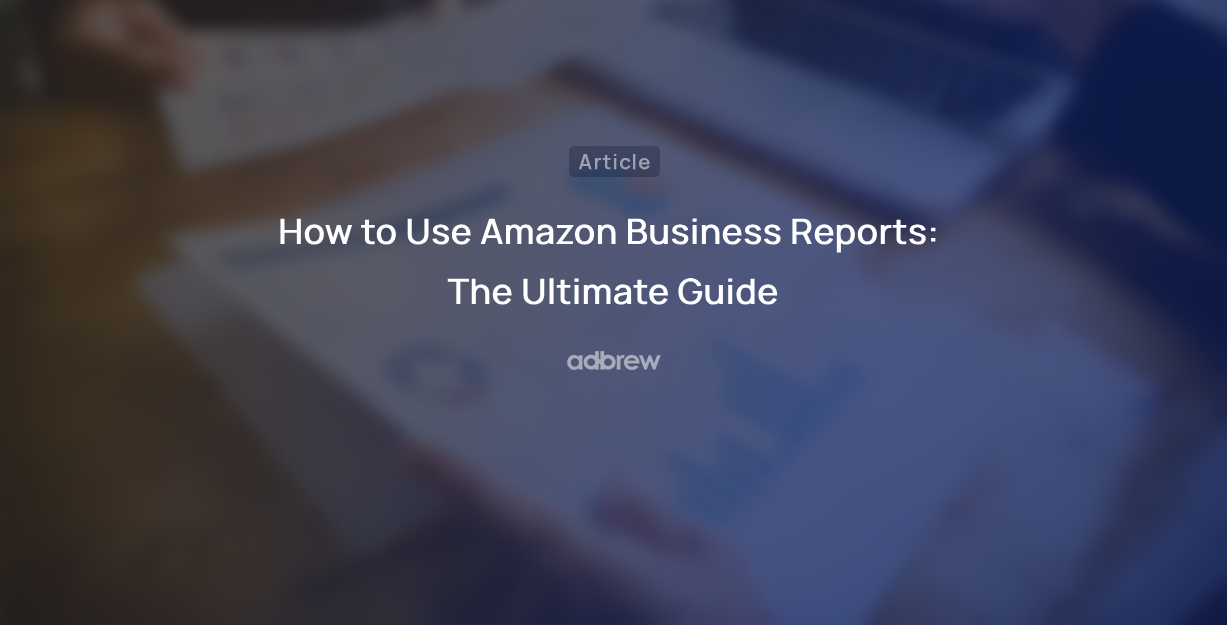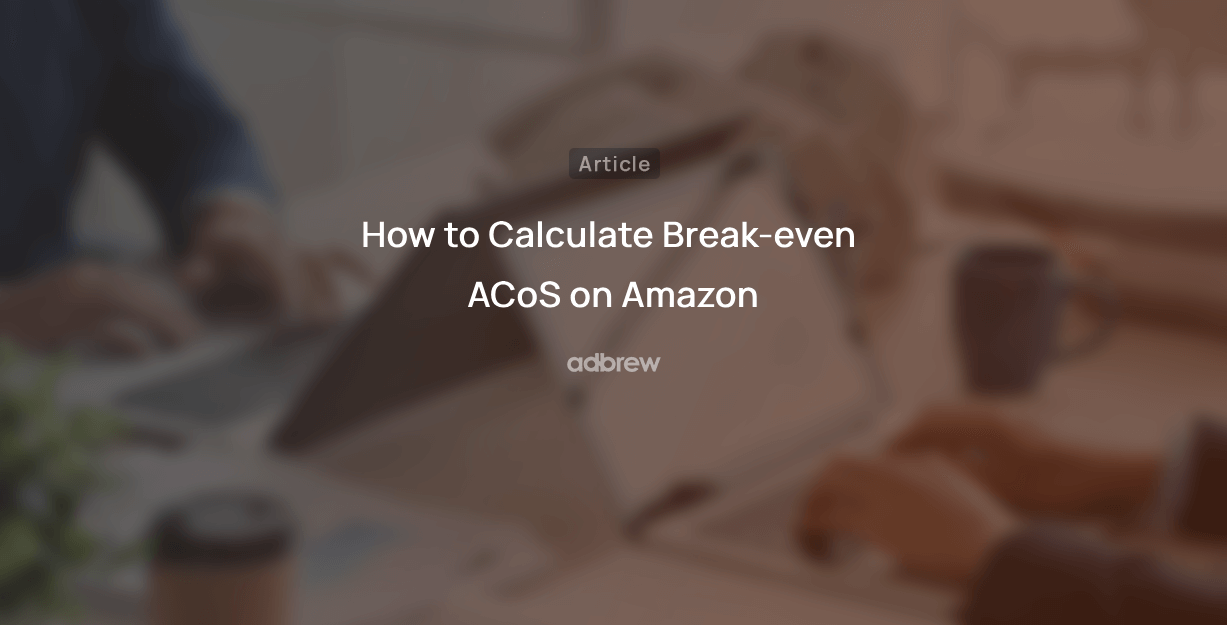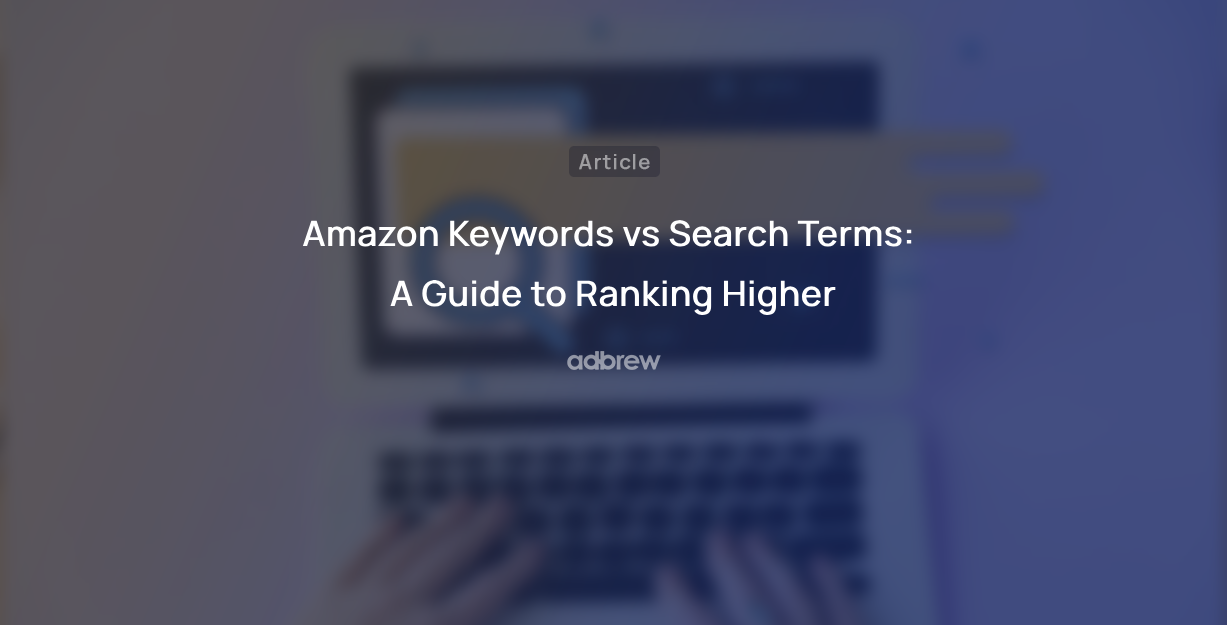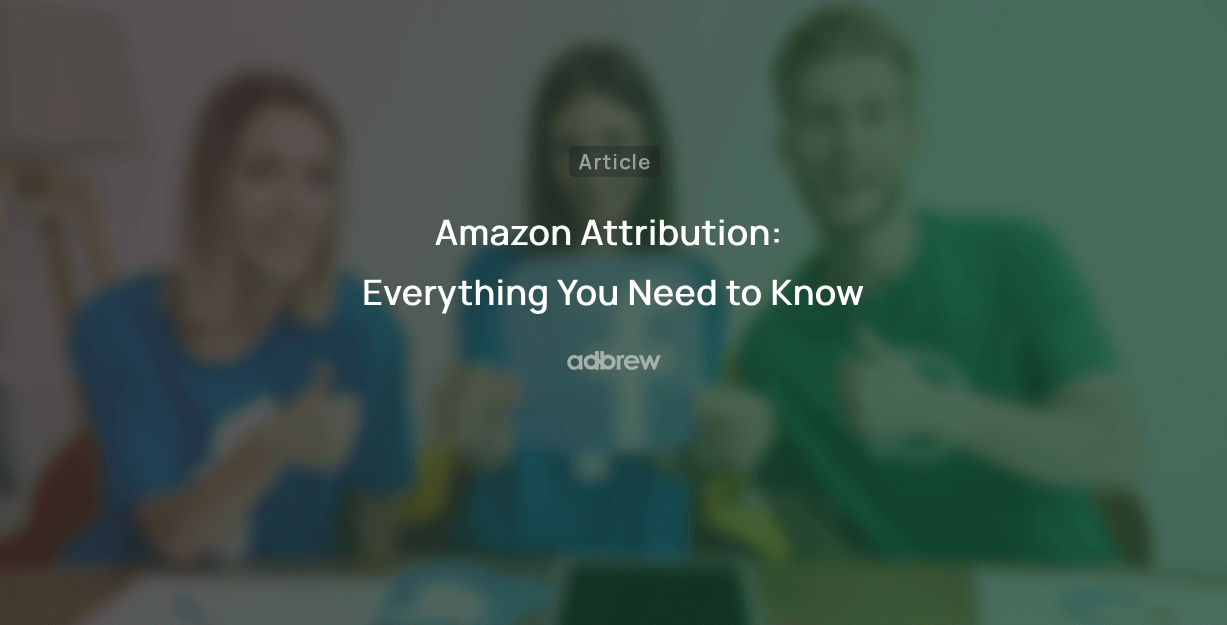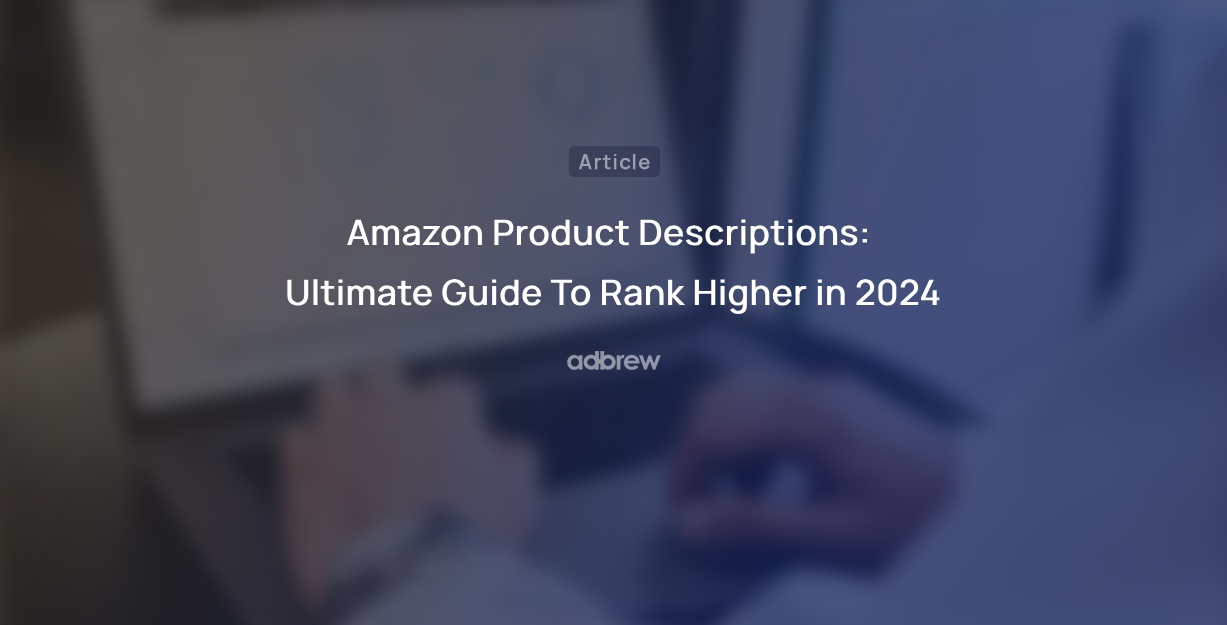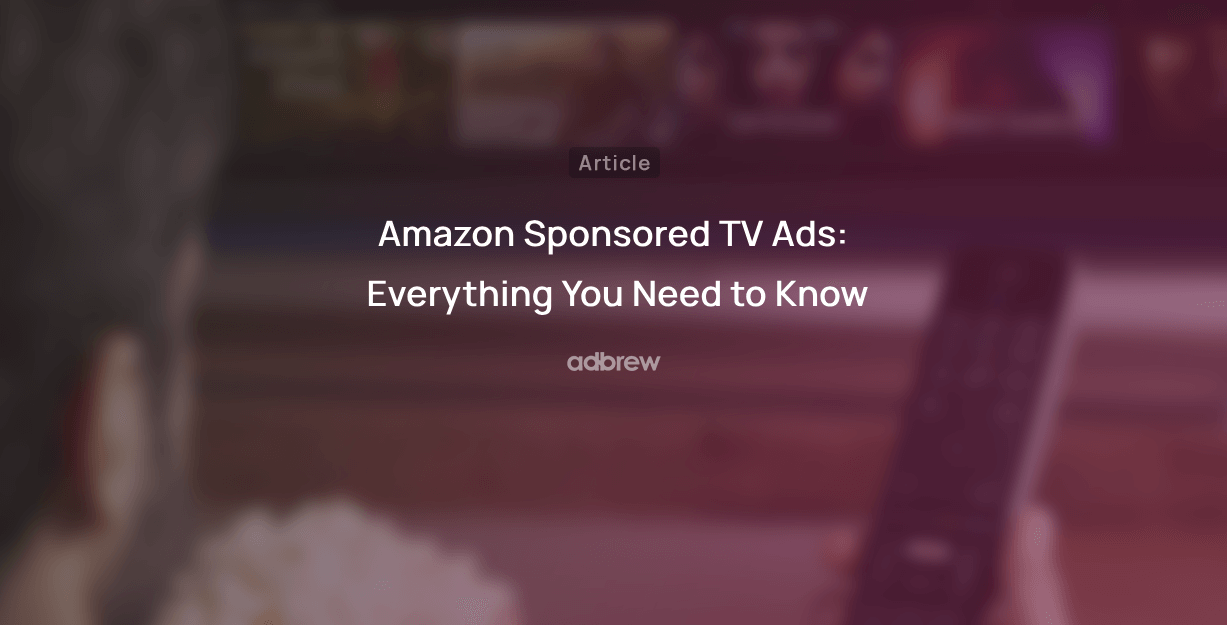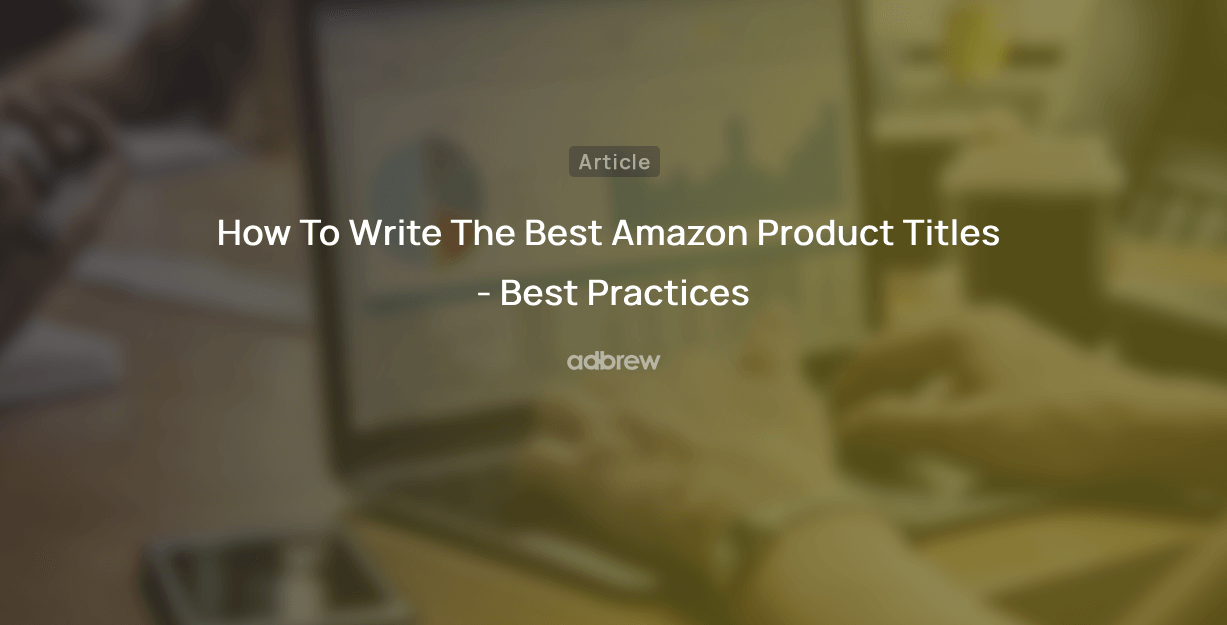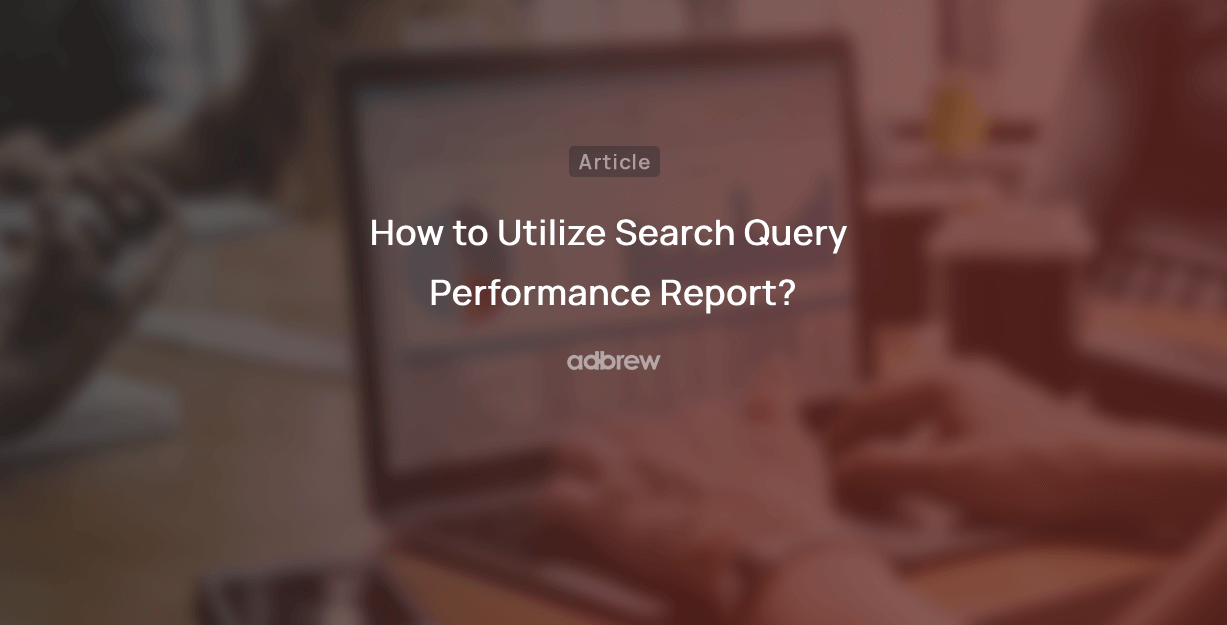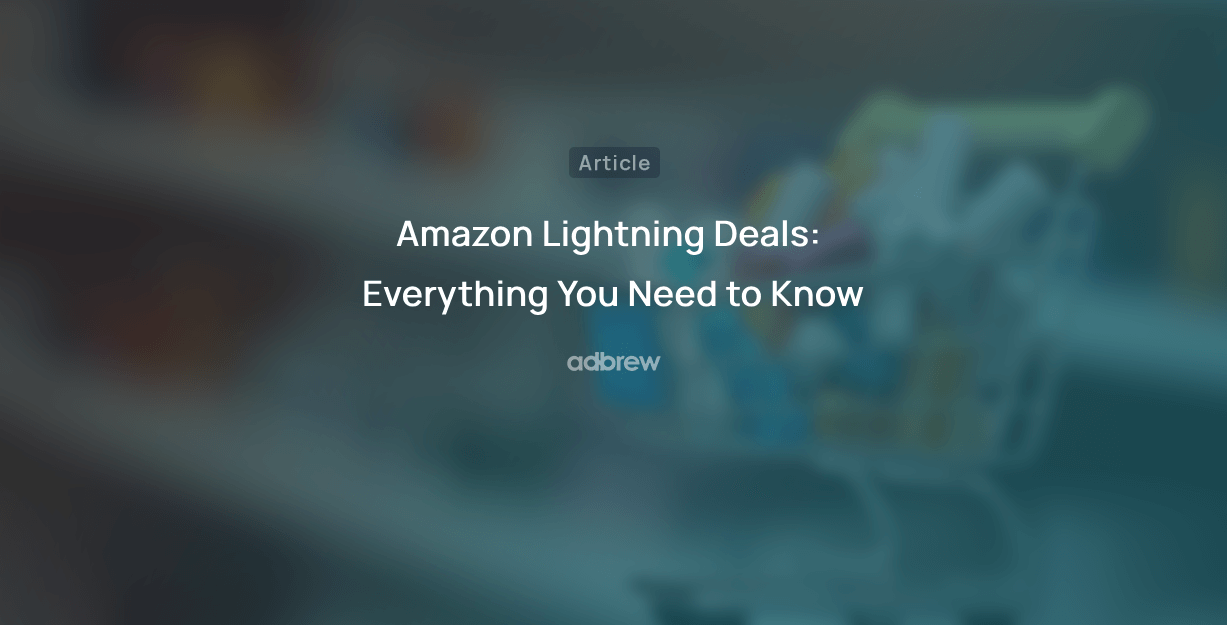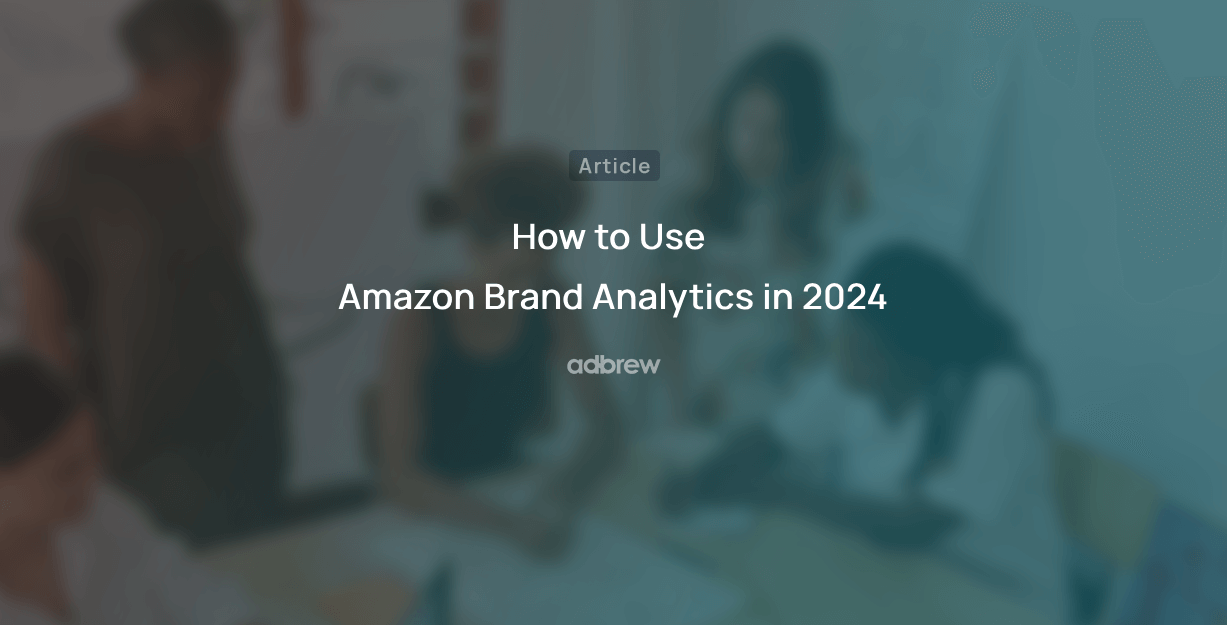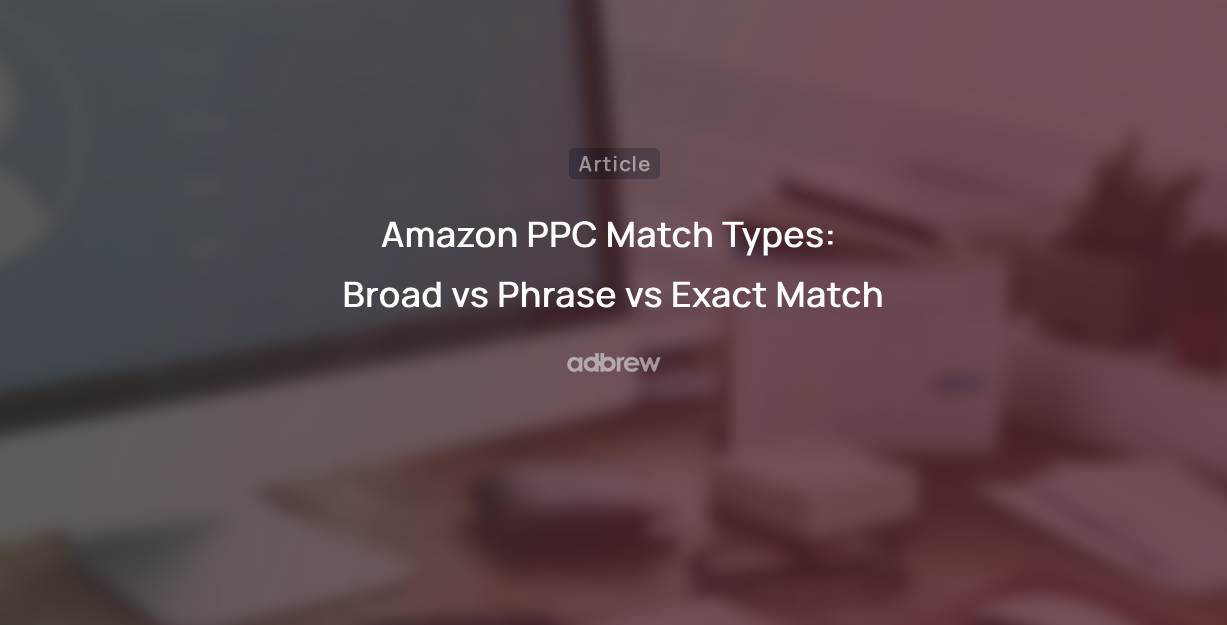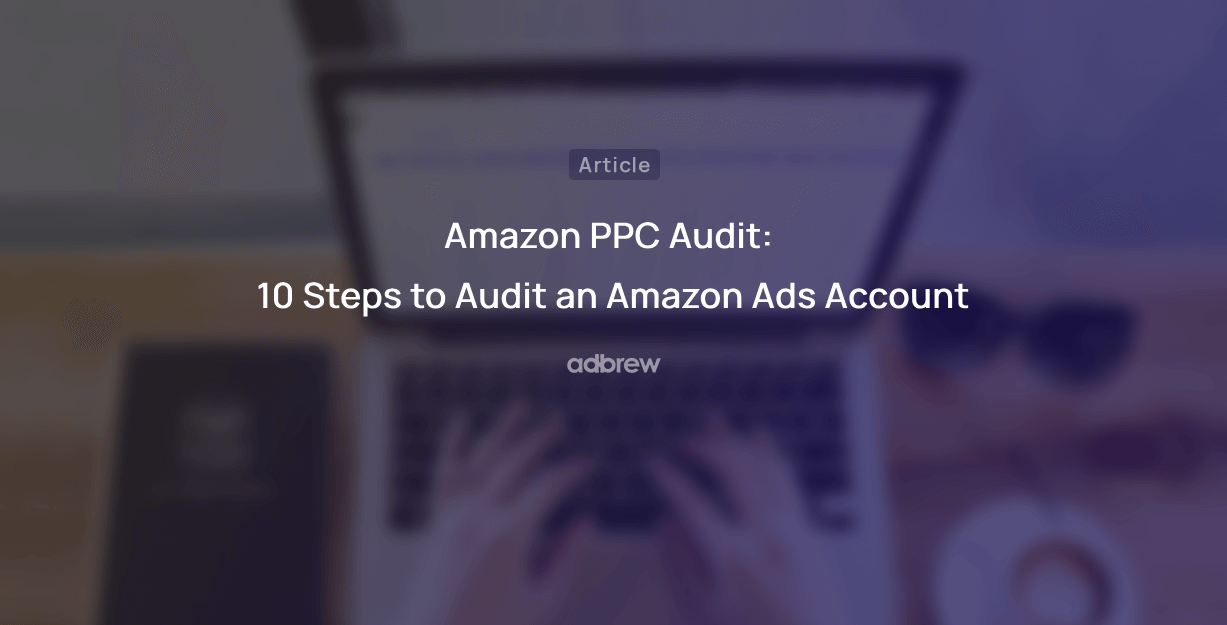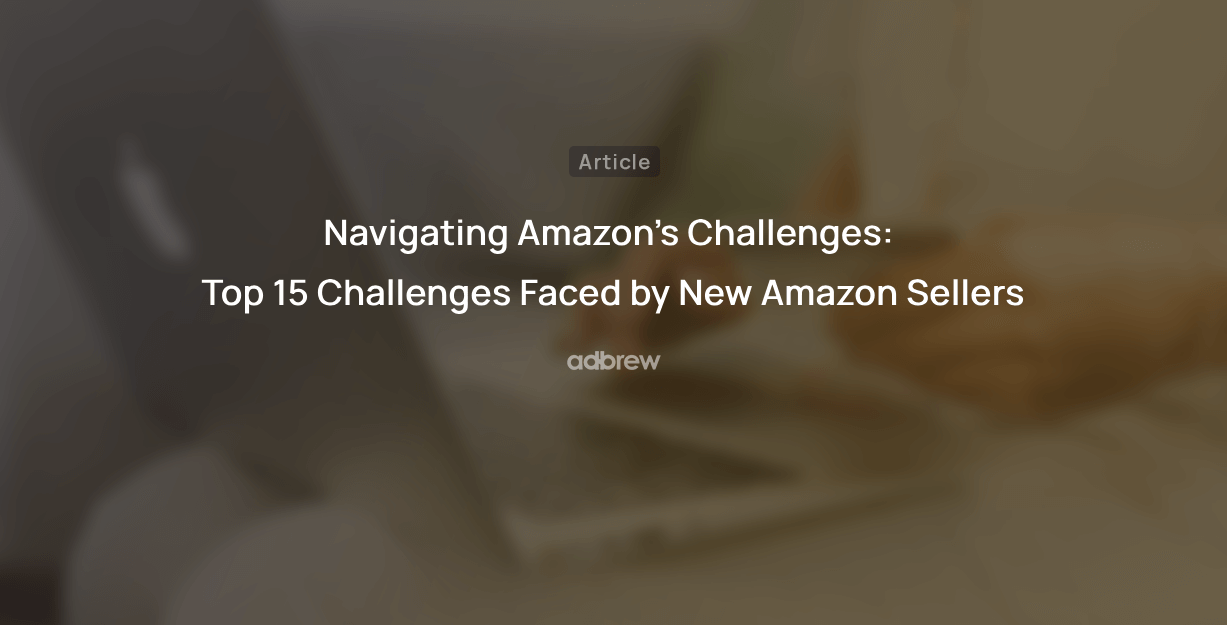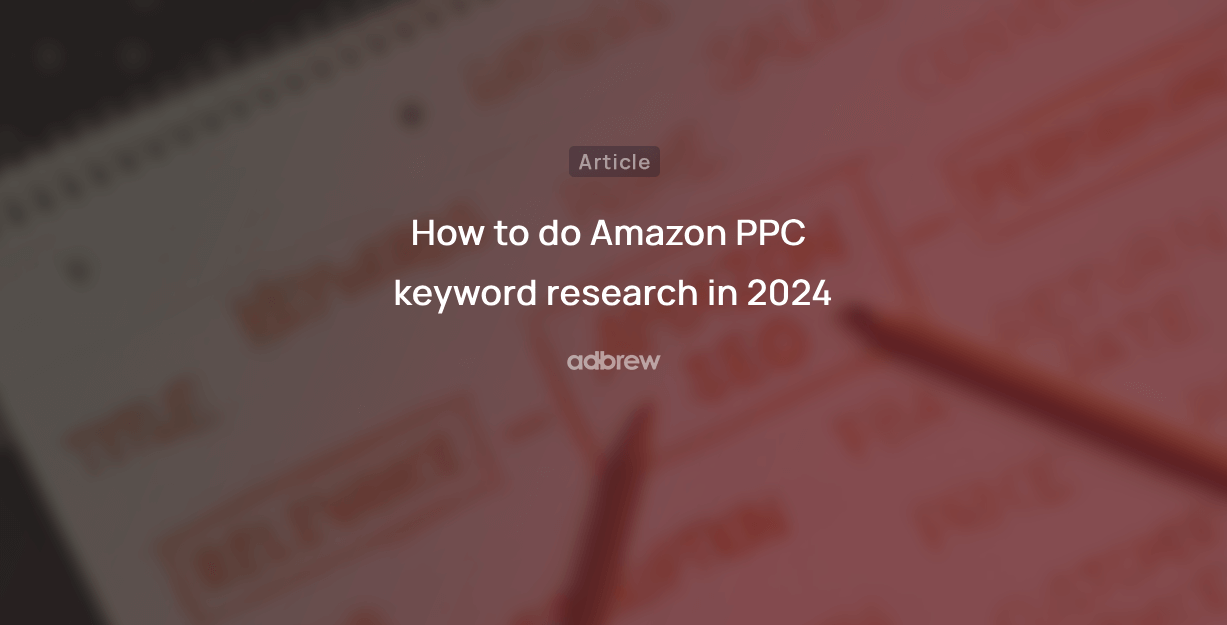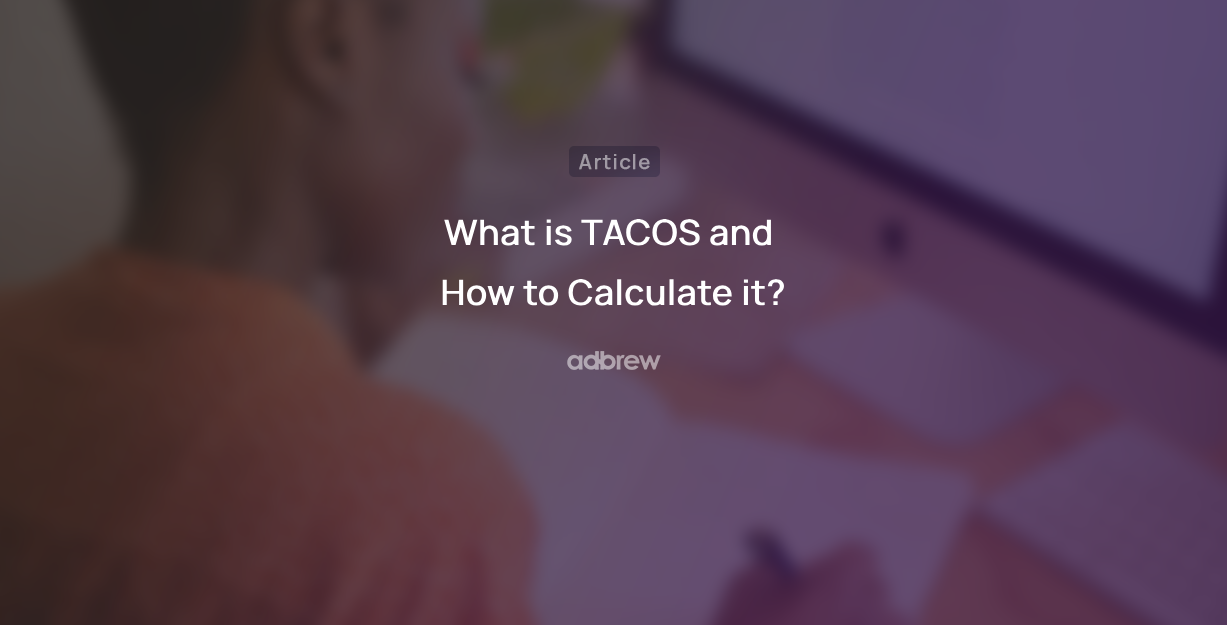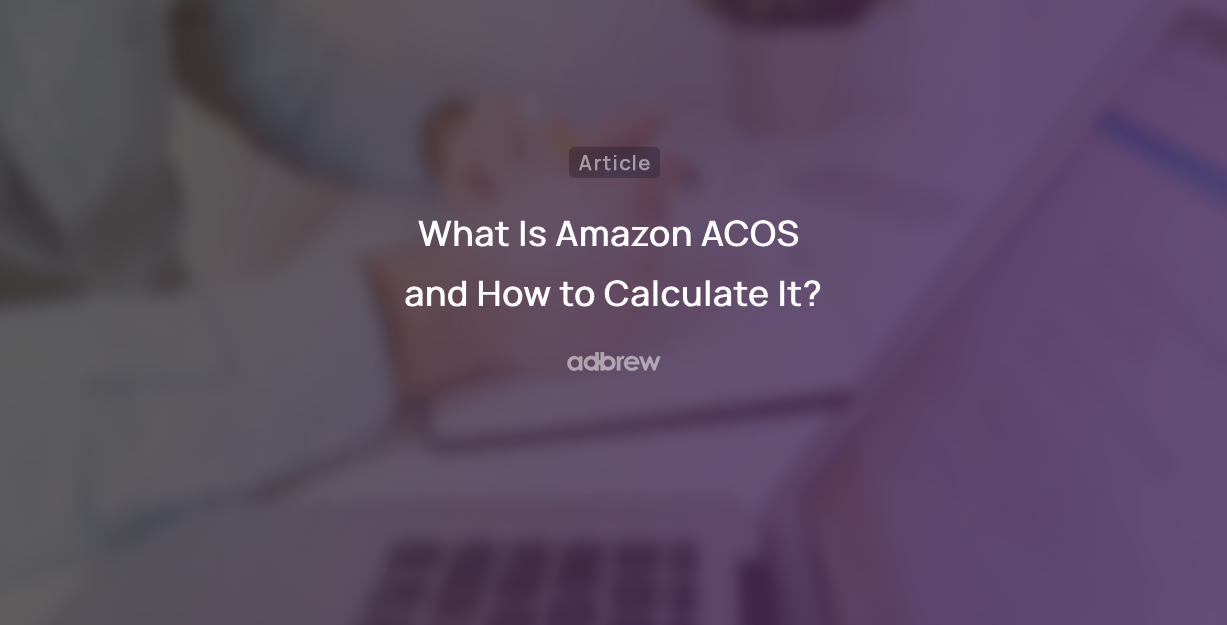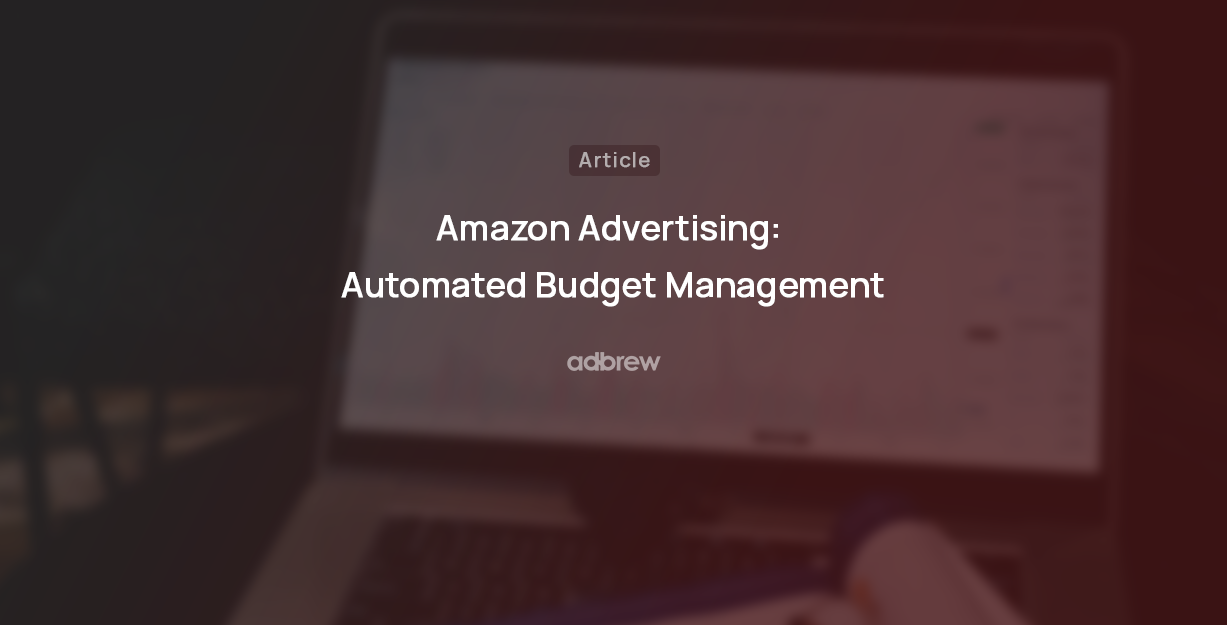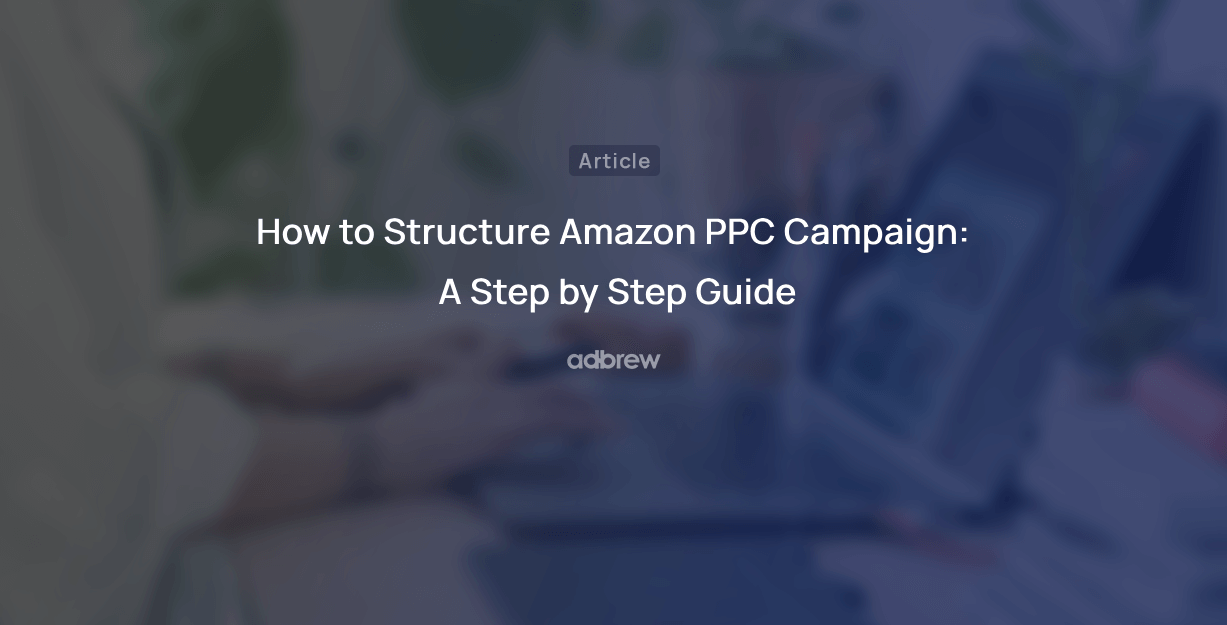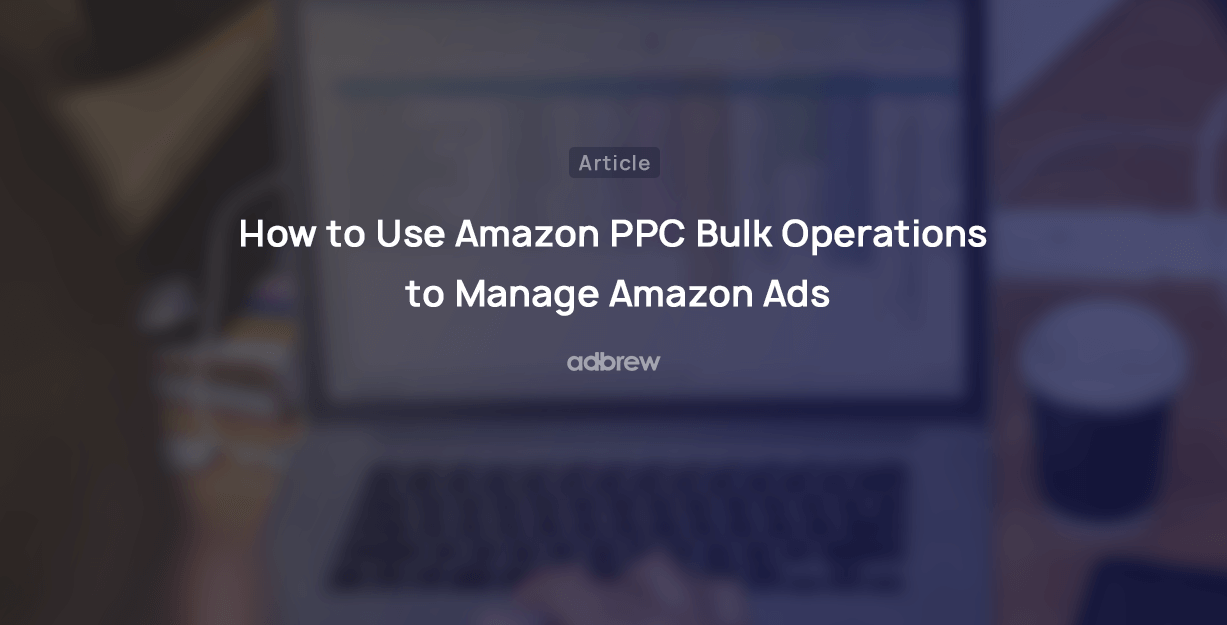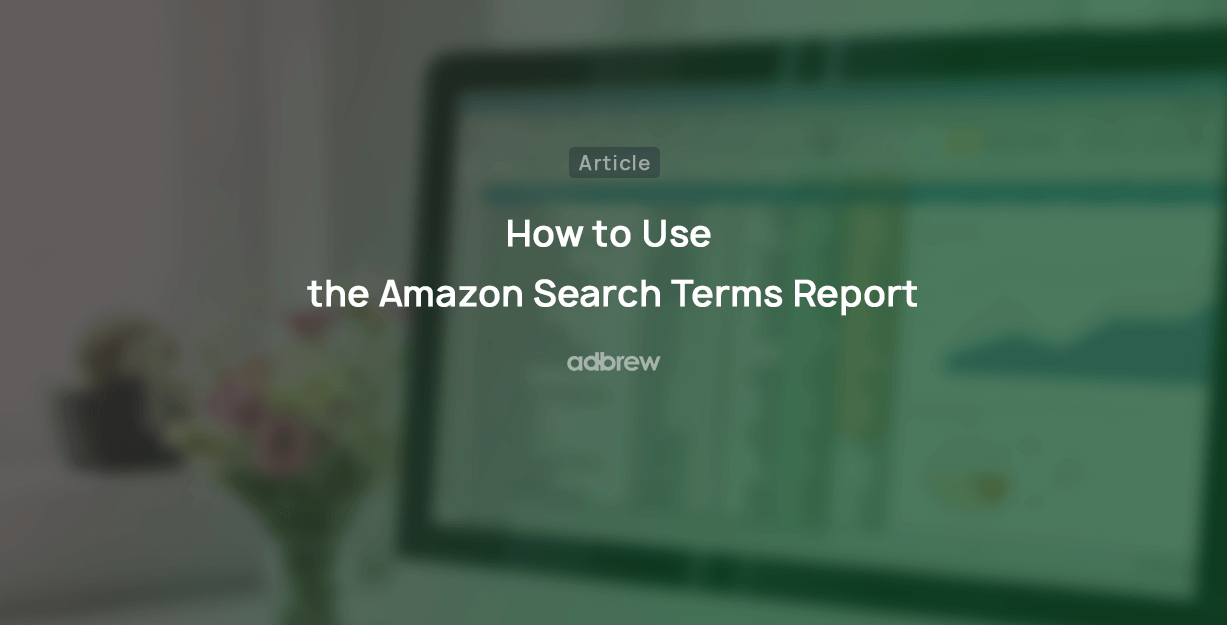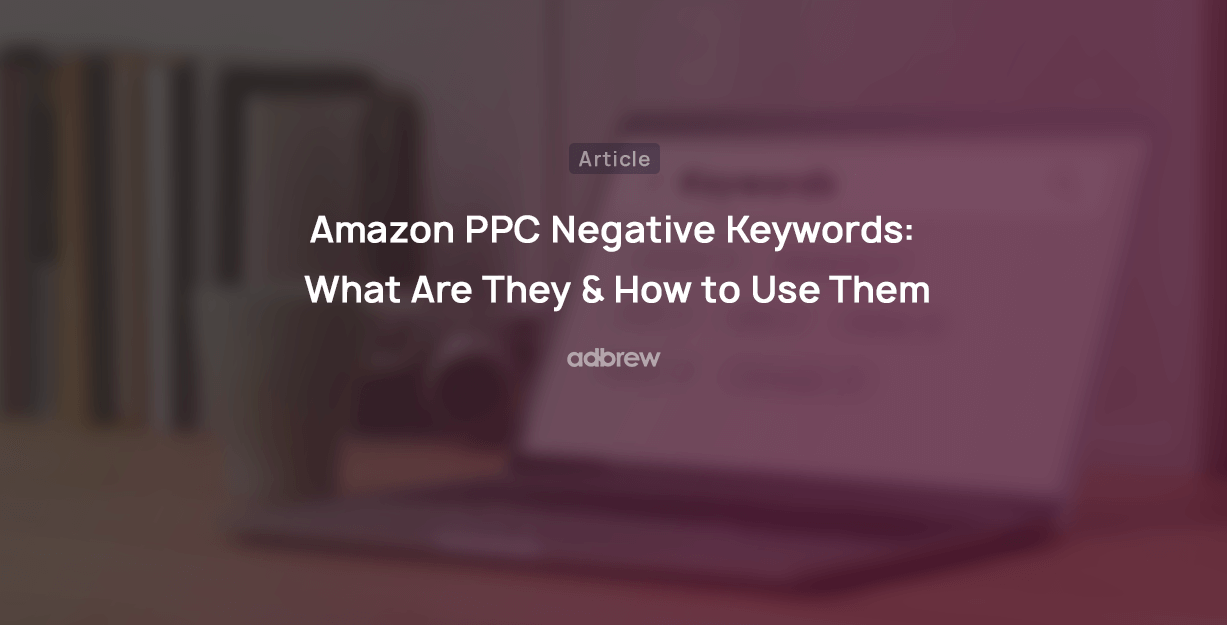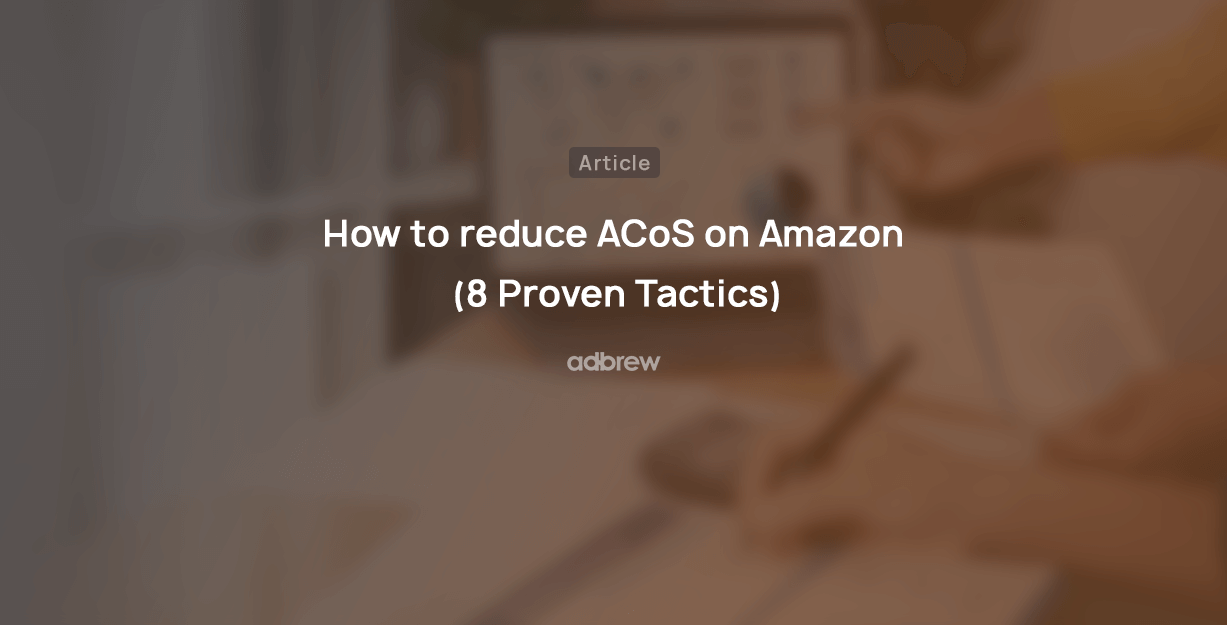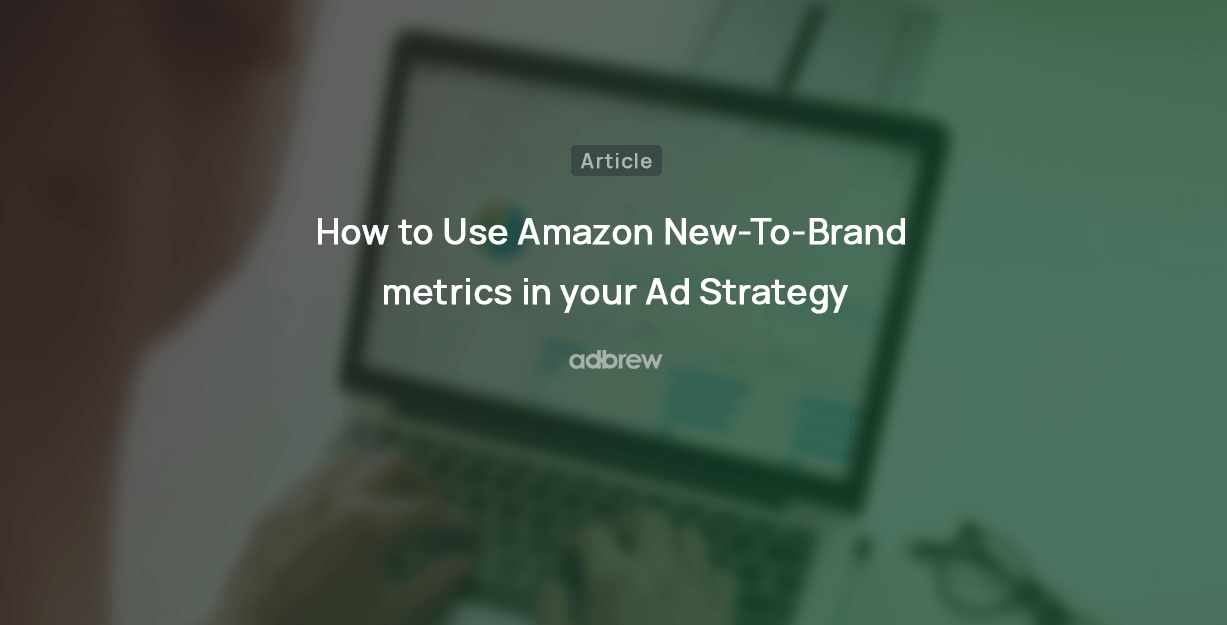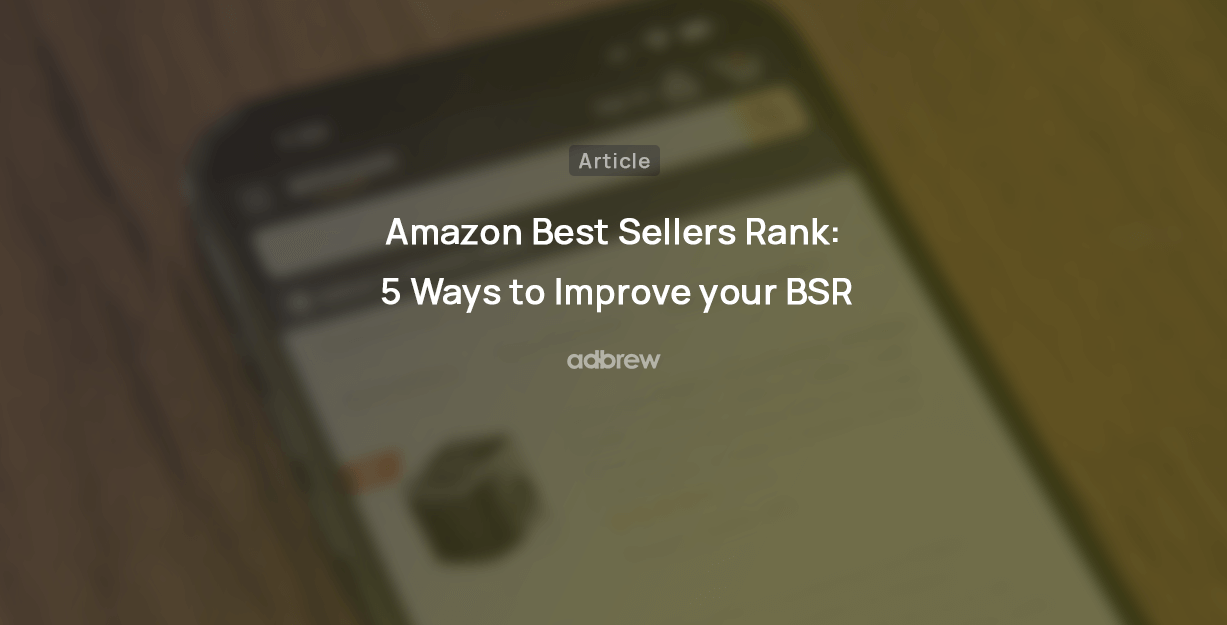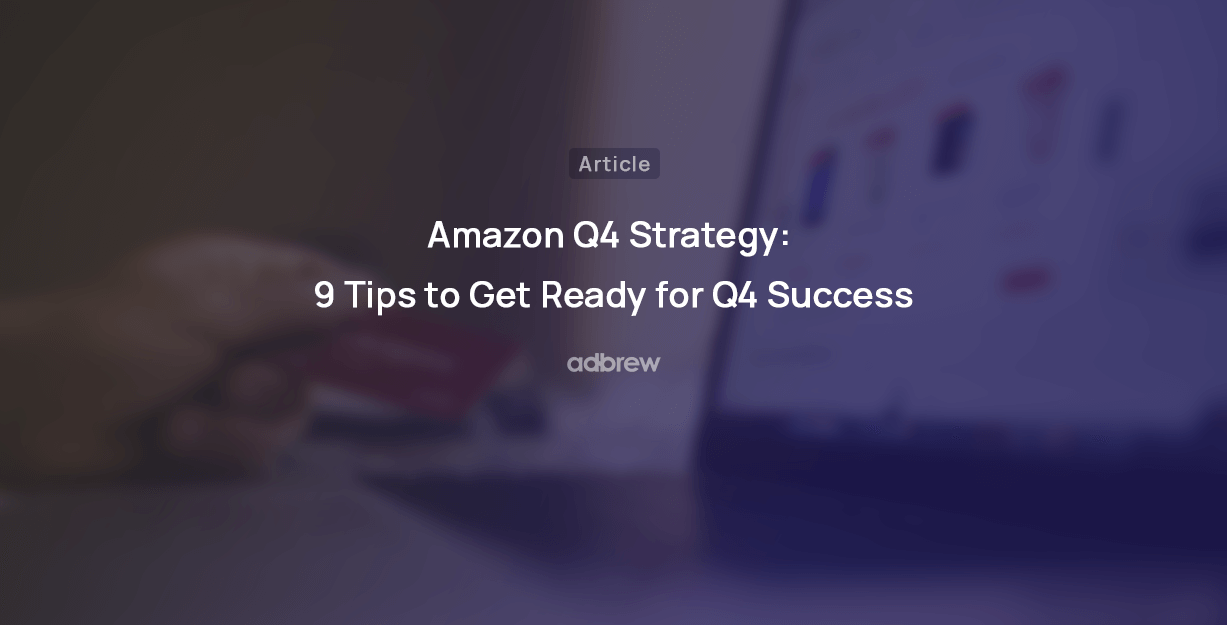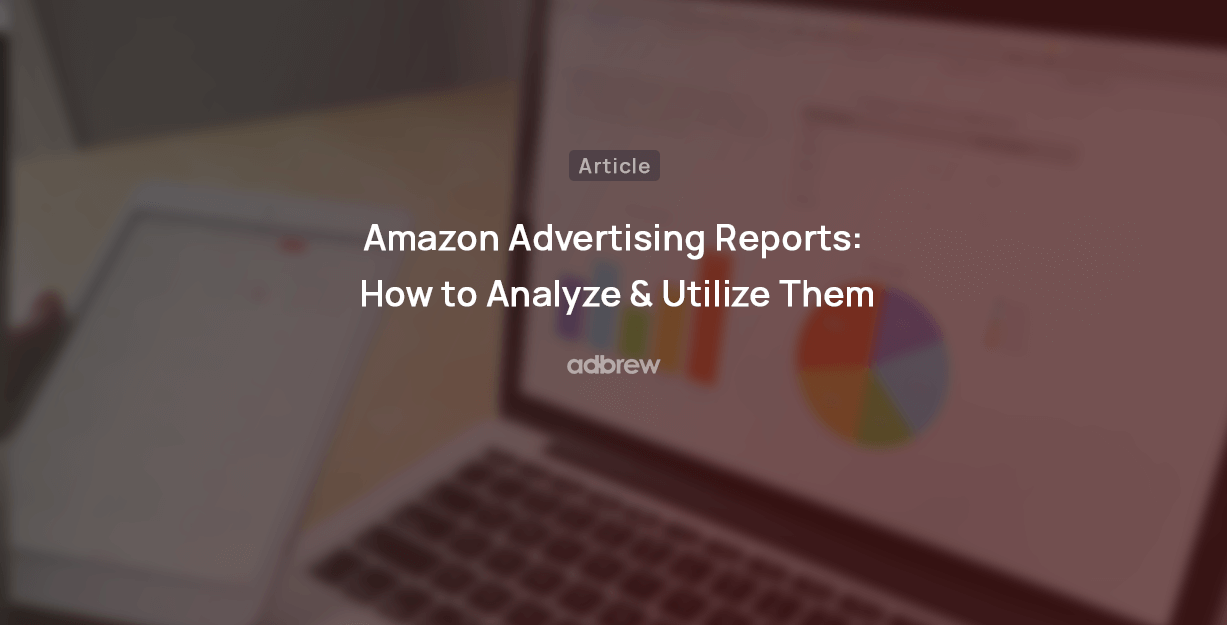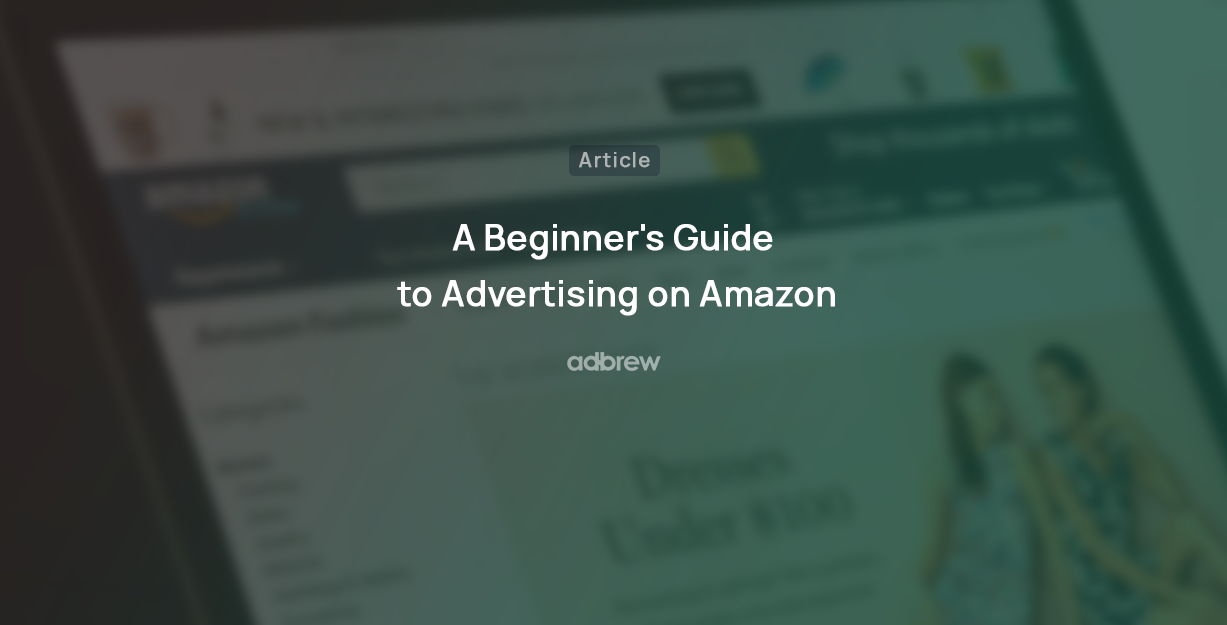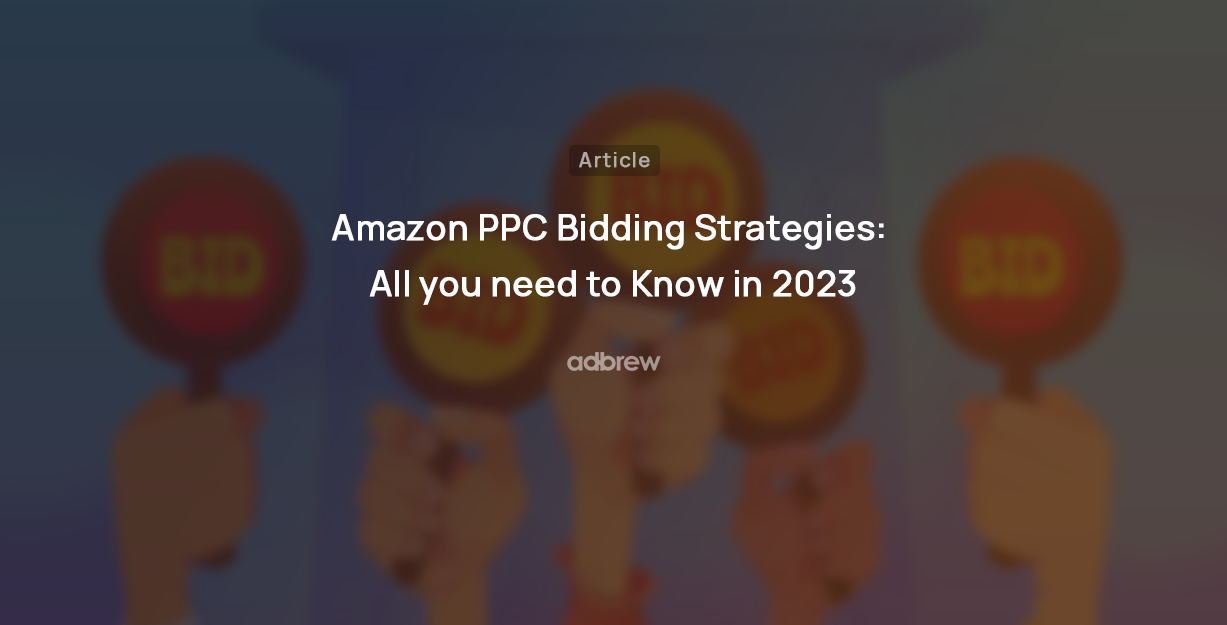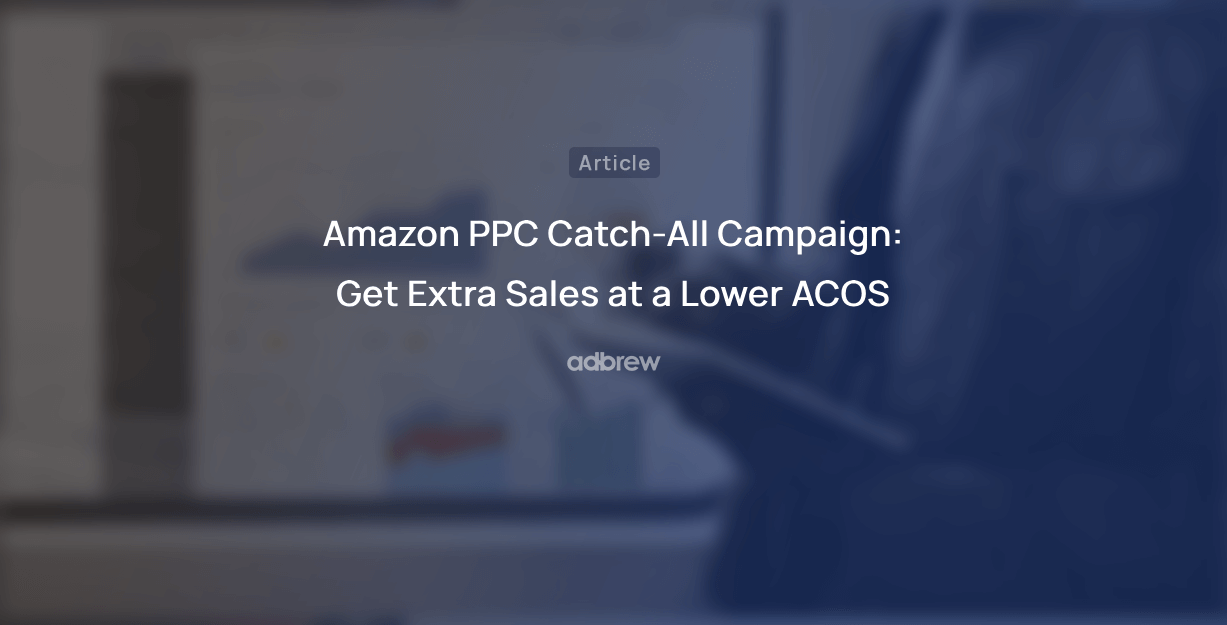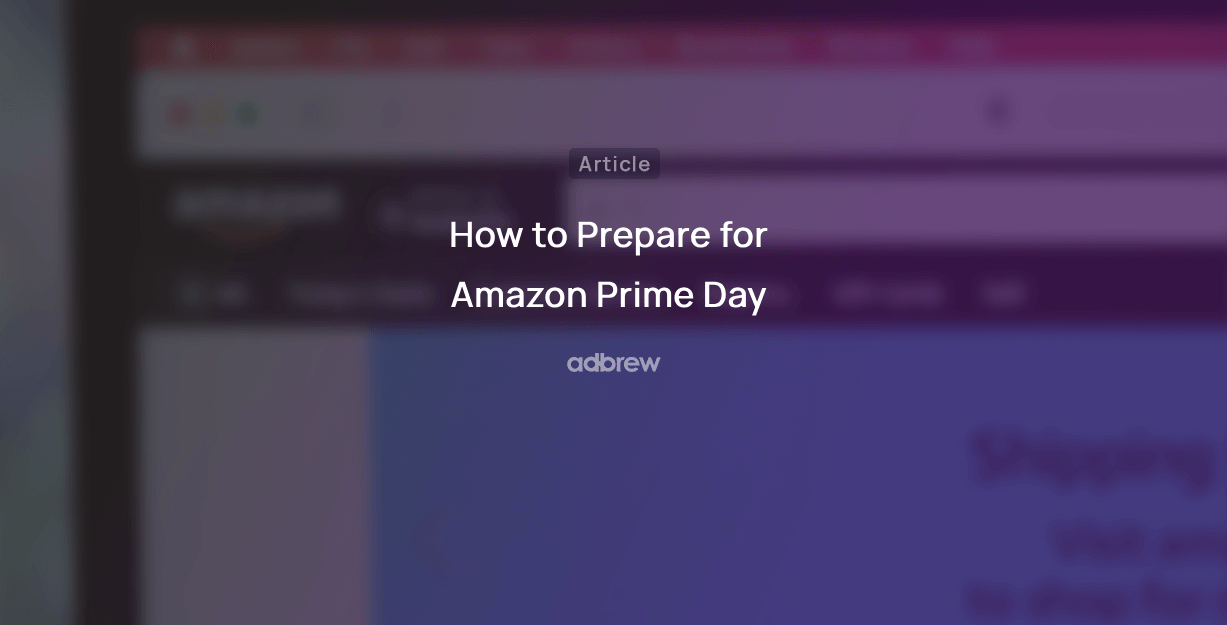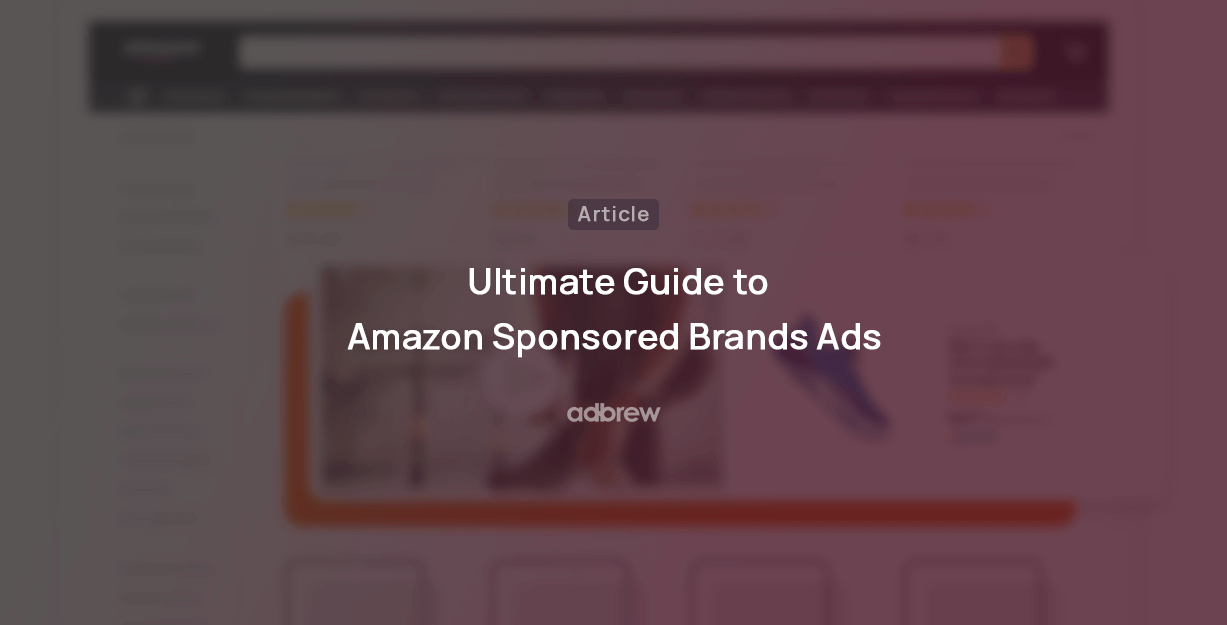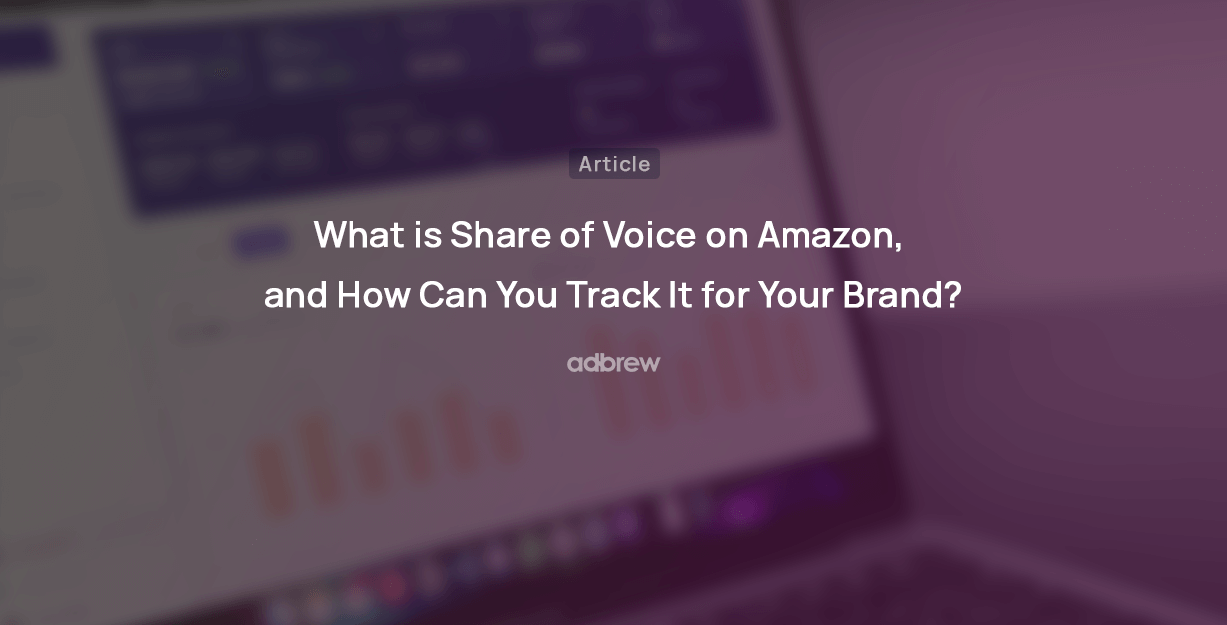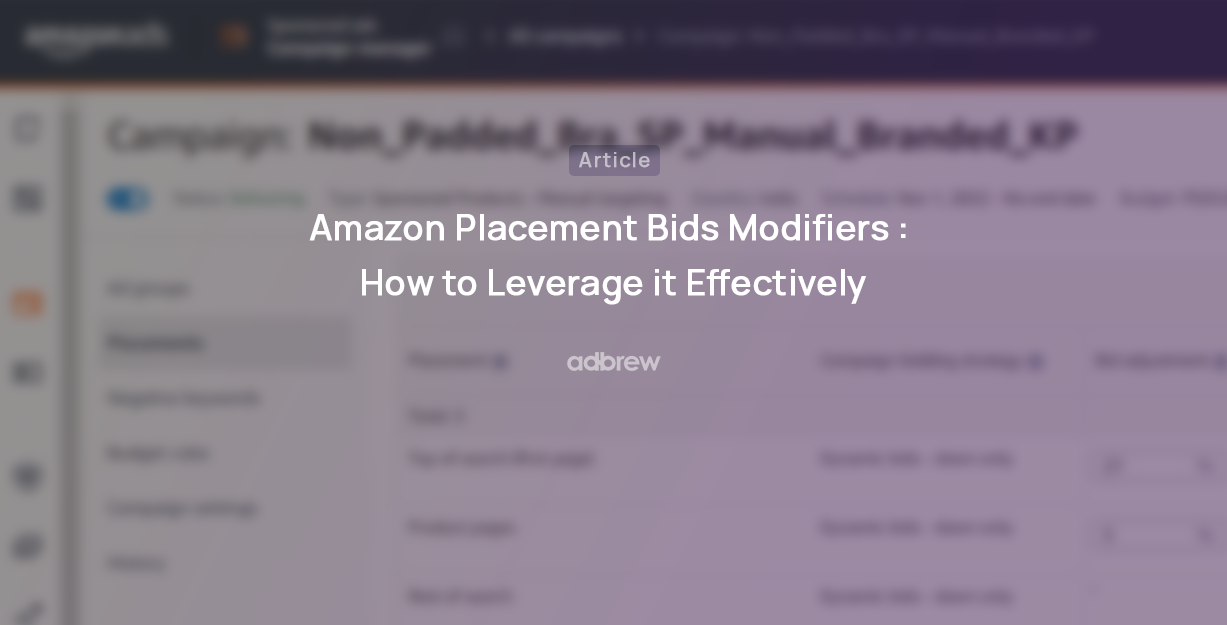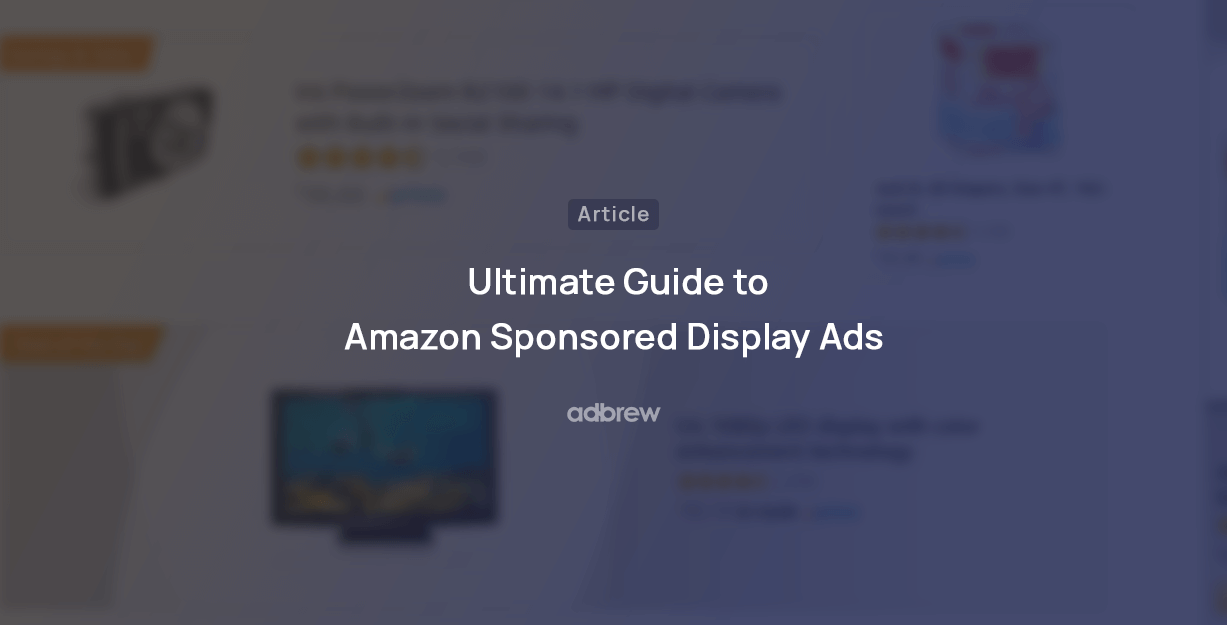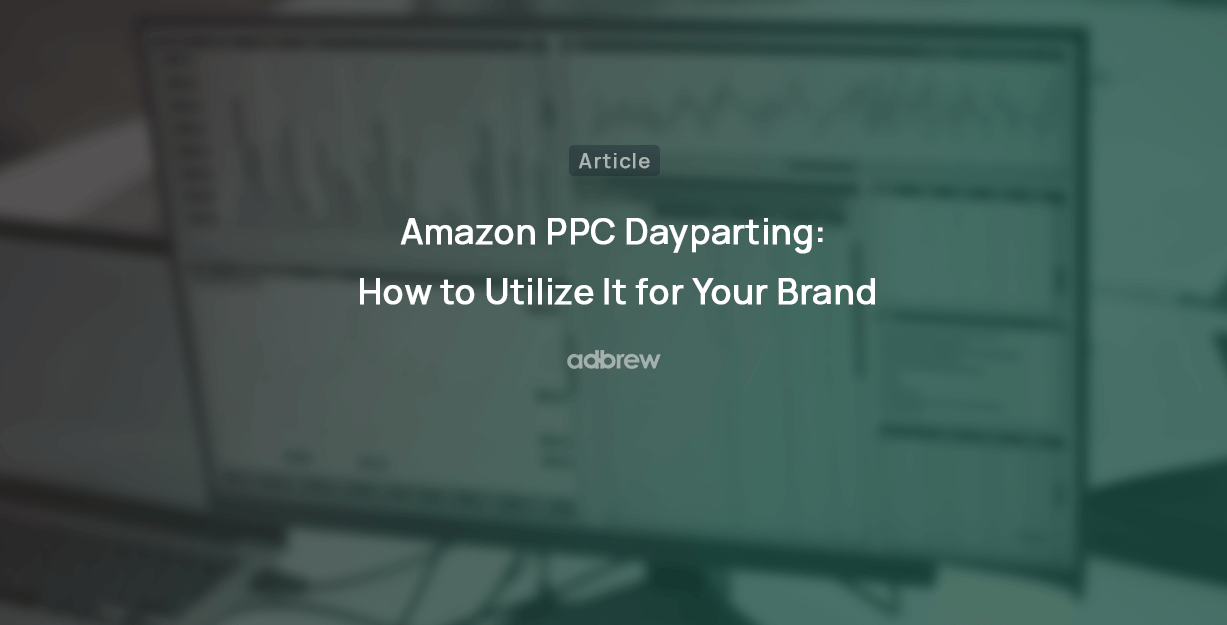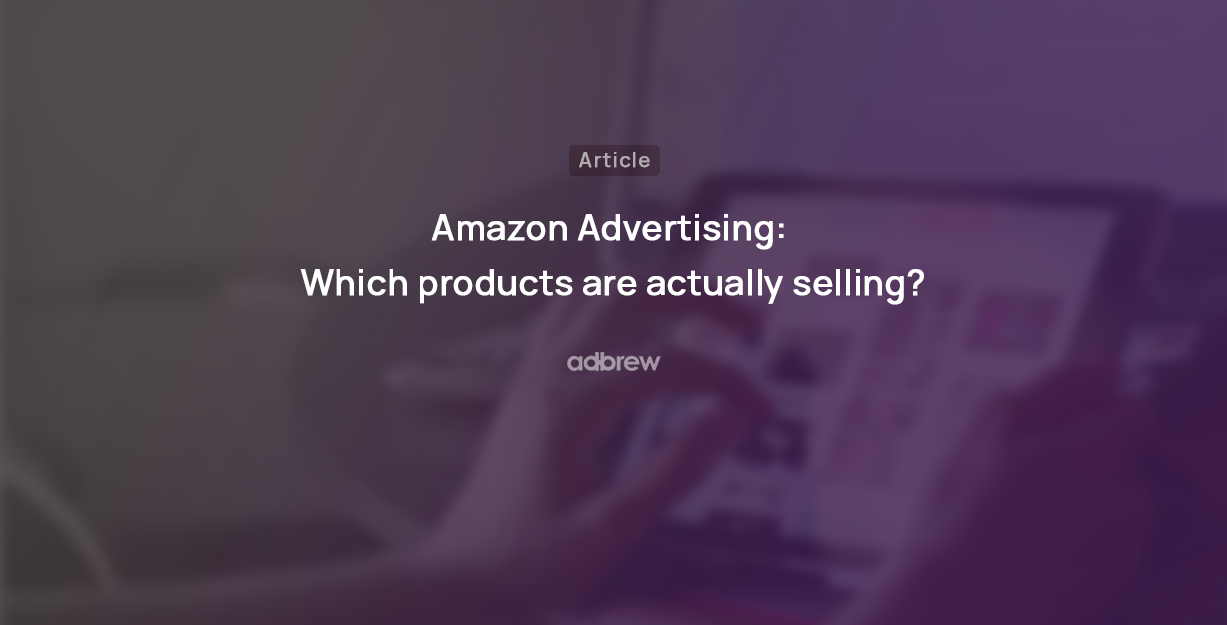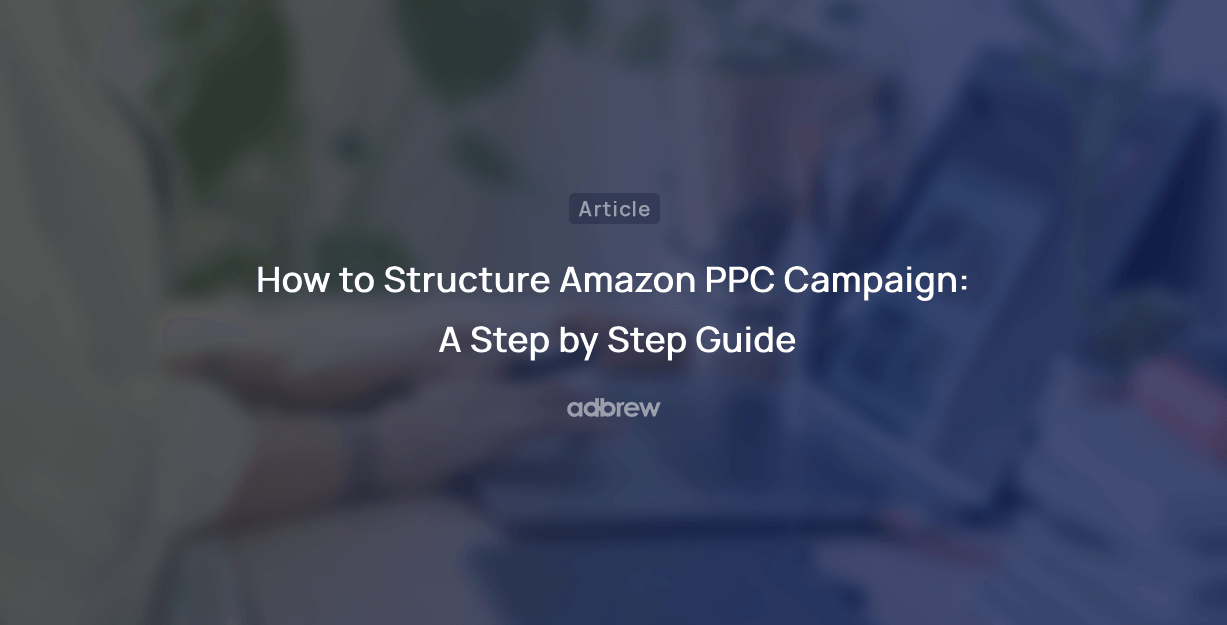
Amazon PPC campaigns can be a powerful tool for driving traffic and sales to your products. However, without proper structure, they can quickly become overwhelming and difficult to manage.
In this blog post, we’ll explore the best practices for structuring your Amazon PPC campaigns to maximize performance and profitability.
We’ll cover topics such as campaign organization, budget control, keyword research, and more. By the end of this post, you’ll have a clear understanding of how to structure Amazon PPC campaign for optimal results.
3 Key Elements of Good Amazon PPC Campaign Structure:
1. Clear Naming Convention
A clear naming convention is like having a neat label on each box – it tells you exactly what’s inside. For Amazon PPC campaigns, this means your campaigns, ad groups, keywords, and campaign goals are easily identifiable.
Why does this matter?
Simply because it saves you time.
When the campaigns are named clearly, you don’t waste minutes figuring out what’s what.
We recommend brands use a naming convention like this: Product Identifier – ASIN – Campaign Type – Target Match Type – Goal.
2. Separate Campaign for Different Products or Product Category
It is always recommended to create separate campaigns for distinct products or product categories. This is because each product might have unique keywords, performance metrics, and life cycle stages.
By creating dedicated campaigns for each product or category, you gain greater control over targeting, budget allocation, and optimization efforts.
3. Campaign Segregation By Targets and Goals
Different targeting types serve distinct purposes. Automatic targeting relies on Amazon’s algorithms to match your ads with relevant customer searches, while manual targeting allows you to choose specific keywords. Product targeting, on the other hand, enables you to focus on specific products or categories.
By creating separate ad campaigns, you can fine-tune your bidding strategy, budgets, and keyword selection for each targeting type, optimizing your campaigns for specific goals.
Additionally, having distinct campaigns for different match types makes it easier to transition profitable keywords from top-of-the-funnel campaigns to bottom-of-the-funnel campaigns.
How to Setup a Good Amazon PPC Campaign Structure
Discovery Campaigns
Starting with a new product? Discovery Campaigns are your secret weapon. We’ve got three straightforward campaigns – Auto, Broad, and Category Targeting – to help you find the winning keywords and product targets for your growth.
1. Auto Campaign
Begin with a Sponsored Products Automatic Campaign. In Automatic campaigns, Amazon’s algorithms take charge, connecting your product with search terms that matter. It’s like having a savvy guide navigate the crowded marketplace.
2. Broad Targeting Campaign
This manual campaign focuses on keywords uncovered in the auto campaign and through manual keyword research. A tip: be cautious with your bids. The broad match campaign can sometimes cast too wide a net, leading to wasted ad spend on irrelevant terms. Alternatively, you can stick with the modified broad match targeting for more precise keyword targeting.
3. Phrase Targeting Campaign
Phrase Match Keyword Targeting is a more focused alternative to broad targeting. It pairs your product with search terms containing your exact keyword target.
Given that it matches your product with more relevant terms, and provided you have conducted your keyword research correctly, you can expect better efficiency from this campaign as well.
4. Category Targeting Campaign
Just as we have broad and phrase targeting to discover keywords, category targeting can help you discover the right competitor targets where your product converts.
We recommend adding multiple category targets with different price and rating refinements in your campaign to uncover competitor products at various price points and review ratings. This way, you can target them strategically in your growth campaign.
Growth Campaigns
Growth campaigns are manual campaigns that involve strategically focusing on keywords with a proven track record of converting, to maximize impressions over time and boost product sales.
1. Exact Targeting Campaign
In this campaign, target highly relevant keywords exact match keywords that have been proven to convert. It is recommended to use tools like Adbrew to automatically harvest such keywords from your discovery campaign every week and move them to the exact match sponsored products and Sponsored Brands ads keyword campaign.
2. Product Targeting Campaign
In this campaign, target competitors’ ASINs that have been proven to convert. Review your category targeting and auto-targeting campaign to find competitors’ ASINs that are driving sales for you at a good ACOS, and then move them into this campaign.
Defensive Campaigns
As your product gains traction, it becomes crucial to safeguard your brand from competitors who may attempt to divert your hard-earned audience towards their products.
This is where strategic Amazon PPC campaigns come into play, specifically tailored to protect your brand and ensure that potential customers land on your product pages.
1. Defensive Keyword Targeting Campaign
A defensive keyword targeting campaign focuses on bidding for keywords directly associated with your brand name. This ensures that when users search for your brand online, your ads appear prominently at the top of the search engine results page (SERP).
2. Defensive Product Targeting Campaign
While a defensive keyword targeting campaign focuses on brand-specific searches, a defensive product targeting campaign ensures that your products are prominently featured when users search for them directly. A simple approach to defending your product page is to promote all the related products from your catalog on that page.
For instance, if you are selling a home air freshener in 10 different fragrances, promote each variant on the product page. This way, if a shopper doesn’t like one fragrance, they can easily find a different fragrance from your brand.
However, sometimes you can also be strategic and creative about how you defend your products. For example, showing ads for higher-priced products on the pages of lower-priced products, a strategy known as upselling
Ready to get started with Adbrew?
Use Adbrew campaign launcher to create our desired campaign strategy and launch campaigns in bulk.
Frequently Asked Questions
How many ad groups should be there in an ad campaign?
It depends on the structure you are going to follow, but it is often recommended to have one ad group per campaign for the highest level of control.
Is it good to add keywords of different match types in the same ad group?
No, it isn’t considered best practice to have keywords of different match types in the same ad group, one should consider having separate ad groups or campaigns for each match type.
What are the different types of Amazon Advertising campaigns?
In Sponsored Ads, there are three types of campaigns, Sponsored product ads, Sponsored brand ads, and Sponsored display ads.
How does campaign structure impact advertising cost?
Your campaign structure plays a crucial role in managing advertising costs. A well-structured campaign with specific ad groups and targeted keywords reduces wasted spend by ensuring your ads reach relevant shoppers only. Broadly categorized campaigns lead to irrelevant impressions and clicks, driving up costs without conversions.
How many keywords should I include in each ad group?
Aim for 10-50 relevant keywords per ad group. This allows for better targeting and optimization.
Recent Posts
Take your Amazon PPC advertising to the next level
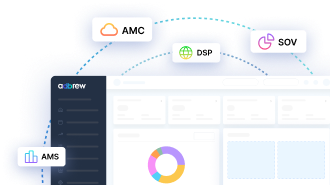
Related Blogs
Running Amazon ads with an empty shelf? You might as well be burning cash. Many sellers focus on optimizing bids, […]
In today’s competitive digital landscape, growing your eCommerce brand requires more than just a standalone website or a single marketplace […]
Are you an Amazon seller looking to offload excess inventory or seasonal items? The Amazon Outlet program might be just […]
Turning your bookshelf into a source of income has never been easier, thanks to Amazon. If you have books collecting […]
If you’re an Amazon seller, encountering an account suspension or policy violation can be a significant setback. But with the […]
Introduction Amazon dropshipping is an increasingly popular way to run an e-commerce business without the need to store or ship […]
Introduction The Amazon Influencer Program is a great way for content creators to turn their influence into earnings. This program […]
Introduction Amazon Kindle Direct Publishing (KDP) is a platform that allows authors to self-publish their work as ebooks or print […]
Selling on Amazon offers many opportunities for businesses, but it’s essential to understand the costs involved with Fulfillment by Amazon […]
Walmart is quickly becoming a popular platform for brands and sellers to connect with more customers. One way to boost […]
In today’s competitive retail landscape, reaching the right audience at the right time is crucial for success. Walmart’s Demand Side […]
In today’s fast-paced eCommerce landscape, shoppers demand speedy delivery. Walmart has responded by offering 2-day shipping, giving sellers on the […]
Running successful Walmart advertising campaigns takes more than just setting them up—it requires ongoing optimization. A Walmart PPC (Pay-Per-Click) audit […]
Are you ready to tap into the massive potential of Walmart Marketplace? With millions of daily visitors and a loyal […]
In the world of e-commerce, Amazon and Walmart reign supreme, dominating the retail landscape. These two giants offer vast opportunities […]
Are you a brand owner struggling to maintain control over your products on Walmart? The Walmart Brand Portal is here […]
Are you dreaming of a passive income stream from your Walmart store? The allure of an automated Walmart store with […]
Are you a seller looking to tap into the massive market of private-label brands? Walmart, one of the world’s largest […]
Tired of your Walmart products getting lost in the shuffle? In this blog post, we’ll dive into the essential strategies […]
Ever wondered why some Amazon sellers seem to have a magic touch with product bundles? It’s not luck—it’s strategy. Bundling […]
If you’re a Walmart seller looking to grow your business through retail media, Walmart Connect could be a game-changer. But […]
If you’re an Amazon seller, you may have noticed a portion of your inventory marked as “reserved” without knowing exactly […]
Have you ever wondered what managing your own Amazon orders is like? Switching from Fulfilled by Amazon (FBA) to Fulfilled […]
Walmart Marketplace offers an exciting opportunity for sellers to reach a vast audience by listing their products on Walmart’s platform. […]
Selling products on online marketplaces has become a vital strategy for businesses to reach more customers. If you’re looking to […]
Are you a Walmart seller aiming to improve your visibility and sales? In this blog, we will explore Walmart SEO, […]
As an Amazon brand owner, maintaining control over your product listings is essential to protect your brand’s reputation and customer […]
Improving your sales on Walmart starts with understanding how to consistently win the Buy Box. Securing this position can make […]
Are you an Amazon seller struggling to increase your rating? A high seller rating is crucial for attracting new customers […]
As an Amazon seller, providing the best customer service is paramount to maintaining a positive customer experience. One key metric […]
If you’re an Amazon seller and curious about Amazon IPI score and its impact on your business, this blog post […]
Introduction Starting an Amazon subscription box business presents a unique opportunity to tap into the growing trend of curated, recurring […]
Thinking about using Fulfillment by Amazon (FBA) to sell on the Amazon marketplace? Awesome! But before you box up your […]
Thinking about using Fulfillment by Amazon (FBA) to streamline your Amazon business? While FBA offers a convenient way to store […]
For FBA sellers, the Amazon Buy Box is the holy grail of product visibility. But with constant algorithm updates and […]
Have you ever wished you could offer customers pre-made packages of complementary products without the hassle of physically bundling them […]
Have you ever wanted to create a more branded and engaging presence for your products on Amazon? An Amazon storefront […]
Are you storing items on Amazon for a while? If so, it’s important to be aware of Amazon long term […]
When selling products on Amazon, it is crucial to follow their packaging requirements, rules, and guidelines. Proper packaging ensures that […]
Amazon A/B testing can significantly enhance your product listings and boost sales. This method, also known as split testing, involves […]
Have you ever browsed Amazon and stumbled upon a product with a little blue badge that reads “Amazon’s Choice“? It […]
Amazon FBA vs FBM needs to be explored, when we ship products and handle orders while selling on Amazon. With […]
Ever feel like you’re missing something in your Amazon PPC Search Terms report? You might be! Sure, they show what […]
Amazon can be a fantastic platform to reach new customers, but keeping your virtual shelves stocked can get tricky. That’s […]
Navigating Amazon as a new seller can be tough, but there are tools and programs available to help such as […]
Have you ever scrolled through an Amazon search result page and noticed product recommendations nestled alongside the standard listings? These […]
Finding time for yourself while selling on a competitive marketplace like Amazon can be challenging. As a seller, your main […]
Starting an E-commerce business has become quite easy with Amazon, but it also brings heavy competition. Millions of Amazon sellers […]
As an Amazon seller, you know the importance of getting your products seen. But with millions of listings, how do […]
Ever scrutinized an Amazon product page and noticed the cryptic “Sales Rank”? Wondering what it means and how it impacts […]
Millions of products compete for customer attention on Amazon’s search results page, making it tough for your brand to stand […]
Are you selling products on Amazon and looking to increase your sales? This blog is for you. We’ll share tips […]
Are you an Amazon seller looking to boost your brand visibility and profitability? Are you feeling stuck in the cycle […]
Ever wonder what drives your online shopping habits? Perhaps a captivating product description, or an eye-catching professional photo? As it […]
For any seller on Amazon, understanding the A9 algorithm is crucial for success. This complex algorithm dictates which products appear […]
Are you an Amazon seller looking to turn those single purchases into recurring revenue? Look no further than the Subscribe […]
Amazon has become a go-to platform for all e-commerce business owners to launch and scale their e-commerce brands online. But […]
Mother’s Day, a time to celebrate the incredible women who raised us, is a prime opportunity for Amazon sellers to […]
In the ever-competitive landscape of Amazon, ranking high in organic search results is crucial for driving sales. While you might […]
If you’ve ever found yourself scratching your head over Sessions and Pageviews on your Amazon business reports, you’re not alone. At […]
Amazon is a massive marketplace, attracting millions of customers with diverse needs, preferences, budgets, and mindsets for shopping. To effectively […]
With Amazon boasting over $575 billion in retail sales for 2023, it’s no wonder so many sellers flock to its […]
Advertising on Amazon through pay-per-click campaigns can significantly enhance product visibility and sales for sellers. However, mastering Amazon PPC, with […]
Have you heard of the terms copyright infringement and plagiarism? If so, then Amazon Brand gating won’t be unfamiliar to […]
If you are running ads on Amazon, you’ll come across a sea of data in your advertising console. But does […]
Have you heard of the terms copyright infringement and plagiarism? If so, then Amazon Brand gating won’t be unfamiliar to […]
In the fast-paced world of e-commerce, where shoppers are bombarded with choices, standing out on platforms like Amazon is paramount […]
Are you planning to start an Amazon FBA store? If so, you’ll encounter a unique term – FNSKU. This seemingly […]
As an Amazon seller, you understand the power of reviews. They’re the lifeblood of trust and conversion on the platform. […]
Are you struggling to get Amazon reviews on your product? Well, you are not alone! Reviews are the backbone of […]
Are you tired of bland Amazon product listings failing to grab attention? In today’s competitive online marketplace, standing out is […]
As an Amazon seller, understanding how your brand performs throughout the customer journey is vital for success. However, until recently, […]
As an Amazon seller, optimizing your business and maximizing profits relies heavily on data analysis. One invaluable tool for gaining […]
Are you struggling to get noticed on Amazon’s massive platform? Do your products get lost in a sea of similar […]
For any Amazon seller getting into the world of sponsored advertising, understanding the Advertising Cost of Sale (ACoS) is crucial. […]
A well-executed Amazon product launch strategy can be the key to unlocking success and gaining a competitive edge. As the […]
In the ever-evolving landscape of e-commerce, distinguishing between keywords and search terms is vital for optimizing product visibility and driving […]
Ever felt like you are throwing darts in the dark when it comes to your marketing efforts outside Amazon for […]
Amazon, the e-commerce giant, has successfully concluded a robust business year with outstanding performance in quarter 4. The most recent […]
Picture this: you have a great product on Amazon, but it’s not selling well despite having attractive images and a […]
The advertising landscape is evolving, and viewers are rapidly migrating from traditional cable TV to streaming platforms. This presents a […]
Feeling lost in the Amazon discount jungle? Struggling to reach the right customers and entice them to make the purchase? […]
Are your products getting lost in the vast ocean of Amazon listings? Do you want them to stand out, rank higher, […]
For years, Amazon sellers were in the dark. They couldn’t see what keywords customers were using to find their products, […]
Selling on Amazon can be tough with so many others doing the same in your category. That’s why it’s super […]
For Amazon sellers, understanding their customers has often felt like navigating a maze without a map. The missing link? A […]
Have you ever felt like your Amazon advertising campaigns are lost in a tangled jungle of keywords? You’re not alone. […]
When did you last give your Amazon PPC account a checkup? Regular Amazon PPC audits are crucial to ensure the […]
Embarking on the path of online selling? If so, you’re likely aware that Amazon is your ultimate destination. With a […]
Ever felt like your product is lost in the vast Amazon jungle? You’re not alone. With millions of shoppers actively […]
Amazon Sellers selling on the Amazon marketplace usually utilize Amazon advertising without keeping a close eye on the TACoS metric. […]
The rush of Black Friday and Cyber Monday might be over, but the opportunity for continued sales growth extends beyond […]
In the fierce Amazon advertising domain, where competition rises and costs increase, understanding and keeping track of the right metrics […]
Have you ever felt the frustration of campaigns going out of budget, leading to missing out on potential sales, or, […]
Amazon PPC campaigns can be a powerful tool for driving traffic and sales to your products. However, without proper structure, they […]
Whether you are creating a new advertising campaign or optimizing existing ones, doing it manually from the Amazon ad console […]
Want to know what search terms people use to visit or purchase your product on Amazon? If yes, you’re in […]
When you are spending dollars or even more to get a click on your Amazon ads, you want to ensure […]
Are you an Amazon seller looking to maximize your profits and minimize your advertising costs? If so, you’re not alone. Many […]
Are you exclusively relying on traditional metrics such as CTR, CPC, CVR, or ROAS to make your campaign optimization decisions? […]
Navigating the ever-evolving landscape of Amazon’s online marketplace is essential for any seller looking to thrive on the platform. Among […]
As the holiday season approaches, businesses are gearing up for the highly anticipated Q4 rush. To ensure a successful Q4, […]
Do you regularly review your Amazon advertising reports? If not, you may be missing out on numerous opportunities. Amazon […]
Whether you’ve just launched a new product or have been selling on Amazon for a while, advertising on the platform […]
Amazon PPC bidding strategies that you choose play a significant role in the success of your Amazon Ads campaigns. As […]
Have you ever heard of a “catch-all campaign”? This single campaign can generate extra sales for you at a very […]
Amazon Prime Day is one of the largest global e-commerce sales events, attracting millions of customers worldwide. But how do […]
Are you looking to boost your brand’s visibility and drive more sales on Amazon? Look no further than Amazon Sponsored […]
Succeeding on Amazon in 2024 isn’t easy. Just listing your products and hoping for the best won’t work anymore. You […]
Are you bidding the same amount for all your ad placements on Amazon? If yes, then you’re missing out on […]
Whether you are looking to boost product discovery or target audiences further down the sales funnel who have already engaged […]
We, at Adbrew catalyze millions of dollars of ad spend monthly through our platform, with Sponsored Product Ads being the […]
Do you want to know how many clicks you should give a search term before adding it as negative in […]
Think of your product listing as a guiding light on the Amazon marketplace. It’s your chance to grab attention, tell […]
It is no longer a secret that shopping behavior on Amazon varies over the day. This is the reason why […]
Are you struggling to get the most out of your advertising budget on Amazon? Do you find that your campaigns […]
Ever run an Amazon Ad campaign and wondered why some sales weren’t directly linked to the products you advertised? That’s […]
If you’re managing Amazon PPC ads, it’s essential to have an effective and organized approach for target harvesting and movement. […]